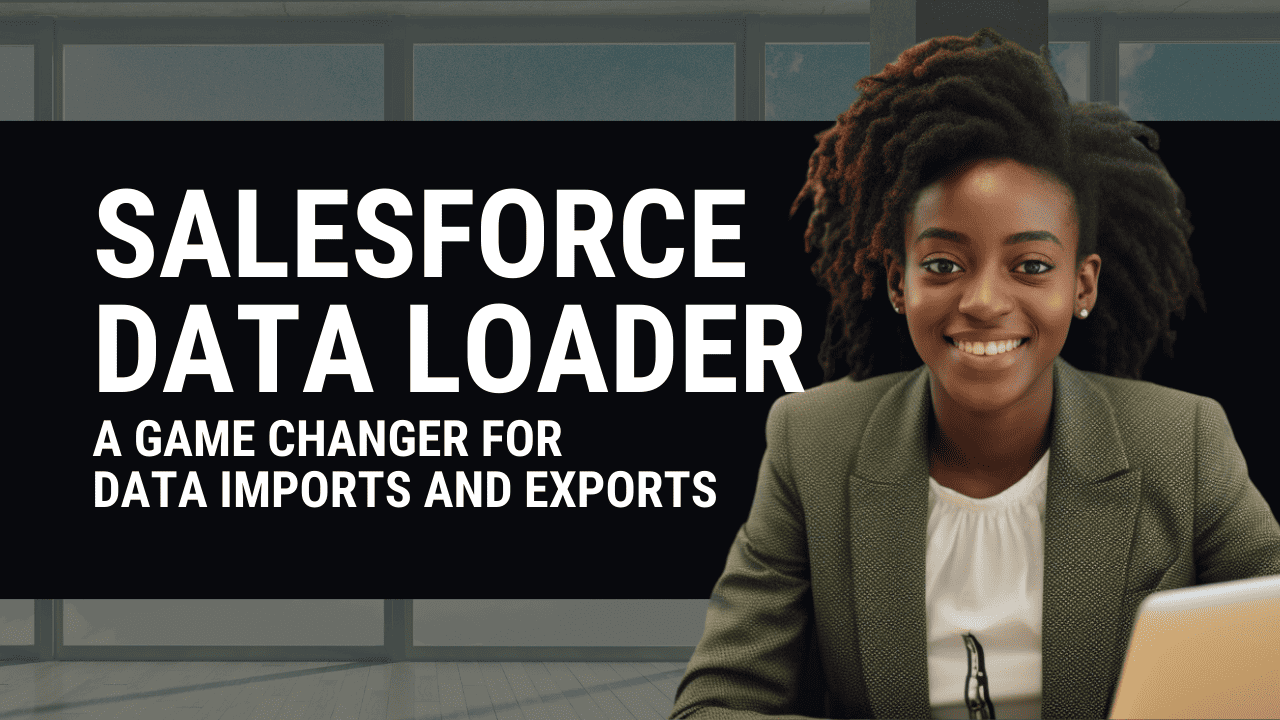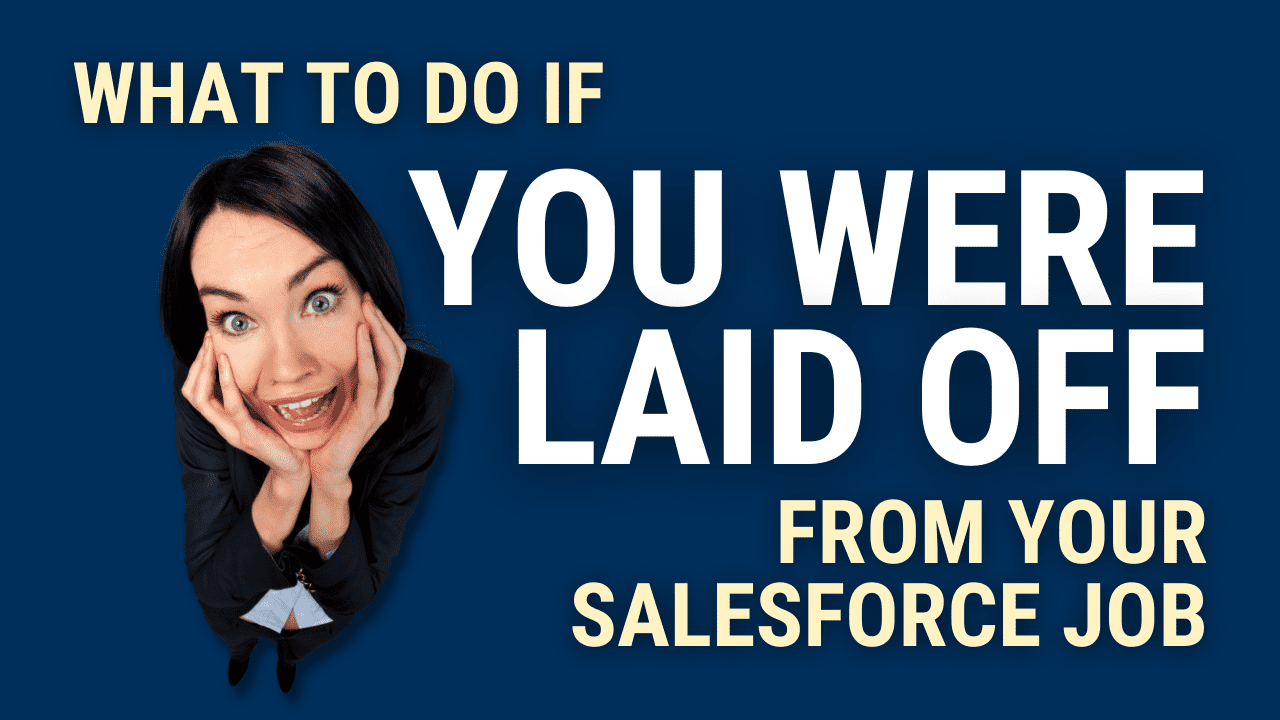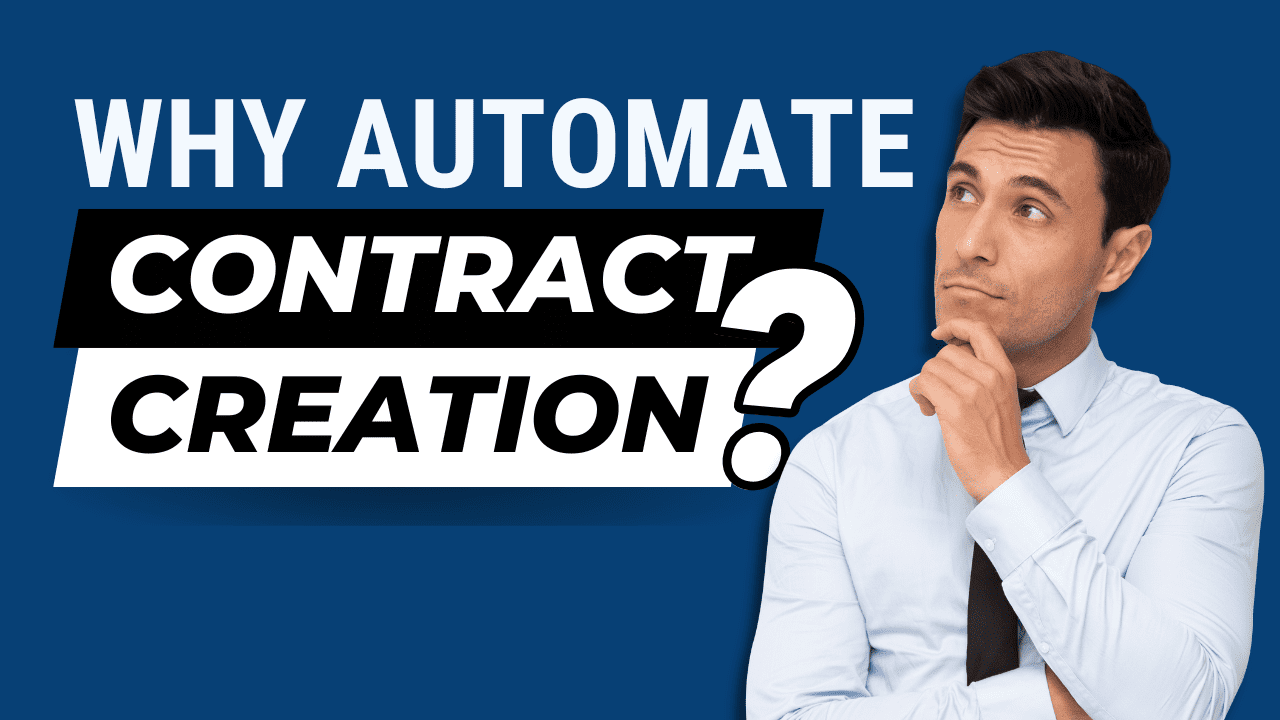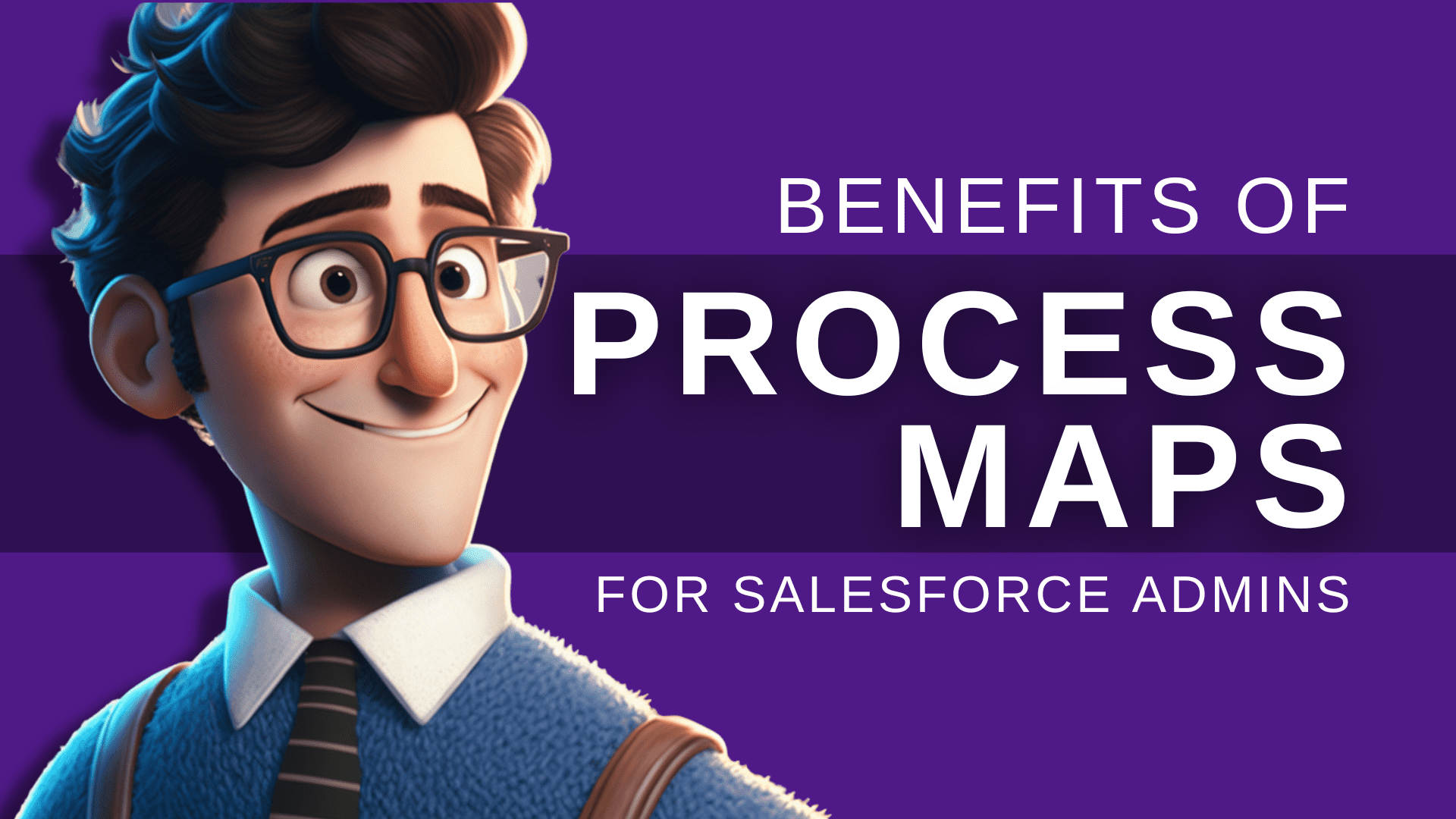From Boring to Brilliant: Designing Training Materials for Salesforce Adoption

Introduction
A. Importance of Well-Designed Training Materials
Hey there, Salesforce Admins! Let’s talk about training materials. I know, I know. You’re thinking, “Yawn, boring!” But hear me out.
Training materials are like the unsung heroes of Salesforce adoption. They may not be as flashy as the latest Salesforce feature, but they play a crucial role in helping your end-users understand and utilize the system.
B. Benefits of Effective Training for Salesforce End-Users.
Think about it. When end-users receive effective training, they become more confident using Salesforce. They can perform tasks faster, with fewer errors and a greater understanding of the data they’re working with. This can lead to increased productivity, better decision-making, and, ultimately, better business outcomes.
Plus, when your end-users are confident using Salesforce, they’re more likely to use it! (Shocking, I know.) This means you’re more likely to get accurate and consistent data for making informed business decisions.
And let’s not forget about the “feel-good” factor. When you provide engaging and memorable training materials, end-users are more likely to feel valued and invested in the system. This can increase Salesforce user adoption and more positivity toward using Salesforce.
So, let’s make training materials that are anything but boring! In the next section, we’ll dive into some tips and tricks for designing great training materials to knock your end-users’ socks off.
Understanding the Target Audience
Creating training materials that are effective and engaging is all about understanding your end users. You must know their skill level, prior knowledge, and preferred learning style. This will allow you to tailor your training materials to their needs, making them more effective.
A. Identifying the Skill Levels and Prior Knowledge of End-Users
Identifying your end-users skill levels and prior knowledge is important before designing training materials. You don’t want to create something too basic for advanced users or complicated for beginners.
Conducting a survey or even a focus group to understand your end-users skill levels and prior knowledge is a good way to get started.
B. Analyzing Their Roles and Responsibilities Within the Organization
Another important aspect for employees to consider is their organizational roles and responsibilities. Understanding what tasks they need to perform using Salesforce will help you design and develop training materials that align with their job duties and daily activities.
For example, a sales representative may need to learn how to manage their leads, while a customer service representative may need to understand how to handle cases efficiently.

C. Determining Their Preferred Learning Styles and Formats
Learning styles and formats vary from person to person. Some may prefer to learn through visual aids, while others may prefer written instructions. Identifying their preferred learning style and format will help you design training materials that they will find engaging and effective.
For instance, you may need to create video tutorials with step-by-step instructions or infographics summarizing key steps.
Remember, when you create training materials that cater to your end-users’ needs and learning preferences, you can drive Salesforce adoption and empower your team to use the system confidently and effectively.
Defining Training Objectives
As a Salesforce Admin, one of your essential tasks is to train end-users on the platform’s functionalities. However, it’s not enough that the training materials look pretty – they must deliver the information they need to serve their purpose effectively.
This is where defining clear training objectives comes in.
A. Establishing Clear Goals and Outcomes for the Training Program

Clear goals and outcomes help you measure the success of your training program. So, identify what you want to achieve before creating your training materials.
Are you trying to increase end-user proficiency in a specific Salesforce feature?
Do you want to improve their productivity?
Perhaps you want to reduce the overhead costs related to Salesforce training.
Use the SMART criteria to ensure that your objectives are clear and measurable. SMART stands for Specific, Measurable, Achievable, Relevant, and Time-bound.
For example, instead of saying, “We want to improve end-users proficiency in Salesforce,” say, “We want to increase end-users’ proficiency in Salesforce by 20% in the next six months through weekly training sessions and assessments.”
B. Aligning Training Objectives With the Organization’s Overall Salesforce Strategy
Your training program should support the organization’s overall Salesforce strategy. If your company’s goal is to increase sales, then your training objectives should focus on the Salesforce features that help achieve that. Your training programs should highlight customer service-related Salesforce functionalities if the organization wants to improve customer satisfaction.
Aligning your training objectives with the company or organization’s overall Salesforce strategy also helps you get buy-in from the stakeholders.
When employees see how your training program fits into the broader picture, they will be more likely to support it.
C. Breaking Down Objectives Into Smaller, Achievable Milestones
Large goals can overwhelm learners, making them less motivated to achieve them. So, it’s important to break down your learning objectives into smaller, achievable milestones to keep learners on track and motivated.
For instance, if your primary objective is a new skill and increase end-user proficiency in Salesforce reporting, break it down into smaller milestones like understanding Salesforce’s report builder interface, creating basic reports, and customizing report formats.
In summary, defining clear training objectives is crucial to the success of your training program.
When you have manageable goals aligned with the organization’s overall Salesforce strategy and break them into milestones, you can create training materials that effectively help end-users achieve their goals.
Structuring the Training Materials
When creating top-notch training materials, how the content is structured is just as important as what is being said.
Here are a few tips on organizing your content, creating a comprehensive syllabus, and using various different formats, media, and formats to deliver engaging content.
A. Organizing Content Logically and Intuitively
Organizing your content logically and intuitively is important to keep your learners engaged. Start with a clear and concise overview of the skills or concepts that learners will acquire through the training. Then, divide your content into manageable chunks, each with a clear and specific learning objective.
For example, if you are creating training materials for sales reps, you could divide your content into sections such as prospecting, lead qualification, presenting your solutions, and closing the sale. This way, learners can easily follow along and keep track of their progress.
B. Creating a Comprehensive Training Outline or Syllabus
A comprehensive training outline or syllabus presentation can serve as a roadmap for learners, giving them a clear sense of what to expect throughout the training process. This presentation can also help keep them motivated and engaged.
Your syllabus should include a brief training overview, a list of required materials and resources, a schedule of topics and activities, and any assignments or assessments. Be sure to include specific dates and timelines so learners know what to expect and can plan accordingly.
C. Using a Variety of Media and Formats for Engaging Content Delivery
To keep your end-users engaged and motivated throughout the necessary steps of the training process, it’s important to use various media and formats. These formats include videos, animations, interactive exercises, and quizzes. Learners can maintain their interest and stimulate their brains by using diverse formats.
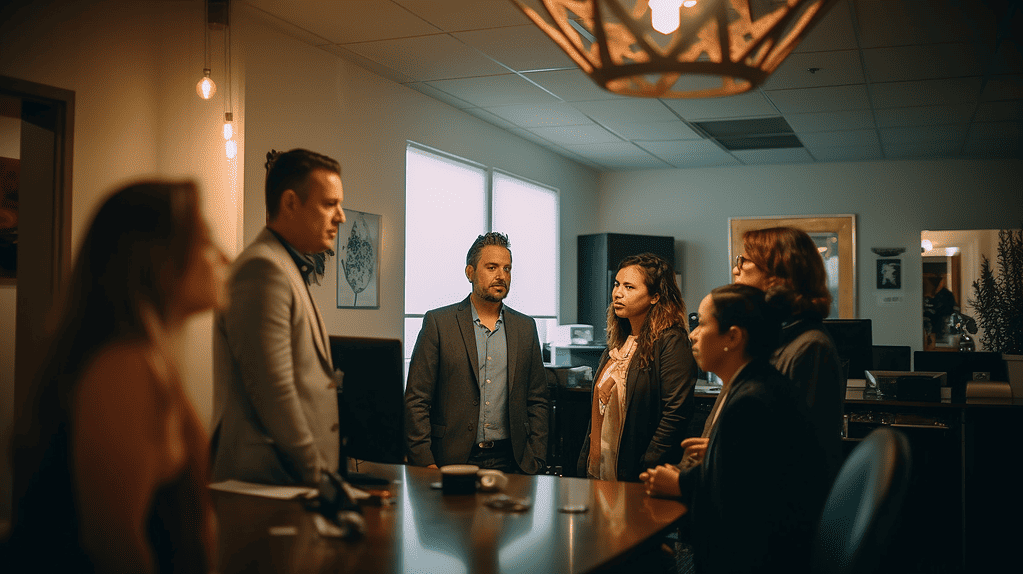
Another option is to use gamification elements in your training materials. For example, you can award points or badges for completing certain tasks or quizzes or set up a leaderboard with rankings and rewards for top performers.
This not only adds an element of fun to classroom training but also motivates learners to stay engaged and focused.
By structuring your training materials logically and intuitively, creating a comprehensive training outline or syllabus, and using a variety of engaging media and formats, you can design training materials that are informative, engaging, and, most importantly, memorable.
So say goodbye to boring training materials and hello to brilliant, effective, and impactful developing training materials!
Creating Engaging Content
Making your training materials visually appealing, concise, and easy to understand is key to driving Salesforce adoption among your end users. This section will discuss tips and tricks for creating engaging training content that will leave a lasting impression on your audience.
A. Developing Concise and Clear Explanations of Salesforce Features and Processes
When creating training materials, it’s crucial to remember that your audience may have varying levels of Salesforce experience. To ensure your explanations are easy to understand, use simple language and avoid technical jargon.
One way to make your explanations more concise and clear is to break down Salesforce features and processes into smaller, more digestible parts. You can create checklists, step-by-step instructions, or infographics that visualize each step.
Canva is a great tool for this job. With Canva, you can create stunning infographics, diagrams, and checklists quickly and easily. Plus, the platform offers several templates for creating educational content, making the process even easier.
B. Utilizing Visuals, Screenshots, and Diagrams to Enhance Understanding

Visuals are an essential component of engaging and effective training materials. They help break up long blocks of text, make your content more appealing, and aid your audience in understanding complex concepts.
One option is to use screenshots of Salesforce screens and functions. This technique gives your audience a better understanding of how they should interact with the platform visually.
Diagrams are another excellent tool for communicating complex concepts. You can use diagrams to illustrate processes, workflows, and even interrelated objects. Creativity is vital here, and Canva offers several templates you can edit to suit your needs.
C. Incorporating Real-Life Examples and Scenarios Relevant to the End-User’s Roles
Finally, incorporating real-life examples and scenarios into your training materials can help make them more relevant to your audience. Tailoring your training material examples more to the roles of your end-users, such as sales representatives or marketers, is essential.
Including examples of how your company and other organizations have leveraged Salesforce to achieve business goals can be an excellent way to inspire your audience and promote the platform’s value.

Canva also offers access to various templates designed to create interactive learning experiences. For example, you can create interactive quizzes, timelines, and even games that serve as a fun and engaging way to reinforce Salesforce concepts.
In conclusion, creating engaging training materials takes time and effort, but the results can be impressive. By following these tips and using tools like Canva, you can transform your training materials from boring to brilliant and drive Salesforce adoption among your end-users.
Incorporating Interactive Elements
You must incorporate interactive elements into your resources to create effective training materials that engage end-users and drive Salesforce adoption. By making your materials more interactive, you can transform what could be a dry and boring training session into an engaging and exciting experience.
Here are some tips to help you incorporate interactive elements into your training materials:
A. Including Hands-on Exercises and Practical Activities
One of the best ways to keep end-users engaged in Salesforce training is to provide hands-on exercises and practical activities. For example, you could create simulations that allow end-users to practice real-world scenarios. By doing so, end-users can retain information better and gain practical experience that they can use in their day-to-day work. Additionally, hands-on exercises allow end-users to ask questions and get feedback from trainers.
B. Offering Quizzes or Knowledge Checks to Reinforce Learning
Quizzes and knowledge checks are excellent tools for reinforcing learning and helping end-users retain information. By incorporating quizzes into your training materials, you can ensure end-users are engaged and actively learning throughout the training session.
Furthermore, quizzes can help you evaluate the end-user or learner’s attention and understanding of the training material and identify any areas needing extra attention.
C. Facilitating Discussions and Peer-To-Peer Learning Opportunities
Facilitating discussions and peer-to-peer learning opportunities can be an effective way to help end-users connect with the material and each other. You create a collaborative environment that fosters learning and engagement by encouraging end-users to ask questions and share insights. Additionally, peer-to-peer learning allows end-users to learn from each other’s experiences and perspectives.
Incorporating interactive elements into your training materials can go a long way in driving Salesforce adoption among end-users. By providing hands-on exercises, quizzes, and opportunities for discussion, you can create engaging and memorable training experiences that will stick with your end-users long after the training session.
Providing Clear Instructions and Resources: Making Salesforce Adoption a Breeze
The success of any Salesforce implementation depends on how well end-users embrace it. To make salesforce adoption strategies encourage end-users to adopt the platform, Salesforce Admins must make their training materials accessible, engaging, and easy to follow. Here are some tips on providing clear instructions and resources to help ensure a smooth Salesforce adoption process.
A. Offering Step-By-Step Guides for Completing Tasks in Salesforce
One of the most effective ways to train new Salesforce users is by giving them step-by-step guides. These guides should be concise, easy to understand, and accompanied by visual aids such as screenshots, flowcharts, and diagrams. Salesforce Admins can use Canva to create visual aids, graphics, and presentations effectively. Canva is a great tool for this purpose. New users can quickly get comfortable with the platform by offering guides for completing common tasks within Salesforce.
B. Creating User Manuals or Reference Guides for Ongoing Support
End-users may encounter unexpected challenges while working in Salesforce, meaning ongoing support is essential. To provide this support, Salesforce Admins should create user manuals or reference guides outlining best practices, troubleshooting tips, and more. These materials should be comprehensive and designed to be used as a quick reference when end-users need support. To improve their materials, Salesforce Admins can use Canva to create user manuals and reference guides with visual design elements like icons, infographics, and charts. Canva is a great tool for this purpose.
C. Sharing Additional Resources Such as Video Tutorials or Online Communities
Not everyone learns the same way, so offering additional resources such as video tutorials and online communities is important. Video tutorials can be especially useful for users who prefer to learn through visual demonstrations. Online communities, on the other hand, are great for connecting end-users with other Salesforce users. Salesforce Admins can encourage using these resources by including links to them within any training materials they create. You can also use Canva to create brief and explanatory videos that simplify intricate ideas or guide users through particular procedures.
In conclusion, Salesforce Admins can make Salesforce adoption a breeze by providing clear instructions and resources. By focusing on creating training materials that are both engaging and easy to follow, users are more likely to feel confident when using the platform. With the help of Canva, Salesforce Admins can create high-quality visual elements, graphics, presentations, documents, and videos that are sure to make a lasting impression.
START FOR FREE

Access all of Canva Pro’s features for FREE
For a limited time only, you can access a 30-day free trial of Canva Pro here.
Unlike the regular free trial, this gives you access to every Canva feature, design assets, templates, and all export formats.
Level up your project communications with Canva today!
Establishing a Training Schedule
The success of your Salesforce adoption greatly depends on how well your end-users are trained. That’s why it’s crucial to establish a training schedule that works for everyone involved. Here are a few things to consider when designing your training schedule:
A. Determining the Appropriate Duration and Frequency of Training Sessions
First, you need to decide on the duration and frequency of your training sessions. While cramming as much information quickly to expedite the process is tempting, remember that too much information can overwhelm your end-users.
It’s best to have shorter training sessions focusing on specific topics and functions rather than long ones covering everything simultaneously. Also, consider having regular training sessions to ensure end-users stay updated with the latest Salesforce updates and new features.
B. Considering the Availability and Workload of End-Users
While training is essential, you don’t want it to interfere with your end-users’ daily tasks. It’s crucial to consider the availability and workload of your end users. Try to schedule training sessions during less busy times, such as the beginning of the week or early morning, when people are more alert. Also, consider the time zones of your users if you have a global sales team.
C. Offering Flexible Training Options to Accommodate Different Learning Preferences
Everybody has different learning preferences. Some people prefer video tutorials, while others prefer hands-on training. Consider offering flexible training options to ensure everyone gets the training they need. This may include online training courses, in-person sessions, videos, or live webinars. You can also provide written training guides for those who prefer to read and learn at their own pace.
In conclusion, establishing a training schedule is the first step in improving compliance and is essential to the success of your Salesforce adoption. By considering the appropriate duration and frequency of training sessions, the availability, skills and workload of your end-users, and offering flexible training options, you can ensure that your end-users are well-trained and comfortable using Salesforce. With an excellent training schedule, you’ll see a significant improvement in Salesforce adoption and end-user satisfaction.
Conducting Effective Training Sessions
A. Engaging End-Users Through Interactive and Participatory Training Methods
The success of your training sessions relies on how well you engage your end users. To do this, you must incorporate interactive, participatory, in-person training with methods that allow your users to participate in the learning process actively. Interactive training methods like role play, team games, and quizzes effectively keep your audience engaged and motivated.
Participatory training methods such as hands-on training, small groups, discussions, and case studies are powerful tools that allow end-users to comprehend and apply Salesforce knowledge in a real-world context. These training techniques enable users to participate actively, have fun, and learn quickly. Most importantly, they help enhance knowledge retention, ultimately leading to more effective Salesforce adoption strategies themselves.
B. Encouraging Questions and Feedback to Address Individual Needs
Every user has different learning needs; some may need more help than others. Encouraging end-users to ask questions and give feedback during training helps address their needs. This approach helps improve their confidence and understanding and provides valuable feedback that can help you refine your training approach and materials.
Creating a risk-free environment where your users can ask questions and give feedback without fear of judgment is essential. Make sure to encourage participation by thanking and acknowledging their contributions. You should also avoid brushing over complex concepts or topics that users may find challenging; instead, address these using examples or analogies that help to simplify the topic.
C. Monitoring Progress and Adjusting Training Strategies Accordingly.
Tracking and monitoring the progress of your end-users during training helps you evaluate the effectiveness of your training material and strategies. You can use this feedback to adjust your approach, improve your training materials, or change your training strategies to ensure better outcomes.
Tools like quizzes and assessments can help you evaluate user knowledge retention and understanding. Also, keeping track of questions and feedback during training is essential, allowing you to identify knowledge gaps and misconceptions. Monitoring progress also helps you identify which parts of your training material or approach your users find particularly challenging, allowing you to adjust your training accordingly.
Evaluating Training Effectiveness
Effective training is essential to ensure that your end-users adopt Salesforce successfully. But how do you know if your training materials have made an impact? This section discusses evaluating training effectiveness and improving based on the results.

A. Collecting Feedback From End-Users to Gauge Training Impact
Collecting end-user feedback is one of the most effective ways to evaluate your training materials’ impact. You can conduct surveys and ask for feedback after training sessions to discover whether the information provided was helpful, lacking, or overwhelming. Your end-user’s opinions will provide insights into what worked, what didn’t, and what can be improved for better understanding.
Remember to keep your questions focused and specific. Ask for constructive feedback and encourage open communication to deliver information to help solve problems and drive continuous improvements.
B. Analyzing User Adoption and Proficiency Metrics in Salesforce
Another way to evaluate training effectiveness is by analyzing user adoption and proficiency metrics in Salesforce. By measuring usage analytics, you can identify and determine if your end-users apply their training knowledge to their daily tasks defining roles and processes.
Segment your data based on specific areas of training. This will enable you to identify which departments or teams have adopted Salesforce successfully.
Metrics include login rates, opportunity creation, and data accuracy. You can then track progress over time to ensure ongoing improvement.

C. Making Improvements Based on Evaluation Results
Based on your feedback and metrics analysis, identify areas of improvement in in-app guidance for your training materials. Consider whether the training objectives align with your end-users’ daily tasks and process requirements.
If, for instance, your end-users struggle with data entry. Take the feedback and amend training materials accordingly, adding more role-specific exercises. Ensure the changes are clear and concise and support your end-users’ working environment for a more significant impact on employee performance.
Continuously seek honest feedback from your new hires and team members for improvements, and always strive to enhance the Salesforce adoption experience for new employees and users. Doing so can turn your training materials from boring to brilliant and make your Salesforce adoption efforts successful.

Conclusion
It’s time to say goodbye to boring training materials and take advantage of the power of brilliant, engaging resources that drive Salesforce adoption among your end-users. You can turn mundane training material examples into something truly inspiring by evaluating user feedback, analyzing user adoption metrics in Salesforce, and making improvements based on evaluation results. With some creativity and effort, you can ensure everyone is up to speed with their knowledge of Salesforce.
Keep an open dialogue with your end-users for continuous feedback and improvement. With the right approach, you can increase Salesforce adoption among your teams and help them make the most of this powerful platform.
Good luck!