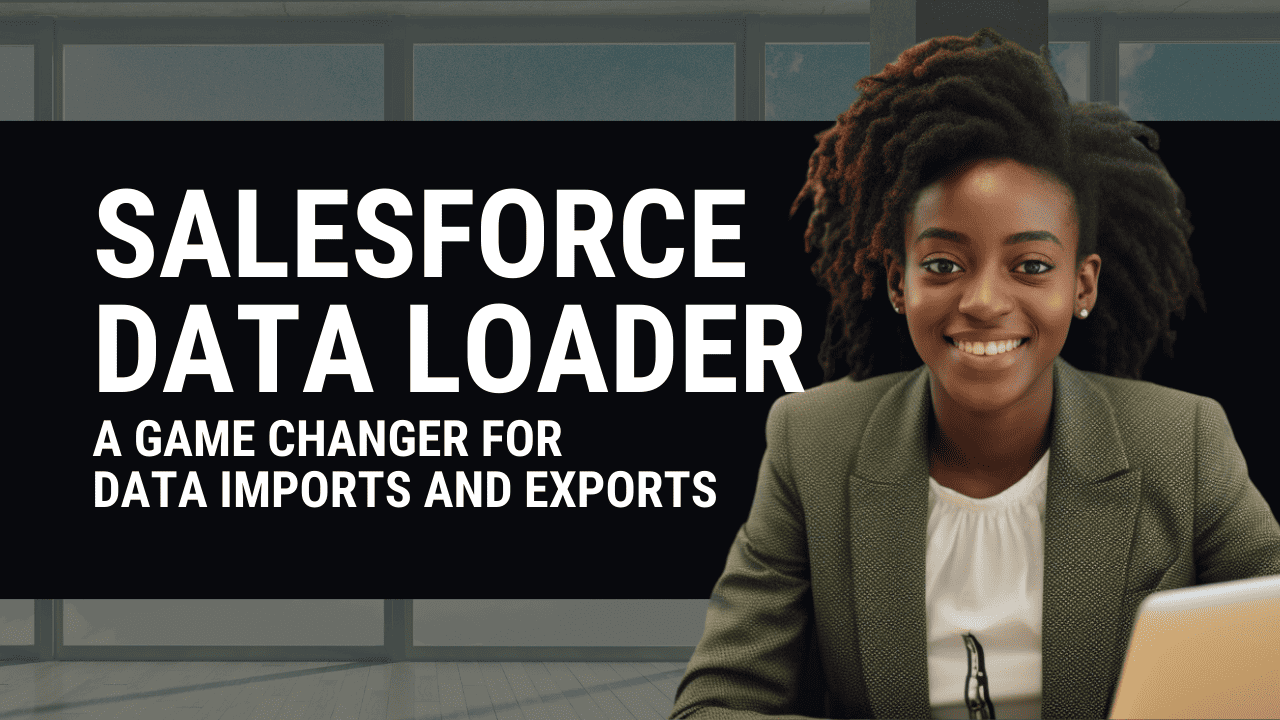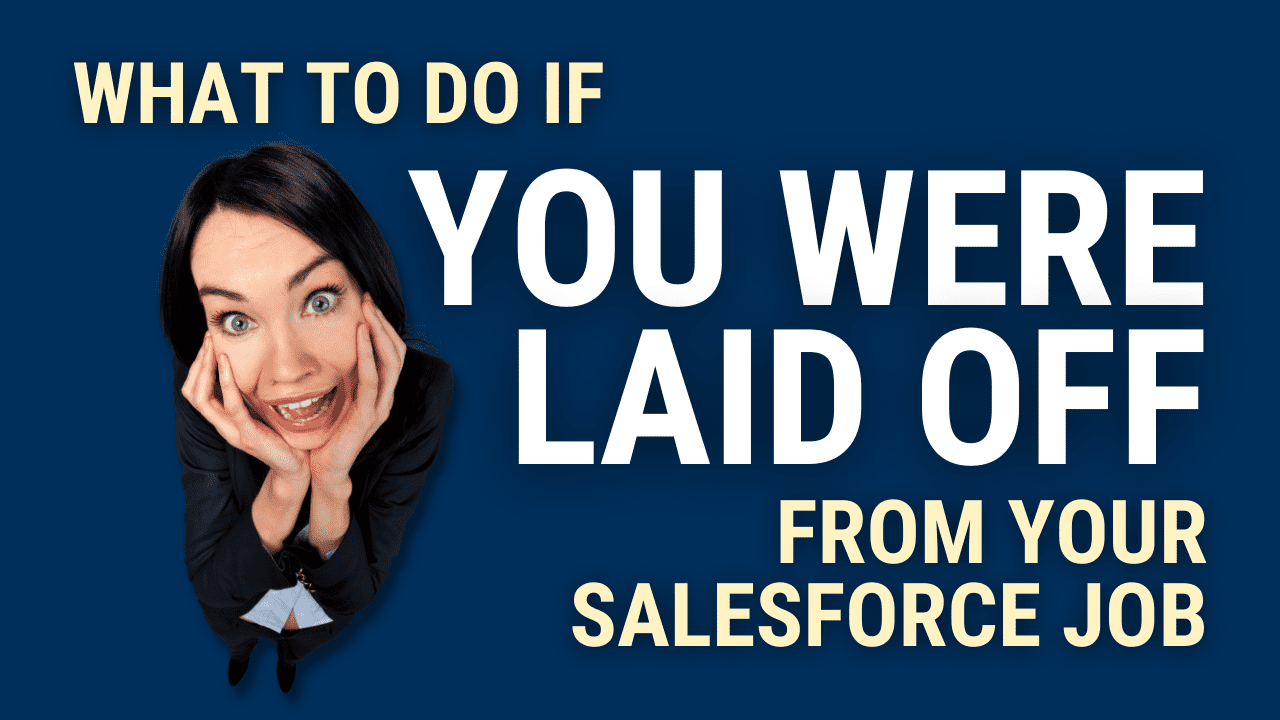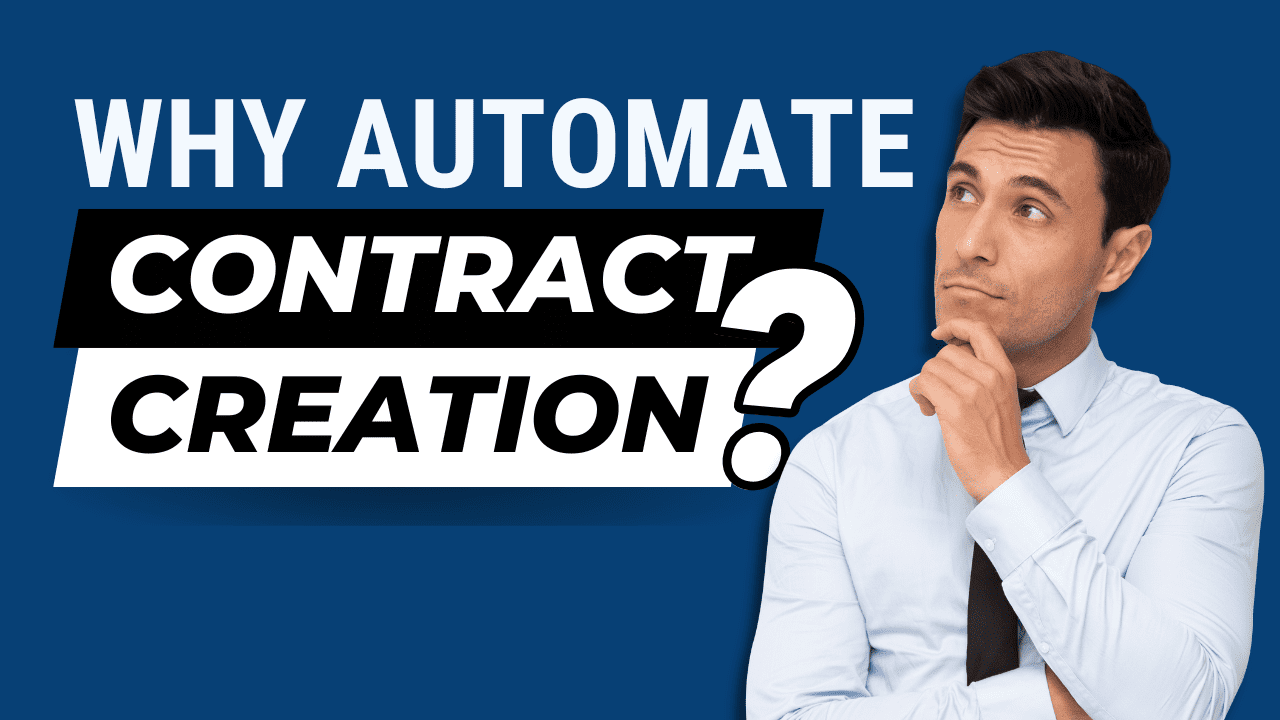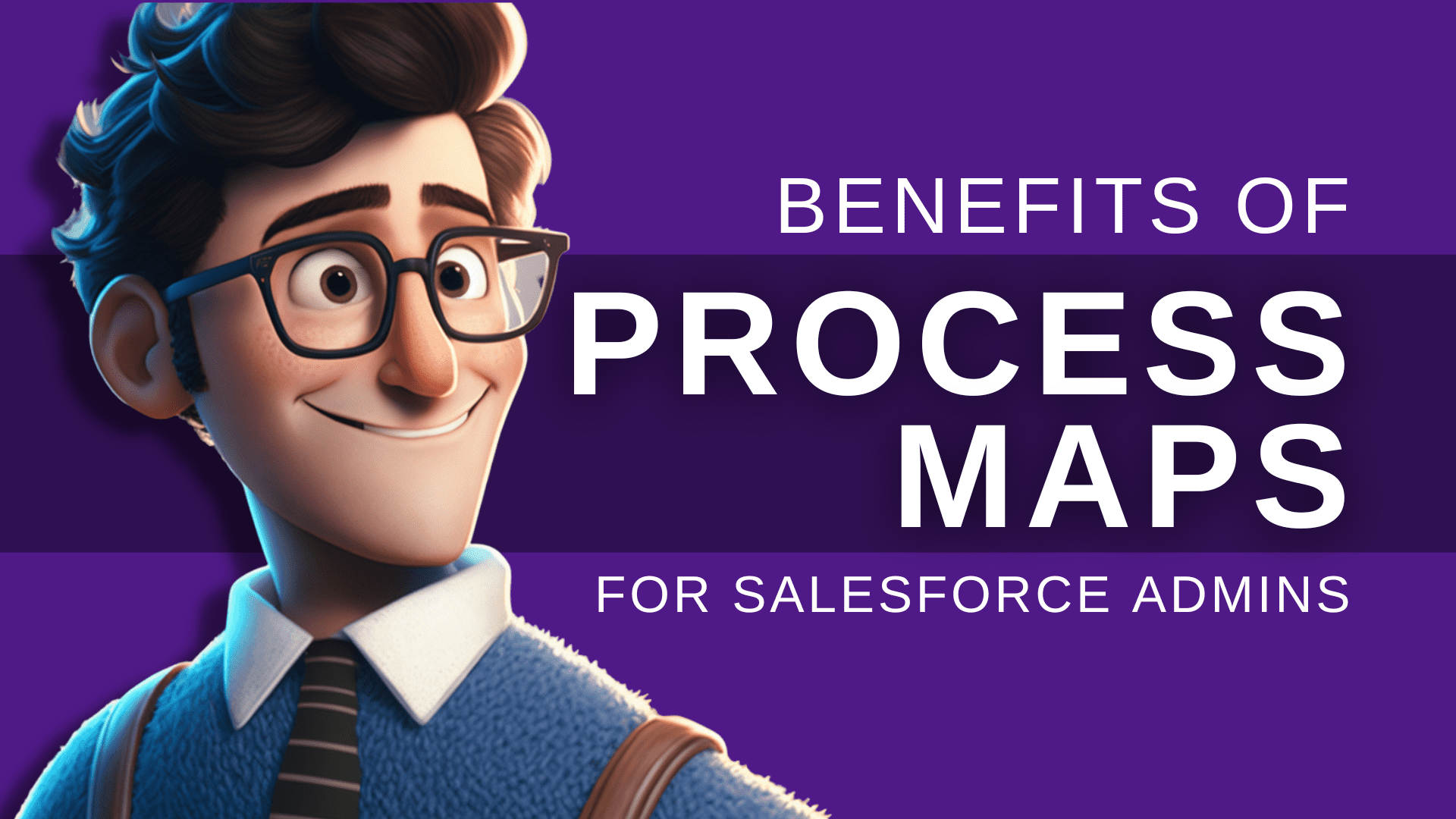Forget the Features: Create Training Materials That Users Actually Want to Use

Introduction
As a Salesforce Admin, you’re probably well aware of all the amazing features your organization’s Salesforce implementation has to offer—and likely have encountered users who just never seem to get the hang of using them.
We all know that good user training can be instrumental in unlocking productivity and making sure everyone is getting value out of your org’s investment, and saving time, but it can often feel like a daunting task to create and deliver top-quality and effective training materials that are actually engaging and useful to new employees and end-users.
It doesn’t have to be this way though; great Salesforce user training comes down more than anything else to understanding not only what features exist in the system, but also why those features matter for users day-to-day!
In this blog post, we will explore some easy ways Admins can design powerful and practical Salesforce training that users will love!
The Shift Towards User-Centricity
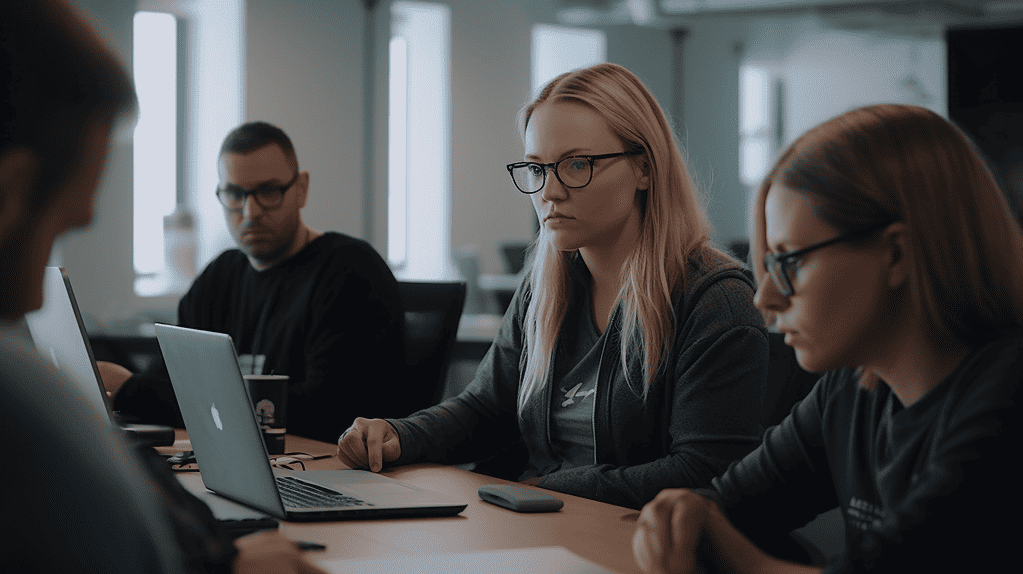
In the past, traditional training for software systems focused solely on the features and functionalities of the application. But as technology advances and end-user expectations increase, there has been a shift towards a more user-centric approach to training.
User-centric training prioritizes the needs and experience of the end-users rather than just explaining the software’s various features.
This approach puts the end user back at the center of the training program and focuses on making their experience more engaging, efficient, and effective.
Why the shift towards user-centricity?
For one, it has been found that user adoption and engagement rates increase when materials are more focused on the end user. Adoption rates are crucial in ensuring that an organization benefits from the technology it has invested in. If users are not properly trained and motivated to use aspects of the system, for example, it can result in wasted time and money.
Another reason for the shift is the increasing importance of user experience (UX) in the technology industry. UX design is often the deciding factor in an end-user’s decision to use an application.
By utilizing a user-centric approach to training, organizations can ensure their end-users have a positive and efficient experience with the software, leading to greater end-user satisfaction and retention.
User-centric training can take many forms, such as interactive simulations, gamification, and personalized learning paths. The key is ensuring the content is engaging, relatable, and informative for the end user.
User Adoption: More Than Just Usage
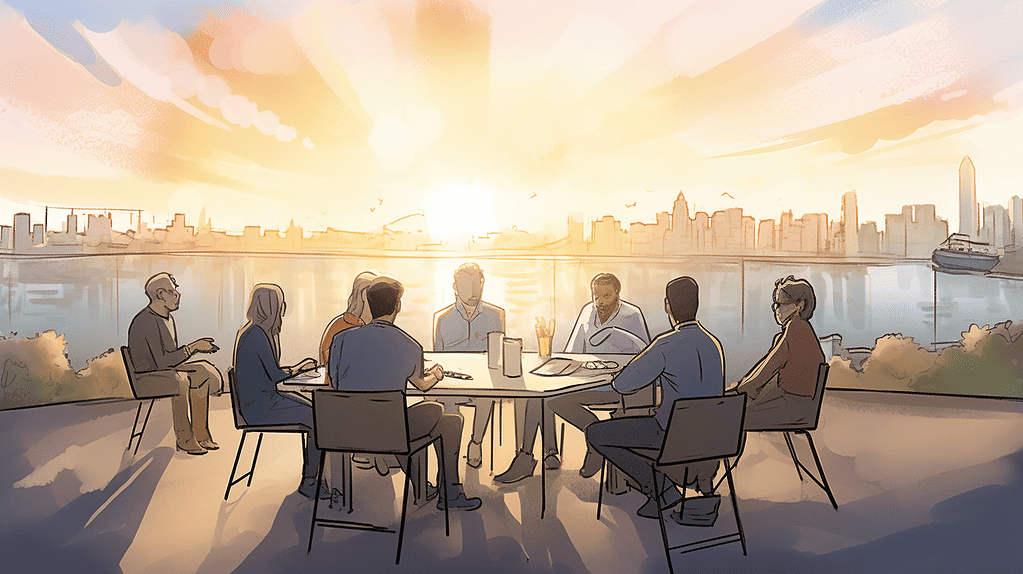
As a Salesforce Admin, you know how important it is to get your end-users to adopt new features and applications. But user adoption is more than just getting people to use your tools. It’s about creating a culture of engagement that encourages users to embrace technology with enthusiasm.
End-user adoption is not just about pressing buttons and clicking through features. It’s about maximizing the system’s capabilities to maximize productivity and, ultimately, better lead to business success.
Unfortunately, many users may not realize the worth of Salesforce functionality, leading to a lack of adoption. Hence, it’s critical to help them realize the value so they can fully embrace the technology.
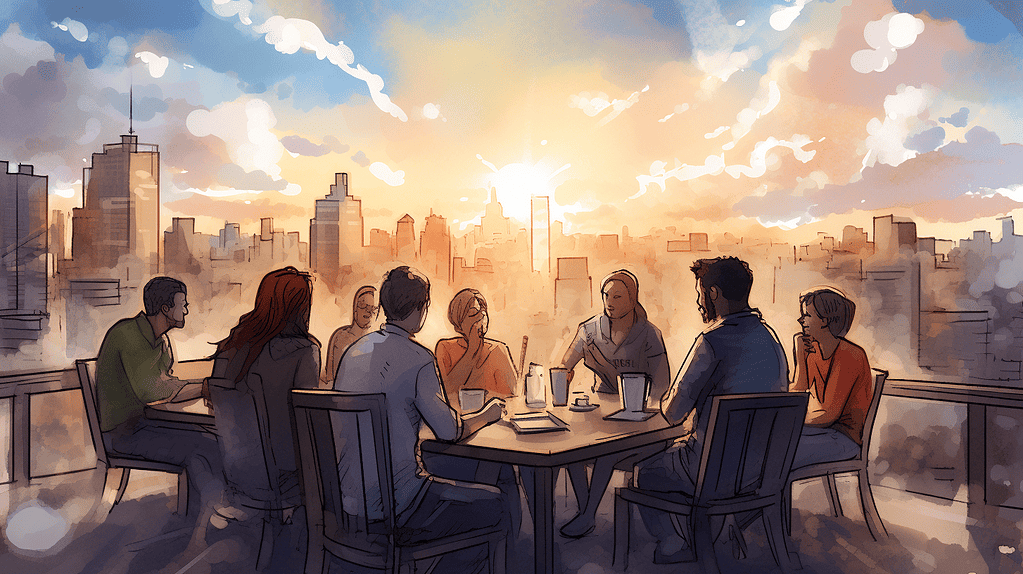
To achieve this, effective training, regardless of delivery method, must offer users a chance to explore the available features. But, the approach must go beyond teaching the what, it must also provide the why.
By sharing the context behind various features and how they benefit the users’ business workflows, end-users will gain a bird’s eye view of Salesforce’s potential, igniting excitement around the technology.
Remember that successful user adoption results in a high user adoption rate reverberating across your team, department, and organization.
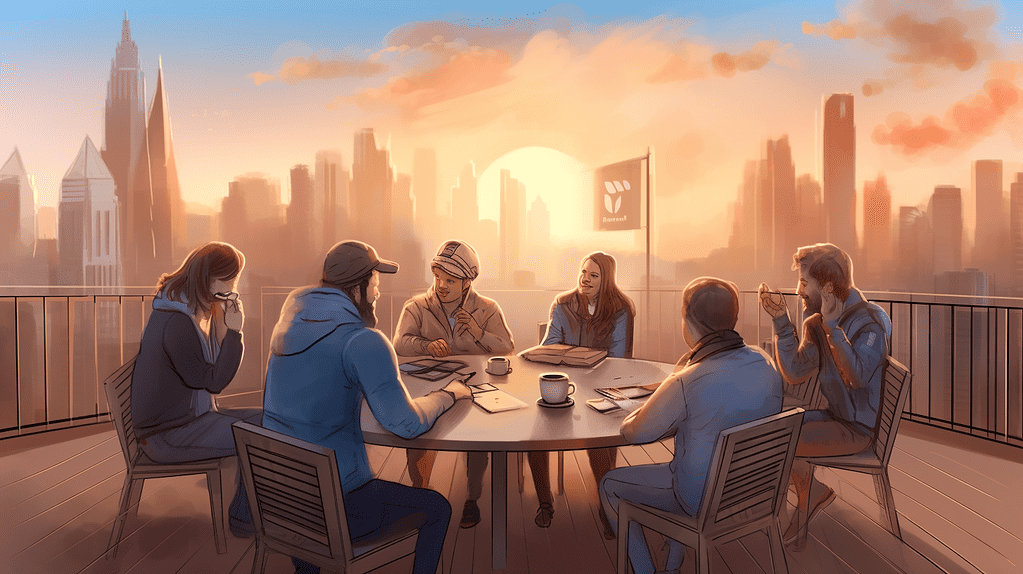
It’s a snowball effect.
When users recognize the value of a tool, they’ll use it more, become more productive, and bring the environment to life.
And what happens when a high proportion of the team uses Salesforce effectively?
Your organization benefits in every way, from streamlined workflows to increased revenue.
To achieve such ideal outcomes, Admins must understand the added value that user adoption offers. You cannot just assume that users will automatically embrace technology- it must be learned, trained for, and nurtured.
By creating materials that teach how to use Salesforce and focus on end-user adoption, engagement, and experience, end-users will be more willing and excited to embrace technology with enthusiasm.
Bonus points if you can show the necessary steps of how the system will help your end user save time while making it easier to complete their job duties.
Why Should We Prioritize User Adoption?
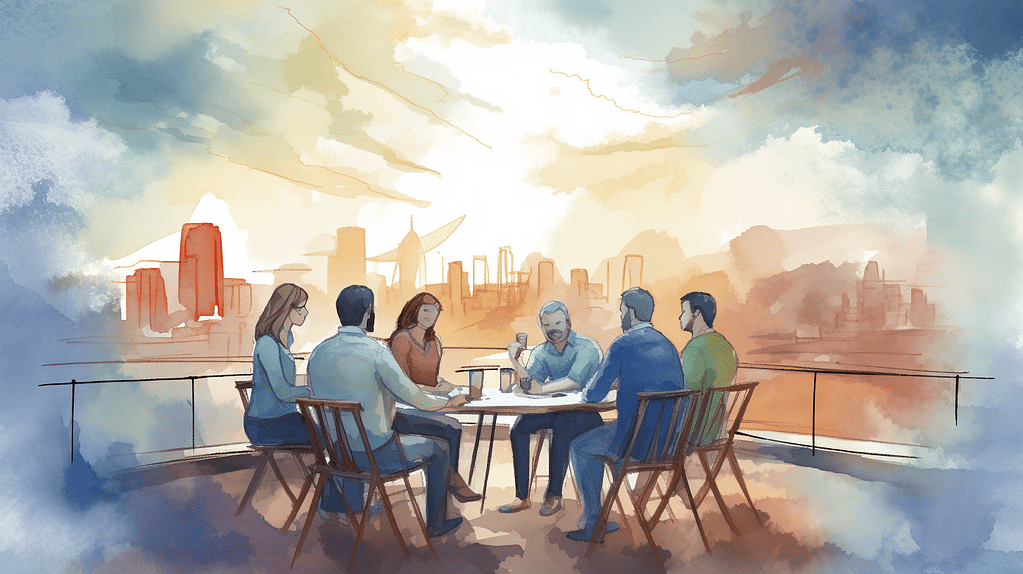
As a Salesforce Admin, for example, you may have all the technical skills to create incredible automation and data infrastructure, but how do you ensure that these tools get used by end users?
User adoption is a critical aspect of the success of any Salesforce implementation.
Unfortunately, it’s often overlooked and neglected.
Poor user adoption leads to slower ROI, more costs, decreased productivity, and lost faith in the technology.
Also, user adoption is crucial to the quality of the user experience. If your end-users aren’t having meaningful engagements with the system, it’s easy for them to forget how to use it correctly. It can also lead to frustrating customer experiences and a risk to your company’s reputation, which no business wants to be associated with.
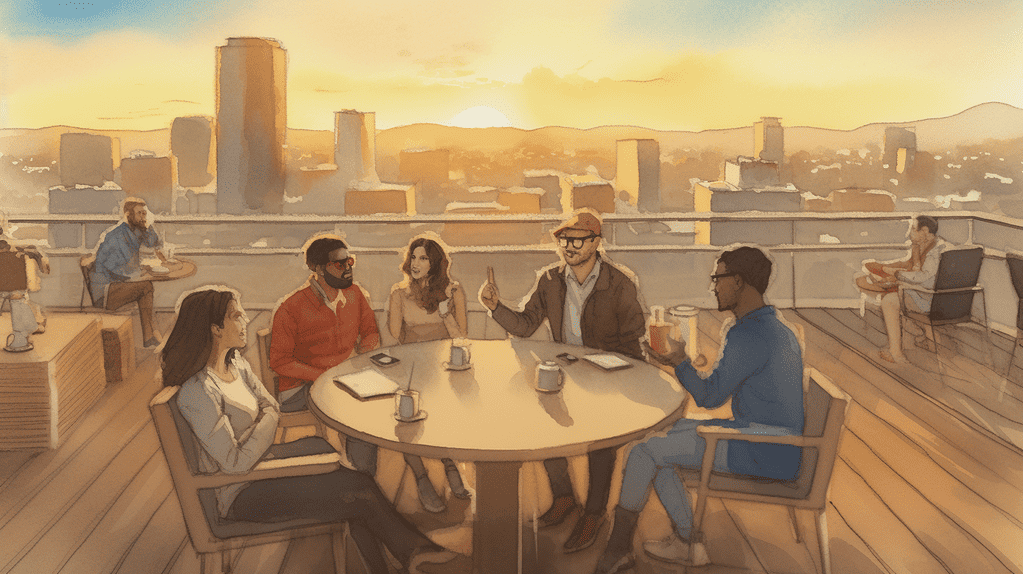
Besides, when users aren’t using your Salesforce implementation as intended, you can’t get a complete picture of your customer’s journey. Incomplete data means that the insights we gain are incomplete. User adoption is more than just a tick box on a project management plan—it’s a vital strategic imperative.
When you prioritize user adoption, you create a better product for your end users. You ensure that the tools you’ve put in place are helping – not hindering – the customer journey.
Ultimately, that’s going to make your work easier and more successful. So, it’s time to turn your attention to the users and create training materials they’ll genuinely want to use.
Shifting the Paradigm: From Features to Engagement
Are you tired of creating lengthy training materials that no one seems to care about? Do you want to move away from the traditional approach of explaining every single feature of Salesforce and focus more on engagement and user adoption? Well, you’ve come to the right place!
As a Salesforce Admin, your ultimate goal and objective is to develop and ensure that your end-users are utilizing the sales and platform effectively. However, this can only be achieved if your training materials are engaging and cater to their needs and objectives.
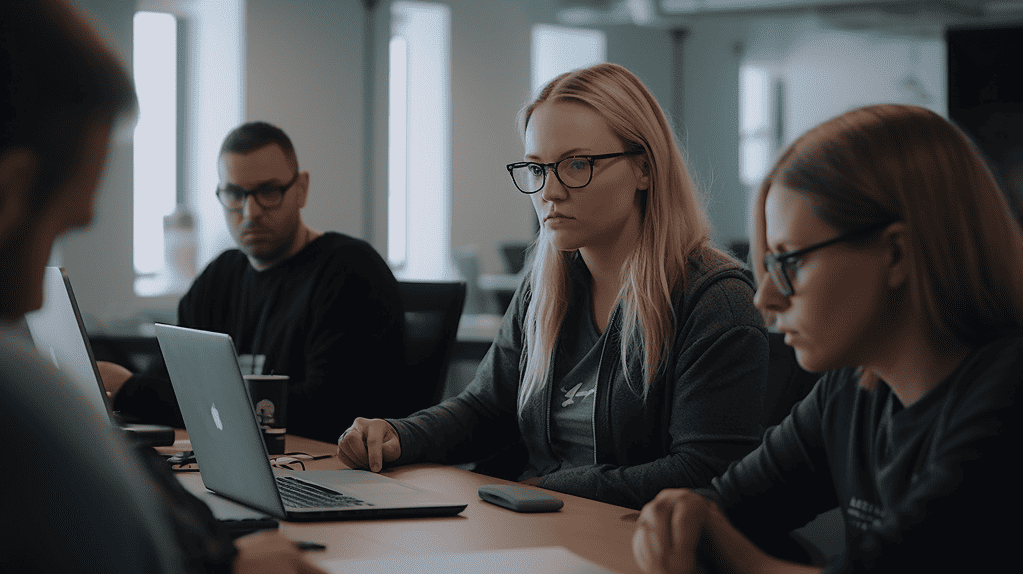
So, how do you shift from a feature-oriented approach to a more engagement-based one? It’s simple. Start by understanding your end-users and their unique requirements. Who are they, what do they want to achieve, and how can Salesforce help them?
Once you have a clear understanding of the business goals of your end users, it’s time to create training materials that cater to their specific needs. This first step includes using a language they understand, providing clear and concise instructions, and using examples of real-life scenarios and examples to illustrate how Salesforce can help them achieve their goals.
Make sure that your content is visually appealing and easy to navigate. Your end-users should enjoy the learning content and feel empowered to learn more about Salesforce.
Incorporating feedback from your end-users is also key to creating effective training materials. Ask for their input on what worked well and what needs improvement. This process will not only enhance the training materials but it will also make your end-users feel heard and valued.
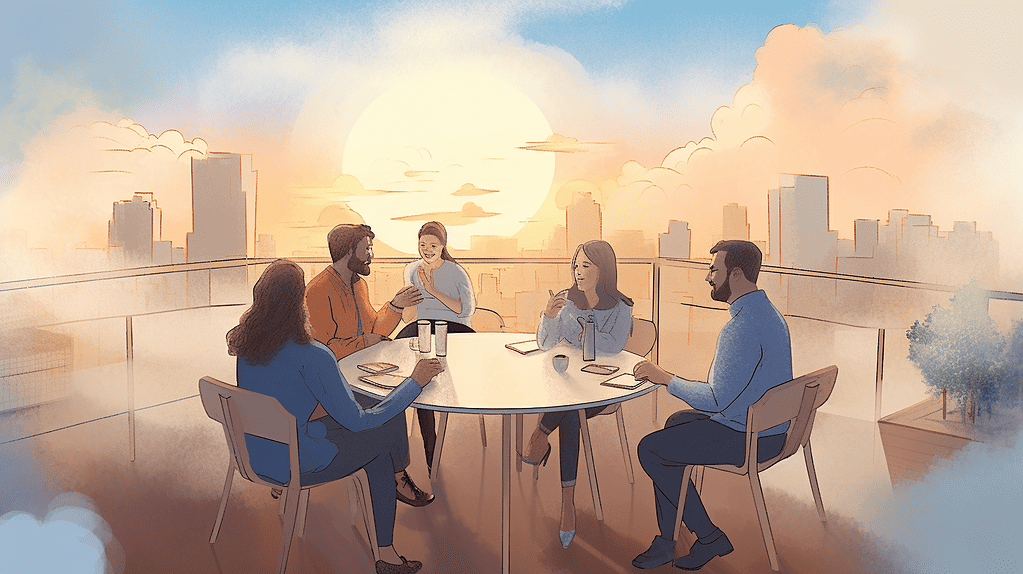
Engagement as the Core of Training Materials
Creating a manual that merely explains features isn’t enough.
The key to crafting training content that users will genuinely want to use is focusing on engagement.
Why is engagement important?
Engaging materials are memorable – they stick in people’s minds.
Content that is engaging encourages interaction and active participation.
Engaged users are more likely to explore the platform further, not just the features outlined in the training materials.
Engaged users are more motivated to apply the skills and knowledge gained from the training material to their day-to-day work, boosting productivity and satisfaction.
So, how can you make training materials more engaging?
One way is to use interactive elements such as quizzes, polls, and challenges, allowing users to test their knowledge and apply it in real-life scenarios. Including videos and screenshots that showcase how the platform can be used in context is another excellent way to grab users’ attention.
Remember that your end-users aren’t just looking for a theoretical understanding of the platform; they want to learn how to use it to solve real problems.
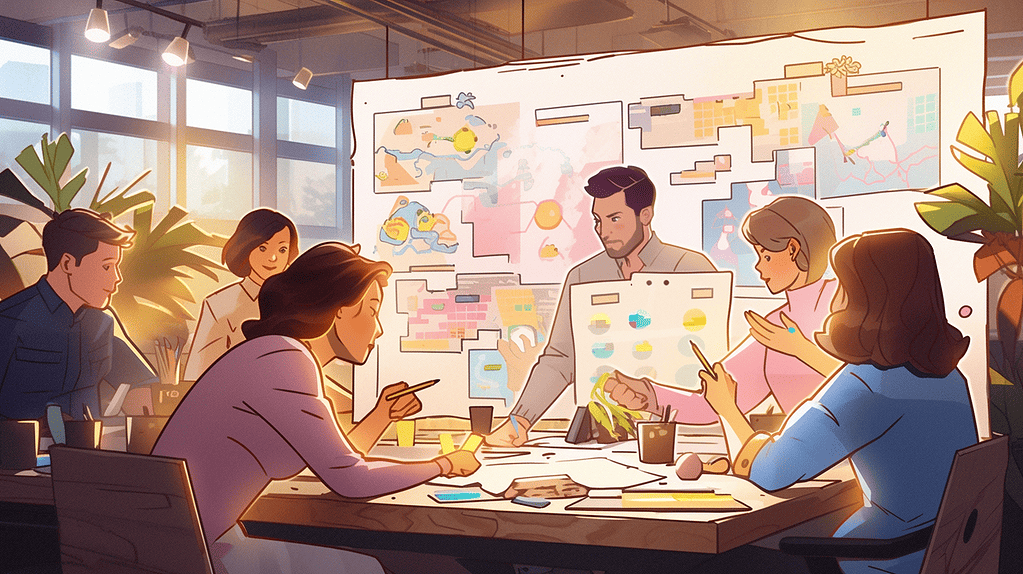
User Experience: The Secret Sauce
When creating training materials that end-users want to use, user experience (UX) is the secret sauce. The UX of your training materials can make or break their effectiveness in engaging and educating your users. If your users can’t easily navigate and understand your training materials, they’re unlikely to use them, no matter how comprehensive or informative they are.
So, what exactly is user experience?
In short, it’s a user’s overall experience when interacting with a product or service. In the context of training materials, it refers to how easy and enjoyable it is for end-users to navigate and learn from your materials.
To create effective training materials with a great UX, consider the following:
1. Design:
Your training materials should be visually appealing, easy to read, and well-organized. Use plenty of white space, clear headings, bullet points, and images to make the process of your materials more engaging and the process more digestible.
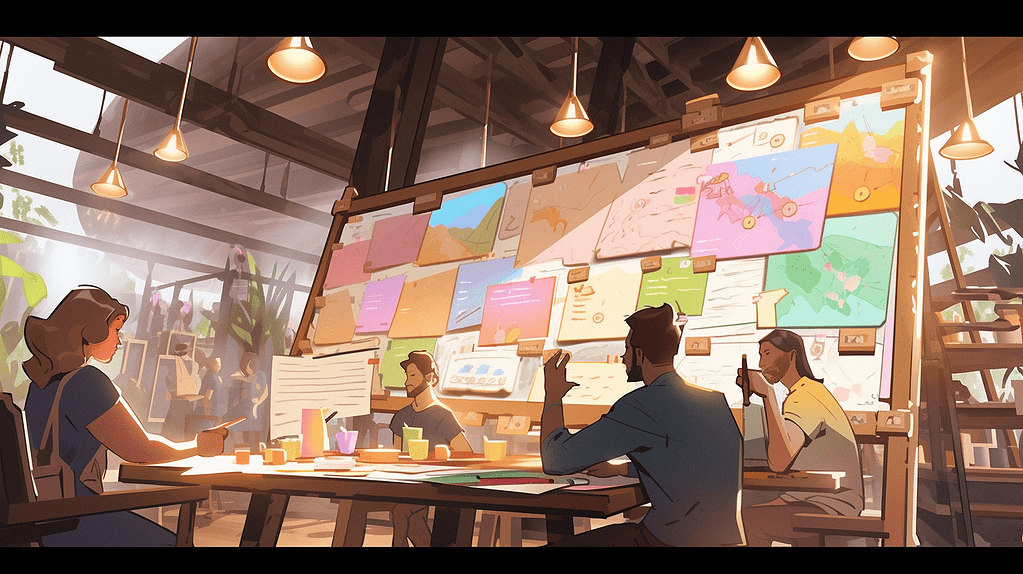
2. Tone:
The tone of your training materials should be conversational, friendly, and approachable. Avoid jargon and technical language as much as possible, and instead, focus on making your materials accessible to users of all levels.
3. Interactivity:
Your training materials should be interactive, allowing users to engage with the content and test their new skills and knowledge. Consider using learning objectives and incorporating quizzes, exercises, and scenarios into your materials to make them more engaging and effective.
4. Accessibility:
Your computer training materials should be accessible to all users regardless of their abilities or limitations. Ensure your materials are available in multiple formats, including visual, audio, and text, and meet accessibility guidelines.
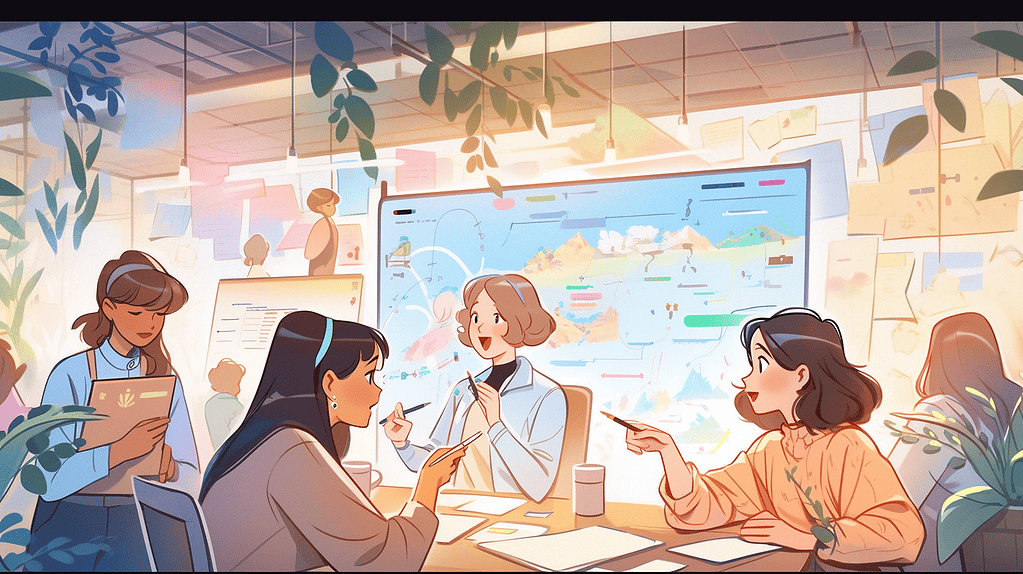
By focusing on user experience in developing your training materials, you can create materials that end-users want. This will help you develop how to increase user adoption and ensure that your training efforts drive user engagement and success.
Crafting Training Materials for User Adoption
The User’s Perspective: Walking in Their Shoes
It’s important to think about the end user’s perspective.
What training material will they find useful?
What will engage them?
What will make their experience with the software more enjoyable?
Walking in their shoes means putting yourself in their position and thinking about what would be most helpful for them. You may be an expert in the features of Salesforce, but your end-users may not be.
Instead of overwhelming them with technical jargon and feature explanations, focus on creating easy-to-understand and engaging training materials. Think about the user experience and how to make it as simple and straightforward as possible.
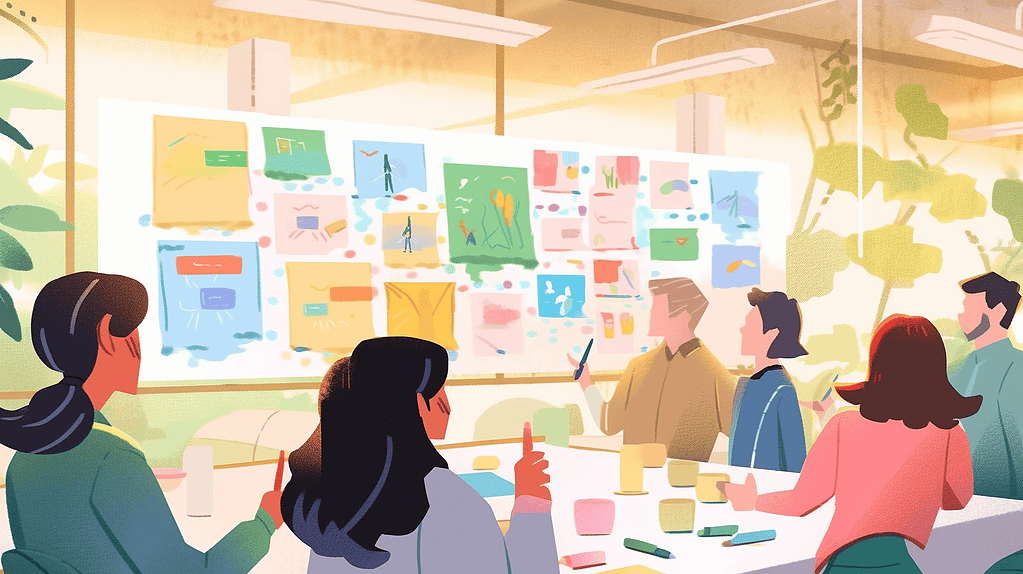
One helpful tip is to use real-life examples and scenarios that the end-users can relate to. This not only helps them learn the features but also helps them understand how they can apply them to their work.
And finally, don’t forget to listen to customer and end-user feedback.
Ask for their opinions and suggestions about the training materials and services you deliver, and use their input to make improvements and adjustments.
This will show them that you care about their experience and the in-person training program and are committed to making it as positive as possible.
Highlighting the Benefits: What’s in It for the Users?
The biggest challenge for Salesforce Admins is to get end-users to use the platform to its full potential.
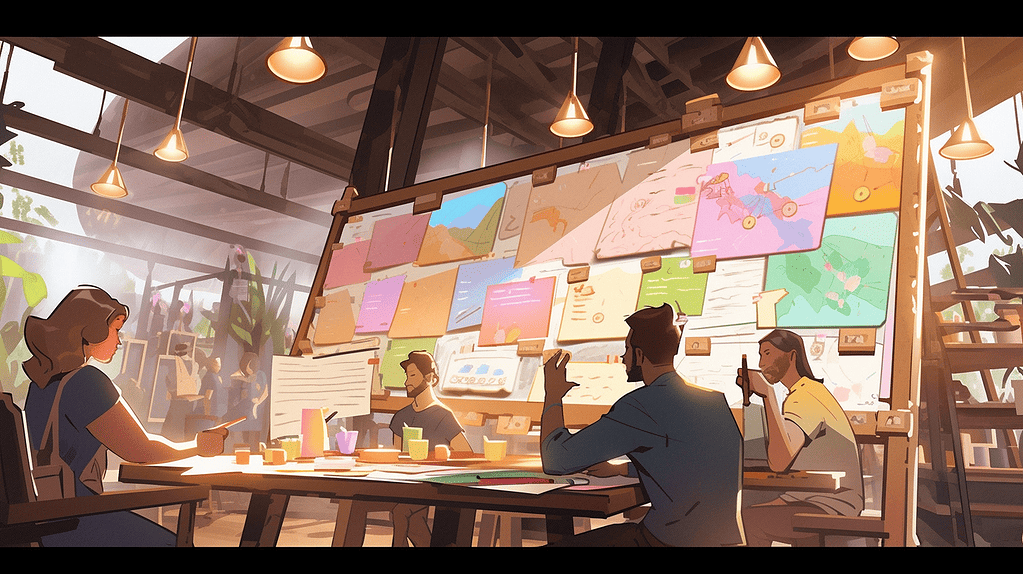
And the key to making that happen?
Providing engaging and valuable training materials that users want to use.
But what’s in it for the users?
Why should they bother investing their time learning how to use Salesforce effectively?
Using Salesforce can make their jobs easier and more efficient. With the right training material, users can learn how to streamline their workflows, automate tedious tasks, and find information faster. This means less time spent on administrative work and more time to focus on the things that matter.
In addition, when your training material focuses on user experience can increase engagement and job satisfaction. When users feel confident and comfortable with the platform, they are more likely to use it consistently and effectively.
This benefits the individual user and the company as productivity and efficiency improve.
Furthermore, Salesforce’s powerful reporting and analytics capabilities can provide valuable insights that users can use to improve their work performance. With the right training, users can learn how to harness the power of data to make better business decisions and drive success.
Finally, investing time in learning Salesforce can help users stay up-to-date with the latest trends and technologies in the industry. This can go a long way in boosting their professional development and career growth, making them more valuable assets to their organization.
Fostering Engagement Through Training Materials
Interactive Content: The Key to User Engagement
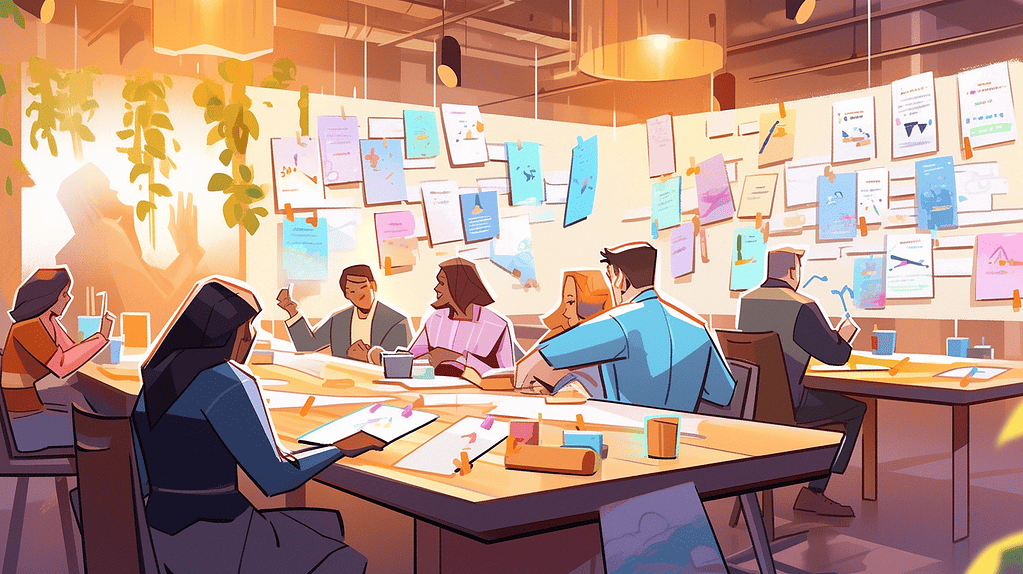
Regarding training materials, traditional methods like slide decks, PDFs, or videos can quickly become monotonous and may not engage your end-users effectively.
Fortunately, interactive content has emerged as a boon for trainers who wish to keep their audience interested, engaged, and motivated to learn. Interactive content such as quizzes, surveys, puzzles, and games has become integral to modern training programs.
Interactive training content delivers better user engagement, which, in turn, increases user adoption. The more engaged users are, the more likely they will retain and apply what they’ve learned. When training materials are fun, interactive, and provide an enjoyable user experience, users are more likely to remember what they’ve learned.
Interactive content has many benefits over traditional training materials. They are flexible and can be accessed anytime and from any device. Interactive modules are easily modified to adapt to changing requirements.
They can be used in user onboarding, training them on new features, or as a refresher when required.
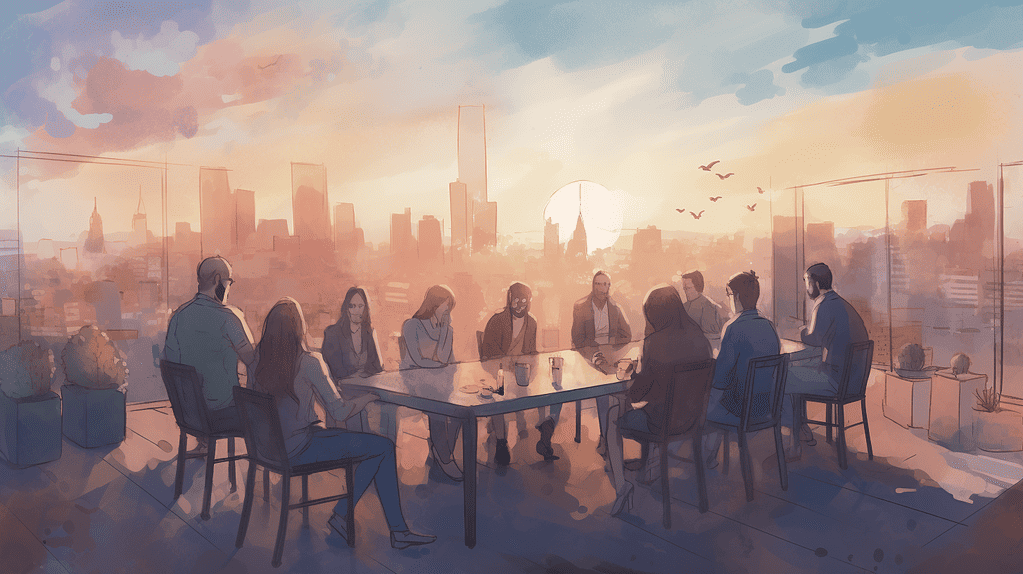
Another key benefit of interactive content is that it helps the trainer and the end user understand what has been learned and what needs more attention. Real-time feedback and analytics provide insights into users’ progress, identify knowledge gaps, and provide feedback to the trainer on training effectiveness.
Integrating interactive content into your training programs helps to enhance the learning experience and keep the end-users engaged. Gamification can turn tedious learning into a non-intimidating and immersive experience.
Personalization: Speak to the Individual, Not the Crowd
When it comes to training materials, one size does not fit all. The key to engaging with your end-users is personalization. You must speak directly to them and their needs rather than addressing a generic crowd. Don’t follow the usual format of explaining every feature and button, instead, strive to create a personalized experience for each team member.
Personalization ensures that you tailor the training experience to the individual user’s role, needs, and level of knowledge. These elements can vary significantly within different teams and departments, making it essential to craft specific training materials for each group. Doing this improves the user experience and increases the likelihood of adoption.
Maximizing engagement in training materials also requires understanding the learning styles of your audience. Some users prefer visual aids like diagrams and videos, while others learn best through interactive sessions. When you design your materials, consider incorporating various formats catering to different learning styles to ensure everyone receives the same level of support.
It’s also worth noting that your approach to creating your training materials can significantly impact engagement.
Don’t just provide mind-numbing technical explanations. Instead, use familiar language, tell stories, and provide real-life examples of how the software can support the user and the organization.
This way, your end-users will understand the application’s practical value and be more likely to adopt it fully.
Conclusion: The Journey Towards User-Friendly Training Materials
Remember, putting yourself in your end users’ shoes is the key to success. Prioritize user adoption, engagement, and user experience over mere feature explanation. Forget the features; make it about the users, and they’ll want to use it.
Here are some tips to remember along your journey:
- Keep it simple: Use plain and concise language, avoid jargon and buzzwords, and simplify visual aids.
- Make it interesting: Add humor, incorporate real-life situations, tell stories, and use relatable examples.
- Make it interactive: Use quizzes, games, challenges, and activities to get new skills to keep the end users engaged.
- Provide on-demand help: Ensure end users can easily access the training materials and provide additional support options such as resources and online services such as help articles, videos, and forums.
Remember, user adoption is critical, and it’s not your end users’ job to figure out how to use your system. It’s your job to make it easy for them.
So, go forth, start creating user-friendly training materials, and watch as your end users embrace the advanced features of your system with open arms.
And always remember, it’s not about the features; it’s about the users!