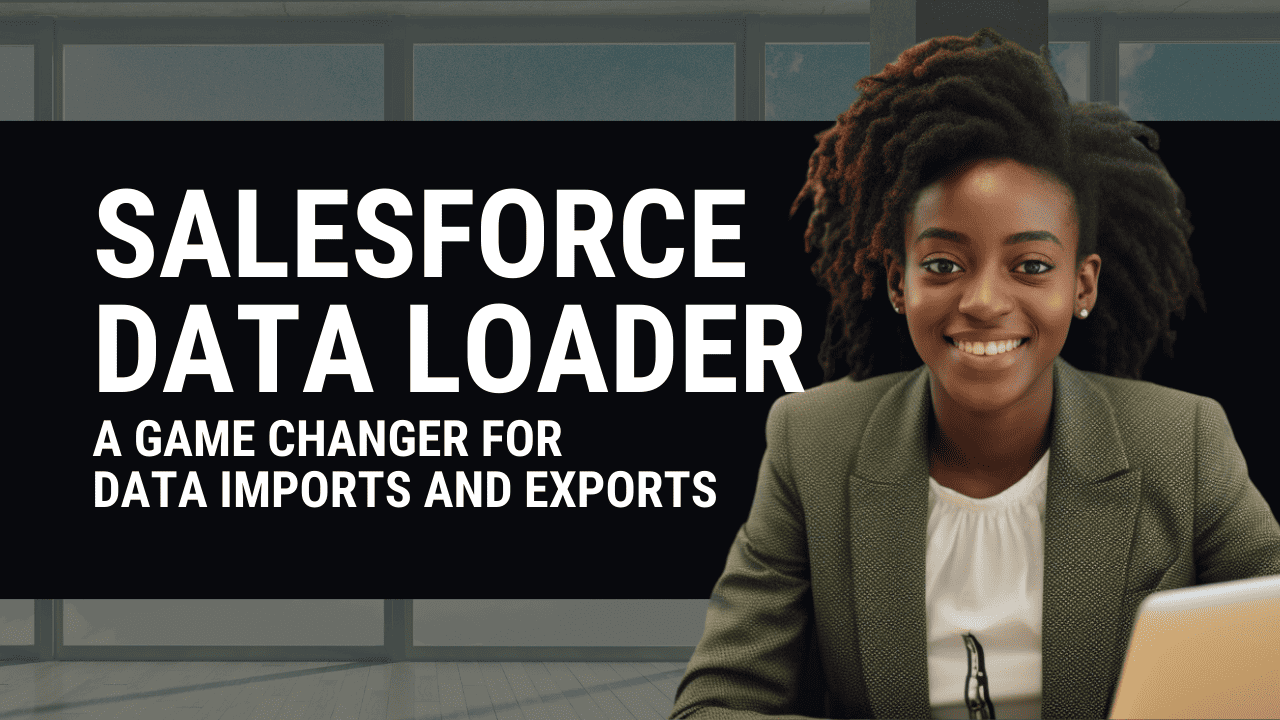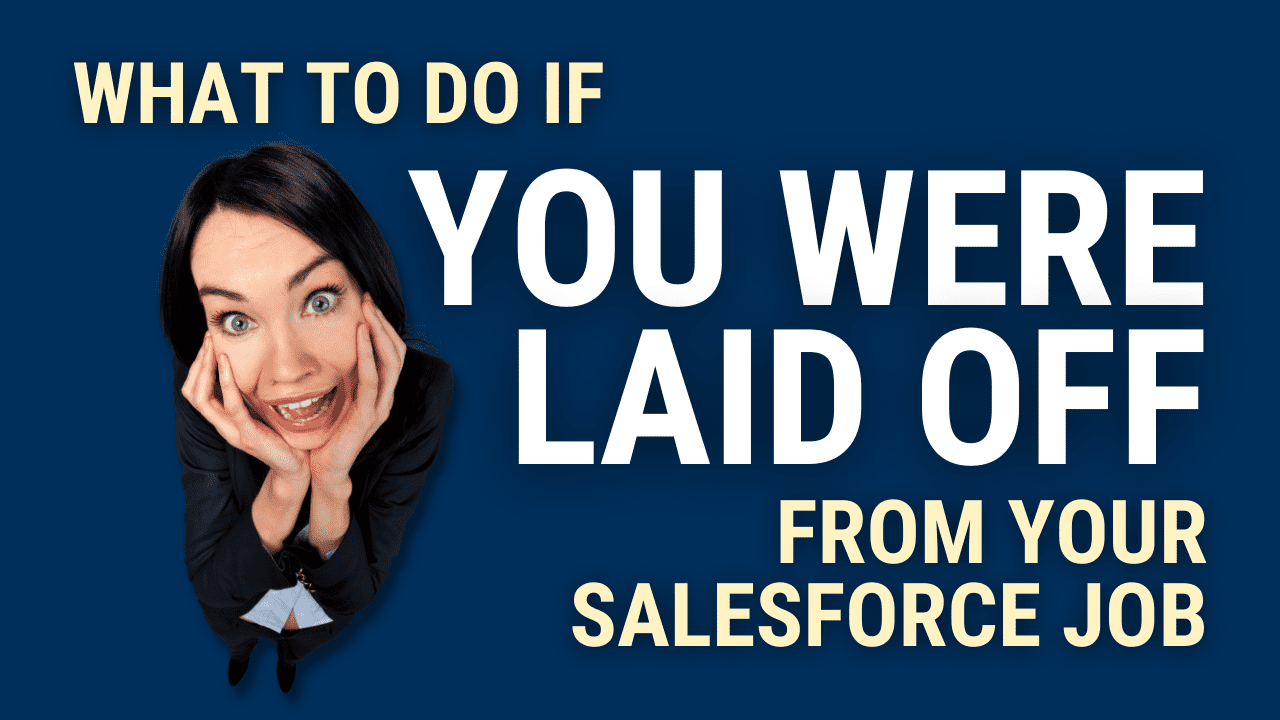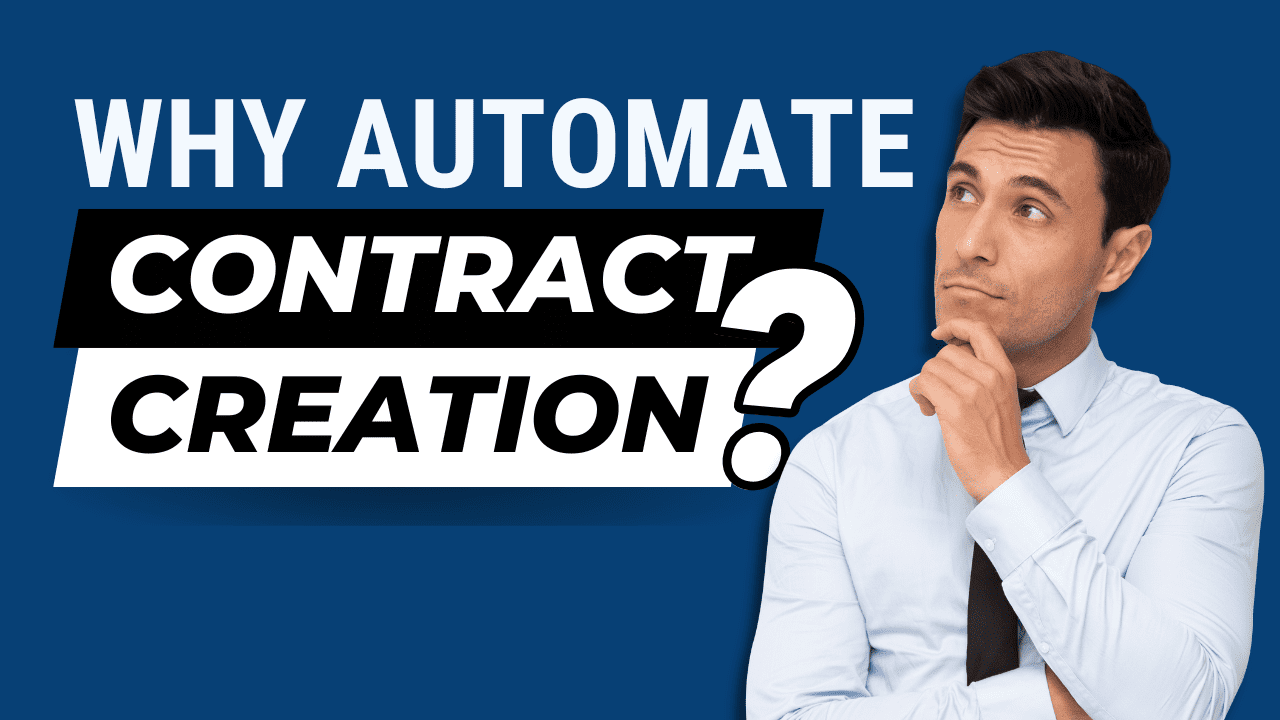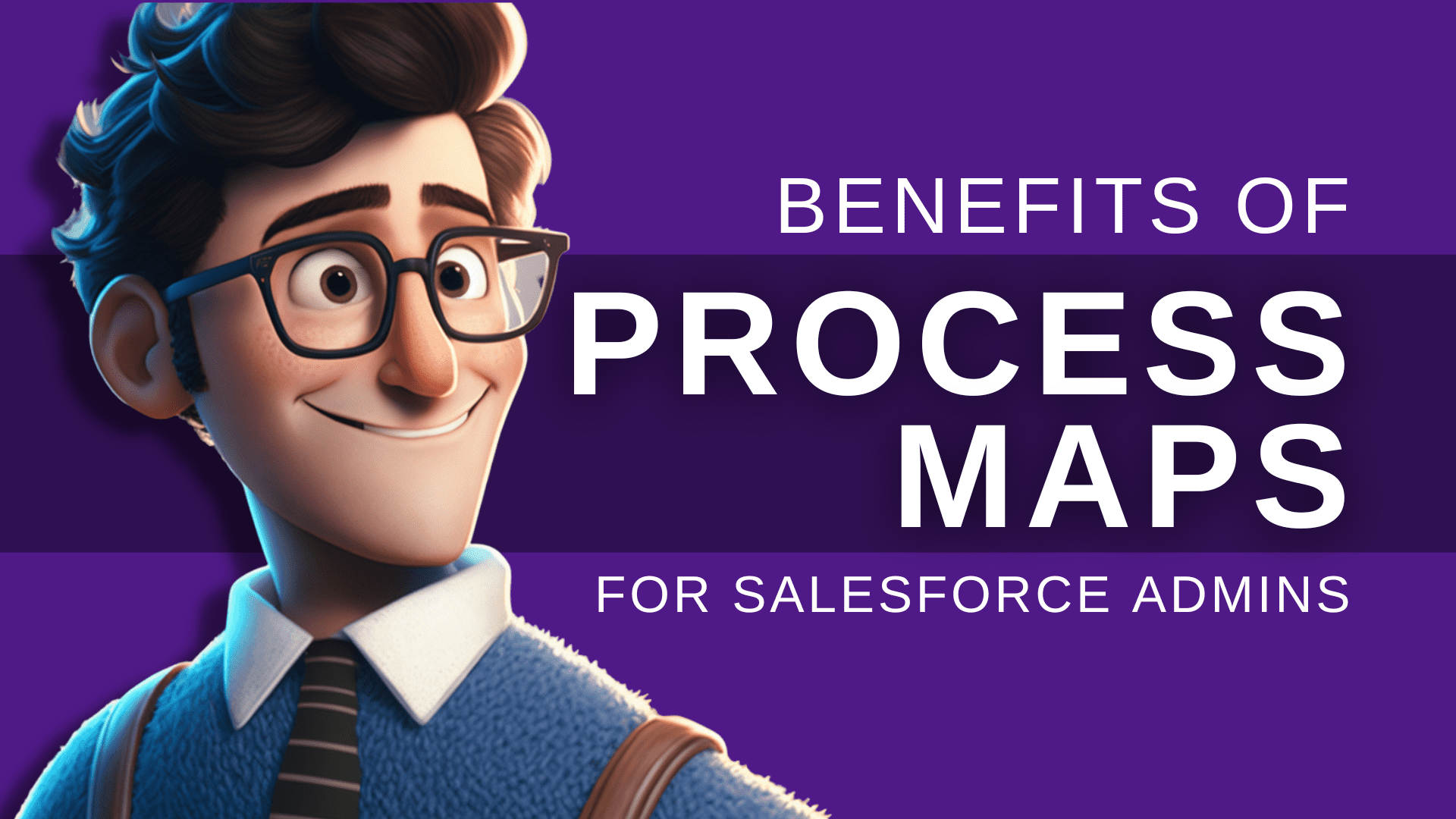Elevating Your Google Sheets and Salesforce Integration
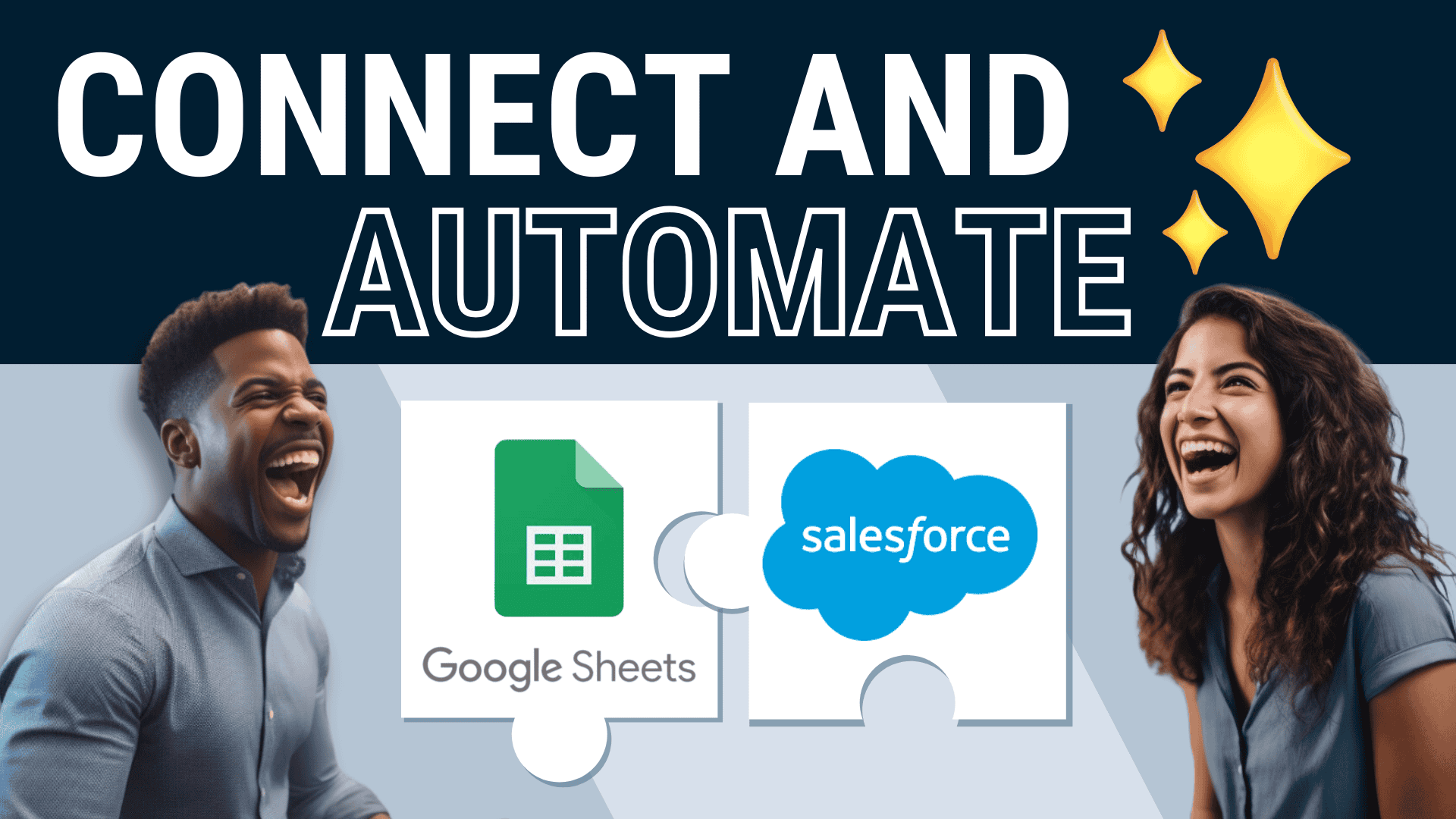
Do You Jump Between Salesforce and Google Sheets?

Are you making the most out of Google Sheets to take your Salesforce data management to the next level?
Imagine integrating these two powerhouse platforms to transform how you craft, handle, and share critical reports. This could seriously make your data management game more flexible and accessible than ever.
But, here’s the thing – if you’re skimming the surface with the basics, you’re sitting on a goldmine without a shovel. That’s where G-Connector steps in, not just as a tool but as an app that assists with integration and links you to sales experts for support. Think of it as your friendly neighborhood bridge, linking the complex world of data analytics with easy-to-navigate interfaces. It’s about turning those daunting data puzzles into a smooth, efficient process.
Integrating G-Connector for Google Sheets with Salesforce ensures real-time data synchronization, a key benefit for those looking to streamline their data management processes.
With G-Connector in your toolkit, you’re managing data and mastering it. This is your ticket to unlocking advanced data manipulation and reporting capabilities, making your data practices more efficient but genuinely impactful. Let’s not just manage data. Let’s make it work wonders.
Why Integrate Google Sheets with Salesforce to Import Data?

Integrating Google Sheets with Salesforce is not just a matter of convenience; it’s a strategic move that enhances your CRM capabilities:
Customizable Reports: Tailor your analytics to meet team needs effortlessly.
Collaborative Environment: Multiple users can update data simultaneously, boosting productivity.
User-Friendly Interface: This interface simplifies the data management process, making it accessible to all team members, regardless of their technical skills.
Bulk Data Management: This option enables significant data modifications quickly and efficiently through API requests, which is ideal for large teams.
Integrating ‘data from Salesforce’ with Google Sheets enhances CRM capabilities by allowing for seamless connection and analysis of customer data.
Data Loader Alternatives For Salesforce

With many integration tools available, choosing the right one can be overwhelming. Each tool has remarkable features designed to streamline the connection between Salesforce and Google Sheets. Let’s explore a few leading options:
Google Data Connector
The Google Data Connector provides a straightforward, free pathway to linking Salesforce with Google Sheets. It’s a viable option for those seeking basic functionality without financial commitment. However, its limited support and less comprehensive feature set may make it unsuitable for more complex needs.
Coefficient
Coefficient is a versatile integration tool that supports Salesforce and other data sources. Known for its user-friendliness, Coefficient can automate notifications, enhancing its appeal to data enthusiasts. Despite its capabilities, the tool’s higher cost and broad focus may dilute its effectiveness, specifically for Salesforce to Google Sheets integrations.
G-Connector
In the world of integration, G-Connector shines as a top-notch choice crafted specifically for the Salesforce community. This tool goes beyond basic data syncing to offer a robust, seamless integration that elevates how you handle and analyze your data. By smoothly blending Salesforce with Google Sheets, G-Connector transforms data management into an intuitive and efficient process. Its custom functions further distinguish it from other tools, granting users added flexibility in their data workflows.
Xappex Lets You Update Salesforce Data Directly in Google Sheets

In the world of tools that bridge Salesforce and Google Sheets, G-Connector by Xappex shines. This isn’t just another tool – it’s like that wise friend who gets what the Salesforce community needs. G-Connector goes beyond the basics of syncing data. It’s designed to boost your productivity and make managing your data feel effortlessly smooth. With the added capability of scheduled reports, G-Connector automates the generation of reports, further enhancing its utility and appeal to users who need timely insights without manual intervention.
Imagine spending less time on tedious tasks and more on what moves the needle in your work, thanks to a tool that rewrites the rules. With G-Connector, you’re working smarter and redefining your relationship with your data for a smoother, more efficient workflow. Additionally installed, G-Connector simplifies importing data from Salesforce into Google Sheets, making searching and keeping your data up-to-date easier and more efficient.
Key Features of G-Connector:
Bi-directional Data Sync: Ensures your Google Sheets and Salesforce data are always up-to-date.
Automation Capabilities: Automate data updates and report generation to save time and reduce errors.
Advanced Query Options: Utilize SOQL queries directly within your spreadsheets for deeper data insights.
Bulk Data Operations: Manage large datasets easily, including updates, deletions, and ownership changes.
Beyond Basic Syncing: Automation and Enhanced Reporting With Salesforce Data
G-Connector is a fantastic tool that makes your life easier through automation. It takes the tedious, repetitive tasks off your team’s plate so you can all focus on the bigger strategy stuff that requires your brainpower.
Picture this: setting up reports that update with the latest data without you having to type or lift a finger.
Talk about a time-saver, right? It’s changing the game in how we handle and report data.
Plus, G-Connector hooks up your Salesforce reports straight into Google Sheets.
You can use Google’s super cool analytical tools to analyze your Salesforce data and write insightful reports.
You get to edit and play around with your data in Google Sheets, using its easy-to-navigate interface and fancy features to spot trends and make intelligent decisions based on your findings. With G-Connector, managing your data and making your reports pack a punch becomes much more accessible. Utilizing data visualization tools within Google Sheets further enhances the analysis of Salesforce data, leveraging the benefits provided by G-Connector.
Empowering Teams and Securing Data
G-Connector is changing the game in team collaboration! It smashes through barriers and ensures your team works together like a machine. Even if your team members don’t have Salesforce licenses, G-Connector lets them quickly update detailed reports. It’s a game-changer, ensuring everyone, no matter their tech-savvy or access rights, stays in the loop and moves together towards common goals. Additionally, all files uploaded to Google Drive or created in Sheets are encrypted, enhancing data security for team collaboration.
And there’s more—G-Connector is a powerhouse for tracking historical data. It’s not just about locking away those data snapshots securely; it’s about making them easily accessible when you need to dive deep into details and trends.
This means your team can leverage a treasure trove of data for sharper insights, more thoughtful decisions, and strategic planning that stands the test of time. G-Connector isn’t just a tool; it’s your team’s next giant leap forward.
Financials and ROI
Unlock incredible value at just $299/year with G-Connector’s premium version! This plan isn’t just an investment; it’s a game-changer for your business. Imagine boosting your ROI while supercharging your operational capabilities. With G-Connector, you’re not just keeping up but aiming for sustained growth through smarter data management.
Make confident decisions and watch your performance soar. With seamless data integration and analysis, prepare to stand out in the competitive market. G-Connector is your secret weapon for success.
In Closing: A Strategic Move for Salesforce and Google Sheets Users
In today’s fast-paced digital age, effective data management is the cornerstone of business success across industries. Introducing a robust integration tool like G-Connector marks a significant milestone in how businesses can streamline their processes.
This innovative solution facilitates a seamless connection between Salesforce, a leading customer relationship management platform, and Google Sheets, one of the most widely used spreadsheet programs.
By bridging these two powerful tools, G-Connector combines the best CRM and data analysis functionalities, enabling users to view and create new records in a unified, efficient, and highly productive workflow.
The integration capabilities provided by G-Connector are not just about simplifying data transfer; they are about transforming how teams interact with their data.
With real-time synchronization, businesses can ensure that their teams always have ready access to the latest information. This allows for more informed decision-making and a more dynamic and responsive business strategy.
So, why should your business settle for fragmented and inefficient data management practices when a solution is designed to optimize your processes and unlock new growth opportunities?
Embracing G-Connector can be a game-changer, transforming your data management strategy from a potential bottleneck to a significant competitive advantage.
G-Connector simplifies the import and export of external data into Salesforce and allows easy data management by enabling users to change default settings for a tailored experience. Moreover, its integration with other tools ensures a comprehensive solution for all your data management needs.
Additionally, G-Connector enhances collaborative open data analysis, making it easier for teams to collaborate on data-driven projects.
Leap today and start your journey toward a more integrated, efficient, and data-driven future. Begin your free trial of G-Connector and witness firsthand how it can revolutionize your daily workflow, empower your team, and drive your business forward.
Frequently Asked Questions
A1: Integrating Google Sheets with Salesforce facilitates automatic data synchronization, enabling real-time updates and streamlined data access. This can be efficiently achieved using tools like Xappex G-Connector, which simplifies the connection without needing extensive coding expertise.
A2: Key benefits include:
Automated Data Transfers: Reduce manual entry and errors with automatic data synchronization.
Enhanced Collaboration: Enable teams to access and analyze live Salesforce data within Google Sheets.
Increased Productivity: Utilize advanced spreadsheet functionalities to analyze Salesforce data and generate insightful reports.
Scalable Processes: Adapt and scale your data workflows as business needs evolve.
A3: To integrate these platforms:
Tool Installation: Install Xappex G-Connector from the Google Workspace Marketplace to connect Google Sheets with Salesforce effortlessly.
Authorization and Setup: Configure OAuth credentials in Salesforce and authorize G-Connector in Google Sheets to start syncing data.
Data Management: Plan your data sync strategies carefully, especially considering API limits and ensuring data accuracy.
A4: Typical challenges include:
API Rate Limits: Managing the number of API calls to avoid exceeding Salesforce and Google Sheets limits.
Data Consistency: Ensuring data syncs correctly across platforms without duplications or mismatches.
Complex Setups: Customizing data fields and automation to fit specific business processes can be intricate and may require technical assistance.
A5: Automate report generation by:
Scheduled Syncs: Set up periodic data refreshes using G-Connector to ensure your reports in Google Sheets always display updated data from Salesforce.
Dashboard Creation: Build dynamic dashboards in Google Sheets that automatically reflect changes in Salesforce data, providing real-time insights.
A6: Required permissions include:
Salesforce: ‘Modify All Data’ permission allows comprehensive data access and manipulation via APIs.
Google Sheets: Administrative rights in Google Workspace to manage installations and authorize integrations like G-Connector.