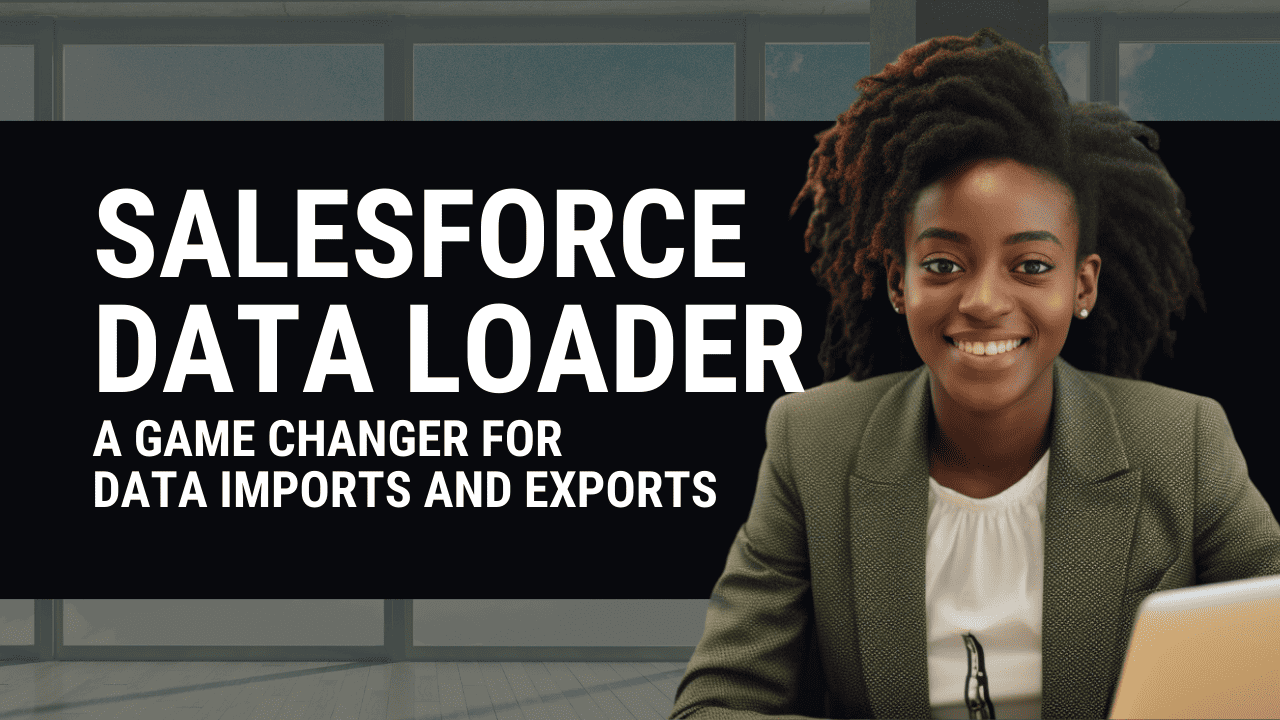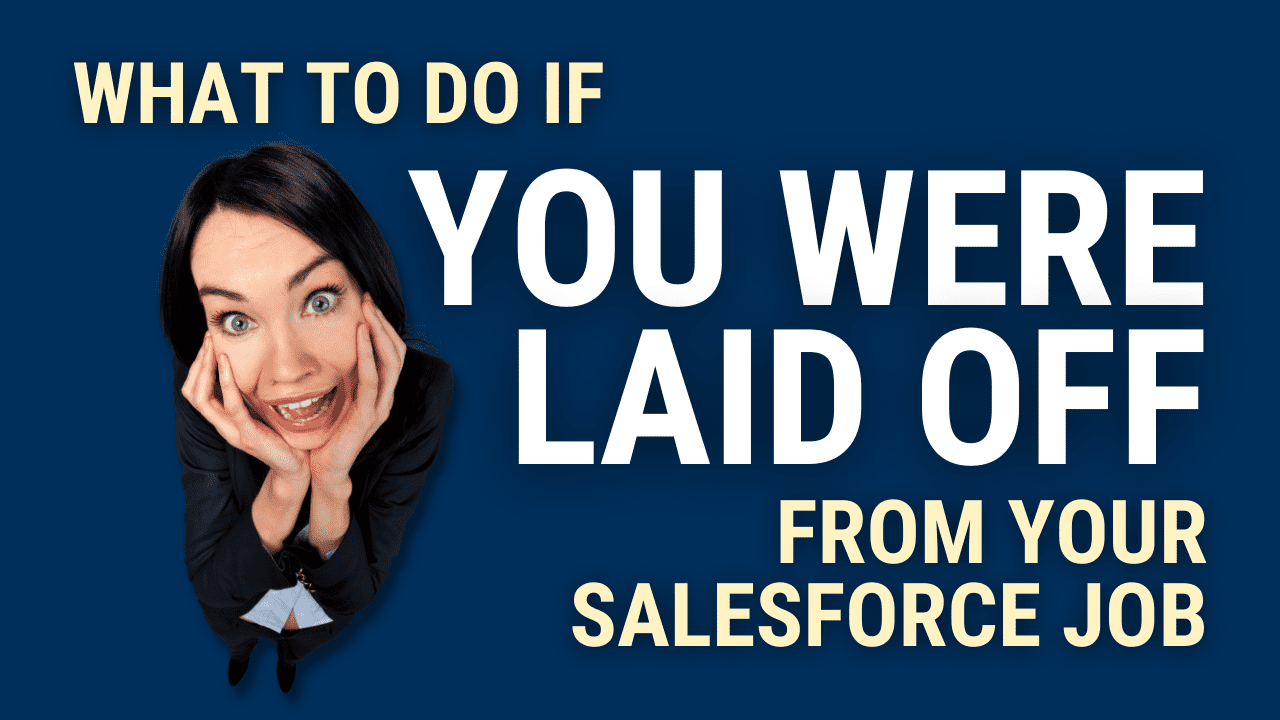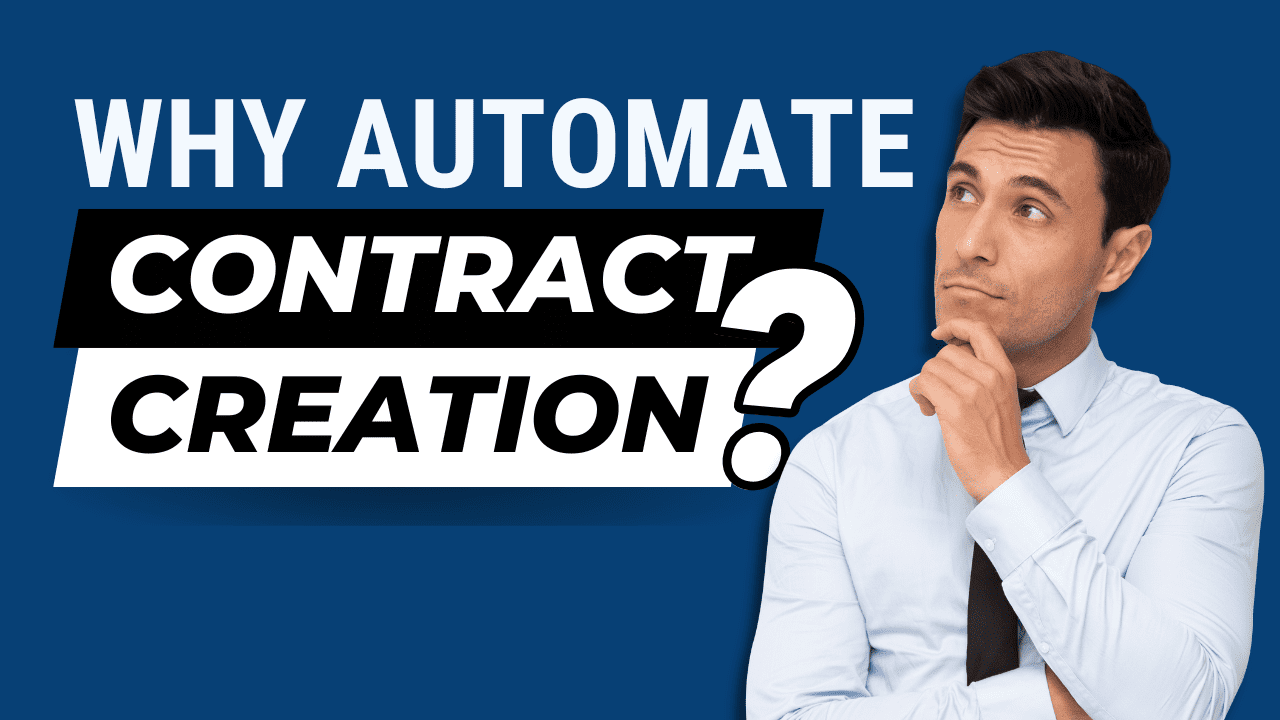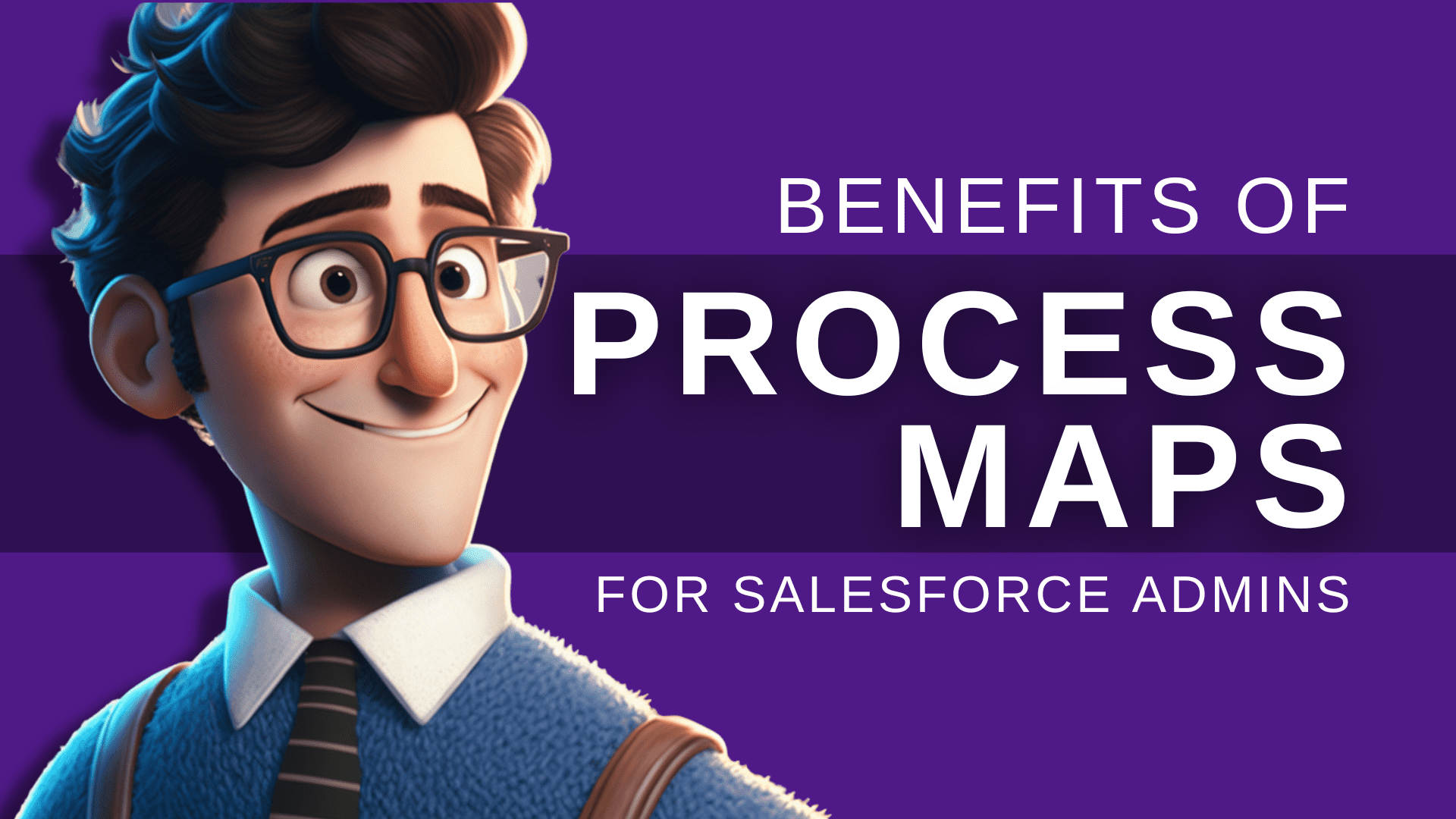Top Strategies to Combat Common Data Quality Issues in Salesforce
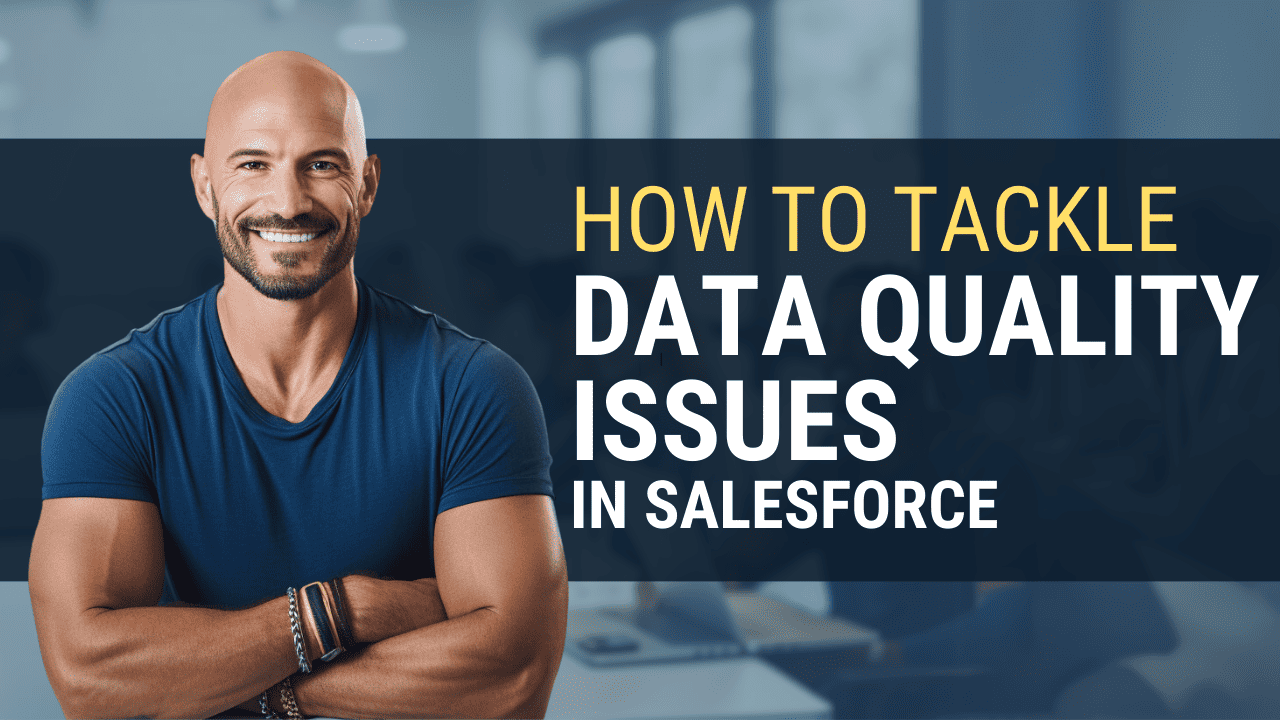
Are you wrestling with data quality issues in Salesforce? You’re not alone!
These problems can throw a spanner in your decision-making process and even take a bite of your profits. This guide is your secret weapon against common villains like poor-quality data, inaccuracies, duplication, and incomplete data.
We will equip you with actionable strategies to boost the integrity of your Salesforce data. This way, you can ensure your analysis and business insights are as reliable as they come.
Key Takeaways

Accurate and top-notch data quality is the secret sauce to successful Salesforce implementations. It’s the superhero that impacts reporting, decision-making, customer experiences, and efficient operations.
Salesforce is like a Swiss army knife, providing manual and automated tools to tackle data quality issues. Ever been bothered by duplicate records? Well, Salesforce’s got you covered. You can set up duplicate rules, run jobs, or use platforms like Cloudingo to automate merging duplicates. It’s like having a personal assistant to keep your data neat and tidy.
Ensuring data quality in Salesforce is like training for a marathon. It’s all about preventing human errors through user training and data validation. Consistency is key here, and data standardization is your best friend. Consider data enrichment techniques as your personal data fillers to address data incompleteness.
Understanding Data Quality Issues in Salesforce

When we talk about good data quality, we’re talking about a few key things – precision, inclusiveness, coherence, and timeliness. If you skimp on data quality, you could be looking at some serious consequences.
We’re talking about significant expenses, missed sales opportunities, or penalties for not correctly disclosing regulatory or financial compliance. It’s not exactly a walk in the park, right?
Now, let’s talk about the most common data quality issues. Duplicate information is a big one – it’s like having a sneaky doppelganger hiding in your data sets. Then, there are missing and inconsistent entries and too much data, which can seriously undermine the integrity of your data and throw a wrench in your digital initiatives. This can lead to a loss of competitive advantage and a decrease in customer trust.
So, how can you combat these issues? Implementing checks to verify accurate information is a good place to start. This can help you identify and correct errors, ensuring your data is aligned with your business needs.
By constantly fixing these issues, you can maintain secure data records and protect against threats that might hinder your growth. The end game?
Ensuring your data concerns are a thing of the past while keeping up with the latest technology to prevent future issues.
The Importance of High-Quality Data in Salesforce
There is no question about it; high-quality data is the real MVP. It’s the secret sauce for successful Salesforce implementation, acting as the system’s lifeblood.
It’s the puppet master pulling the strings behind:
Spot-on and trusty reporting
Decision-making that’s backed by solid facts
Trust in the system doing its job right
Boosting productivity levels to the max
When you’ve got top-notch data, you’re unlocking the full potential of Salesforce and paving the way to success. It’s the key to:
Smart and efficient cost management techniques
Best practices in the duty of care
Delivering customer experiences that feel personal
Marketing campaigns that knock it out of the park.
It’s worth looking into different tools and techniques designed to mine those data pipelines and enhance their quality.
Common Causes of Poor Data Quality in Salesforce
Maintaining top-tier data quality is crucial, and there are a few usual suspects that can mess things up within Salesforce:
Duplicate records
Information that’s just plain wrong, thanks to human error or technical gremlins
Data that doesn’t add up
Those annoying missing details
An avalanche of data that’s just too much to handle
And, of course, the general lack of oversight and control over the information we store.
One big headache is duplicate entries. Imagine sending a customer two of the same emails while another customer gets ignored. Not great for customer service or marketing, right?
Inconsistent and incomplete information can also throw a wrench in the works, messing up how our systems handle new content and leading to flawed analysis and decision-making.
So, what’s the solution? We must prioritize effective data management teams and techniques to optimize performance. That means getting our record-keeping practices on point and mastering the art of data management.
Identifying and Resolving Duplicate Records in Salesforce

Duplicate records can be a real pain in the neck. It’s like having an army of clones wreaking havoc and slowing down productivity. But don’t worry. There are ways to spot these duplicates and eliminate them manually or with handy automated tools.
Going manual gives you more control over complex situations, but let’s be real; it can be a bit of a time-suck, and there’s always the chance of making mistakes. On the other hand, automation tools like Cloudingo are like your secret weapon. They save you time, improve your data quality, and help you prevent future outbreaks of duplicate records. It’s a win-win!
Manual Detection and Resolution of Duplicates in Salesforce
Let’s break down this whole process of dealing with duplicate records manually. Step one is laying down some ground rules for what counts as a duplicate. Next, you will run a particular job about spotting these clones. Once you’ve got your list of possible duplicates, it’s time to share the love – and by love, we mean the findings – with your team or the whole organization.
Now for the really fun part – merging those duplicates. This is where you play detective, opening up each contact page in Salesforce, scrutinizing the details, and deciding if it needs to be merged with another record. It might take some time, especially when dealing with a mountain of Salesforce records.
But believe us, it’s worth it.
You’ll end up with a cleaner, more accurate database, fewer errors during analysis, and a significant boost in reliability. Plus, it lets you show off your Sherlock Holmes-level detective skills to your colleagues!
Automated Tools for Duplicate Management in Salesforce
Feeling swamped with managing duplicates manually? Don’t sweat it!
Cloudingo has your back with some impressive automated solutions. Picture this: Cloudingo is the super-efficient assistant that helps you find and merge duplicates in your data sets, including leads, contacts, accounts, or other custom objects in Salesforce.
Before finalizing the merge, you can manually review the records to ensure everything’s hunky-dory. These tools are not just time-savers but also significantly enhance data quality by correcting errors and eliminating duplicate records.
You might think, “This sounds too techy for me.” True, these automatic options might seem like they have a steep learning curve, but even superheroes need to practice before they can fly, right? And remember, you’re not alone in this.
Sometimes you need to get your hands dirty with some manual work, but trust us; the payoff is worth it!
Managing Inaccurate Data in Salesforce
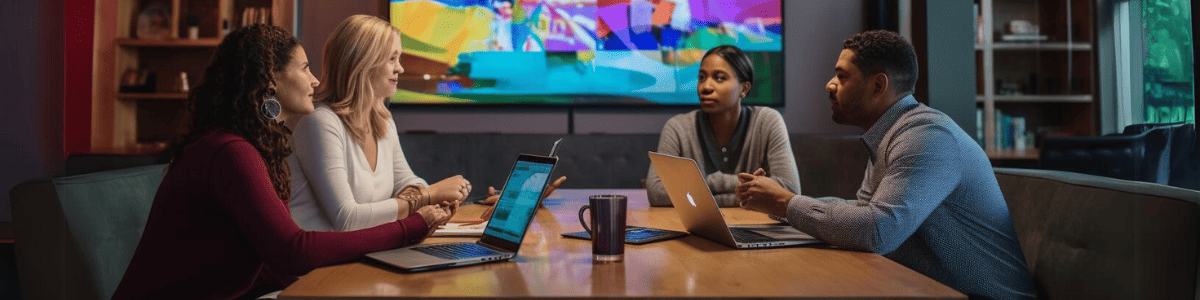
Let’s talk about the big bad wolf of data-focused companies – yes, you guessed it, it’s inaccurate or bad data. In the Salesforce world, this villain often shows up due to human errors like typos or changes in information over time (also known as the mysterious “data drift” or “data decay”).
These sneaky errors can seriously damage our trust in our system’s high data quality. But don’t worry, we’ve got some tricks to tackle this problem – various methods for validating and verifying our data.
Human Error Prevention in Salesforce
Let’s face it, human error can be a real party pooper when it comes to keeping your Salesforce data squeaky clean. These little slip-ups can throw a serious wrench in the works, from typos to formatting blunders and plain old mistakes. But don’t fret! There’s a way to beat these errors at their own game.
First, let’s set some ground rules for handling data – clear as crystal, no room for confusion. Next, we need to get our users up to speed with the right techniques for entering data into the system. Think of it as a boot camp for data entry – tough but fair.
And let’s not forget our secret weapon – automation tools. These bad boys can take a load off your shoulders and keep an eagle eye on your data. Last but not least, regular check-ups are a must to keep your data in tip-top shape. So, let’s roll up our sleeves and get to work!
Data Validation Techniques in Salesforce
So, what’s validation all about?
Think of it like a superhero here to save the day by keeping your data accurate.
Salesforce does this in a few cool ways.
It allows Admins to set up rules that a record must pass before it gets saved. This is like a bouncer at a club, ensuring only the right data gets through.
It allows you to get AppExchange apps, like Zoominfo, that check your data against reliable sources. Imagine it like a fact-checker, ensuring your data is telling the truth.
It allows companies to implement logic, ensuring all the essential fields are filled out. It’s like that teacher who insists on every blank on the test being filled.
It uses formula fields and default values together for validation. This is like having a cheat sheet to ensure your data is always on point.
In a nutshell, validation is like your data’s bodyguard, keeping it safe and accurate!
Dealing With Inconsistent Data in Salesforce

Have you ever tried to make sense of inconsistent data in Salesforce? It’s like trying to read a book where the plot changes every other page. It’s not exactly a walk in the park, right?
In the Salesforce universe, when we talk about ‘inconsistent data’, we’re referring to the same info popping up in different forms – think different formats, units or even spelling.
This can make your data feel like it’s playing a never-ending hide-and-seek game, which is not ideal.
So, what’s the Salesforce solution to this problem? Salesforce Admins can harness the power of list views and reports to identify common patterns among existing records. This can help them spot inconsistencies or duplicates quickly.
List views in Salesforce allow admins to filter and segment data based on specific criteria. For example, if you notice a pattern of duplicate customer records with slightly different email addresses, you can create a list view that filters by email domain to spot and address these duplicates quickly.
On the other hand, reports provide a more detailed analysis of your most common data quality issue. You can create customized reports to monitor specific data quality issues, like records missing important information or inconsistencies in data entry. For instance, a report can be created to show all records where the phone number field is blank, or the state field doesn’t match the expected format.
Once these issues are identified, Salesforce Admins can create validation or duplicate rules to prevent further data quality issues. Validation rules ensure that the data entered meets the standards you set. For example, you can create a validation rule that requires all phone numbers to follow a specific format.
As the name suggests, Duplicate rules help prevent duplicate records from being saved in Salesforce. They work by identifying records that have similar field values. If a potential duplicate is detected, the rule can block the user from saving the record or alert them to the potential duplicate.
In addition to creating these rules, Salesforce Admins can refine existing reports or list views to make spotting and resolving data quality issues even easier. This might involve adding new filters to a list view or tweaking the criteria of a report to highlight better potential issues hidden data has.
Data Standardization
Consistency is the name of the game when it comes to master data management and standardization in Salesforce. It’s all about ensuring your sales team has the right context and can effortlessly search, filter, and read data. It’s like giving them a map to navigate through the data landscape. And how do we achieve this? Implementing standardized processes for managing data is like having a personal trainer for your data – it keeps it in shape and improves its quality.
So, how do we get this personal trainer for our data in Salesforce? Well, it’s all about adopting certain practices. Think of it like setting the rules for a game. You need to identify the right formats for storing data, analyze incoming data formats thoroughly before making any changes, prioritize the cleanup of formatting issues in the most relevant areas first, and establish consistent fields throughout the system.
It’s like setting the game plan for your enterprise data and management strategy.
Data Integration
Let’s face it: keeping your data consistent when dealing with multiple data sources can be like herding cats. That’s where data integration in Salesforce steps in, acting like a superhero and bringing together info from various sources into one unified, easy-to-understand view of customer data.
To make this magic happen, Salesforce has a few tricks up its sleeve. It offers features like API connections and secret tunnels for your data. There are direct tools for integrating multiple data sources, like your data’s personal chauffeur. There’s the incorporation of business logic, which is like the brain of the operation.
User interface connectivity is like the friendly face of the operation, and bi-directional connectors work like a two-way street, making it easy to transfer information between different points. These features are designed to make your data integration as smooth as butter!
Overcoming Data Completeness Issues in Salesforce

Let’s face it: dealing with incomplete data is like trying to solve a jigsaw puzzle with missing pieces. It’s frustrating, right? In the Salesforce world, we’re talking about those missing attributes, details, or records that leave us scratching our heads. They’re like the invisible ink in our data story, making it hard to get a complete picture of what’s happening.
Now, how do we make this invisible ink visible again? Salesforce suggests a few tricks. One is setting up validation rules that act like a strict school teacher, ensuring every detail is in its right place. Another is ensuring missing data values are tagged as required fields within the data source or application.
It’s like putting a big, red circle around the missing pieces of our data puzzle, ensuring they get filled in next time.
Data Collection Best Practices
So, you want to dodge those incomplete data issues? Well, you’re in luck!
Following best practices for data collection is like having a secret weapon. Implementing mandatory fields and picklist values can be a game-changer. But wait, there’s more! You can supercharge your Salesforce by introducing data governance. This is all about setting up the protocols, benchmarks, business rules, and procedures to ensure your data management is on point.
It’s like having a personal trainer for your data, keeping it fit, healthy, and ready to perform on the big stage of your platform.
Data Enrichment Techniques With AppExchange Apps
Applying data enrichment techniques can substantially boost the completeness of a dataset. Various tools on Salesforce AppExchange can assist B2B marketers and revenue teams in enhancing their account, lead, and contact data within their Salesforce database.
These applications rectify false or outdated data and supplement missing or incomplete data, ultimately raising the overall data completion levels.
Data Quality Assessment and Monitoring

Keeping up high standards of data quality demands constant supervision and assessment. To this end, Salesforce adopts a data quality management strategy that involves pinpointing and regarding data integrity, examining the effects of poor data on business activities, establishing guidelines for assuring precise and dependable data, and prioritizing performance enhancement in key sectors related to overall data integrity.
This strategy focuses on quality indicators and the execution of procedures aimed at boosting the overall level of data integrity.
Data Quality Metrics
To effectively manage data, it is essential to measure its quality. Salesforce utilizes quantifiable metrics and its Salesforce Optimizer tool to evaluate the precision of data and monitor its completeness and timeliness.
Continuous Data Quality Improvement
Improving data quality in Salesforce is an ongoing endeavor, similar to other improvement processes. This involves utilizing data scrubbing or cleansing methods to correct errors, incorporate new information, or fill in missing values. It is essential to constantly monitor and measure the results against predetermined performance targets throughout this continuous journey toward optimal data quality.
Summary

As a data-focused platform, Salesforce faces various challenges when maintaining a high quality of its data. These obstacles can be effectively dealt with with the right strategies and tools. These include managing duplicate records, addressing inaccurate or inconsistent information, and handling overwhelming amounts of data while ensuring completeness. Salesforce offers comprehensive features and resources to ensure top-notch data quality. Continuous monitoring and improvement are crucial to success.
Frequently Asked Questions

Q: What Are Some Examples of Data Quality Issues in Salesforce?
A: Some typical data quality issues in Salesforce include:
Duplicate Records: This happens when the same data is entered multiple times, creating unnecessary redundancy and confusion.
Inaccurate Data: This issue arises when the data entered is incorrect or outdated. It can lead to misinformed decisions and strategies.
Inconsistent Data: Inconsistency in data can occur when the same information is represented differently in various parts of the system. This can make data analysis difficult and unreliable.
Incomplete Data: Sometimes, not all necessary data is entered into the system, leaving gaps in the data set. This can lead to incomplete analysis and insights.
Overload of Data: When too much data is stored without proper management and organization, navigating it can become overwhelming and challenging.
These issues can significantly hamper the effectiveness of using Salesforce and must be addressed promptly for optimal performance.
Q: What Are the Four Elements of Data Quality That Salesforce Admins Need to Remember?
A: The four crucial elements of data quality that Salesforce Admins should always bear in mind are:
Accuracy: This refers to the correctness of the data. Accurate data is free from errors and has been verified for its correctness.
Completeness pertains to whether all necessary data has been collected and recorded. Incomplete data can lead to gaps in analysis and decision-making.
Consistency: This refers to the uniformity of data. Consistent data follows a standard format, which makes it easier to analyze and interpret.
Timeliness: This pertains to the currency of the data. Timely data is up-to-date and relevant, making it useful for present decision-making and analysis.
Q: How Do You Detect Data Quality Issues in Salesforce?
A: Detecting data quality issues in Salesforce involves a combination of manual checks and automated tools. Here are some steps to follow:
Manual Checks: Look for patterns and anomalies in your data. This could involve checking for duplicate entries, inconsistent formatting, or missing information.
Use Reports and Dashboards: Salesforce provides various reports and dashboards to help you visualize your data. You can customize these tools to highlight potential issues.
Validation Rules: Salesforce allows you to set up validation rules that check the data for any inconsistencies or errors when entered or updated.
Data Quality Tools: Several data quality tools on the Salesforce AppExchange can help you identify and resolve data quality issues. These tools can check for duplicates, standardize data, and validate data against specific criteria.
Salesforce Optimizer: Salesforce Optimizer is a feature that assesses your Salesforce implementation and provides recommendations to improve features, clean up clutter, and enhance performance. It can help identify areas where data quality may be an issue.
Remember, maintaining high-quality data in Salesforce is an ongoing process and requires regular monitoring and checks.
Q: How Do Data Quality Issues Arise in Salesforce?
A: Data quality issues in Salesforce can arise due to several reasons:
Human Error: This is one of the most common causes of data quality issues. Errors can occur when data is being entered manually into the system. This can include misspellings, incorrect entries, or inputting data in the wrong fields.
Duplicate Data: Duplication can occur when the same data is entered into the system multiple times. This can lead to confusion and inaccuracies when analyzing the data.
Inconsistent Data Formats: If data is not entered in a consistent format, it can lead to discrepancies and make it challenging to analyze the data accurately. For example, dates and numbers can be formatted in different ways.
Incomplete Data: If all necessary data fields are not filled in, this can lead to gaps in the data, making it incomplete. This can affect the data analysis’s accuracy and its insights.
Outdated Data: Data can become outdated over time if not regularly updated. Outdated data can lead to incorrect insights and decision-making.
Integration Issues: If Salesforce is integrated with other systems, inconsistencies between these systems can lead to data quality issues.
Lack of Data Governance: Data quality issues can easily arise without clear rules and processes for managing data. This includes a lack of clear roles and responsibilities for data management, a lack of data standards, and a lack of data quality checks and controls.