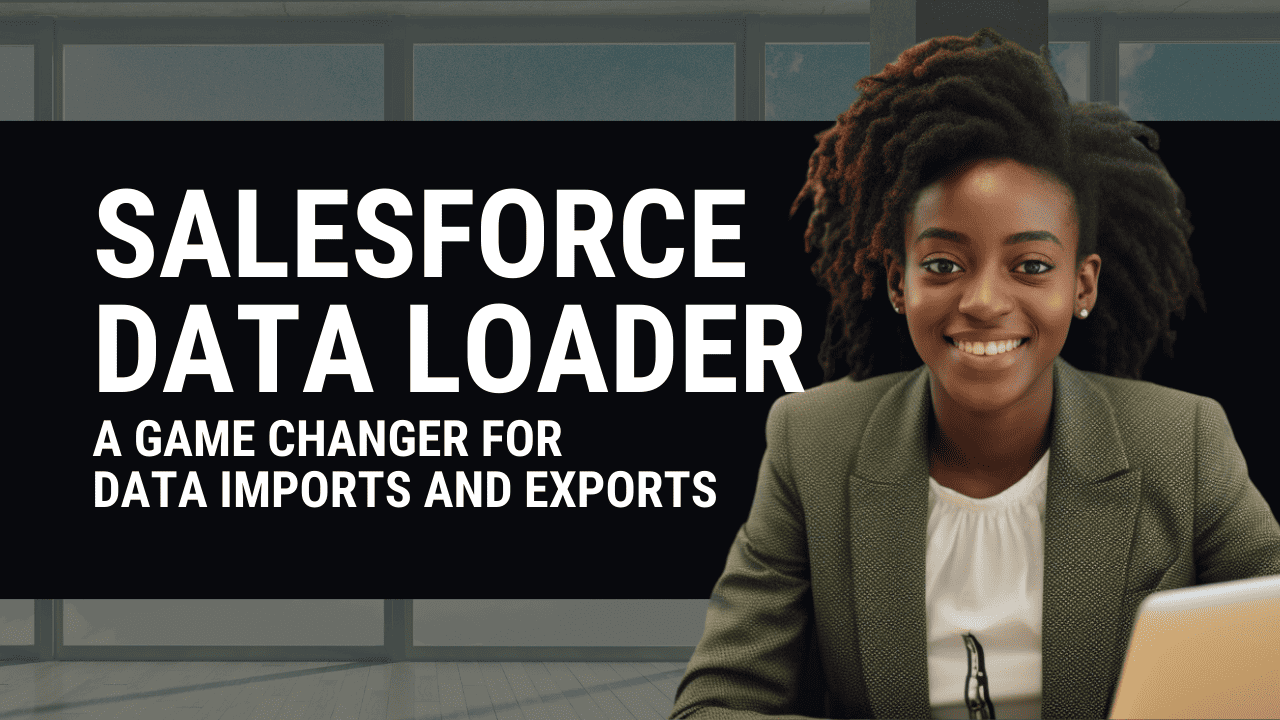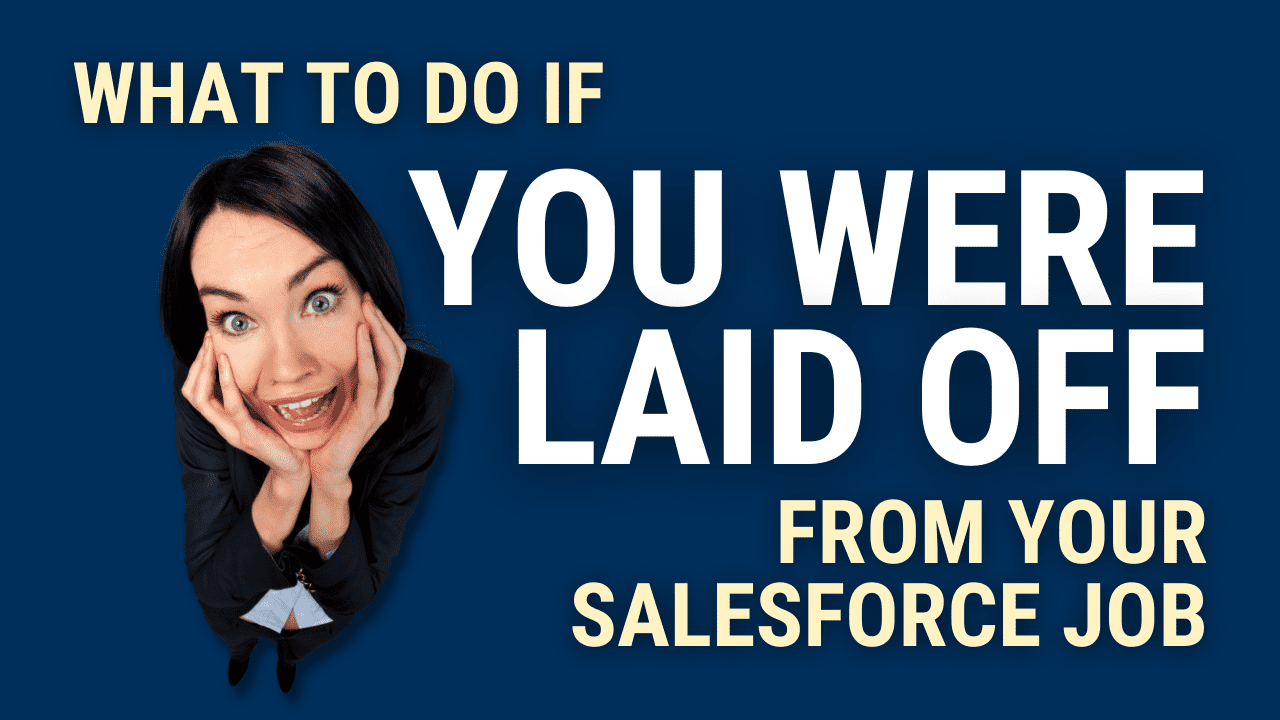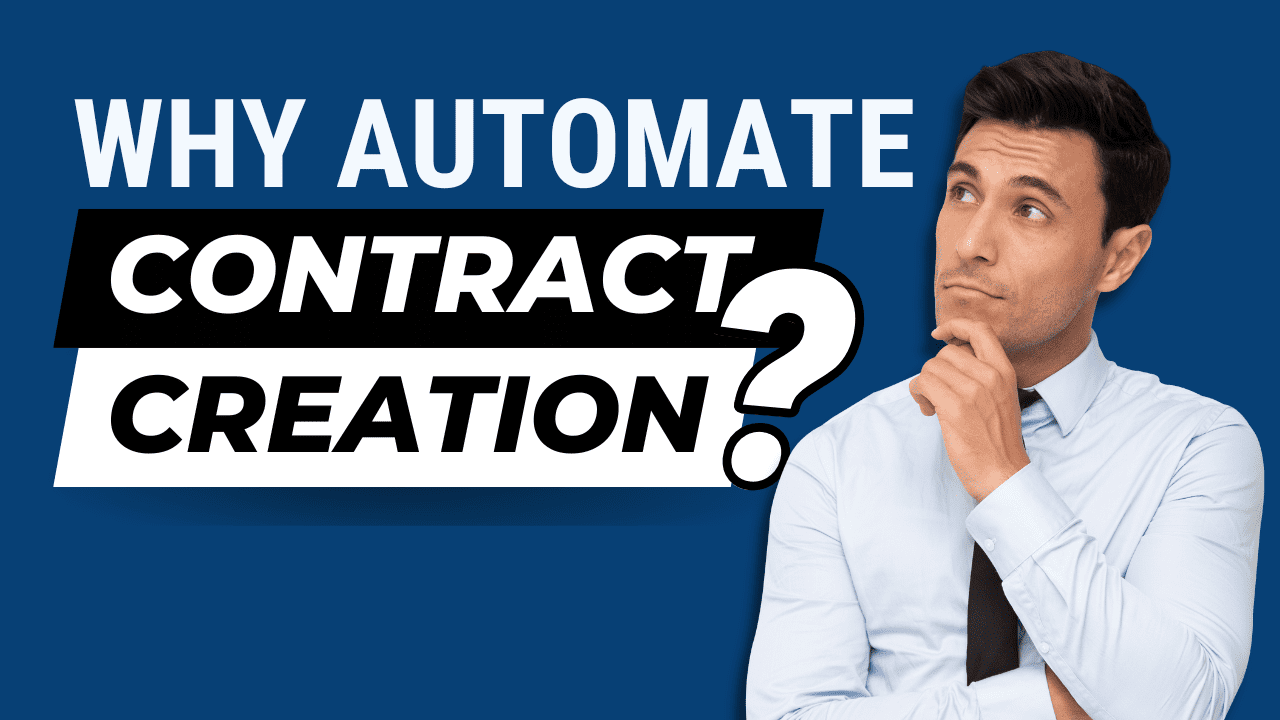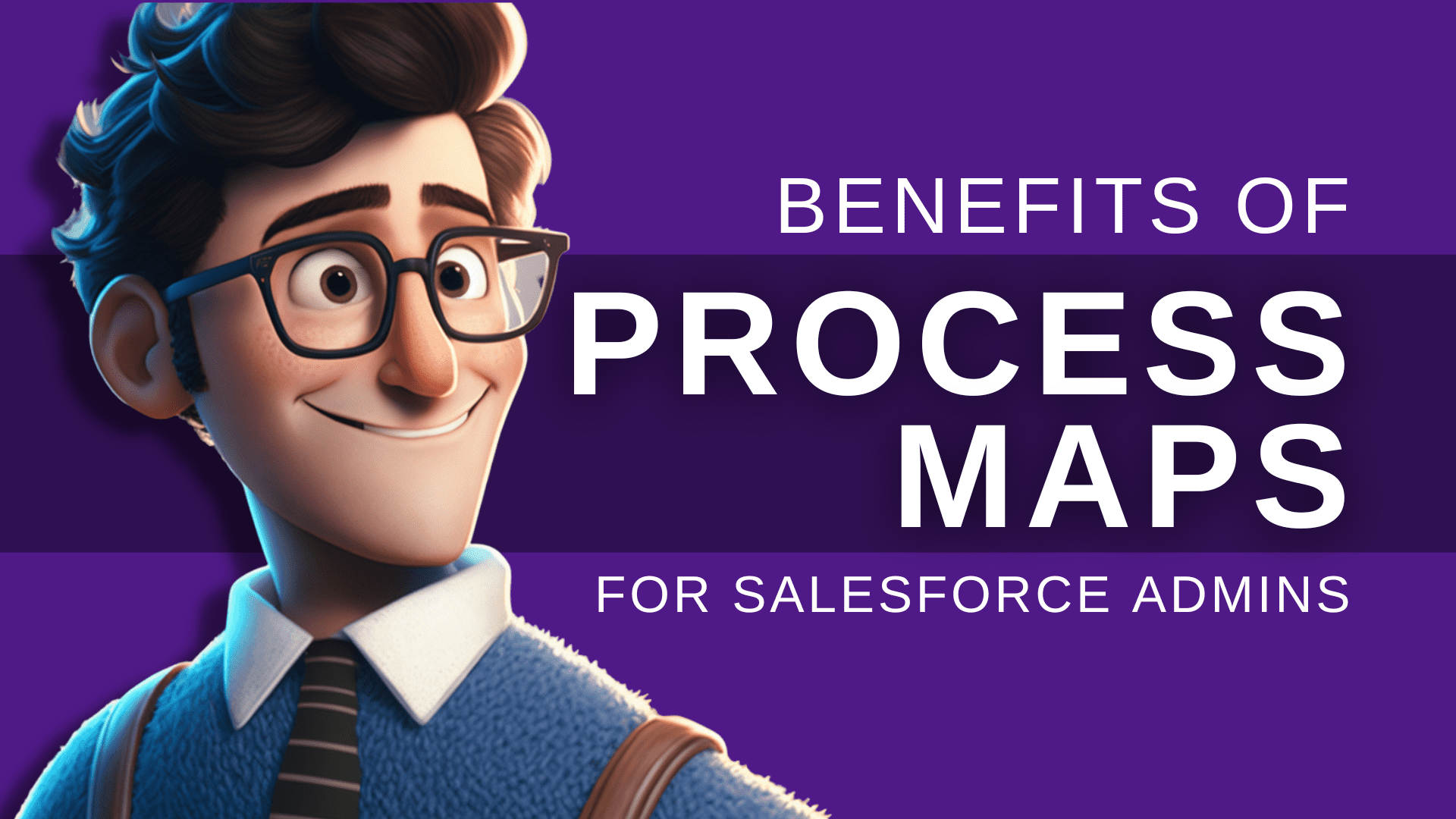Master Salesforce Data Management With Essential Tips and Tools
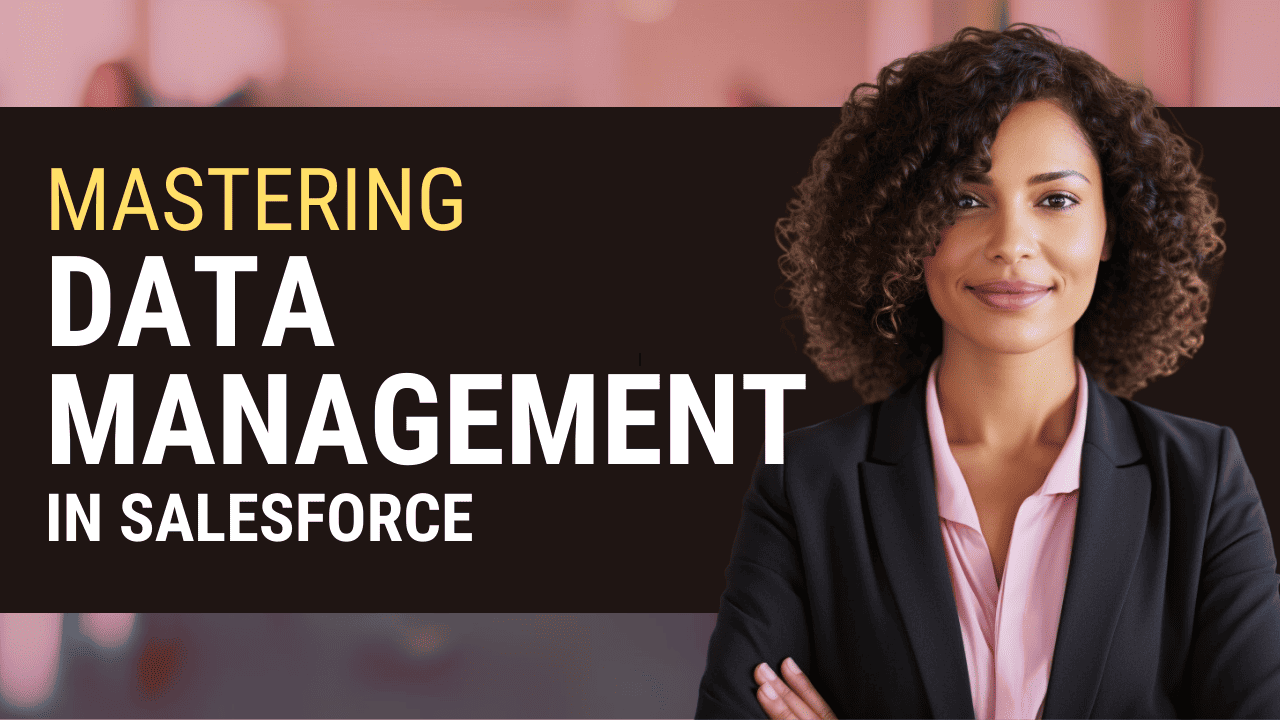
Effective ‘Salesforce data management’ hinges on precision and strategy. This article delivers targeted advice to streamline your Salesforce data practices, covering the essentials – from data quality assessment and integration to security and compliance. Find concrete solutions to refine your Salesforce data handling and enhance your CRM’s performance.
Key Takeaways
Salesforce data management is crucial for maintaining data quality, security, and compliance. It involves understanding fundamental components such as objects, fields, and records and implementing effective data lifecycle management strategies.
Robust data management strategies in Salesforce require setting clear SMART goals, aligning data with business processes, and utilizing tools like Salesforce Data Import Wizard and Data Loader for efficient data import/export.
Emerging technologies, such as Salesforce Einstein AI and evolving data governance and compliance, radically transform Salesforce data management by providing predictive analytics and AI-driven insights.
Mastering the Basics of Salesforce Data Management
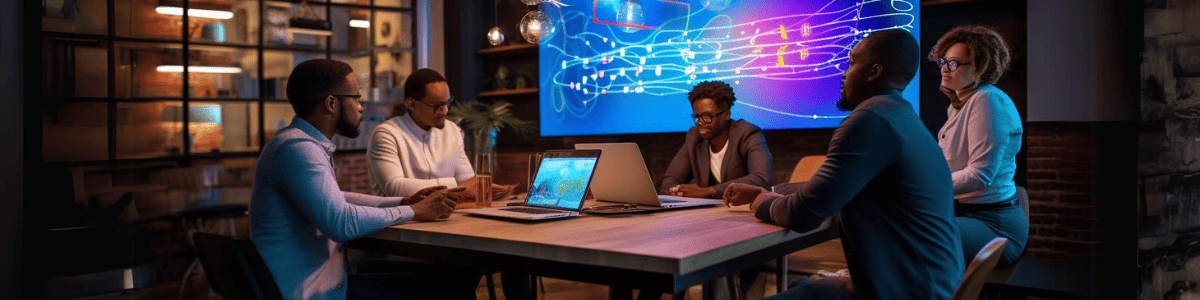
A strong grasp of Salesforce data management is crucial for laying the groundwork for effective strategies and actions. This encompasses gathering, utilizing, and securely handling data within the system. The key components that form this framework are objects, fields, and records, which are vital in storing information. Various storage options like standard/custom/external objects contribute to the flexibility of managing salesforce data.
Establishing a solid foundation takes more than a deep understanding of the basics. It is also essential to recognize the importance of proficiently managing data in Salesforce, being aware of potential challenges, and identifying key elements to improve this process.
Importance of Effective Data Management in Salesforce
Efficient data management is crucial in Salesforce to ensure precise insights, improved performance, and cost savings. As multiple users contribute to entering data into the system, there is a risk of facing issues with data accuracy, such as duplicate data records or data redundancy. Maintaining security compliance while handling growing amounts of information can pose significant difficulties. To effectively manage the available data resources in Salesforce, it is essential to address these challenges and maintain a high level of quality throughout its lifecycle.
The role played by a Salesforce Admin is pivotal as they are responsible for designing appropriate points for input and output information within the platform. Their task includes implementing protective measures that uphold consistency and precision across all stages involving the company’s operations on this valuable database.
Critical Components of Salesforce Data Management
Salesforce data management relies on several key elements, including the data lifecycle, which encompasses the different stages of data from initial data entry to eventual archival or deletion. The accuracy and completeness of account records are maintained through tools such as validation rules and duplicate data management to ensure high-quality salesforce data.
Data governance is crucial in establishing protocols for handling and safeguarding sensitive information within Salesforce. This includes implementing policies that promote security measures, maintain top-notch data quality issues and standards, and encourage appropriate utilization of the company’s valuable customer insights. By managing data effectively and integrating various sources of information into one cohesive system, companies can gain a unified view of their customers’ profiles.
Practical organization is crucial for managing Salesforce data. Businesses establish consistent formats and link them appropriately using modeling and integration techniques. Using complex reporting systems enables better interpretation of trends over time, leading to valuable analytics opportunities. These insights contribute to successful sales outcomes by efficiently covering vast areas. All are made possible with essential tools.
Implementing a Robust Data Management Strategy

Having a solid data management strategy is crucial for effectively managing Salesforce data. It’s like a roadmap that guides businesses toward their goals and helps them navigate obstacles. So, how do you create such a strategy? Well, it starts with improving the quality of acquired information in Salesforce, setting specific and measurable goals, and aligning changes with your business objectives.
But it doesn’t stop there. You must also reduce data redundancy, harmonize this strategy with your existing business processes, and ensure seamless integration for operational efficiency. And let’s not forget about adhering to best practices in IT, which is essential for implementing a robust data governance framework. This ensures compliance standards are met and helps you track your progress toward achieving organizational targets.
So, remember, a well-crafted data management plan combined with smart business goals and best practices in IT can pave the way for successful growth and desired outcomes.
Planning and Setting Clear Goals
A crucial first step in developing a data management strategy is effectively managing the available customer data. This involves identifying relevant customer information, establishing specific objectives and goals, prioritizing valuable insights that support team objectives, selecting only necessary CRM-related customer data together, optimizing big objects for handling large volumes of information, and recognizing and collecting decision-making impacting factors for customer interactions.
One approach to setting clear objectives for tangible outcomes through this strategy is by using SMART (Specific Measurable, Achievable, Relevant, Time-bound) objectives. These goals should focus on increasing closed deals by a certain percentage or achieving other measurable results to enhance overall performance.
Aligning Data Management With Business Processes
Aligning data management with business processes is comparable to putting together puzzle pieces. When correctly aligned, the pieces form a coherent and comprehensive image. This synchronization allows teams to agree on collecting, reviewing, and utilizing data to achieve their desired business outcomes. It also guarantees that any changes made within Salesforce adhere to the company’s objectives and IT best practices.
To accomplish this alignment successfully, organizations must establish formal governance procedures that guide the coordination between CRM data collection and analysis per clear objectives and overall business requirements. This results in increased efficiency, cohesion, and consistency among team members and effective management of high-quality data, ultimately leading to the successful implementation of salesforce solutions while following industry best practices.
Enhancing Data Quality in Salesforce

High-quality data is like a priceless gem in the world of Salesforce. It’s what sets successful businesses apart from the rest. Ensuring top-notch data quality in Salesforce involves a two-pronged approach to data quality: employing data cleansing and validation techniques and utilizing automation for data quality improvement. Salesforce offers a range of features and best practices to facilitate data deduplication and cleansing processes. The data cleansing process involves conducting an audit to identify erroneous or incomplete data and then reducing data redundancy by removing, repairing, and standardizing the identified data issues.
However, upholding high data quality involves more than just cleansing data analysis and validation. It demands an in-depth understanding of automation techniques to improve data quality and conduct a thorough data quality assessment.
Data Cleansing and Validation Techniques
In the Salesforce environment, maintaining high data quality involves various tasks, such as utilizing effective techniques for data cleansing. It also requires performing deduplication processes and following recommended data migration practices.
One important aspect of ensuring top-notch data quality is to ensure consistency through validation rules within the Salesforce platform. These significantly promote accuracy by enforcing mandatory values, adhering to specific field formats, preventing erroneous input, and encouraging thoroughness.
Utilizing Automation for Data Quality Improvement
Utilizing automation tools such as Cloudingo can significantly improve data quality. This technology automates identifying and correcting inaccurate or incomplete data, resulting in standardized and managed data that effectively enhances overall data quality for businesses using Salesforce.
Establishing a Strong Data Governance Framework

Establishing a robust data governance framework is like constructing an air traffic control tower at an airport. It offers a systematic approach and guidance for managing an organization’s data, ensuring its secure and appropriate use. A well-developed data governance framework plays a vital role in:
Ensuring that the utilization of the company’s data aligns with its business objectives
Defining clear roles and responsibilities
Establishing policies and procedures for handling all types of information
Creating such a strong foundation cannot be achieved overnight. It involves clearly defining various responsibilities, determining specific roles within the team, and establishing comprehensive policies and protocols to regulate the management of valuable organizational assets, i.e., data.
Defining Roles and Responsibilities
Establishing roles and responsibilities for managing data within Salesforce, like casting a play, is essential to data standards. It creates clear ownership and accountability for different aspects of data management. The key positions in a Salesforce data governance framework are the Chief Data Officer, Data Governance Steering Committee, Data Owner, and Data Steward.
The role of a data steward involves various tasks on the Salesforce platform, such as conducting duplicate data and checks to prevent unnecessary or duplicate records or archiving inactive ones. They also ensure that all policies and procedures related to data governance are enforced while implementing security measures according to established protocols.
As a key part of their duties, they execute the usage guidelines set by salesforce regarding how information should be handled on its platform securely. Ultimately ensuring proper maintenance throughout from inception till obsoletion stage- thus guaranteeing an effective functioning environment with seamless record keeping practices over time in your Salesforce database.
Developing Policies and Procedures for Data Handling
Establishing guidelines for data handling, specifically importing and managing it in Salesforce, can be likened to setting rules for a game. Just as these regulations guide players toward the desired outcome with fairness, they also direct businesses to handle their data effectively.
These comprehensive policies and procedures cover various aspects, such as collecting and storing data, controlling access, and utilizing it appropriately. Implementing strict measures around these areas of concern within salesforce systems ensures that important information is handled ethically while supporting your business goals and objectives. Ultimately, this builds trust among users by maintaining the integrity of their personal or company’s dataset.
Companies can maintain compliance and retain proper management practices when using its features by creating thorough protocols surrounding tasks like importation into Salesforce databases alongside others. In doing so, complying ensures compliance, demonstrates ethical standards to ensure compliance, and optimizes performance. With every aspect arranged, including accessing strategies, confidence level boosts particularly bolster focus solely on acting itself, equipping them with enough assurance. For an edge against competitors, reaching targets often recognized based on expected appropriateness surely yielding.
Efficient Data Import and Export Techniques

Effectively managing data transfer in and out of Salesforce is essential for maintaining a smoothly running system, similar to how well-oiled gear keeps a machine functioning. The two main tools offered by Salesforce for this purpose are the Data Import Wizard and Data Loader. While both are efficient methods for importing or exporting large amounts of data, they have distinct functions: the Data Import Wizard enables seamless importation into standard objects such as accounts and leads. At the same time, the more complex tasks can be handled using the client application known as Data Loader.
Gaining expertise in handling these tools goes beyond simply understanding their capabilities. It involves delving into best practices when working with salesforce data transfers through either tool – whether utilizing the intuitive features provided by Salesfroce’s own wizard or navigating more intricate operations with help from the versatile Dataloader.
Leveraging Salesforce Data Import Wizard and Data Loader
Utilizing Salesforce’s Data Import Wizard and Data Loader is akin to having the right equipment for a job. It simplifies the task at hand, making it more efficient. The user-friendly Data Import Wizard suits smaller data sets, while the Salesforce Data Loader handles more complex data-loading tasks better.
These tools act as helpful aids in streamlining both the import data and export data processes of salesforce data management. This ultimately leads to increased efficiency and effectiveness in managing data within the platform.
Best Practices for Exporting Data From Salesforce
Exporting data from Salesforce can be compared to packing for a journey – it requires careful decision-making, arranging, and securing to guarantee safe arrival at the destination. Maintaining data accuracy ensures consistency during this process, which involves checking and cleaning the information before exporting.
Important measures should be considered when exporting data from Salesforce.
Adhering strictly to organizational security protocols.
Utilizing backup files generated by Salesforce itself.
Guaranteeing secure transmission of all data through encryption methods.
Preserving field-level security when handling sensitive information.
Integrating Salesforce With External Systems

Integrating external systems with Salesforce is like building connections between isolated islands. It links disparate systems, facilitating smooth data transfer and enhancing overall efficiency. With a range of APIs available, developers can expand the capabilities of Salesforce and seamlessly integrate it with external platforms. For Salesforce Admins, knowing ETL tools is crucial as they integrate data from third-party sources and other applications into the system.
Connecting salesforce to outside systems requires more than just creating bridges. It involves using its APIs effectively for seamless data integration while exploring middleware solutions and event-driven techniques to ensure efficient connectivity and synchronization of information.
Utilizing Salesforce Apis for Data Integration
Salesforce APIs function as a crucial link between data sources, allowing for the transfer of information from one location to another. They empower users with capabilities such as modifying salesforce data, subscribing to changes in data, and customizing page configurations. To enable smooth integration of various data types in Salesforce, APIs are available, including REST API, SOAP API, Bulk API, and Pub/Sub API.
With Salesforce APIs, Admins and Developers can seamlessly integrate different systems by exchanging vital information. These integrations help establish interconnected networks while ensuring real-time synchronization of Salesforce data. Additionally, the event-driven approach offered by these APIs allows for personalized workflows, facilitating efficient customization options for user-specific needs.
Exploring Middleware Solutions and Event-Driven Integration
Middleware solutions and event-driven integration techniques are the guiding systems for connecting Salesforce with external platforms. Their role is to ensure that data flows seamlessly and accurately between different systems at the right time. These middleware solutions are designed to optimize integrations, streamline data processing, and improve the overall resilience of Salesforce.
Salesforce’s event-driven integration approach relies on implementing an architecture that effectively manages events signifying state changes. This allows for more efficient handling of updates within Salesforce by detecting changes through events triggered by various sources connected to it.
Harnessing the Power of Salesforce Analytics and Reporting

Leveraging the potential of data in Salesforce for analytics and reporting is akin to switching on a flashlight in a dim room. It clarifies the data, unveiling valuable perspectives that can drive decision-making and strategic plotting. With its robust artificial intelligence platform, Einstein, powering its AI capabilities, Salesforce has transformed customer engagement for businesses while facilitating data-backed choices.
Powerful though this may be, effectively utilizing Salesforce analytics and reporting goes beyond just illuminating insights. The key lies in crafting visually appealing dashboards and reports that effectively identify and communicate trends and revelations within Salesforce’s vast pool of information.
Visualizing Data With Dashboards and Reports
Creating dashboards and reports in Salesforce is like drawing a map of your data. These tools offer a clear and easy-to-understand data visualization, facilitating swift interpretation and informed decision-making. To create a dashboard, simply access the Dashboards tab, click on New Dashboard, give it an appropriate name, and customize it with components such as charts, tables, and metrics.
To generate reports in Salesforce, you can either Create | Report from the Analytics tab or select New Report on the Reports tab. Just like creating maps helps us navigate unfamiliar territories, dashboards help users navigate complex datasets within salesforce. Reports serve as useful summaries that provide key insights for efficient decision-making. By utilizing these features, salespeople gain visibility into essential information about customers, pipelines, and trends. It ultimately enables them to make more strategic decisions for success in their business endeavors.
Ensuring Data Security, Compliance, and Privacy

Ensuring data security, compliance, and privacy in Salesforce is like installing a security system in your home. It safeguards your valuable assets, giving you peace of mind. Advanced security measures in Salesforce include setting login ranges and trusted IPs to restrict unauthorized access, utilizing Salesforce Shield for additional levels of trust, compliance, and governance, and implementing diverse methods to ensure data safety and availability. Adherence to regulatory requirements such as SOX and GDPR is essential for managing data within Salesforce to safeguard sensitive information, mitigate legal consequences, instill customer confidence, and uphold a positive reputation.
But guaranteeing data security, compliance, and privacy isn’t merely about setting up a security system. It includes implementing advanced data security measures and upholding regulatory compliance and data privacy.
Implementing Advanced Data Security Measures
Implementing high-level data security measures in Salesforce is similar to establishing a multi-layered data protection system. These measures provide multiple levels of safeguard, guaranteeing the safety of your data from potential threats. Within Salesforce’s advanced data protection and security framework are crucial steps such as:
Setting up limited login ranges and authorized IP addresses to restrict unauthorized access
Leveraging the capabilities of Salesforce Shield to enhance trust, compliance, and governance
Employing various strategies to ensure both accessibility and confidentiality of stored information.
One significant feature offered by field-level security within Salesforce is its ability to restrict users’ privileges with specific requirements concerning access controls in specific fields. This ensures that confidential or sensitive information can only be accessed by designated individuals granted authorization.
Maintaining Regulatory Compliance and Data Privacy
Complying with regulatory standards and safeguarding data privacy within Salesforce can be likened to following traffic laws while driving. It helps you stay on the right path, preventing legal infractions and ensuring a seamless customer satisfaction journey. Adhering to regulations like GDPR and HIPAA is crucial for maintaining compliance.
Utilizing Salesforce Data Management Tools and Resources

Utilizing the various data management tools and resources provided by Salesforce is similar to having an experienced guide on a hiking trip. These tools serve as navigators, helping you avoid obstacles and ensuring a smooth journey ahead. Several valuable resources are available on Salesforce AppExchange – their marketplace for third-party applications and integrations – including Cloudingo, DemandTools, and XL-Connector, among many others.
Utilizing these Salesforce data management tools goes beyond simply seeking guidance. It involves thorough research of Data Management Solutions offered on AppExchange while staying up to date with emerging technologies and trends in Salesforce data handling.
Exploring Salesforce AppExchange Data Management Solutions
Browsing through the diverse selection of data management solutions on Salesforce AppExchange can be likened to a visit to a bustling marketplace. With numerous options available, each offering its own unique enhancements for utilizing Salesforce effectively.
These applications aim to optimize data management by providing tools that can manage data effectively facilitate app development, connectivity, and integration, ultimately supporting informed decision-making with access to CRM analytics.
Staying Ahead of Emerging Technologies and Trends

Staying ahead of emerging technologies and trends in Salesforce data management is like a surfer riding the waves. It lets you stay on top of the changing currents, ensuring you don’t get left behind. Predictive analytics and AI-driven insights are increasingly crucial in Salesforce data management, allowing businesses to anticipate future outcomes by analyzing data patterns. Salesforce’s AI capabilities, driven by its extensive artificial intelligence platform, Einstein, are revolutionizing how businesses engage with customers and make informed, data-driven choices.
But keeping pace with emerging technologies and trends isn’t merely about catching the wave. It involves capitalizing on predictive analytics and AI-driven insights and adjusting to changing data governance and compliance practices.
Predictive Analytics and Ai-Driven Insights
Employing predictive analytics and AI-powered insights within Salesforce is like possessing a magical crystal ball. It provides the ability to catch glimpses of what’s to come, empowering proactive decision-making and keeping businesses ahead. Through its robust artificial intelligence platform, Einstein, Salesforce’s advanced AI capabilities transform customer engagement and enable data-driven decisions.
The use of predictive analytics allows companies to anticipate future outcomes by analyzing patterns in data. This feature has been made possible through Salesforce’s extensive focus on leveraging cutting-edge technology for effective data analysis.
Adapting to Evolving Data Governance and Compliance Practices
Adjusting to the evolving landscape of data governance and compliance is akin to mastering a new dance. It demands flexibility, adaptability, and an open mindset for learning. In Salesforce, self-service tools have been embraced for collaboration, classification, and validating data.
Compliance practices have shifted from primarily concerned with consumer protection and public safety to prioritizing personally identifiable information (PII) management. Keeping up-to-date on these developments and adjusting accordingly ensures that your strategies for managing Salesforce data remain relevant and efficient.
Conclusion
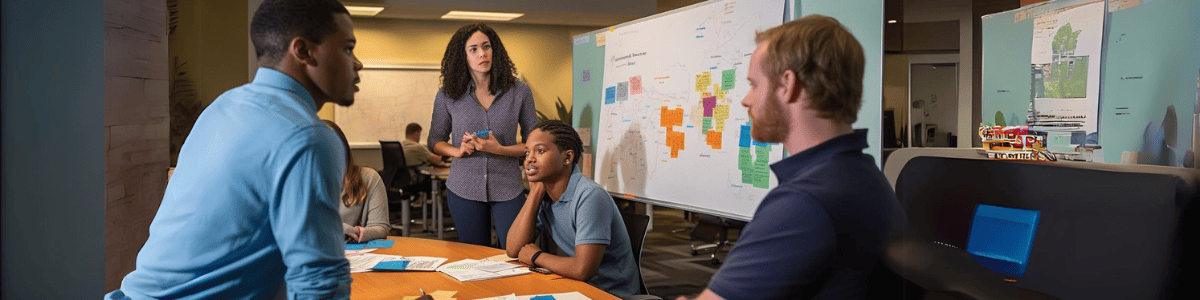
In summary, effectively managing data in a Salesforce environment is akin to navigating a vast ocean. It requires careful planning, the right resources, and adaptability to changes. Mastering basic concepts of Salesforce data management, implementing a robust strategy, improving data quality, establishing strong governance measures, and efficiently importing/exporting information all play crucial roles in a successful data management plan. Utilizing Salesforce APIs, middleware solutions, and event-driven integration techniques allows you to seamlessly integrate external systems with your platform for better connectivity and data synchronization. To succeed in this journey, you must also take advantage of salesforce analytics and reporting tools while staying updated on new technologies and trends related to data management within the salesforce ecosystem.
Frequently Asked Questions

Q: What Is Salesforce Data Management?
Salesforce data management refers to the practices and strategies employed to handle, organize, and maintain data within the Salesforce platform. This involves understanding and managing fundamental components such as objects, fields, and records, which are vital for storing information. It also includes implementing robust data management strategies like setting clear SMART goals, aligning data with business processes, and utilizing tools like Salesforce Data Import Wizard and Data Loader for efficient data import/export. Moreover, it encompasses maintaining data security, compliance, and privacy, enhancing data quality, and integrating Salesforce with external systems. Essentially, Salesforce data management is a comprehensive approach to optimize the use of data within the Salesforce ecosystem to drive business operations, decision-making, and customer relationship management.
Q: Does Salesforce Have a DMP?
Salesforce offers a data management platform, Audience Studio, which compiles, stores, and has customer interactions and arranges information from multiple sources to generate cohesive customer profiles. This DMP allows for the organization of vast customer data through its unified approach.
Q: What Are the Key Components of Salesforce Data Management?
Salesforce data management is built upon three main elements: objects, fields, and records. These components serve as the basis for storing information efficiently. To these essential data storage building blocks, Salesforce offers various options, such as standard and custom objects and external objects, that provide flexibility in managing your organization’s essential data.
Q: What Steps Are Involved in Developing a Data Management Strategy for Salesforce?
Establishing a data governance framework is essential to developing a comprehensive data management strategy for Salesforce. This involves careful planning and execution and continual efforts to improve the system’s data quality. A key component in this process is establishing protocols and guidelines for effectively managing all types of data within Salesforce, ensuring its accuracy, completeness, and completeness.
Q: How Can Salesforce’s Data Import Wizard and Data Loader Be Utilized for Data Management?
Salesforce’s Data Import Wizard and Data Loader are essential tools for effective data management within the Salesforce platform. They facilitate the import and export of data, ensuring seamless data transfer between Salesforce and other systems.
The Data Import Wizard is a user-friendly tool that allows you to import data for standard Salesforce objects like accounts, contacts, leads, and custom objects. It’s designed to handle smaller data sets and provides a straightforward, step-by-step guide to the import process.
On the other hand, the Data Loader is a more robust tool designed for larger data sets. It can handle complex tasks such as the bulk import and export of data, deletion of records, and insertion of new ones. It also supports the extraction of data for backup purposes and the upsert operation, which either updates existing records or inserts new ones depending on whether a match is found.
By leveraging these tools, businesses can streamline their data management practices, ensuring data accuracy and consistency across their Salesforce platform.
Q: What Are the Benefits of Integrating Salesforce With External Systems?
Integrating Salesforce with external systems offers numerous benefits:
Data Synchronization: It ensures real-time data synchronization between Salesforce and other platforms, providing an up-to-date and accurate view of business operations.
Improved Efficiency: It eliminates the need for manual data entry and reduces the risk of errors, leading to improved efficiency and productivity.
Enhanced Customer Experience: Businesses can provide a seamless and personalized customer experience by integrating Salesforce with other customer-facing platforms.
Streamlined Business Processes: Integration allows for automation of business processes, reducing the time and effort required to perform routine tasks.
Better Decision Making: By bringing all data under one roof, businesses can gain a 360-degree view of their operations, enabling them to make informed decisions.
Q: How Can Salesforce’s AppExchange Enhance Data Management Practices?
Salesforce’s AppExchange is a marketplace for third-party applications and integrations that can significantly enhance data management practices. It offers a wide range of applications that can be integrated with Salesforce to extend its capabilities. Here are some ways it can enhance data management practices:
Data Cleaning and Duplication Prevention: Applications such as DataGroomr can help in data cleaning and duplication prevention, ensuring data quality in Salesforce.
Data Integration and Synchronization: Numerous applications on AppExchange can help integrate and synchronize data from different sources into Salesforce, ensuring a unified and consistent view of data.
Data Migration: Tools like SFDC Data Manager can help migrate data from one Salesforce instance to another or from other CRM systems to Salesforce.
Data Security and Compliance: Applications like Conga Grid can help ensure data security and compliance, which is crucial in today’s data-driven business environment.
Data Reporting and Visualization: Several reporting and visualization tools on AppExchange can help generate meaningful insights from Salesforce data.
By leveraging these applications, businesses can significantly improve their Salesforce data management practices, improving data quality, better insights, and more efficient processes.