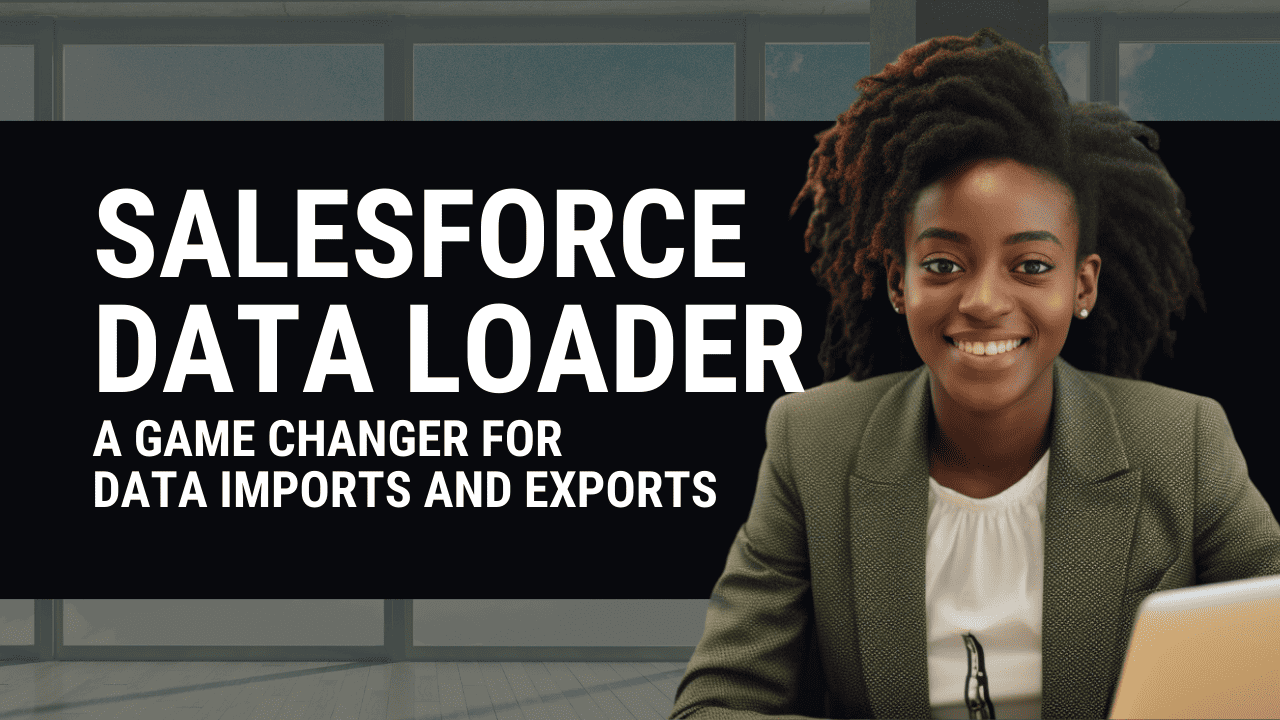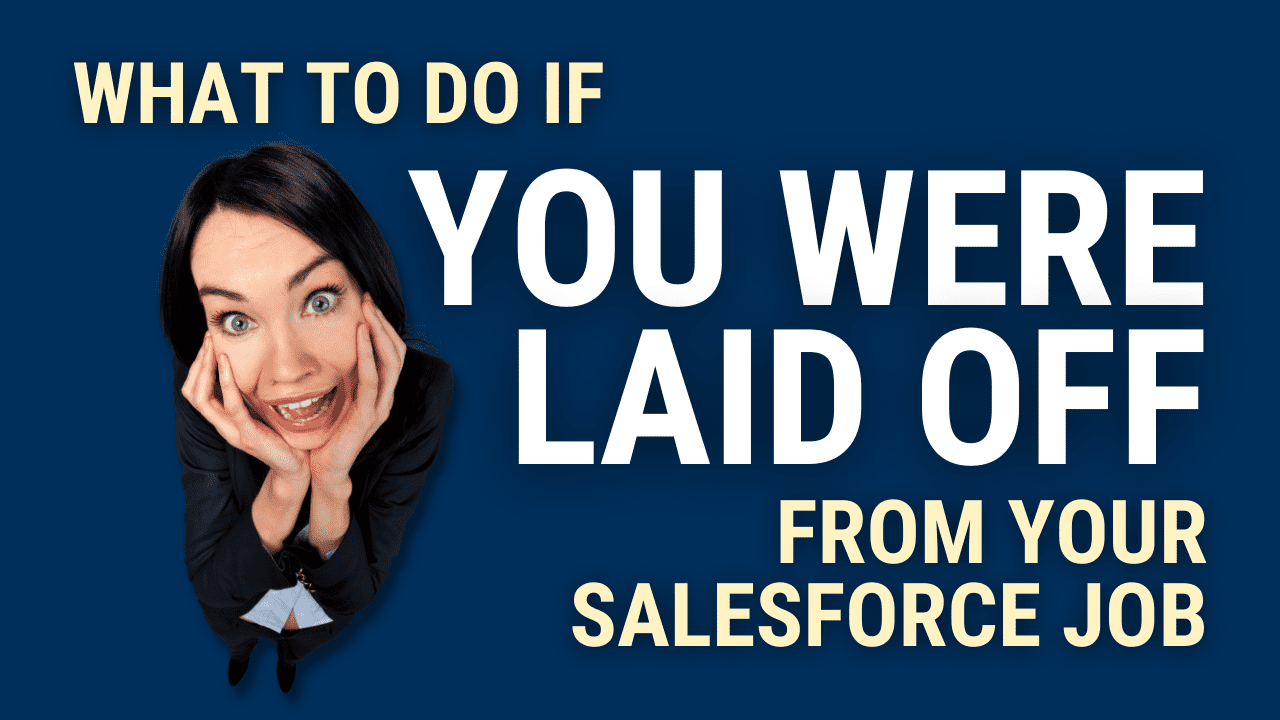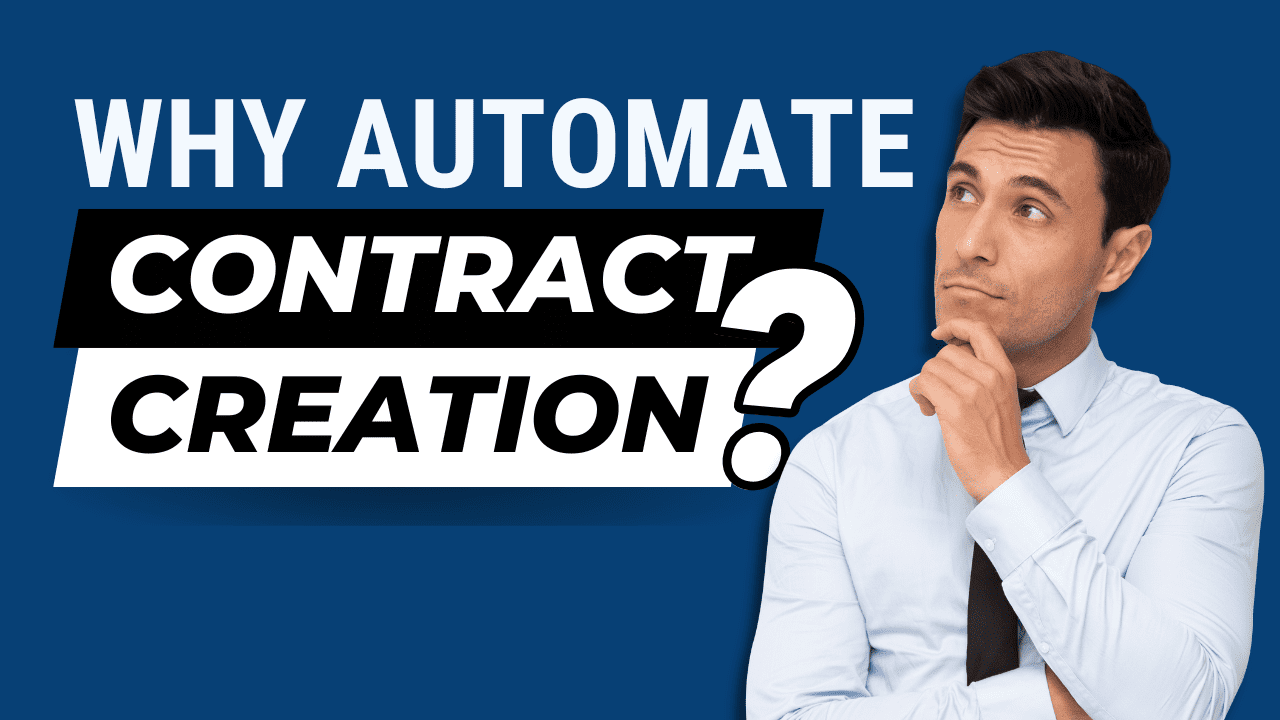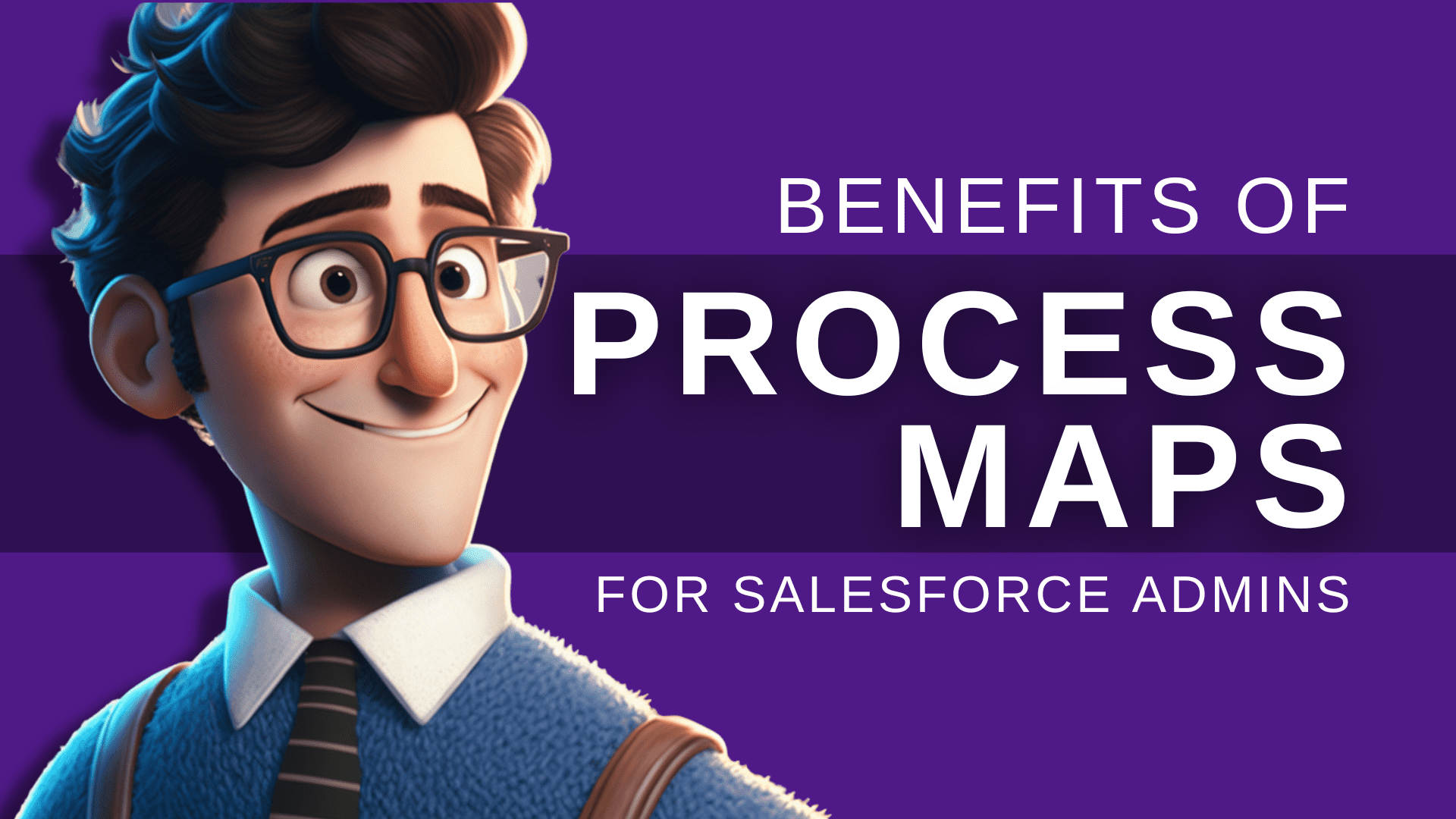7 Most Common Data Quality Issues Screwing Up Your Salesforce
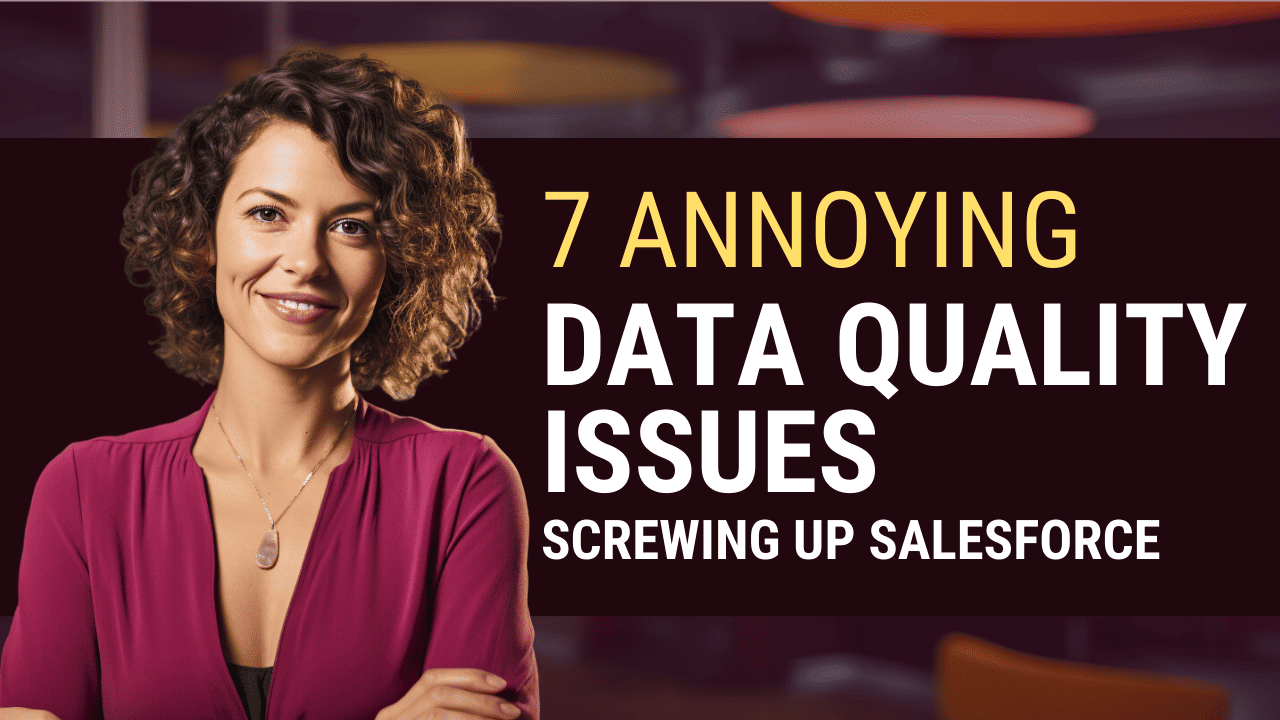
As a Salesforce Admin, you know that data quality is crucial to the success of your organization’s Salesforce implementation. But even with the best intentions, unavoidable data quality issues can screw up your Salesforce instance.
While most people immediately think of duplicate records as being problematic when reviewing Salesforce data quality, the reality is that maintaining data quality requires thoughtful consideration of other ways to maintain data quality integrity.
This blog post will look at seven of the most common data quality issues and how to address them manually or with the powerful suite of tools available in Cloudingo.
What Are the Most Common Data Quality Issues?

#1 Duplicate Data
Any business that relies on Salesforce for sales and marketing automation knows that duplicate data is a significant problem. When you have bad data, getting accurate insights into your sales pipeline is complex. This, in turn, can lead to inaccurate reporting, missed opportunities, and even lost customers.
Duplicate data can creep into your Salesforce data set in several ways. Multiple team members working in the same org, especially if they can’t see each other’s existing records, may inadvertently create multiple records representing the same person, company, or deal.
Or, if you import data from another source, there may be duplicates in the imported data set. Regardless of how it happens, duplicate data is a significant problem for any business that uses Salesforce and aims to improve data quality.
#2 Inaccurate Data
What happens when data is inaccurate? It can have a ripple effect throughout the company.
In Salesforce, inaccurate data can lead to incorrect conclusions about customers, missed sales opportunities, and decreased productivity. The good news is that there are some steps you can take to prevent inaccurate data from taking root in your Salesforce org and achieve good data quality.
#3 Ambiguous Data
Ambiguous data is data that is unclear, confusing, or contradictory. Ambiguous data can cause problems for businesses, making it difficult to make informed decisions with irrelevant data in the system.
For example, suppose a salesperson enters “NYC” for the street address or a generic main phone number for a specific individual. Other colleagues will rely on this ambiguous information to reach the customer. These vague entries can lead to incorrect conclusions about where the customer is or which phone number is best to contact them, as well as reporting errors that can often be addressed through a consistent business process.
Companies must ensure their data is clear and accurate to avoid these problems. They should also establish policies and procedures for entering clean data into Salesforce while encouraging team members to implement the same format when entering records. By taking these measures, companies can avoid the negative impact of ambiguous data and improve their data integrity.
#4 Hidden Data
Hidden data is not visible to users, either because it is entered in a field that is not displayed or because it is part of a record that is not accessible. Hidden data can cause problems because users may need help to see important information, leading to wrong decisions. In addition, hidden data can make it difficult to track changes or trends over time, let alone be able to detect duplicates when some of the records are not visible to specific users.
There are a few different ways that hidden data can creep into Salesforce. For example, users might enter information in another field or need to remember to add important details to a record. In reality, this results in missing data because some individual team members were careless about data completeness.
In addition, records can become hidden if they are part of a group that is not accessible to the user, leading to low-quality data for the team.
Similarly, some data may be hidden by default, such as when a user cannot view specific fields.
Finally, data could be siloed in stealth spreadsheets maintained by renegade individuals who prefer to avoid using Salesforce, and the company seems to tolerate it. These types of data issues are more common than you would think. CRM stakeholders must ensure that everyone has the proper training to help the entire organization keep the data clean for all involved.
Knowing the potential for hidden data is essential if your company uses Salesforce. Ensuring all data is visible and accessible can help prevent problems, especially as the business evolves.
#5 Inconsistent Data
One of the challenges of working with data is that it is often inconsistent. Inconsistent data can be particularly evident when working with a centralized database of customers and prospects.
For example, consider what happens when people’s job titles are inconsistently entered into the database. Simply filtering for all customers with the job title of CFO could produce minimal results due to some users creating entries of C.F.O., Chief Financial Officer, or “Head of Finance.”
When filtering data or pulling reports, these entries can lead to confusion and frustration. Sometimes, it may even lead to incorrect conclusions from the data. This can negatively impact the company’s reputation unless business leaders try to help minimize errors of this type in the system.
To avoid these problems, defining a quality standard for your business and making preventive efforts to ensure that data is consistently entered into the database is essential.
You can prevent this by developing clear guidelines for entering data and training employees on these guidelines. These steps can help ensure that your data is consistent and accurate, leading to better business decisions.
#6 Too Much Data
In business, more data is not necessarily better. Too much data does not translate to good data and can harm your company. Too much data can make data cleansing efforts harder and hurt your business. Data overload will slow down your Salesforce account and frustrate your team as they struggle to sift through the data that is irrelevant to them.
When there’s too much data, it takes longer to load pages, run reports, and perform other tasks.
Additionally, too much data can make it challenging to find the information you need when you need it. When essential data gets lost in the shuffle, it can lead to missed opportunities and poor decision-making.
Finally, too much data can also strain your team’s resources in terms of time and money. When your team spends all their time managing data instead of using it to drive results, it’s time to rethink your approach. Too much data can be dangerous for your business. To maximize data quality for your team, you should carefully review and identify which records can be purged from your Salesforce database.
#7 Data Downtime
When some users track their work in spreadsheets and only import their data into Salesforce occasionally, we call that data downtime. Data downtime is when the data in Salesforce does not reflect the latest information that the company has. Data downtime leads to team members relying on information that hasn’t been updated yet.
When companies prepare to send holiday cards to all customers and prospects, pulling this data from Salesforce should take less than a minute.
However, suppose some team members maintain spreadsheets, shared via Sharepoint or Google Drive, containing the latest information about customers and prospects. They only migrate this data into Salesforce when senior leadership insists on it.
Compiling a consolidated customer list will take far more time and effort in these scenarios. This extra effort is a tremendous waste of company resources.
POST SPONSOR:
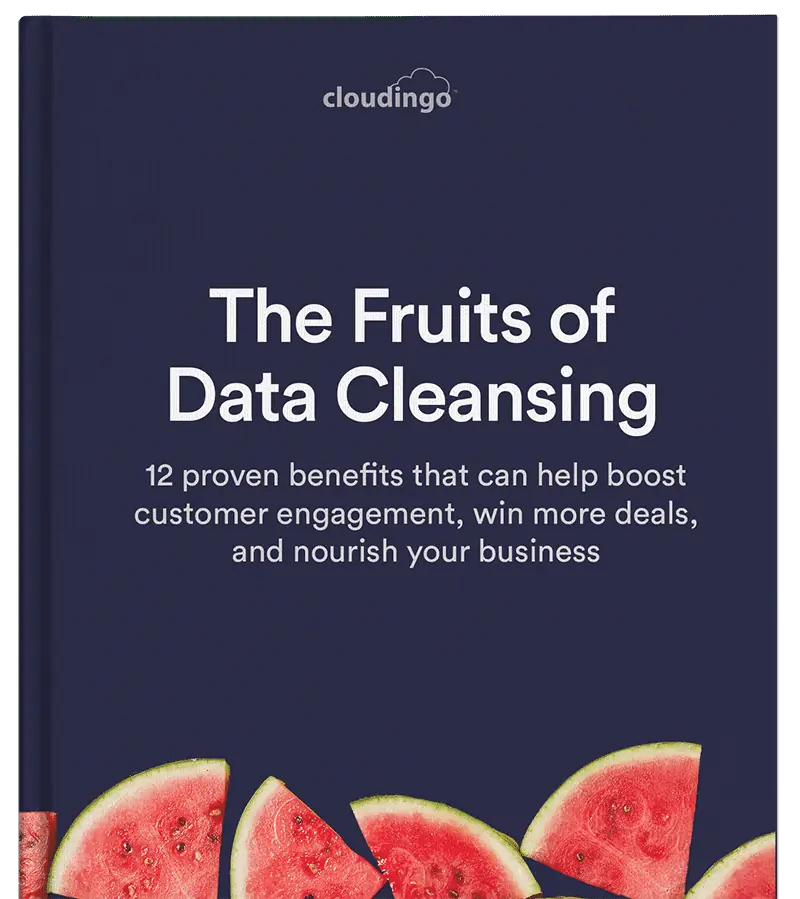
Cloudingo
CLEAN UP SALESFORCE AND HAVE DATA YOU TRUST!
Salesforce is excellent for managing customers. But it misses the mark when it comes to data quality.
Inaccurate data in Salesforce can lead to lost opportunities, incorrect performance metrics, and wasted time.
Snag this FREE ebook and learn how Cloudingo can help your company clean up your Salesforce data painlessly!
The Impact of Ignoring Data Quality Issues in Salesforce

Data Quality Issues Can Have a Significant Effect on Salesforce Users.
Business leaders put a lot of trust in Salesforce as their CRM. They rely on it to provide accurate and up-to-date customer and sales pipeline data. When data quality issues arise, it can shake that trust. Inaccurate data leads to bad decision-making, costing the company time and money.
Frustration also sets in when business leaders realize the company has ignored data quality issues in Salesforce. They may feel like they’ve been in the dark about problems that could negatively affect the business. Data quality is essential for Salesforce to function correctly; ignoring those issues will only lead to more problems.
Poor Data Quality Can Lead To Inaccurate Reporting and Analysis.
Imagine you’re a sales rep at a company that uses Salesforce.
You’ve been working hard to hit your quarterly quota, and you’re getting close. With just a few more sales, you can reach your goal. So, you pull up your dashboard in Salesforce to see where you stand and find several deals that still need to be included.
This frustrating situation can severely impact a salesperson’s motivation and performance. Inaccurate reports can lead to missed quotas, lower commissions, and even demotions or job loss.
This is why it’s so crucial for companies to take data quality seriously and ensure that their Salesforce reports are accurate.
Incomplete or Incorrect Data Can Cause Problems With Lead and Opportunity Management.
When managing lead and opportunity data in Salesforce, data quality is essential. Unfortunately, data quality issues are often ignored, leading to several problems.
For one thing, inaccurate data can make it challenging to assess opportunities properly.
This, in turn, can lead to missed sales targets and a decline in overall performance.
Additionally, poor data quality can create tension between sales and marketing teams.
Marketing may generate high-quality leads, but if sales do not adequately manage them, it will reflect poorly on the marketing team. Finally, ignoring data quality issues can ultimately lead to a loss of customer trust.
When customers realize that your team relies on inaccurate data, they may question whether their information is safe with your company.
In today’s competitive marketplace, maintaining customer trust is essential for success. Companies must ensure their lead and opportunity data are of the highest quality.
Data Quality Issues Can Also Impact Customer Relationship Management.
No one likes feeling embarrassed or frustrated. Imagine how your sales reps feel when contacting a customer, relying on inaccurate or outdated information. Instead of building stronger customer relationships, these situations introduce friction and disconnect.
That’s precisely what can happen when data quality issues are ignored in Salesforce.
Poor data can lead to problems from misspelled names and wrong contact information to duplicated records.
As a result, companies may find themselves repeatedly calling the same person or sending emails to prospects who often ask to be removed from their mailing list.
In the worst-case scenario, they could even send confidential information to the wrong person. Not only is this embarrassing, but it also wastes time and resources that could be better spent elsewhere.
By taking steps to ensure data quality in Salesforce, companies can avoid these frustrating and embarrassing experiences.
Poor Data Quality Can Lead To Decreased Productivity and Increased Costs.
Salesforce should be your team’s reliable, centralized source of information, telling you who your customers are, what they want, and how to reach them. However, if the data in Salesforce is inaccurate or incomplete, it can lead to decreased productivity and increased costs.
For example, if salespeople use outdated or incorrect customer information, they may waste time pursuing leads that are no longer interested.
Similarly, if marketing teams use inaccurate data to create campaigns, they may miss key target audiences or spend more money than necessary to reach them.
Inaccurate data can also lead to errors in billing and invoicing, which can cause customer frustration and lead to lost revenue for businesses.
Data quality is essential for Salesforce users to be productive and efficient. Without it, business costs can quickly spiral out of control.
Ignoring Data Quality Issues Can Also Result in Compliance Problems.
There are a few ways that poor data quality can impact compliance: first, incorrect or outdated data can be misreported, leading to regulatory penalties. Second, poor data quality can make it difficult to track changes over time, which is essential for demonstrating compliance.
By ensuring that data quality is high in Salesforce, businesses can avoid these potential problems and maintain compliance with regulatory requirements.
Addressing Data Quality Issues Is Essential for Salesforce Users.
Making informed decisions based on accurate and up-to-date information can mean the difference between success and failure. For Salesforce users, addressing data quality issues must ensure they make the most of their data.
Salesforce is a powerful tool but can only be as effective as the data entered. Inaccurate or outdated data can lead to poor decision-making and, in some cases, even legal problems.
By ensuring that their data is of the highest quality, Salesforce users can maximize the power of this valuable resource.
How to Fix Your Data Quality Issues:
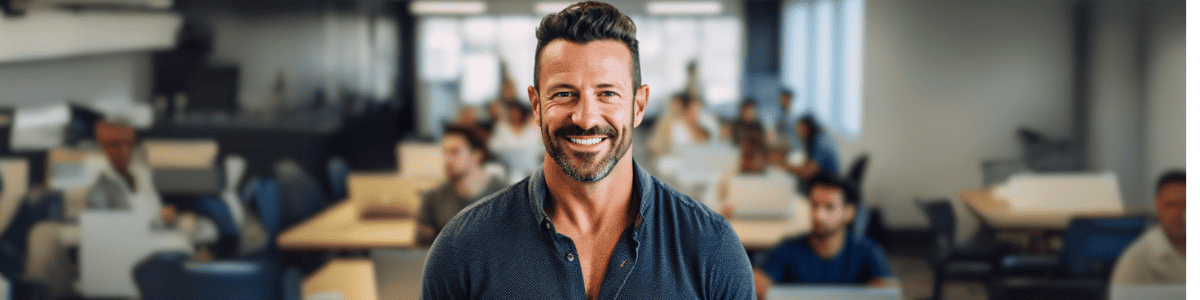
- Check for Duplicates:
- Natively in Salesforce: Leverage native Salesforce list views and reports to quickly find duplicate data, manually merge them in Salesforce, or export them to Excel and reimport them into Salesforce.
- With Cloudingo: Utilize Cloudingo’s powerful duplicate management features to quickly find and batch merge duplicate records (and batch convert leads!) based on whatever logic and merge criteria you define.[Spoiler alert: Cloudingo also lets you automate the duplicate merging process!]
- Clean Up Incomplete Records:
- User Training: Encourage your team to populate the missing information that the business needs.
- Natively in Salesforce: Leverage native Salesforce list views and reports to query for records missing phone numbers, zip codes, job titles, and email addresses, and assign these records to the appropriate individuals to populate the missing information.
- With Cloudingo: Depending on the type of information that’s missing, you can utilize Cloudingo’s Data Maintenance tools to (a) update unique records, (b) update matching records, or (c) update Contacts from Accounts.
- Fix Invalid Data:
- Natively in Salesforce: Pull Salesforce reports showing invalid data, grouped by the user, which can help each team member identify which records they need to fix.
- With Cloudingo: Leverage Cloudingo’s Address Validation and Standardization tools to quickly identify and fix address information en mass!
- Remove Unused Fields:
- Natively in Salesforce: Use Salesforce Optimizer to help identify which fields are not on page layouts and show which are minimally populated. This can help facilitate this analysis and uncover fields that could be removed from Salesforce.
- With Cloudingo: Use Cloudingo’s Field Analysis tool to identify minimally used fields throughout your Salesforce instance.
- Monitor Data Quality Issues: Salesforce list views, reports, and dashboards make it easy to review data in Salesforce quickly.
As you can see from the examples above, Cloudingo’s powerful tools can help Salesforce Admins quickly review and batch update records and even automate some of these processes! Leveraging Cloudingo to identify and manage your data quality in Salesforce can be painless and efficient!
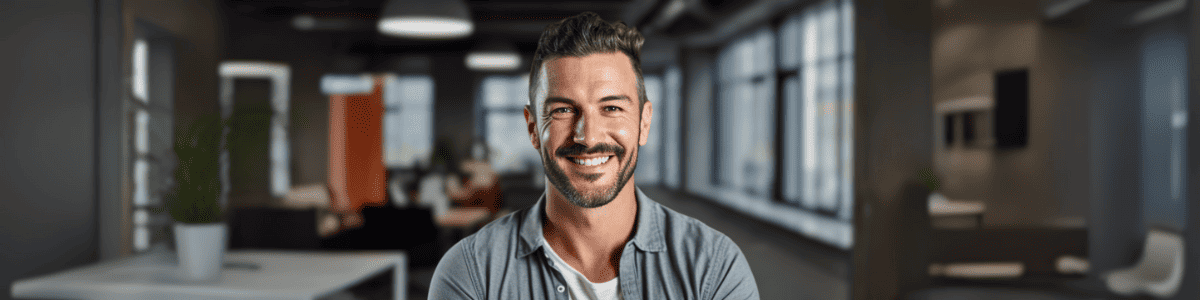
What Next?
Poor data quality can cost businesses a lot of money.
It can lead to wrong decisions, missed opportunities, and even fraud.
Data cleansing is a process that corrects inaccurate or incomplete data records.
Data cleansing aims to improve data quality to be used for business purposes.
Download this complimentary ebook from Cloudingo to learn:
- 12 proven benefits of high-quality data;
- How to make a case for investing time and money into data cleansing;
- A targeted approach to improve Salesforce data.
After reading this, you will understand why investing in data cleansing and taking control of your company’s Salesforce data is essential.