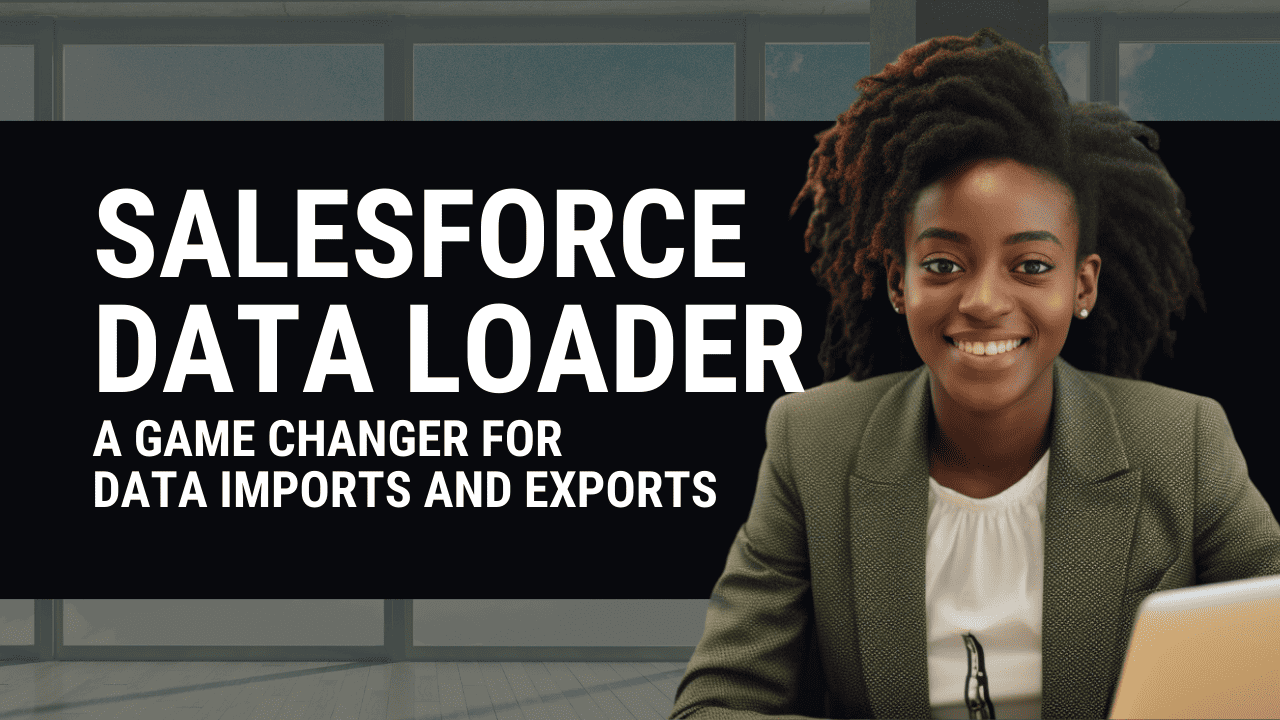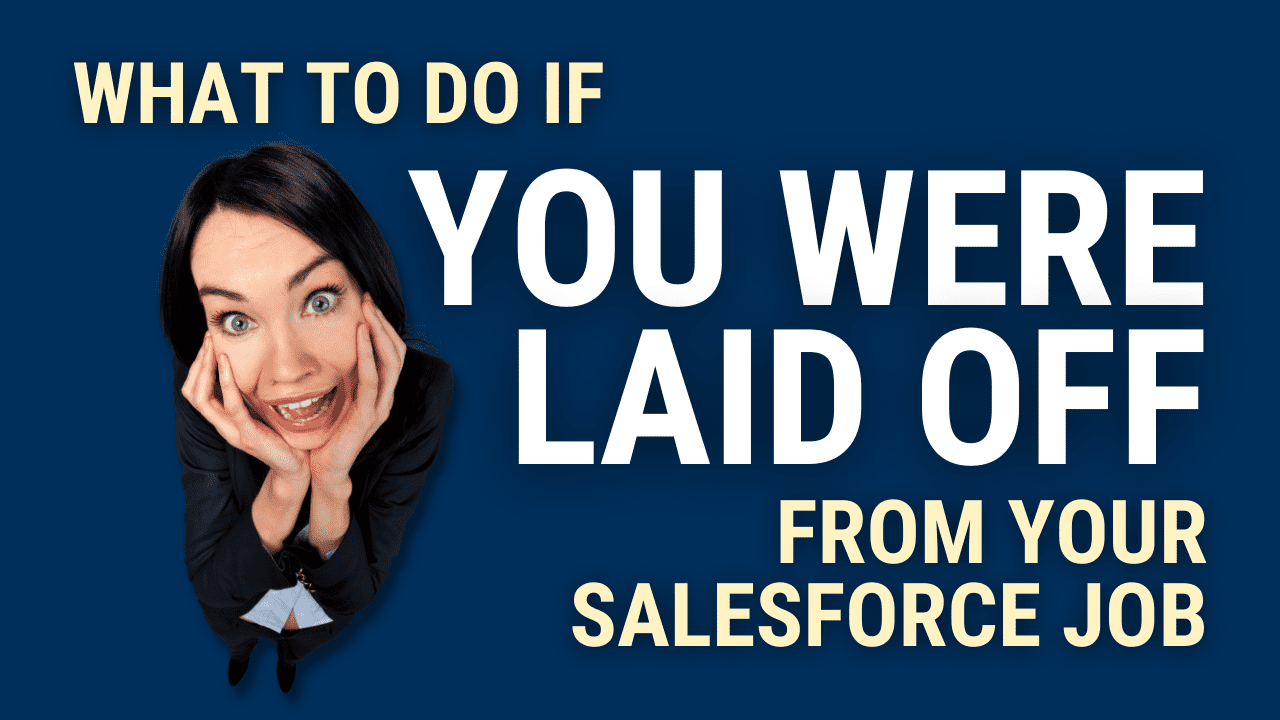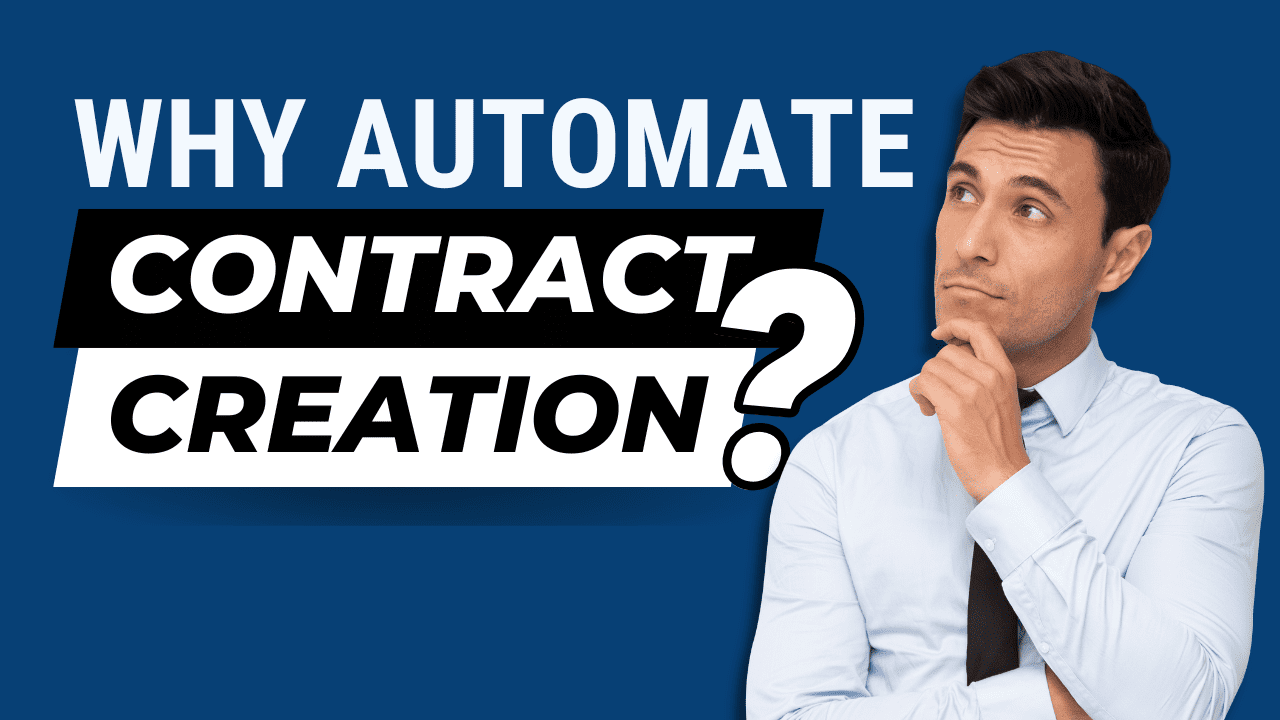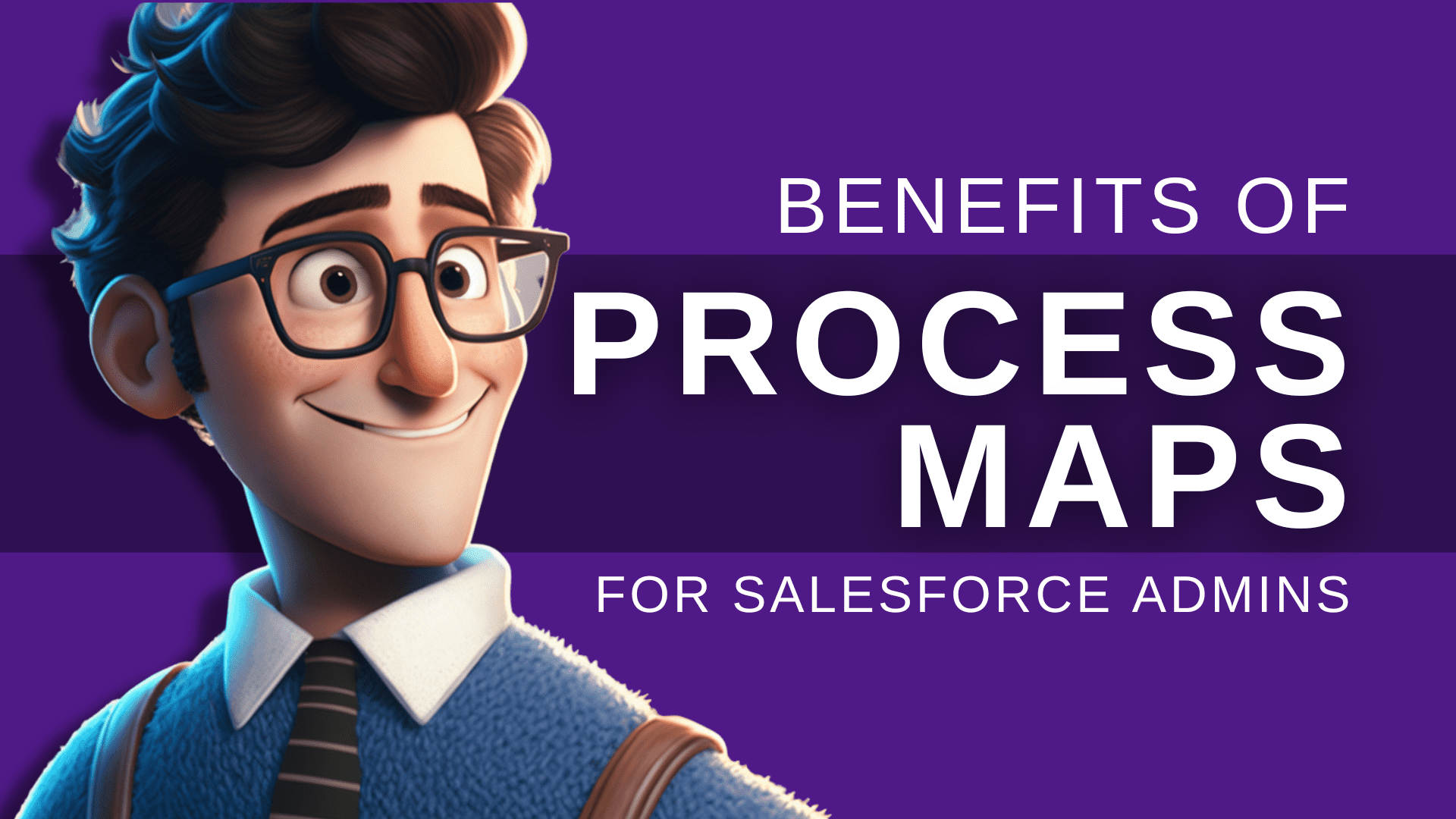How to Streamline Your Salesforce Data Management With Cloudingo
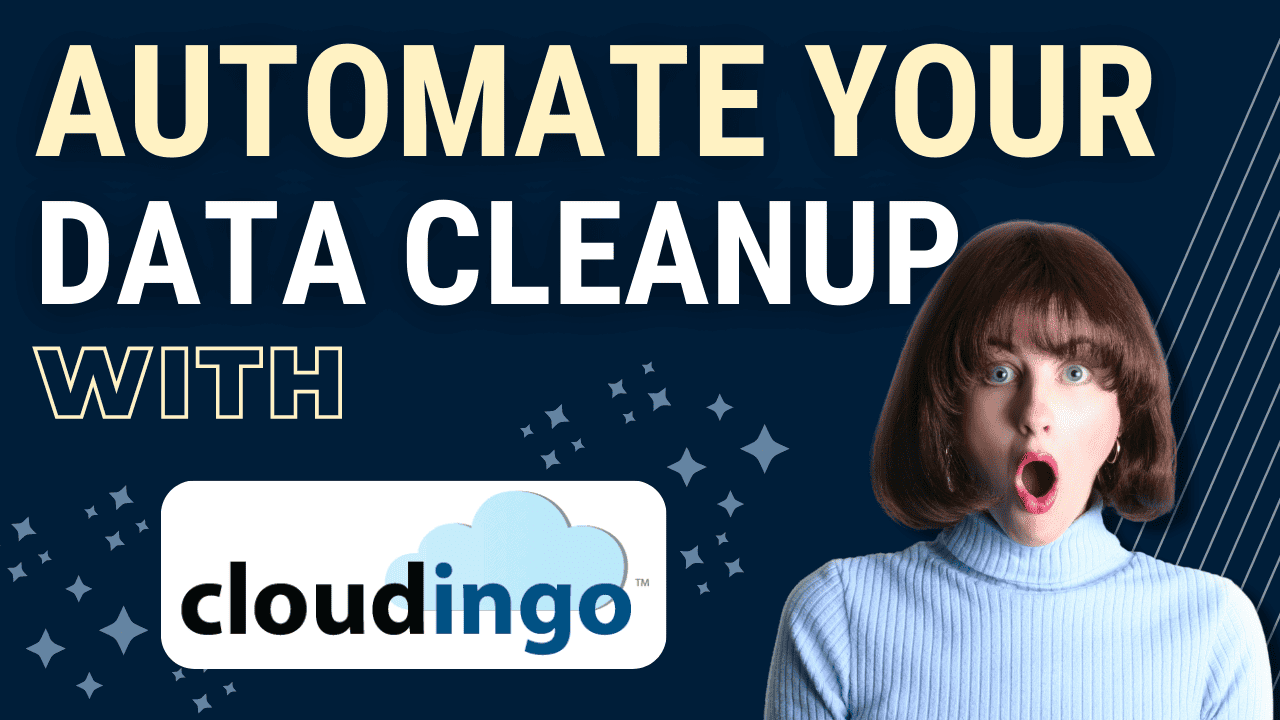
Introduction
As a Salesforce Admin, you know that data is your organization’s lifeblood. Accurate data management is crucial in deriving important insights and making informed business decisions.
But let’s face it, managing data in Salesforce can be a daunting task, not to mention time-consuming. With an ever-growing list of tasks, you need more time to explore effective methods to streamline your Salesforce data management process.
Fear not! We’ve got you covered.
In this article, we’ll introduce you to Cloudingo – the all-in-one solution for streamlining your Salesforce data management. We’ll explore the features and benefits of Cloudingo, including how it can help you painlessly improve the quality of your Salesforce data and ultimately enable you to make better business decisions.
Keep reading to learn more about how you can revolutionize your Salesforce data management with Cloudingo!
Streamlining Salesforce Data Management
1. Understanding the Challenges of Data Management
Data management can be daunting for even the most experienced Salesforce Admins. As your company grows and evolves, so does your data. You will undoubtedly face many challenges in managing data effectively, including keeping it accurate, consistent, and up to date.
One of the most common challenges you’ll face is data duplication. Duplicate data can not only clutter up your CRM but also make analyses and decision-making difficult, not to mention the danger of accidentally sending duplicate emails to customers, which can be unprofessional and damaging to your brand.
Another common issue is the inconsistency of data. Inconsistencies can take many forms, such as misspellings, incomplete information, or differing formats (e.g., writing phone numbers with or without dashes). These inconsistencies can make analyzing and reporting on your data challenging, leading to lost sales or opportunities.
Data quality is another primary concern that Admins face. Clean data can only give accurate insights into your business or customers, and poor data quality can lead to customer churn, missed sales opportunities, or failed campaigns. Maintaining data quality should always be a top priority.
Data management is an ongoing effort. New leads come in, contacts change positions, and accounts merge or change ownership. This can be a considerable challenge to keep track of manually.
Effectively managing these challenges is vital to the success of your business, and it requires a data management software solution that can streamline the process. Enter Cloudingo.
Cloudingo offers the tools you need to help mitigate these data management challenges. With Cloudingo, you can quickly identify duplicates, format data consistently, and add the missing information. Their automation features can even allow you to schedule regular data cleanups, ensuring that your data remains clean and of high quality, avoiding the risk of losing business opportunities.
What Is Duplicate Data?
Have you ever encountered data in your Salesforce system that looks suspiciously similar to something you’ve already seen?
This is what we call duplicate data.
Duplicate data refers to multiple instances of the same information in a single database. With the amount of data stored in Salesforce and many ongoing customer interactions, it’s common for many copies of duplicate data to exist.
So, why is duplicate data such a big deal?
This can lead to inaccurate reporting, increased Administrative work, wasted time, frustrated sales teams, and poor customer experiences. Not only does it increase operational costs for businesses, but it can also hurt your bottom line by reducing employee productivity and customer satisfaction.
Duplicate data can occur for many reasons.
Perhaps, multiple sales reps entered the same contact’s information in the system. Or, maybe a contact changed their name and submitted an update request, but the old record was not deleted. Another common cause is importing data from external sources, which can lead to duplicates if the imported records overlap or if unique identifiers are not correctly matched.
Regardless of the cause, duplicate data is a persistent problem that needs to be addressed. Luckily, Cloudingo offers a hassle-free solution that can help Salesforce Admins clean up their databases and effectively manage duplicate data. With advanced algorithms and user-friendly features, Cloudingo enables you to identify and merge duplicate records, ensuring your data is accurate and up-to-date.
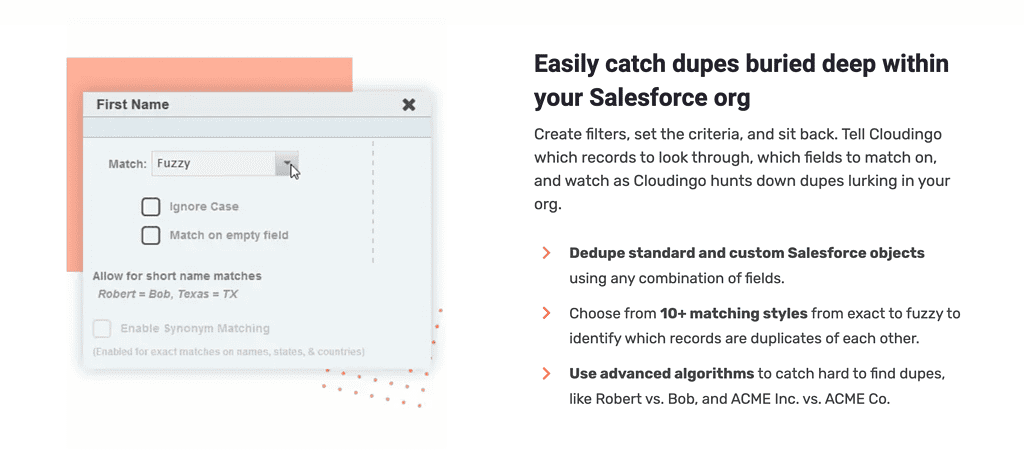
What Is Inconsistent Data?
Data inconsistency refers to varied and erroneous data in a dataset or system. For instance, your sales reps might enter information differently, leading to multiple spellings or inaccurate data. Understanding what inconsistent data is and how Cloudingo can help you remedy it is critical to ensure the accuracy and completeness of your Salesforce data.
To illustrate what we mean by inconsistent data, let’s consider a few examples.
Inconsistent data can refer to different data types that are incorrectly filled in. For example, imagine a scenario where you’re trying to run a report on all your customers within the healthcare industry. But if your sales reps have entered “Healthcare,” “Healthcare Services,” “Medical,” or “Hospitals & Clinics” in their Account Type field, then you’re going to have trouble finding a consistent record of all your healthcare customers.
Inconsistent data can occur through formatting issues when entering data into Salesforce. Data entry errors can lead to consistency in your data. Imagine that some sales reps input “I.B.M. Incorporated” instead of “IBM.” Formatting issues can harm the accuracy of your metrics, reporting, and analytics.
These examples make it clear why inconsistent data is such a problem. Having multiple, inaccurate, or conflicting records can lead to poor user experience, decreased productivity, and a lack of trust in your data-driven decisions.
What Is Data Quality Maintenance?
Data quality maintenance ensures your Salesforce data is accurate, complete, and consistent. It’s important because data plays a crucial role in decision-making, and if your data is unreliable or outdated, it can have severe consequences for your business operations. Poor data quality can lead to inefficiencies, missed opportunities, and loss of revenue.
Here are a few examples of what data quality maintenance entails:
- Data Cleansing: This involves eliminating redundant, outdated, or inaccurate data. For example, if you have duplicate entries for the same customer, you can merge them into a single entry. Cloudingo automates this process by identifying duplicates and allowing you to merge them quickly and easily.
- Data Enrichment: This involves adding missing information to your Salesforce data. For example, if you only have a customer’s name and email address, you can use third-party tools to fill in their job title, company information, and other relevant details. Cloudingo offers integrations with popular data enrichment tools like ZoomInfo, Clearbit, and FullContact.
- Data Standardization: This involves consistently formatting your data, making it easier to search, sort, and analyze it.
- Data Governance involves implementing policies and procedures to maintain data quality over time. For example, you can set up rules to prevent certain types of data from being entered into Salesforce or require specific fields to be filled out before data can be saved. You can also create validation rules to ensure data meets particular requirements (e.g., all phone numbers must be ten digits long).
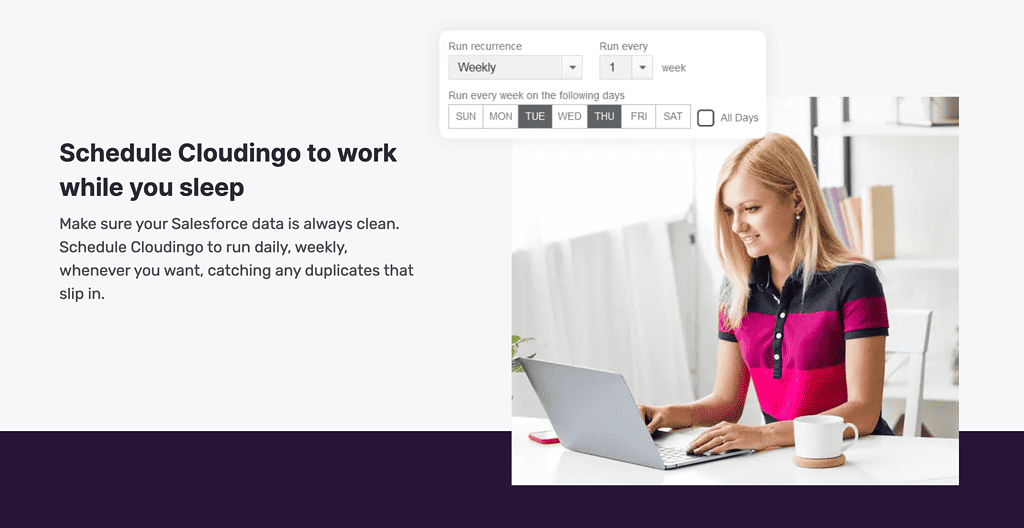
2. Introducing Cloudingo: Your Data Management Solution
When managing vast amounts of data in Salesforce, it’s no secret that it can be daunting for even the most experienced Admins. With so many moving parts and constantly changing data sets, it’s easy to feel overwhelmed.
Cloudingo is a powerful solution designed to streamline your Salesforce data management process and help you efficiently deduplicate, merge, and maintain your data for a more complete and accurate picture of your customers, business processes, and more.
But what exactly is Cloudingo, and how can it help out Salesforce Admins?
Cloudingo is a deduplication and data quality platform that integrates seamlessly with Salesforce. It can scan your entire Salesforce database to find duplicate records, merge them automatically or manually, and standardize and maintain your data over time.
The platform’s intuitive user interface and robust features make it an ideal solution for Salesforce Admins who want to optimize their data management tasks and improve their data’s overall quality and consistency.
With Cloudingo, you’ll gain access to a range of features designed to simplify your data management process, including:
- Automated deduplication: Cloudingo’s powerful algorithms can scan and identify potential duplicate records in real time, giving you the option to merge those records based on customizable rules and thresholds automatically.
- Manual merge: Cloudingo offers a manual merge option for more complex deduplication tasks, allowing you to view and resolve conflicts between duplicate records.
- Data standardization: With Cloudingo, you can easily standardize data across your entire Salesforce database, ensuring that all data is formatted consistently and accurately.
- Maintenance and monitoring: Cloudingo offers robust data management features that make monitoring and maintaining your Salesforce data easy over time, including regular data scans and automatic updates.
In addition to these core features, Cloudingo offers various customization options and integrations with third-party tools and applications, making it a powerful and highly flexible data management solution for Salesforce Admins.
Whether you’re dealing with large volumes of customer data, struggling to build and maintain data quality over time, or just looking for a more streamlined way to manage your Salesforce data, Cloudingo is a powerful tool that can help you take your data management game to the next level.
3. Key Features of Cloudingo
As a Salesforce Admin, you know that managing data in Salesforce can be a daunting task. With multiple sources feeding into your Salesforce instance, duplicates, inaccuracies, and inconsistencies are bound to happen. Cloudingo helps Salesforce Admins streamline their data management processes and, specifically, redundancies via data deduplication.
Here are some key features of Cloudingo that Salesforce Admins love:
3.1. Object and Field-Specific Matching
Cloudingo is designed to support deduplication at the object and field levels. For instance, you can set it up to match duplicate records based on a particular field like email address, phone number, or any custom field. The matching process is customizable, and you can tweak the match criteria according to your specific requirements.
3.2. Advanced Matching Algorithms
Cloudingo uses fuzzy matching algorithms to analyze and match records. Although slight differences exist in how a field is entered, Cloudingo can still spot duplicate records. It uses machine learning to automate the matching process; the more you use it, the brighter it becomes.
3.3. Smart Merge Strategy: Define Your Merge Rules
If Cloudingo spots duplicate records, you can rely on it to merge them intelligently. Not all duplicates have the same level of importance, and Cloudingo allows you to create your own merge rules to determine which record should be the master. You can prioritize one record over another, merge records with different field values into a master record, or even exclude records that don’t meet specific criteria.
3.4. Bulk Editing Capabilities
When dealing with a large volume of data, editing individual records one at a time isn’t practical. With Cloudingo, you can make mass changes to records, such as updating fields, changing ownership, and deleting records. This way, you won’t have to spend hours or days working on data management tasks that should take minutes.
Updating Records in Bulk in Salesforce
3.5. Bulk Convert Leads to Contacts and Accounts
With Cloudingo, you can easily convert leads to contacts or accounts with just a few clicks. The platform offers a simple interface that allows you to map lead fields to contact or account fields, update the status, and even create tasks for follow-up. This ensures that your leads are automatically converted into valuable contacts or accounts, ready for further engagement.
The best part about Cloudingo’s lead management features is that everything is automated, so you don’t have to assign or update your Salesforce records manually. This means that you can focus on high-level tasks that move the needle for your business.
3.6. Comprehensive Reports
One of the best aspects of using Cloudingo is the ability to generate comprehensive reports on the status of your data. You’ll know precisely how many duplicates have been found, how many merged records, and which records were excluded. These reports are customizable and can be exported to a format of your choice, such as Excel, PDF, or CSV files.
The benefits of using Cloudingo for data deduplication are numerous. It saves you time, prevents data inconsistencies, and ensures data quality. It’s an all-in-one tool that makes your Salesforce data management processes simple and stress-free.
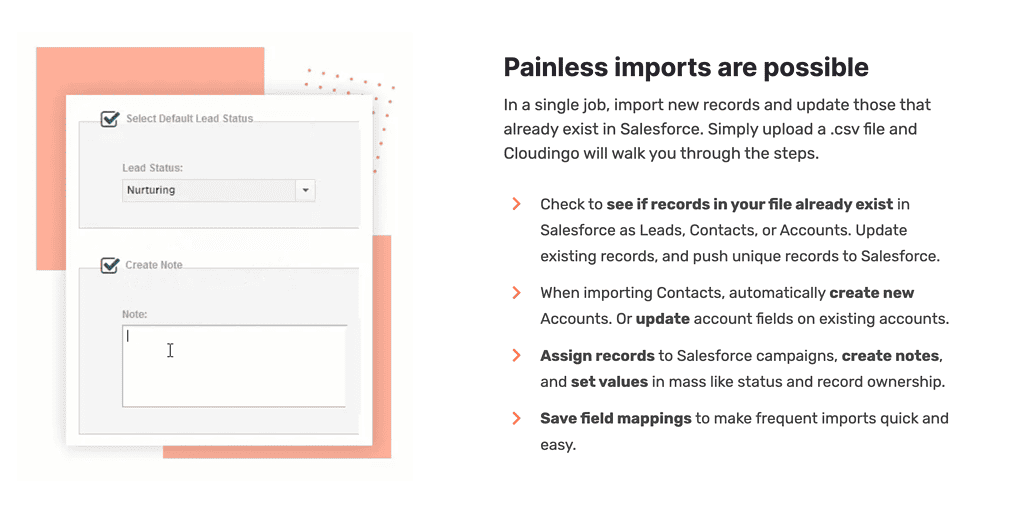
4. Benefits of Using Cloudingo
4.1. Enhanced Data Accuracy and Integrity
Keeping your Salesforce data accurate and up-to-date is crucial for effective decision-making, business growth, customer satisfaction, and trust. While it may seem mundane, data management is a fundamental aspect of Salesforce Administration and requires diligence, resources, and expertise.
The good news is that Cloudingo can take the stress and hassle out of data management for you. This powerful solution provides comprehensive features and functionalities that enable you to streamline your data management processes, ensure data quality and consistency, and maximize your Salesforce investment.
One of the most significant benefits of using Cloudingo is its ability to enhance data accuracy and integrity across your Salesforce org. Using advanced algorithms and intelligent matching techniques, Cloudingo can automatically identify and merge duplicate data records, eliminate inconsistencies and errors, and enforce data governance policies.
This technology means you can trust that your Salesforce data is always accurate, reliable, and consistent, regardless of how many records you have and how frequently they are updated. With Cloudingo, you can eliminate data silos, reduce data redundancy, and create a single source of truth for all your vital customer and prospect data.
4.2. Time and Cost Savings
As a Salesforce Admin, you’re tasked with keeping your data clean, organized, and up-to-date. As your business grows, your database becomes more challenging to manage and maintain. The manual process of finding and merging duplicate records is time-consuming, tedious, and error-prone. This is where Cloudingo comes in.
One of the most significant benefits of using Cloudingo is saving time. With Cloudingo, you can automatically find and merge duplicate records in seconds instead of spending hours or even days manually sifting through your database. This frees up your time to focus on value-adding tasks such as improving data quality, designing custom reports, or analyzing trends to help drive business decisions.
Cloudingo helps you save on costs by reducing the time needed to maintain your Salesforce database. Duplicate duplicates are expensive to maintain in your database, and it’s also costly to clean up duplicates manually. With Cloudingo, you can save on these costs and invest in other areas.
Cloudingo can help your Salesforce Admin team become more efficient, productive, and focused. You can experience significant cost and time savings by streamlining your Salesforce data management processes. Imagine what you could do with all that extra time and money.
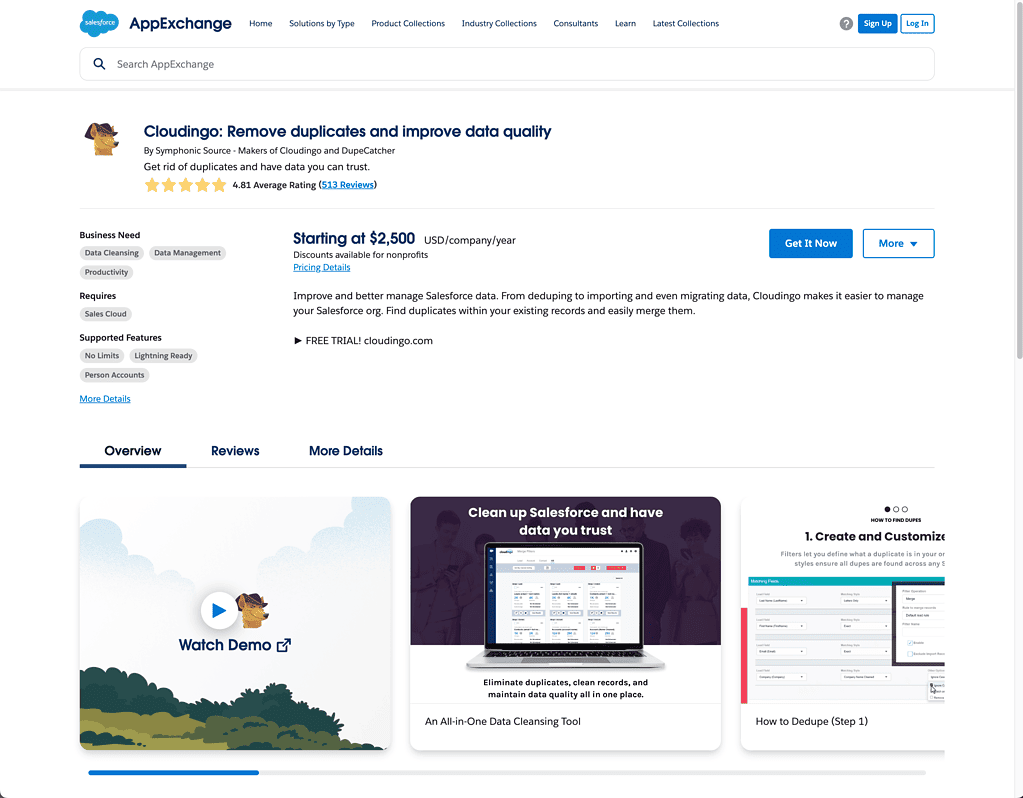
4.3. Improved Sales and Marketing Effectiveness
Keeping your Salesforce data clean and accurate is crucial for efficient sales and marketing operations if you’re a Salesforce Admin. Duplicates in your Salesforce database can be a significant obstacle because they can clog up your sales pipeline, reduce your team’s productivity, and clutter your reports. This is where Cloudingo comes in to save the day and provide a seamless solution to remove duplicates and improve the quality of your Salesforce data.
One of the most significant benefits of using Cloudingo to eliminate duplicates is the significant improvement it can bring to your sales and marketing effectiveness. With a clean database, your sales team can spend less time managing data and more time closing deals.
Cloudingo’s sophisticated algorithm can quickly identify duplicates across multiple Salesforce objects and fields, enabling you to merge records at the touch of a button.
Ultimately, improved sales and marketing effectiveness is one of the most significant benefits of using Cloudingo. With a cleaner database, you can improve the quality of your leads, boost customer engagement, and scale your operations more efficiently. By using Cloudingo, you’ll have the peace of mind that comes with knowing you have a system that can help you maintain a high-quality Salesforce database in the long run.
4.4. Scalability and Flexibility
Scalability: Managing duplicated data from within Salesforce can be daunting, especially as your organization grows and your data becomes more complex. However, Cloudingo can easily handle large volumes of data, making it a scalable solution for managing Salesforce duplicates. Whether you have thousands or millions of records, Cloudingo’s powerful algorithms can help you identify and eliminate duplicates quickly and accurately.
Flexibility: Cloudingo can be tailored to your specific data management needs with various customizable options. Whether you need to deduplicate leads, contacts, accounts, or any other standard or custom objects within Salesforce, Cloudingo can be configured to meet your unique requirements. Additionally, Cloudingo offers a variety of matching options, such as exact match, fuzzy match, and partial match, so you can fine-tune your deduplication rules and ensure the highest level of accuracy possible.
5. Implementation and Integration
Implementing Cloudingo is easy; you can start with it in just a few clicks. Cloudingo offers developers three API Integrations: Webservice, Marketo, and Callback.
Let’s take a closer look at these integrations.
1. Webservice: With Webservice integration, you can scan incoming API records against Cloudingo filters to detect matched records in Salesforce. You can then update or merge the incoming data using rules to define the master & field selections for an override.
2. Marketo: To integrate Marketo with Salesforce using Cloudingo, set up endpoints in Cloudingo, and connect them to Salesforce. Then, use Cloudingo to identify duplicate data, merge it into records, and manage your data effectively.
3. Callback: With Callback integration enabled, Cloudingo can report back event notifications to keep systems in sync. This feature is handy when dealing with high-volume data. You can take action on your Salesforce data based on the information sent by Cloudingo.
6. Realize the Power of Streamlined Data Management
Managing Salesforce data can be daunting for Admins, often involving complex processes like data cleansing, normalization, and enrichment. The biggest challenge, of course, is dealing with dupes – they can be a pesky and persistent problem that can significantly hinder your performance and ability to leverage your CRM data as efficiently as possible.
1. Increased Efficiency:
Eliminating duplicates manually can be a tedious and time-consuming process involving running reports, exporting data, and analyzing each record individually. Cloudingo simplifies this process, allowing you to quickly and easily identify and eliminate duplicates, freeing up your time to focus on more critical aspects of your business.
2. Improved Data Quality:
Sophisticated algorithms and unmatched matching accuracy are Cloudingo’s strengths, enabling users to identify and merge duplicates. After removing duplicates, your data will be cleaner, more consistent, and reliable, significantly enhancing the productivity of your sales and support teams.
3. Enhanced Customer Satisfaction:
Clean and consistent data can help streamline your marketing and customer support efforts, providing a better customer experience from the initial contact point to maintaining long-term relationships. By removing duplicates and improving data quality, you’ll be confident that your sales and support teams deliver the correct content and messages to the right people at the right time.
4. Cost Savings:
By removing duplicates, you can save on storage costs and avoid unnecessary data redundancy. A leaner and cleaner data set can also reduce the potential for errors and increase the efficiency of your data management process, freeing up resources and storage space for savings and reducing administrative overhead.
Conclusion
Cloudingo is a powerful tool for simplifying and streamlining data management in Salesforce. Not only does it help you identify duplicate records quickly and accurately, but it also helps improve your customer experience by providing clean and consistent data to your sales and support teams. Cloudingo can save you time, money, resources, and effort while helping to ensure that your customers are getting the right messages at the correct times.
Moreover, its easy implementation makes it an ideal solution for businesses of all sizes looking to maximize their CRM capabilities!
So why wait? Give Cloudingo a try today – you won’t regret it!
FAQs
Q1: How does Cloudingo identify duplicate records in Salesforce?
Cloudingo utilizes intelligent matching algorithms that analyze various data attributes to identify duplicate records. These algorithms compare fields such as names, email addresses, phone numbers, and more to identify duplicates accurately.
Q2: Can Cloudingo handle large volumes of data?
Absolutely! Cloudingo is designed to handle data of all sizes, from small databases to large enterprises with millions of records. Its scalability ensures it can efficiently manage your growing data and analytics needs.
Q3: Is Cloudingo compatible with custom objects in Salesforce?
Yes, Cloudingo is fully compatible with custom objects in Salesforce. It can identify and deduplicate records across standard and custom objects, providing comprehensive data management capabilities.
Q4: Can I customize the data rules in Cloudingo?
Yes, Cloudingo offers customizable master data management rules to fit your organization’s requirements. You can define rules for merging, updating, or deleting records based on your unique data management needs.
Q5: Does Cloudingo provide ongoing support and training?
Absolutely! Cloudingo offers comprehensive support and training resources to ensure a successful implementation. Their dedicated team is available to assist you throughout the process and help you maximize the benefits of Cloudingo.
Remember, when it comes to streamlining your Salesforce data management and maintaining high-quality data, Cloudingo is your ultimate ally. Take advantage of its powerful features, eliminate duplicates, and optimize your Salesforce instance for enhanced efficiency and success.