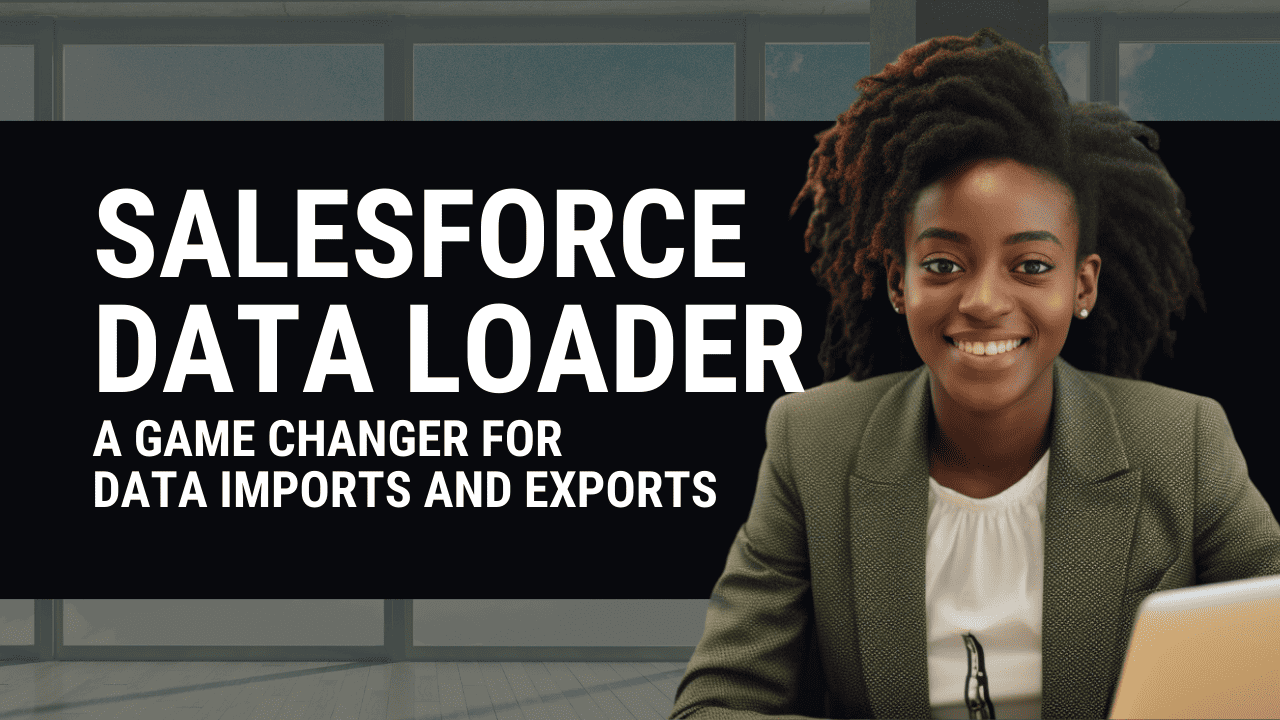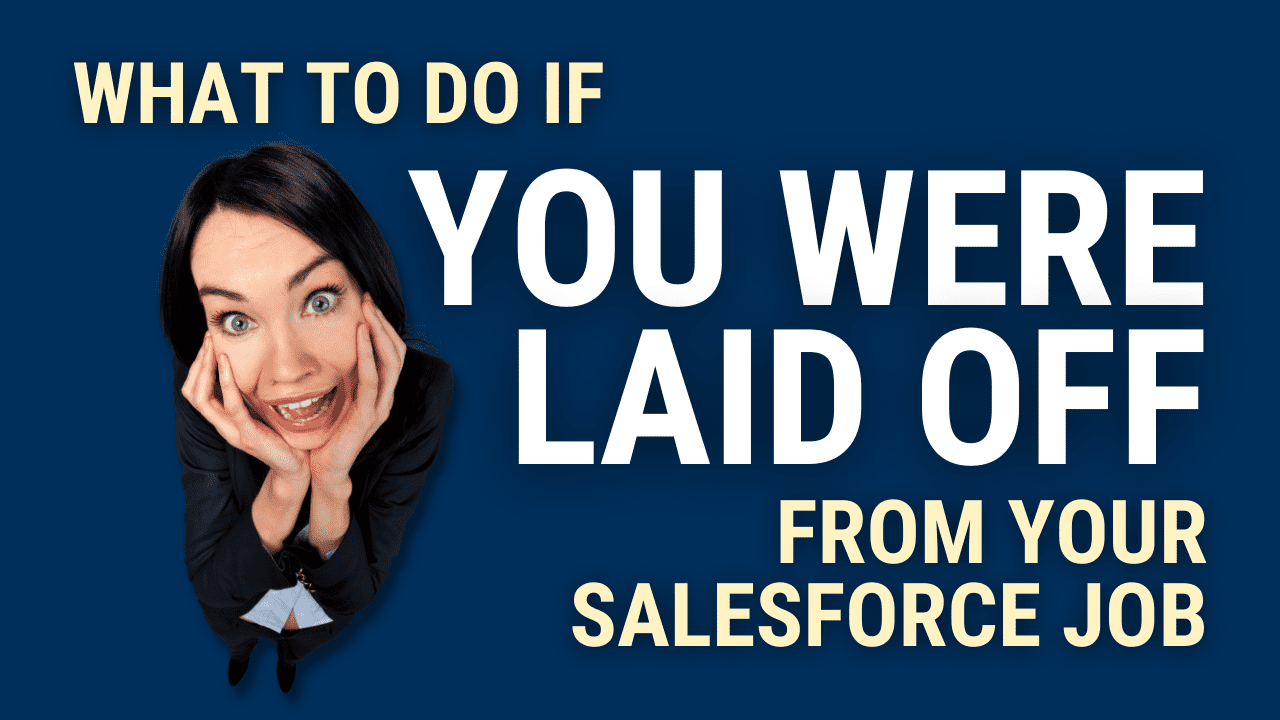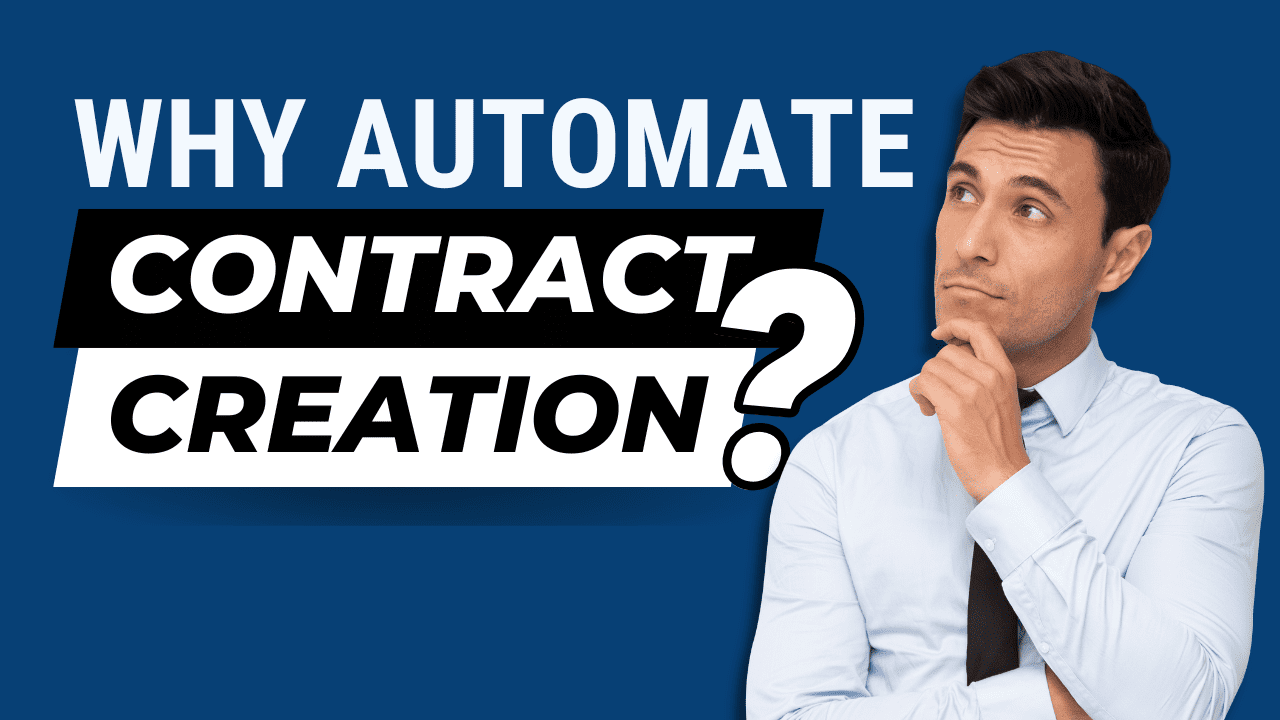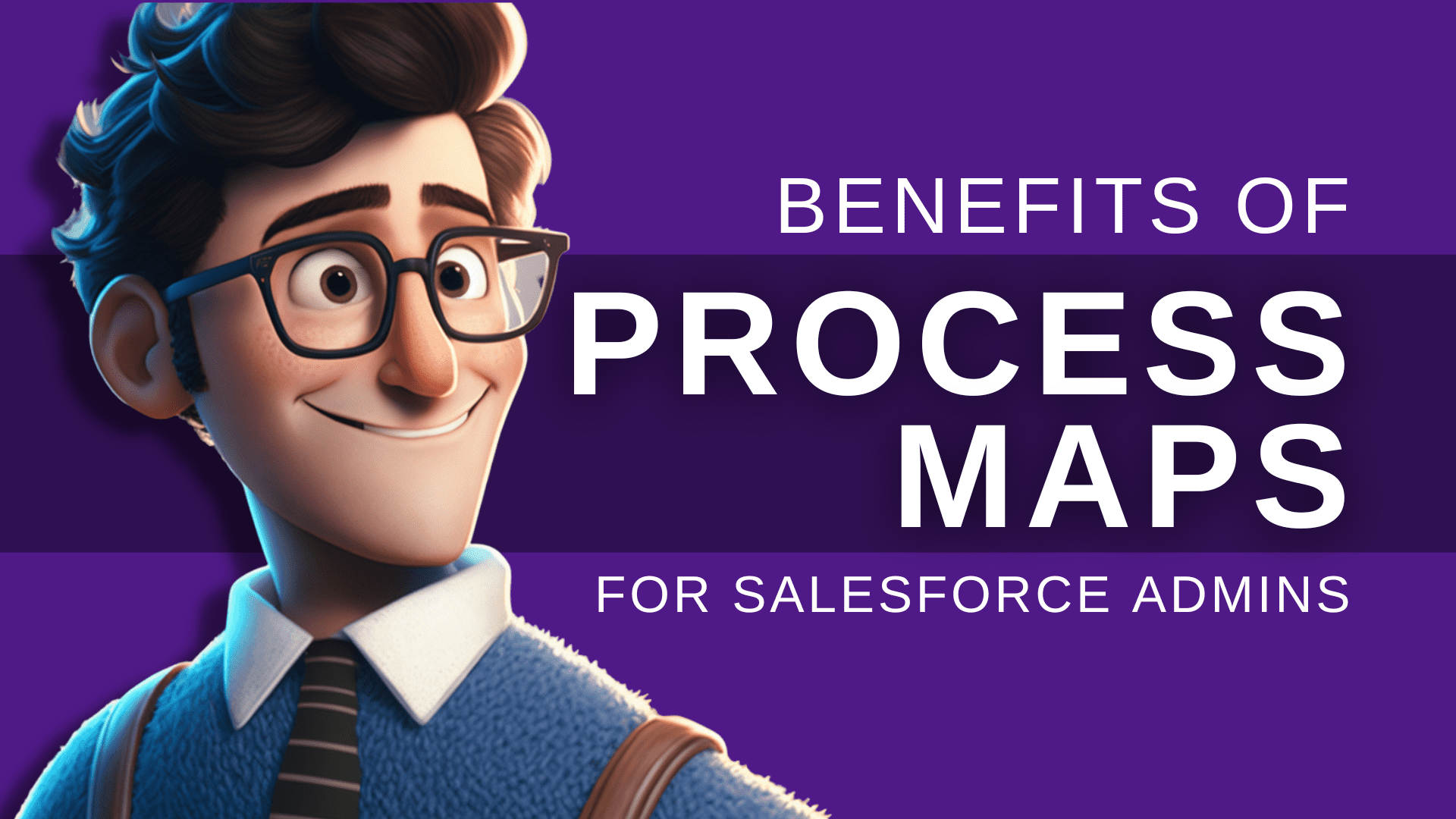PandaDoc Review 2023
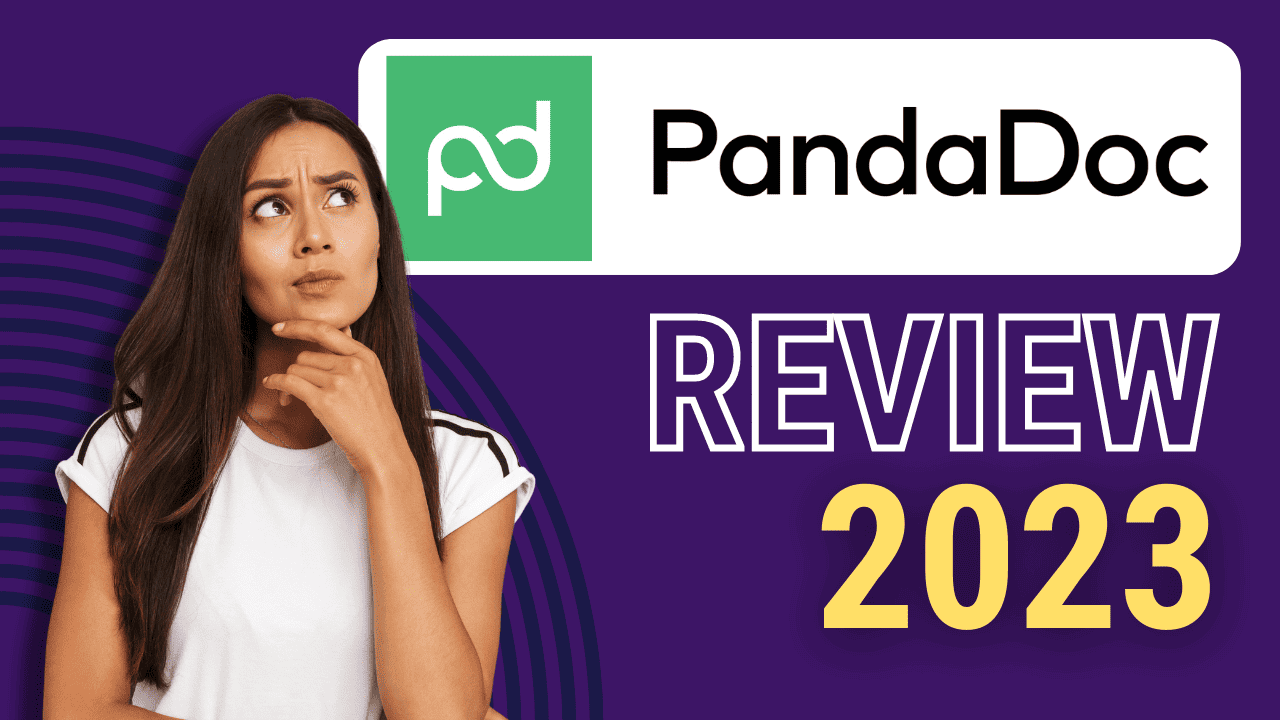
Are you looking for an easier way to manage your documents and automate the entire sales process? If so, then PandaDoc is a tool you should consider.
With its ability to build powerful document workflows and easily connect with other marketing automation tools, it’s become one of the most popular document management solutions.
In this PandaDoc Review 2023 post, we’ll take an in-depth look at what sets it apart from competitors, how it works, what features it offers for salesforce admins, and ultimately whether or not it’s the right choice for your business needs. Keep reading to learn why PandaDoc might be your ideal documentation workflow tool!
What is PandaDoc?
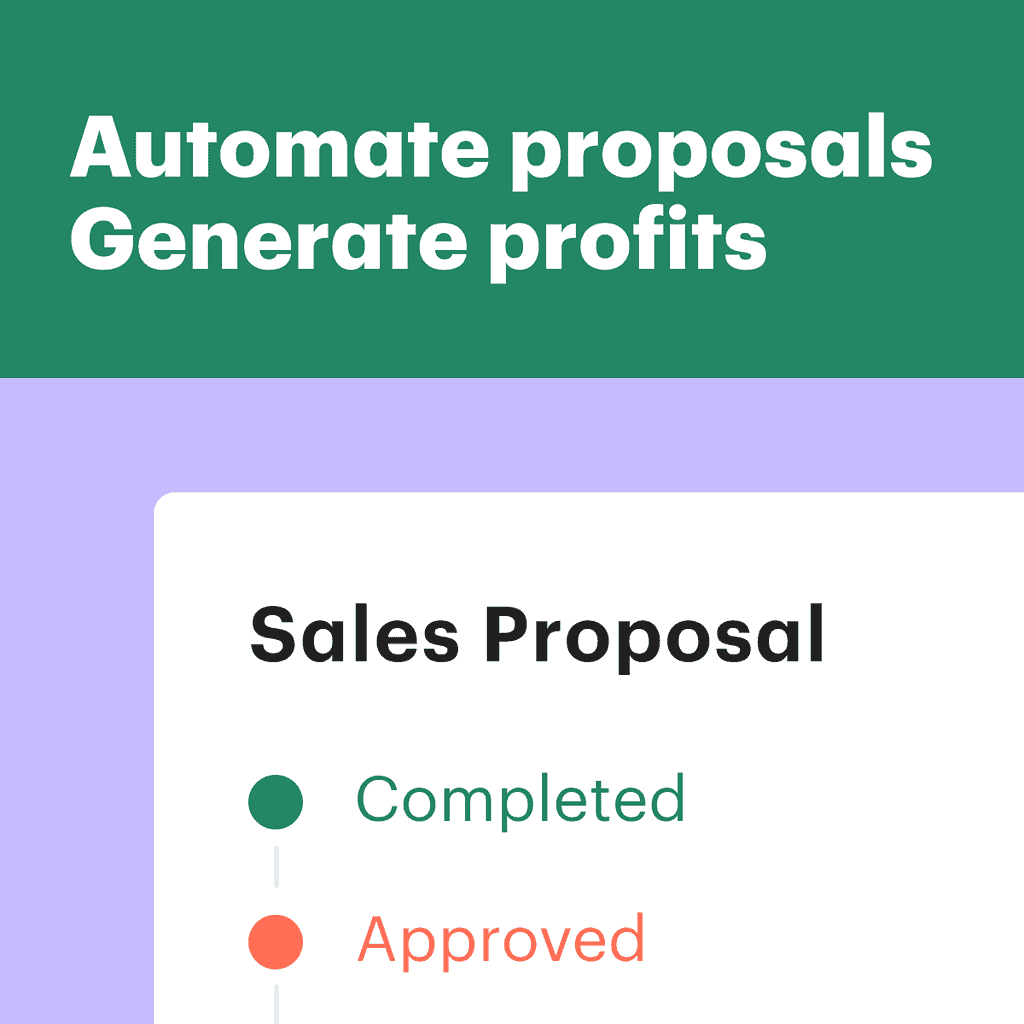
PandaDoc is a comprehensive document generation tool that makes it easy for Salesforce users to create, send, and track various documents within their CRM. With its intuitive drag-and-drop interface, PandaDoc allows users to create customized proposals, contracts, quotes, invoices, and other documents quickly and efficiently.
PandaDoc offers powerful features that enable streamlining the entire document generation process, saving time and reducing errors. Users can create document templates that can be easily reused and customized, ensuring consistency in all communications. The tool also supports eSignatures, an electronic signature solution enabling users to sign and receive signatures on documents without leaving Salesforce.
Its deep integration with Salesforce sets PandaDoc apart from other document generation tools. Data from Salesforce can be automatically populated into documents, eliminating manual data entry and ensuring speed and accuracy. With PandaDoc’s real-time analytics, users can track document status, see when recipients view and interact with their documents, and gain valuable insights into their sales process.
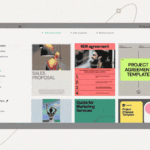
PandaDoc is secure and highly customizable, allowing users to brand their documents with logos and color schemes. The tool supports multiple languages, ensuring users can communicate with clients in their preferred language.
Overall, PandaDoc is a valuable tool for Salesforce admins who want to streamline their document generation process and improve their sales workflow. Its user-friendly interface, robust features, and deep Salesforce integration make it a top choice for businesses of all sizes.
Who Created PandaDoc?
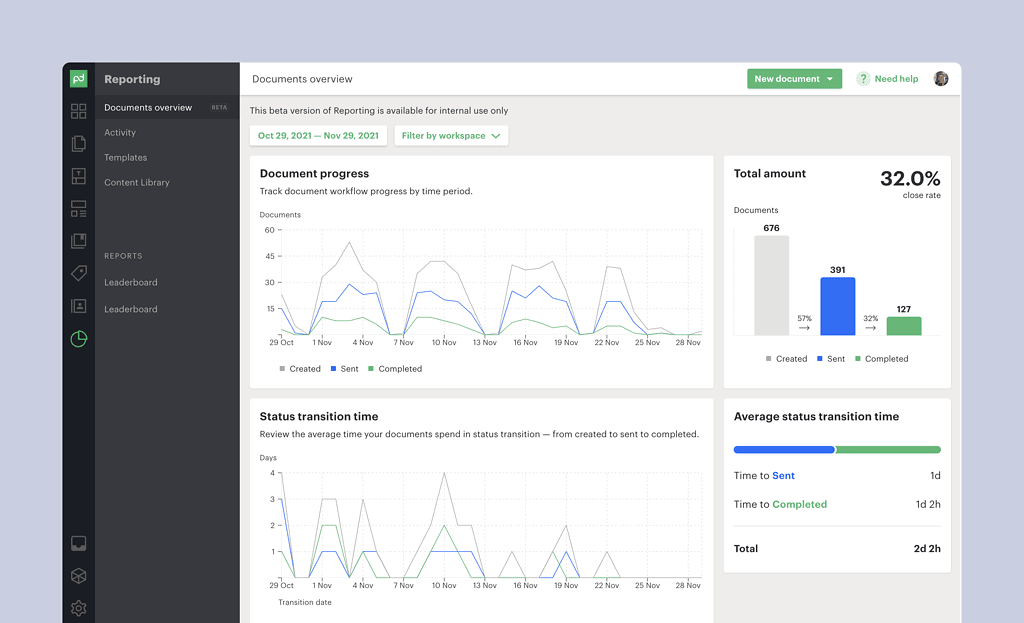
PandaDoc was founded in 2011 by two entrepreneurs, Mikita Mikado and Sergey Barysiuk. At that time, the dynamic duo had just created Quote Roller, which would serve as the precursor to PandaDoc. While Quote Roller was designed to help small businesses streamline their sales process, PandaDoc would soon take document generation to a new level.
Fast forward to 2015, when PandaDoc raised $5 million in Series A funding led by Altos Ventures. The significant investment helped the company expand its services and solidify its position as an industry leader in document generation and management.
But PandaDoc didn’t stop there. In May 2017, the company closed its first Series B funding round, raising $15 million. One year later, in August 2018, PandaDoc secured an additional $30 million in Series B2 funding, thanks to the leadership of One Peak Partners.
This impressive track record of investment allowed PandaDoc to invest in new product development, hire talented staff, and expand its market share. In 2021, PandaDoc, which originated in Belarus, became the first unicorn from the country after successfully completing a Series C funding round and achieving a valuation of $1 billion.
In conclusion, PandaDoc has a robust history of innovation and success, largely thanks to its founders’ and investors’ commitment to excellence. Whether you’re just starting to explore the document generation tool’s capabilities or are already a long-time user, you can rest assured that the company has the financial resources and expertise to provide you with a seamless and efficient document management solution.
Top benefits of PandaDoc
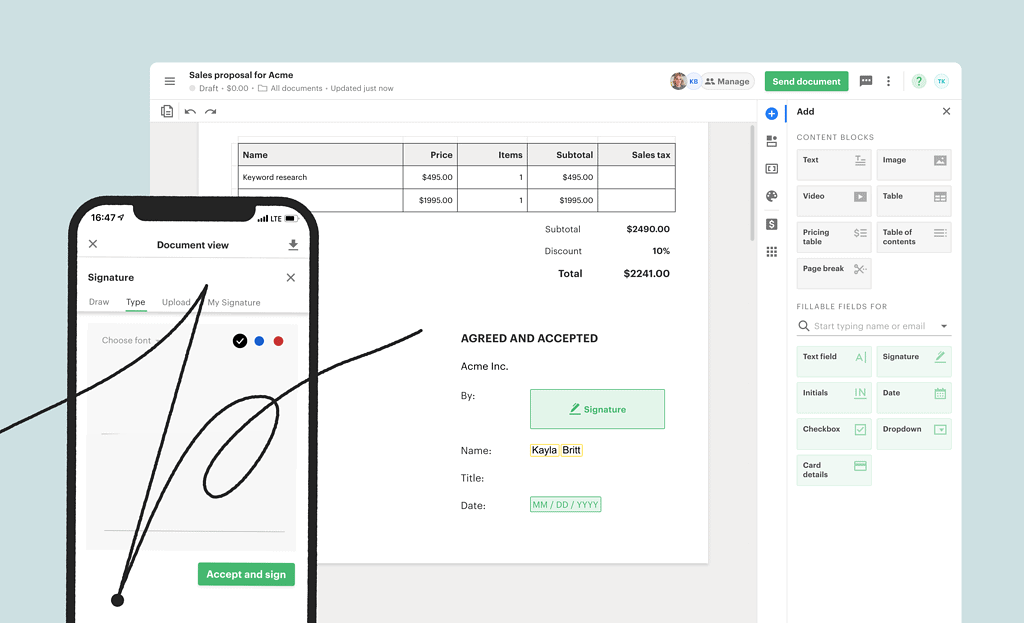
As a Salesforce Admin, you’re probably aware of the importance of efficient document generation tools to help your users generate contracts, proposals, and other documents seamlessly. And when it comes to document generation tools, PandaDoc stands out as one of the best on the market. In this section, we’ll explore some of the top benefits of using PandaDoc.
Intuitive and User-Friendly: One of the standout features of PandaDoc is its intuitive and user-friendly interface. Even Salesforce users who are not tech-savvy can quickly learn how to use PandaDoc to generate professional-looking documents from Salesforce.
Seamless Integration with Salesforce: PandaDoc offers seamless integration with Salesforce, making it easy for your users to access and use without leaving the platform. This saves time and minimizes the likelihood of errors when transferring data from one platform to the other.
Multiple Document Types: Whether it’s contracts, proposals, or any other document type, PandaDoc covers you. With PandaDoc, you can generate virtually any document you need from Salesforce.
Customizable Templates: PandaDoc has several templates that you can use to create professional-looking documents quickly. From there, you can easily edit and customize the templates to suit your specific needs.
Real-time Collaboration: With PandaDoc, multiple users can collaborate on the same document in real-time. This feature makes it easy for multiple stakeholders to work together on a single document while minimizing the risk of errors.
Automated Workflows: PandaDoc simplifies document generation by providing automated workflows. This feature automates the entire document generation process, from creation to routing and final approval, making it faster and more efficient.
Analytics and Reporting: PandaDoc provides comprehensive analytics and reporting, allowing you to track and analyze document generation metrics, such as the number of documents generated, the time it took to generate them, and the required approvals.
Best Features of PandaDoc
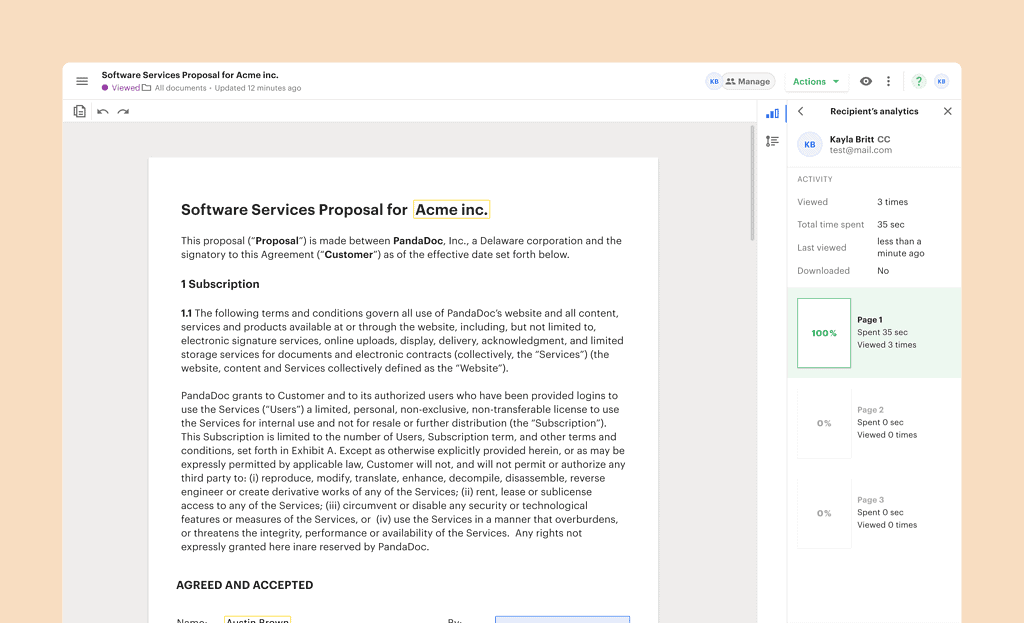
As a Salesforce Admin, you understand the importance of streamlining your document management processes and providing a seamless experience for your customers. That’s where PandaDoc comes in. With its unique features, PandaDoc empowers you to create, customize, and manage documents effortlessly. In this article, we will explore the best features of PandaDoc that are specifically tailored to meet the needs of Salesforce Admins.
Smart Content: Tailor Documents to Customer Needs
PandaDoc’s Smart Content feature allows you to set rules that automatically update the content or fields in your documents based on your customers’ needs. Whether you want to customize documents for specific use cases, industries, or company sizes, Smart Content ensures that your recipients receive personalized and relevant information. Say goodbye to manually tweaking documents for different clients – PandaDoc does the heavy lifting for you.
Workspaces: Efficient Content Distribution
Organizing and distributing content efficiently becomes crucial when dealing with multiple projects and collaborators. With PandaDoc’s Workspaces, you can create multiple, fully customizable workspaces in minutes. Each workspace acts as a centralized hub for specific projects or teams, allowing you to switch seamlessly between them and track the progress of each document. Say goodbye to messy folders and scattered files – Workspaces keep everything in one place.
ACH Payments: Seamless Payment Processing
In today’s digital era, accepting payments online is a must. PandaDoc makes it easy by offering ACH payment capabilities. With ACH Payments, you can securely accept payments directly through your documents, eliminating the need for external payment platforms. Provide customers with a convenient and seamless electronic payment experience while streamlining your revenue collection process.
eSignature: Effortless Document Signing
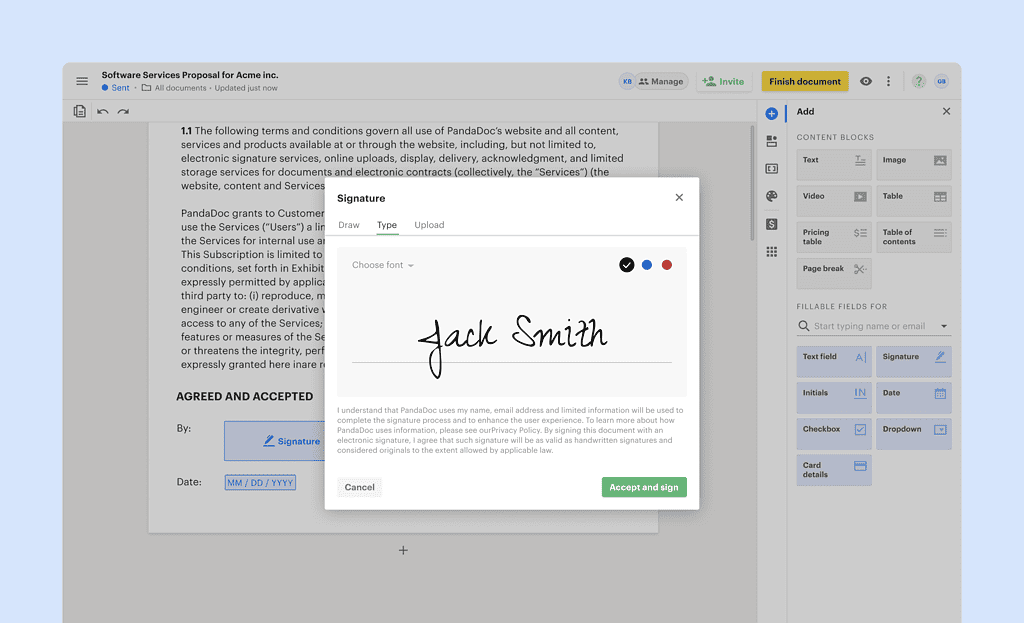
Requesting signatures for legal documents can be a tedious process. PandaDoc simplifies this with its intuitive eSignature feature. You can easily request eSignatures for any document, ensuring a smooth and legally binding signing process. Additionally, PandaDoc allows you to set up your document distribution list so each signed document can be sent to one person at a time, ensuring accurate tracking and efficient signing workflows.
Version History: Track Changes and Collaborate Effectively
Collaboration often involves multiple team members working on the same document. With PandaDoc’s Version History, you can switch between different content versions and effortlessly track who made changes and when. This feature ensures transparency and accountability within your team, making collaboration smoother and more productive. No more confusion or overwriting – Version History keeps everyone on the same page.
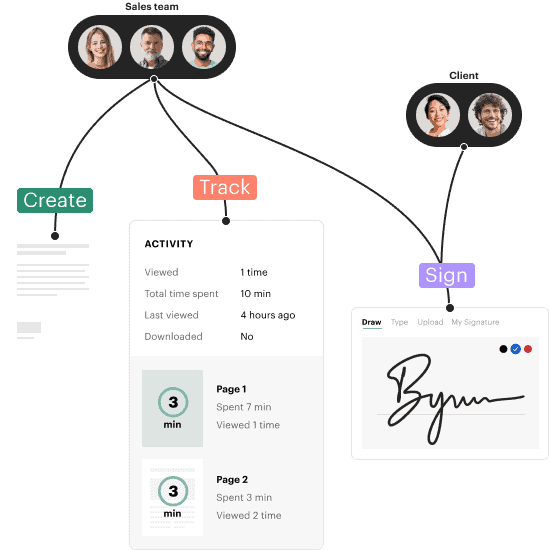
Rich Media: Engaging Visual Content
Sometimes, writing plain text documents may not effectively convey your message or capture your audience’s attention. PandaDoc’s Rich Media feature allows you to embed photos, videos, product screenshots, and GIFs directly into your documents and templates. By adding interactive elements, you can create visually engaging and dynamic content that stands out and leaves a lasting impression on your recipients.
Document Tracking: Real-Time Status Updates
Once you’ve sent out a document for signature, it’s natural to wonder about its progress. PandaDoc’s Document Tracking feature eliminates uncertainty by providing real-time status updates on signed documents. You can effortlessly monitor and receive notifications on the status of and sign your documents, giving you peace of mind and enabling you to take timely action if needed.
PandaDoc Pricing
When selecting the right document generation tool, pricing is of utmost importance. After all, you want a tool that delivers value for money without burning a hole in your pocket. PandaDoc offers a range of subscription plans to cater to businesses of all sizes, starting with a free plan.
Free Plan:
The free subscription plan offers basic document generation features, including creating and sending unlimited proposals and quotes. While it lacks advanced features in higher-tier plans (like Salesforce integration) and is only available for a single user, it’s an excellent way to get a taste of the platform and assess its compatibility with your business requirements.
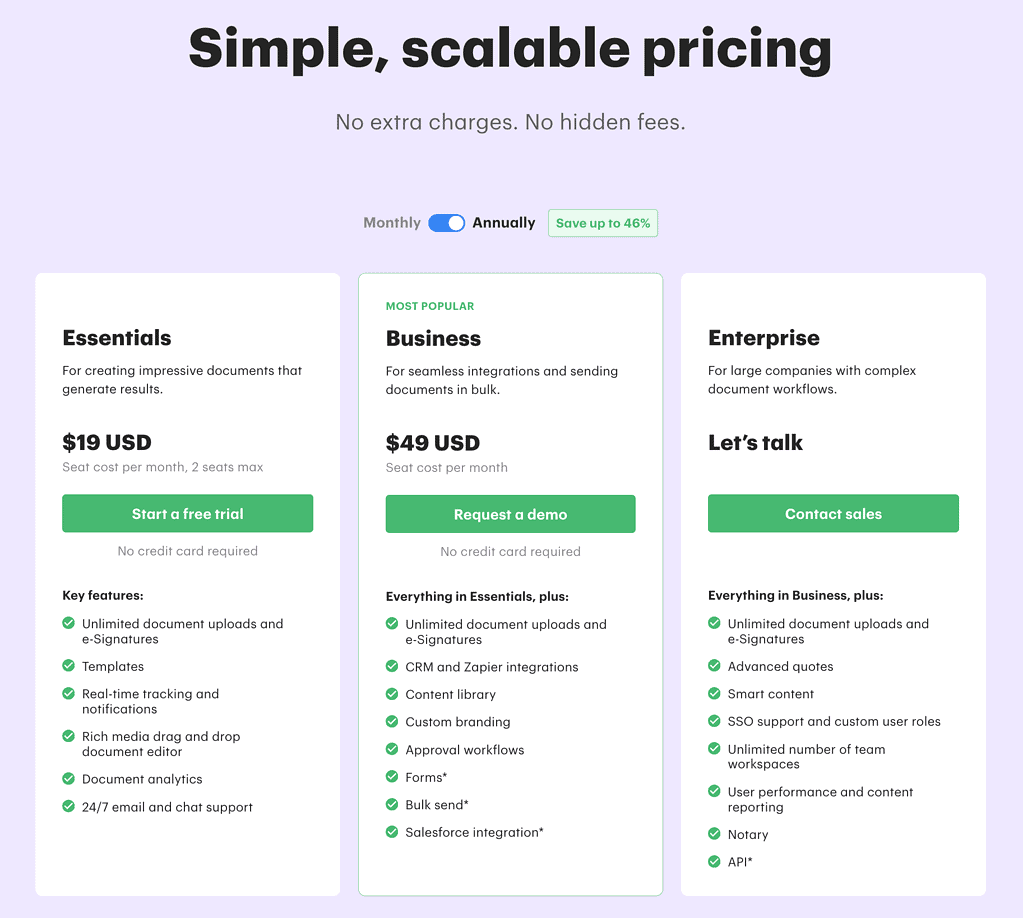
Essentials Plan:
PandaDoc’s Essentials Plan starts at $19 per user/month when billed annually. This subscription option includes essential document generation tools like the drag-and-drop editor, templates, and rich media. Moreover, you can track document activity and collaborate with other users in real-time.
Business Plan:
The Business Plan starts at $49 per user/month when billed annually. This plan offers advanced features such as Salesforce integration (as an add-on), approval workflows, custom branding, and a content library, making it an excellent choice for teams requiring more security and robust capabilities.
Enterprise Plan:
PandaDoc offers an Enterprise Plan for businesses requiring advanced document generation capabilities. Users can access SSO, custom user roles, and unlimited team workspaces. The Enterprise plan is priced on a case-by-case basis.
Final Thoughts:
Overall, PandaDoc offers a comprehensive range of subscription plans to cater to the differing needs of businesses. Whether you are just starting or have an established business, PandaDoc provides a cost-effective and innovative approach to document generation. You can choose the best plan depending on your business’s specific operations and priorities.
PandaDoc Pros and Cons
Pros of PandaDoc
Streamlined Document Management
PandaDoc offers a comprehensive suite of features that streamline document creation, customization, and management. From document templates to version history and document tracking, PandaDoc simplifies the entire document workflow, saving you time and effort.
Smart Content Automation:
The Smart Content feature of PandaDoc allows you to automate content updates based on specific rules and customer requirements. This automation eliminates manual adjustments, ensuring your documents are always tailored to each recipient’s needs.
Efficient Collaboration:
With Workspaces and Version History, PandaDoc facilitates seamless collaboration among team members. You can create multiple workspaces for different projects, switch between them effortlessly, and track changes made by different collaborators. This promotes efficient teamwork and enhances productivity.
Payment Integration:
PandaDoc’s ACH Payments feature lets you accept payments directly through your documents. This integration eliminates the hassle of using separate payment platforms and provides a convenient payment experience for your customers.
User-Friendly eSignature:
Requesting eSignatures becomes a breeze with PandaDoc. You can easily send documents for signing, track the status of each document, make comments, and set up document distribution lists for sequential signing. This feature simplifies the signing process, improves document turnaround time, and enhances efficiency.
Rich Media Integration:
PandaDoc’s support for rich media allows you to create engaging and interactive documents. By embedding photos, videos, screenshots, and GIFs, you can enhance the visual appeal of your documents and captivate your audience effectively.
Cons of PandaDoc
Learning Curve:
While PandaDoc offers a user-friendly interface, mastering all its features may require time and training. Users new to the platform might initially face a learning curve as they familiarize themselves with the tool’s capabilities.
Limited Integration Options:
While PandaDoc integrates well with Salesforce, it may have limited integration options with other software and platforms. Depending on your specific needs and existing software ecosystem, you may need to evaluate the compatibility and extent of integration with your preferred tools.
Pricing Structure:
PandaDoc’s pricing structure may not be suitable for businesses with tight budgets or low document volume. It’s important to carefully assess the pricing plans and consider the cost implications based on your document management needs.
Reliance on Internet Connectivity:
PandaDoc operates as a cloud-based platform, meaning a stable internet connection is necessary for seamless access and usage. Accessing or working on documents in real time may pose challenges in situations with limited or no internet connectivity.
Advanced Customization Limitations:
While PandaDoc provides a range of customization options, some users may find specific advanced customization features limited. For example, if your business requires highly complex or intricate document formatting and design, you may need to assess whether PandaDoc meets those requirements.
Considering the pros and cons mentioned above, evaluating your unique business needs, priorities, and preferences is essential when deciding whether PandaDoc fits your organization. Keep in mind that our opinions on these pros and cons are based on an analysis of PandaDoc’s capabilities and limitations as of 2023, and it’s advisable to review the latest documentation and consult with PandaDoc representatives for the most up-to-date information before making a final decision.
Things we LOVE
Areas for improvement
PandaDoc Alternatives
PandaDoc Personal Experience: Simple Documents Are A Breeze!
As a Salesforce Admin, one of my biggest challenges was finding a contract document generation tool seamlessly integrated with Salesforce, enabling team members to quickly create and send proposals and upload documents and contracts without any hassles.
One of the most impressive features of PandaDoc is how effortlessly it merges information from Salesforce into the document, saving a lot of time and effort. The recipient individuals and company information, product details, pricing, and terms, can be automatically populated into the document, reducing the likelihood of errors, discrepancies, and redundant data entry.
I used PandaDoc for several relatively simple and straightforward proposals and contracts. I was amazed at how effortless it was to create complex documents such as customer and service-level agreements. I could easily drag and drop the different blocks, such as text, tables, images, and digital electronic signature fields, to create a visually appealing and professional-looking document.
One of the most valuable features is tracking the document’s status, including whether it has been viewed, downloaded, or signed, enabling us to follow up with our clients promptly and personally. With PandaDoc, I got real-time insights into the engagement levels of electronic documents, identifying who viewed the documents and how frequently they viewed them.
Another feature of PandaDoc that we found helpful is the ability to collaborate with multiple team members simultaneously, making it easy to get feedback, approvals, and sign-offs from different stakeholders without any delays or bottlenecks. This feature has benefited us as we are geographically dispersed and rely heavily on virtual meetings and collaboration tools.
Overall, PandaDoc is an excellent, easy-to-use solution for organizations with relatively basic needs for document generation. It has helped clients streamline their document generation process, reduce errors and redundancies, and improve their team’s efficiency and effectiveness. Whether you are creating release forms, proposals, sales contracts, or product information documents, PandaDoc makes it easy to do so, and we highly recommend it to anyone looking for a document generation tool that seamlessly integrates with Salesforce.
Conclusion: Should You Buy PandaDoc?
If you’re a Salesforce Admin looking for an efficient document generation tool that integrates seamlessly with Salesforce, PandaDoc is worth considering. After thorough research and testing, we found that PandaDoc offers an exceptional suite of features that streamline document creation and management, making it a valuable addition to any Salesforce user’s toolkit.
One of the standout features of PandaDoc is its flexible and intuitive interface, which allows teams to customize documents with an array of design options, templates, branding options, and pre-approved content blocks, ensuring high-quality, error-free documents every time. The drag-and-drop editor makes it easy to customize documents with a personalized touch. In contrast, bulk document generation saves hours of time by allowing documents to be automatically filled with details like contact information, data fields, and other relevant information from Salesforce.
Another key feature of PandaDoc is e-signatures. This tool enables users to streamline the entire approval process, from document creation to communication to electronic signatures, all within the context of Salesforce. This native integration ensures seamless collaboration between teams and eliminates the need to switch between multiple applications for document creation and electronic signature solutions for requests.
PandaDoc’s analytics features also make it easy for Salesforce Admins to track documents and measure their success rates. From document views to signatures and approvals, PandaDoc provides visibility into every stage of the document process, giving you valuable insights into how your team and clients interact with your documents.
Finally, the pricing model and support options for PandaDoc are some of the best in the industry. With affordable pricing plans for businesses of all sizes, an intuitive knowledge base, and exceptional customer support, you can rest assured that your team will receive the support they need for a successful document management strategy in Salesforce.
We highly recommend PandaDoc as a document-generation tool for Salesforce users. PandaDoc’s intuitive interface and robust feature set allow teams to streamline their document generation and management efforts, saving significant time and improving accuracy. PandaDoc’s scalable pricing model ensures an affordable investment that grows with your team’s needs.