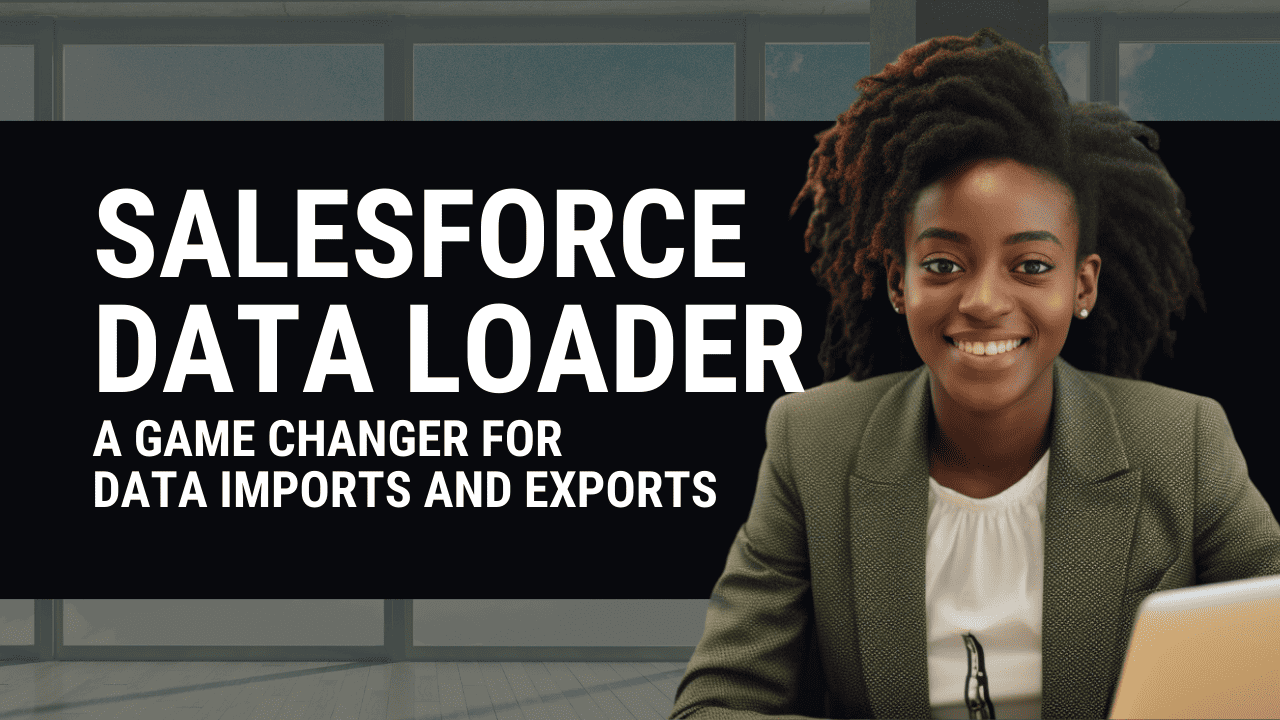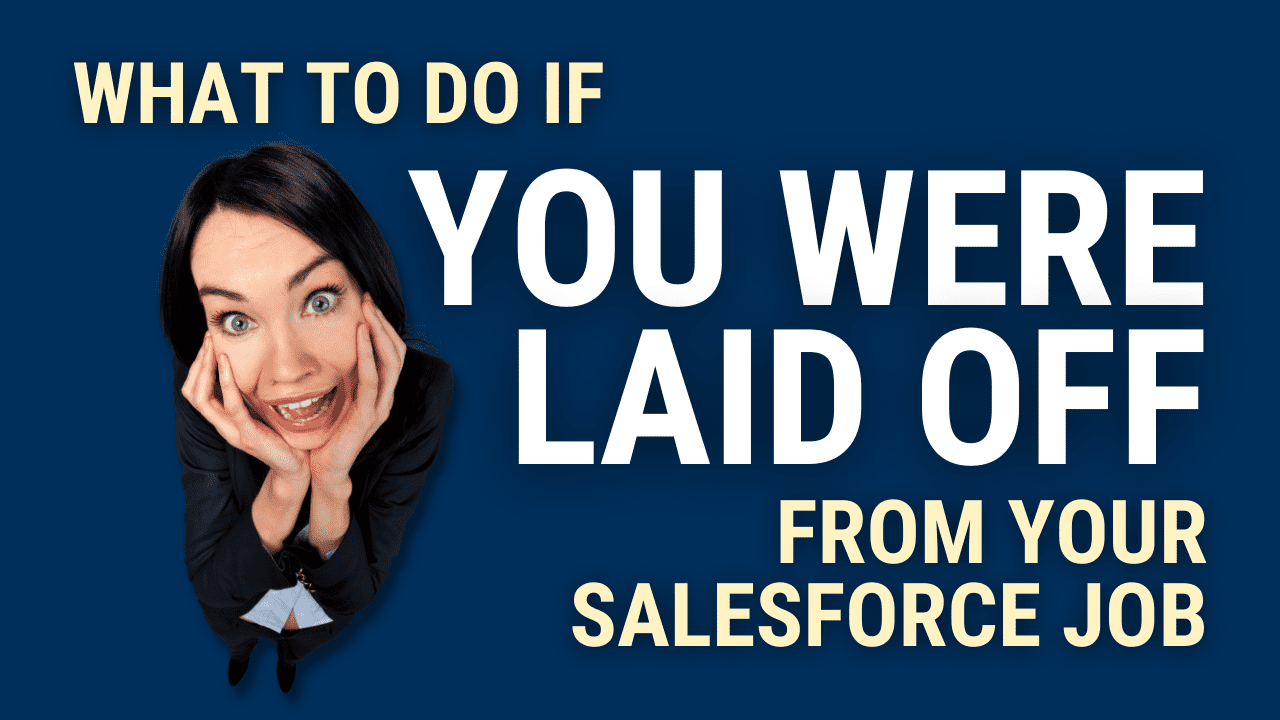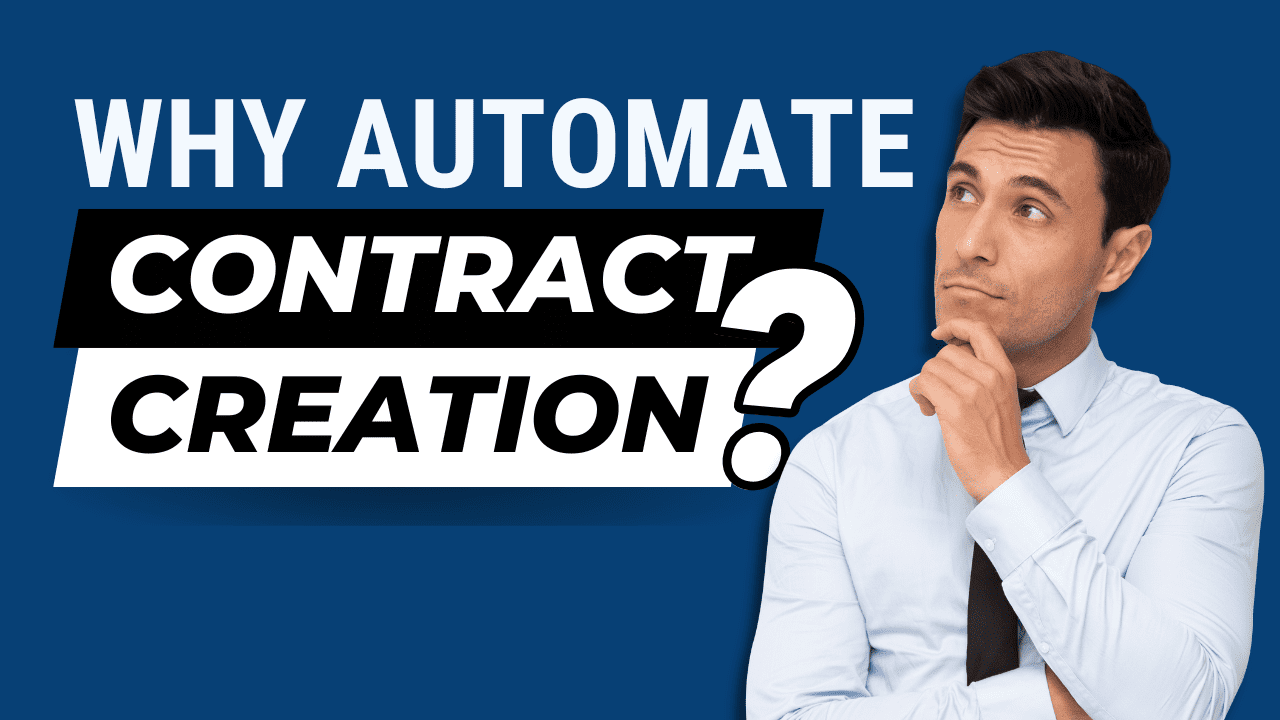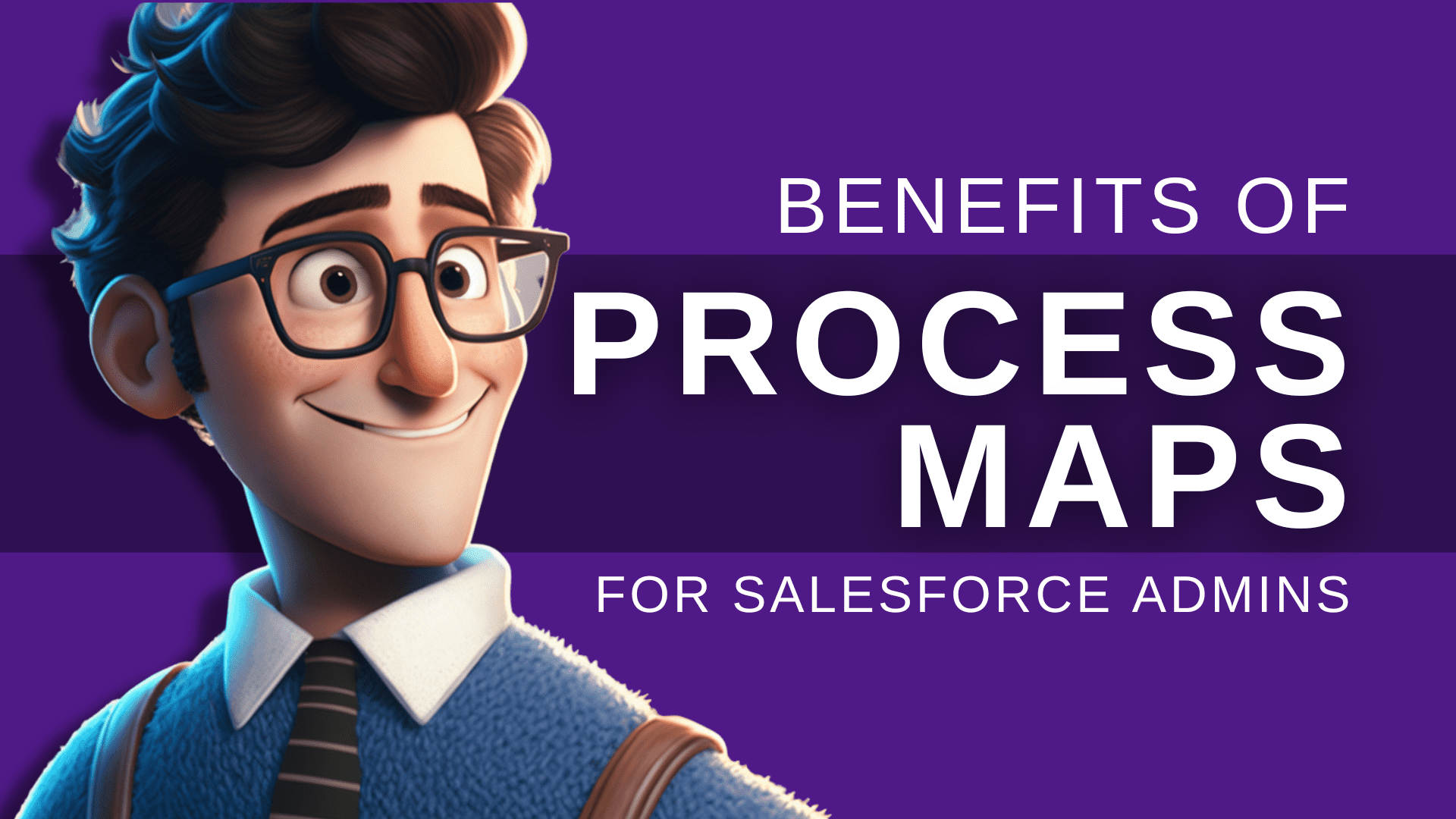How to Keep Your Salesforce Data Clean and Organized
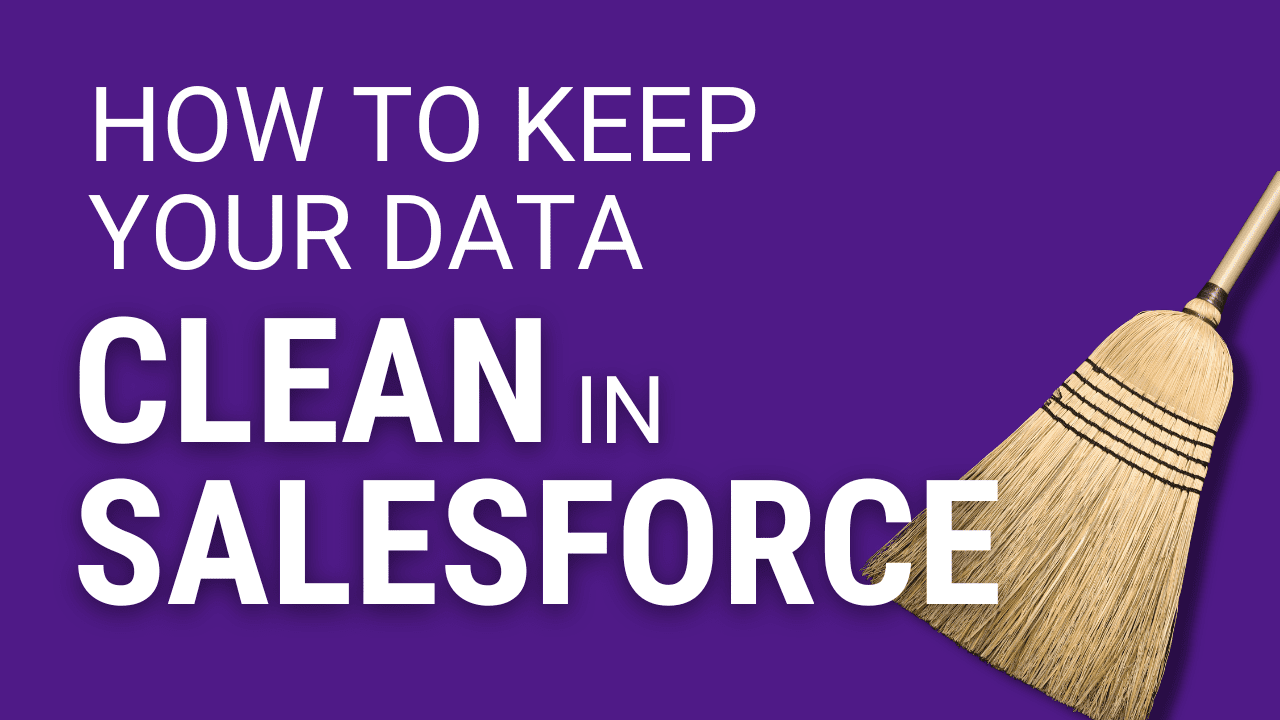
If you’re a Salesforce Admin, you know that keeping your data clean and organized is essential to running your system smoothly.
Salesforce is a powerful tool for businesses of all sizes. However, if data is not kept clean and organized, it can quickly become cluttered and difficult to manage. This can impact your ability to make informed decisions and track key metrics.
The good news is that there are best practices for keeping your Salesforce data clean and organized. In this article, we will outline some of the most important ones.
By following these tips, you can keep your Salesforce data in good shape and ensure that it is easy to use and navigate.
Delete Old or Unnecessary Data From Salesforce Regularly
Salesforce is a powerful CRM tool that can quickly become overloaded with data if you don’t keep up with things. To keep your Salesforce account running smoothly, it’s important to delete old or unnecessary data regularly.
Reasons why you should delete unnecessary data from Salesforce:
1. Reduce Clutter
One of the primary reasons to delete unnecessary data from Salesforce is to reduce clutter. Finding the information you need can be challenging when your Salesforce org contains a lot of data. By deleting unnecessary data, you can help to keep your Salesforce org clean and organized, making it easier to use.
2. Save Storage Space
Another reason to delete unnecessary data from Salesforce is to save storage space. Salesforce charges for the amount of data stored in your org, so if you have a lot of unused data, you may be paying more than you need to. Deleting this data can help you to reduce your storage costs.
3. Improve Performance
In addition to reducing clutter and saving storage space, deleting unnecessary data from Salesforce can also improve performance. When your org contains a lot of data, it can take longer for Salesforce to process requests. This can make your org slower and less responsive. By deleting unused data, you can help to improve performance and make your org more responsive.
4. Maintain Data Quality
Another reason to delete unnecessary data from Salesforce is to maintain data quality. When your organization contains a lot of unused or outdated data, it can be difficult to track what is accurate and up-to-date. This can lead to problems when making decisions based on your data. By deleting unused or outdated data, you can help to ensure that your data is accurate and up-to-date.
5. Comply with Data Retention Policies
You may sometimes be required to delete certain data types from Salesforce to comply with legal or company policies. For example, suppose you must delete customer contact information after a certain period. In that case, you will need to make sure that this information is removed from Salesforce promptly. Failing to comply with these policies could result in legal penalties or other consequences.
What do we mean by “unnecessary records”?
This might include outdated, duplicate, or test data you no longer need. Not only will this help to keep your Salesforce account organized, but it will also free up valuable storage space.
To delete data from Salesforce, you can use the native bulk deletion features for Admins or leverage Data Loader to bulk delete records via a CSV.
By keeping on top of your Salesforce data, you can ensure that your team doesn’t waste time sifting through old, unnecessary records.
Keep all contact information in Salesforce updated and accurate.
One of the most important things you can do in Salesforce is to keep your contact information up-to-date and accurate. This may seem like a small thing, but it’s essential. Having accurate contact information ensures that your customers and clients can always reach you, and it also helps to prevent miscommunication. If you move or change your phone number, update your contact information in Salesforce so everyone can stay in touch.
Impact of having outdated customer information in Salesforce:
1. Outdated customer information can lead to decreased sales.
If your Salesforce customer information is outdated, it can lead to decreased sales for your team. This is because your team will not have the most up-to-date information on your customers, making it difficult to sell to them. Additionally, if you are using an outdated CRM system, it may be challenging to integrate new customer information into your system, which can further decrease sales.
2. Outdated customer information can lead to decreased customer satisfaction.
If your Salesforce customer information is outdated, it can decrease customer satisfaction. This is because your team cannot provide your customers with the most accurate and up-to-date information, which can frustrate them. Additionally, using an outdated CRM system may be difficult to access or update customer information, further decreasing satisfaction.
3. Outdated customer information can lead to increased customer churn.
If your Salesforce customer information is outdated, it can lead to increased customer churn. This is because your team will not be able to provide the most accurate and up-to-date information to your customers, making them more likely to switch to a competitor. Additionally, using an outdated CRM system may be challenging to keep track of customer data or update contact information, which can further increase churn.
4. Outdated customer information can lead to decreased employee productivity.
If your Salesforce customer information is outdated, it can decrease employee productivity. This is because your team will not be able to work as efficiently if they do not have the most up-to-date information on your customers. Additionally, using an outdated CRM system may be difficult for employees to use or navigate, further decreasing productivity.
5. Outdated customer information can lead to increased costs.
If your Salesforce customer information is outdated, it can also lead to increased costs for your business. This is because if you are using an outdated CRM system, you may need to hire additional staff to manage and maintain the system, which can further increase costs.
Hold Team Members Accountable for the Records They’re Responsible for in Salesforce.
As a Salesforce Administrator, you know that keeping your data organized and up-to-date is essential. One way to ensure that your team members are staying on top of their data is to hold them accountable for the records they’re responsible for.
You can create a dashboard that shows which records each team member is responsible for. To ensure everyone is on the same page, include a description of what needs to be done with each record and when it needs to be updated.
By holding team members accountable for their data, you can help to keep your Salesforce org clean and organized.
Reasons why you should hold your colleagues accountable for maintaining their own Salesforce data:
1. It’s their data
First, you should hold employees accountable for updating their Salesforce data because it’s their data. The information that employees enter into Salesforce is typically specific to their work, and as such, they are the ones who are best positioned to keep it up to date. Not only will this ensure that the data is more accurate, but it will also save you the time and effort of constantly updating it yourself.
2. They’re the ones using it
Another reason you should hold employees accountable for updating their Salesforce data is that they’re using it. If employees are not keeping their data up to date, then they’re likely to run into problems when they try to use Salesforce to do their job. This can lead to frustration and wasted time, which could be avoided if employees were simply responsible for keeping their data up to date.
3. It’ll save you time
As mentioned above, one of the main reasons you should hold employees accountable for updating their Salesforce data is that it will save you time. If you constantly have to update employee data yourself, then that’s time that could be better spent on other tasks. By delegating the responsibility of updating Salesforce data to employees, you can free up your time to focus on more important things.
4. It’ll make them more independent
Another benefit of holding employees accountable for updating their Salesforce data is that it will make them more independent. Employees who are used to relying on others to keep their data up to date may not be as comfortable working with Salesforce on their own. However, if you require them to update their data, they’ll quickly learn how to do it themselves and become more independent.
5. They’ll take ownership of their data
One final reason you should hold employees accountable for updating their Salesforce data is that it will help them take ownership of their data. When employees are responsible for keeping their data up to date, they’re more likely to pay attention to it and be careful with it. This can help prevent errors and ensure that the data is always accurate. Additionally, taking ownership of one’s data can lead to pride and satisfaction.
Make Sure All Team Members Use Salesforce and Have Access to the Same Data. No Renegade Spreadsheets!
One of the most important things for a sales team is access to accurate and up-to-date data. This data should be centralized in one place so everyone on the team can easily access it.
Salesforce is an excellent option for sales teams, as it provides a central repository for customer data. It also has powerful tools for tracking and managing sales leads. However, ensuring all team members use Salesforce and have access to the same data is vital.
Otherwise, you risk having “renegade” spreadsheets floating around, which can lead to confusion and inaccuracy.
By ensuring that everyone on the team is using Salesforce, you can help ensure that everyone has the same information and that the data is accurate.
Additional reasons why companies should not tolerate siloed spreadsheets of data:
1. Data Accuracy
When data is spread across multiple spreadsheets, it becomes more challenging to keep track of changes and ensure that all data is up-to-date. This can lead to problems such as outdated information being used to make decisions or incorrect data being reported to customers or shareholders.
2. Data Security
Another reason why companies that use Salesforce shouldn’t tolerate siloed spreadsheets because it can jeopardize data security. Spreadsheets are often stored on local drives or shared via email, so they are not subject to the same security controls as Salesforce. This increases the risk of sensitive data being leaked or accessed by unauthorized individuals.
3. Inefficient Use of Time
Another issue with siloed spreadsheets is that they can be time-consuming and inefficient. For example, if someone needs data from multiple spreadsheets to do their job, they will need to open and close each spreadsheet and copy and paste data between them. This can lead to a lot of wasted time and productivity loss.
4. Difficulty Collaborating
Another downside of siloed spreadsheets is that they can make collaboration more difficult. If team members work on separate spreadsheets, tracking changes and ensuring everyone is working on the most up-to-date version can be difficult.
This can lead to frustration and confusion, resulting in poorer quality work.
5. Increased Costs
Another reason why companies should avoid using siloed spreadsheets is that it can increase costs. For example, if a company needs to purchase multiple licenses for different team members to access different spreadsheets, this can add up quickly. Additionally, if a company needs to hire someone to manage all the different spreadsheets, this can add to the cost burden.
6. Poor Scalability
Finally, another reason why companies should avoid using siloed spreadsheets is that it can limit scalability. It may be challenging if a company wants to grow its Salesforce or add new features to its CRM system if some data is stored in separate spreadsheets. This could ultimately hinder the company’s growth potential and prevent it from reaching its full potential.
Regularly Back Up Your Salesforce Data in Case of Malicious or Accidental Deletion or Bulk Manipulation of Your Customer Data.
Salesforce is a powerful tool for managing customer data, but like any data storage system, it is vulnerable to accidental or malicious deletion. To protect your business from data loss, it is essential to back up your Salesforce data regularly.
Several ways exist, including exporting data to a CSV file or using a third-party backup service. Whichever method you choose, it is essential to ensure that your backups are complete and up-to-date.
Otherwise, you could be in the frustrating position of restoring your data from an outdated backup (or no backup).
You can safeguard your business against losing critical customer data by taking simple precautions.
Train New Employees on How to Use Salesforce and Update Data as Needed.
As a Salesforce Administrator, you’re responsible for keeping data accurate and up to date. That means training new employees to use Salesforce and updating data as needed. The good news is that Salesforce makes it easy to train new users. The user interface is intuitive and easy to learn.
Many online resources are available, including tutorials, how-to videos, and user manuals.
As for updating data, Salesforce provides several tools that make it easy to keep records current. For example, you can use the data import wizard to upload new records or the mass edit features to change multiple records simultaneously.
With a little effort, you can keep your Salesforce data clean and accurate – and your users happy.
If you follow these tips on managing your Salesforce data, you’ll be well on your way to having a clean and organized system.
This will make it easier for you to find the information you need when you need it.
Remember to back up your data regularly, and train new employees on how to use Salesforce so they can help keep your data accurate and up-to-date.
If you’re ready to learn more best practices on keeping your Salesforce data clean, click here to download an ebook from Cloudingo called: “The Fruits of Data Cleansing.”
This ebook is packed with even more tips on keeping your Salesforce data clean.
POST SPONSOR:

Cloudingo for nonprofits
Salesforce is a fantastic tool for nonprofits, but if your data is inaccurate, it can hurt your fundraising efforts, deteriorate your organization’s reputation and cost you lots of money.
Inaccurate data in Salesforce can lead to lost opportunities, incorrect donor information, and wasted time.
Cloudingo is the solution to your data quality woes. With their easy-to-use data cleansing automation tools, you can regain control of your data and improve your team’s productivity.
Speak with a Cloudingo data cleansing expert who can help you identify the best approach to clean up your nonprofit’s Salesforce data.