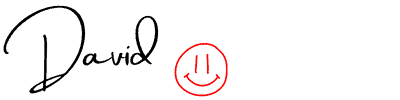9 Ways To Boost Your Productivity As A Salesforce Admin
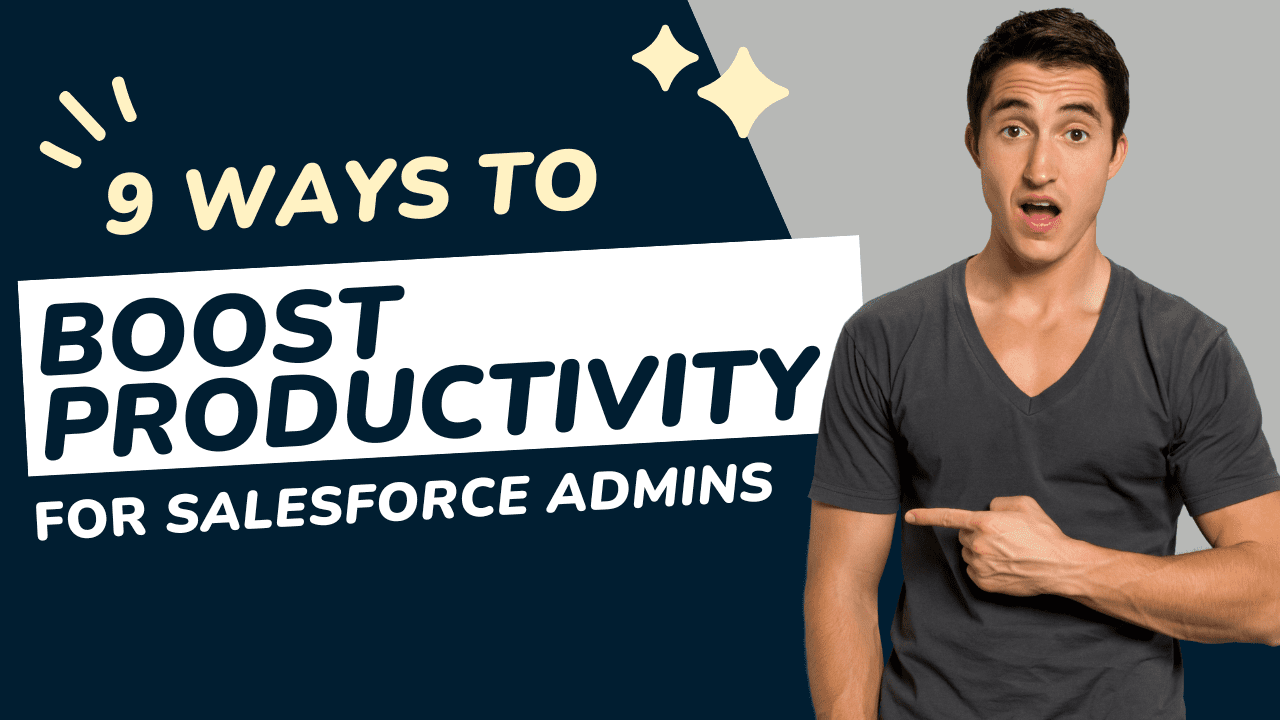
If you’re like many Salesforce Admins, managing projects can be a daunting task. Managing multiple tasks and deadlines on top of day-to-day tasks leaves little time for breaks or much else.
If your plate feels overly full, productivity tips and tricks often come in handy to ensure everything is achieved.
As an experienced Salesforce Admin, I’ve put together nine productivity tips to help you feel more organized and less overwhelmed when managing projects in Salesforce.
Keep reading to get started!

Prioritize Your Tasks
Salesforce Administrators should take time to assess the importance of all their projects and prioritize the most critical ones. Allocating effort and resources toward essential tasks can help them focus on completing each one effectively.
It is also necessary to break larger projects into smaller, more manageable components. This will help Admins organize their work better and reduce the time spent switching between tasks.
Administrators should also create a detailed timeline for each project to see when they need to complete specific tasks. This type of planning will make it easier for them to track their progress and ensure that any urgent tasks are taken care of promptly.
Additionally, setting realistic deadlines for themselves and starting each task early can help prevent any unnecessary delays or pressure due to last-minute rushes.
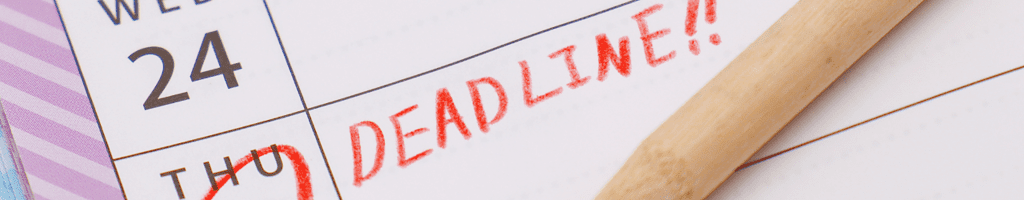
Set Deadlines
Salesforce Admins have a lot of responsibility on their shoulders when managing projects. They need to stay organized and productive to ensure successful completion. One way to do this is by setting realistic deadlines for yourself, which will help keep you on track with your project and reduce the chances of feeling overwhelmed.
When creating deadlines, it’s essential to consider your workload and the time it will take you to complete each task within the project. Crafting realistic deadlines within your available time frame is critical to increasing productivity while managing projects. Additionally, breaking your tasks into smaller milestones can make them easier to manage and give you a sense of accomplishment as each milestone is reached. This will help you maintain focus and stay motivated throughout the project.
DOWNLOAD THE CHECKLIST!
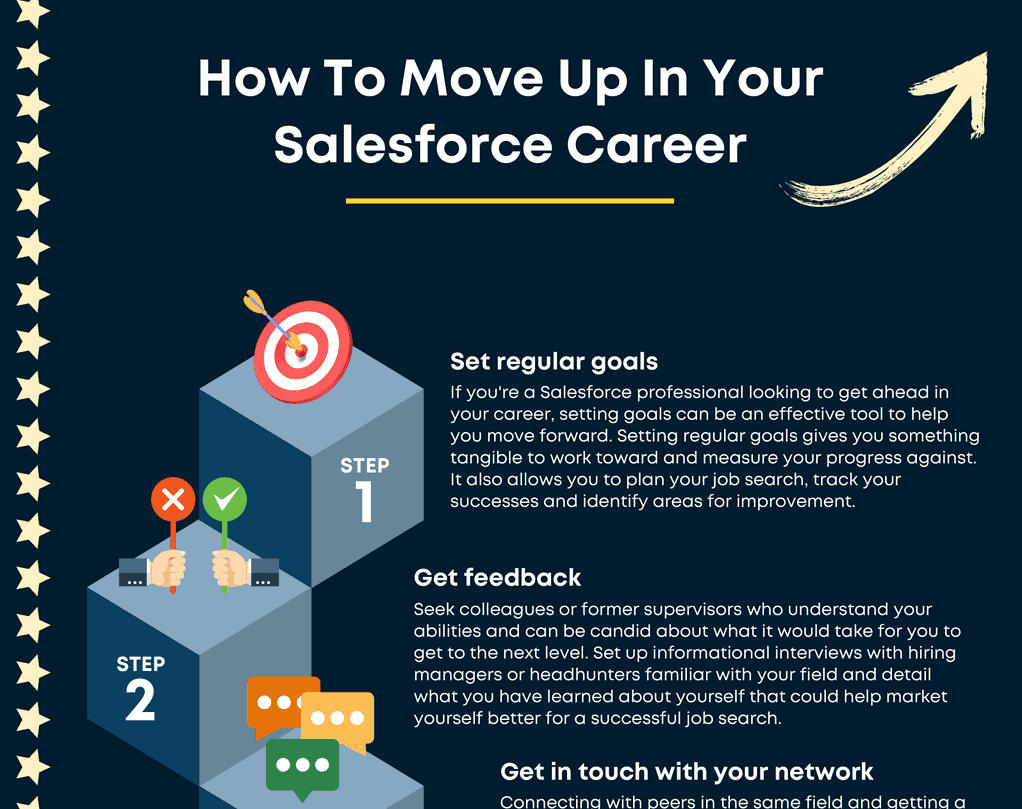
Free checklist: How to Move up in your Salesforce career
If you’re looking for a Salesforce job, trying to improve your career and boost your income, you’ll want to download this checklist!
With easy-to-follow and practical advice, this checklist will give you the roadmap to follow to position your Salesforce career for success!
Finally, Salesforce Admins must stay accountable for their goals and objectives by regularly checking in with themselves about their progress towards their project’s completion date (for example, every Monday morning). This helps ensure they stay on track and avoid procrastination getting in the way of their productivity levels!
Additionally, Salesforce Admins should be open-minded enough to adjust their deadlines if necessary – if they find themselves unable to meet the initial deadline they set due to unforeseen circumstances such as additional workload or lack of resources – instead of forcing themselves too hard leading up to it!
SNAG THESE FREE RESOURCES!

Struggling to Manage Your Salesforce Projects?
Master Project Management With Our Expert Resources for Salesforce Admins.
Check out some of these FREE RESOURCES, templates, ebooks, and courses to take your project management skills to the next level and take control of your Salesforce career!

Utilize Automation
Salesforce Admins can leverage native automation in tools like Outlook and Gmail to streamline their workflow. For example, Outlook allows project managers to set up rules that automatically move emails from specific people or with certain words in the subject line into a specified folder. This makes it easy for project managers to quickly find important information without sorting through unimportant emails.
In addition, many task management and project management applications provide built-in automation tools. For instance, Trello allows users to trigger automated actions such as creating a card for each new email received or sending an email reminder when a task is due. This automation helps project managers save time on tedious tasks so that they can focus on more critical activities.
Finally, Salesforce Admins may want to explore using IFTTT (If This Then That), a free service that lets users build custom automation between various web-based applications and devices. This means that if one application creates data (“this”), then another application can be triggered (“that”) to take action with it. A great example is setting up an IFTTT Recipe that automatically sends out an email when a task is completed, or a deadline is approaching. By leveraging IFTTT Recipes, project managers can create consistent processes for completing repetitive tasks faster and with fewer errors.

Declutter Your Workspace
Salesforce Admins should take the time to declutter their workspace to increase their productivity while managing Salesforce projects. A clean, organized environment can help them think more clearly and make better decisions when completing tasks.
To create a productive space, Salesforce Admins should start by clearing away any clutter or mess on their desks or workstations. This might include throwing away old paperwork, sorting through scattered documents and folders, and making sure cords are neatly tucked away.
Additionally, they should take the time to organize their digital files, such as emails, spreadsheets, and other documents stored on the cloud. This can be done by creating separate folders for different projects, archiving old records no longer needed, and regularly deleting unnecessary files from their computer’s hard drive.
By implementing decluttering techniques, Salesforce Admins can create an environment that promotes focus and concentration while managing multiple projects simultaneously. Taking the time to organize their workspaces establishes a sense of control over what needs to be done, increasing motivation levels and allowing them to stay productive even when things get chaotic.
And with fewer distractions, they can focus on what matters – completing each project with minimal stress!

Leverage Templates
Email, presentations, and other documents are essential tools for Salesforce Admins looking to increase their productivity while managing projects. Templates can significantly improve a Salesforce Admin’s workflow and help them save time. Templates provide project structure by giving the user pre-defined layouts and formats that can be adjusted and customized.
Admins should start paying attention to the type of template they use to maximize their effectiveness.
FREE EMAIL TEMPLATES
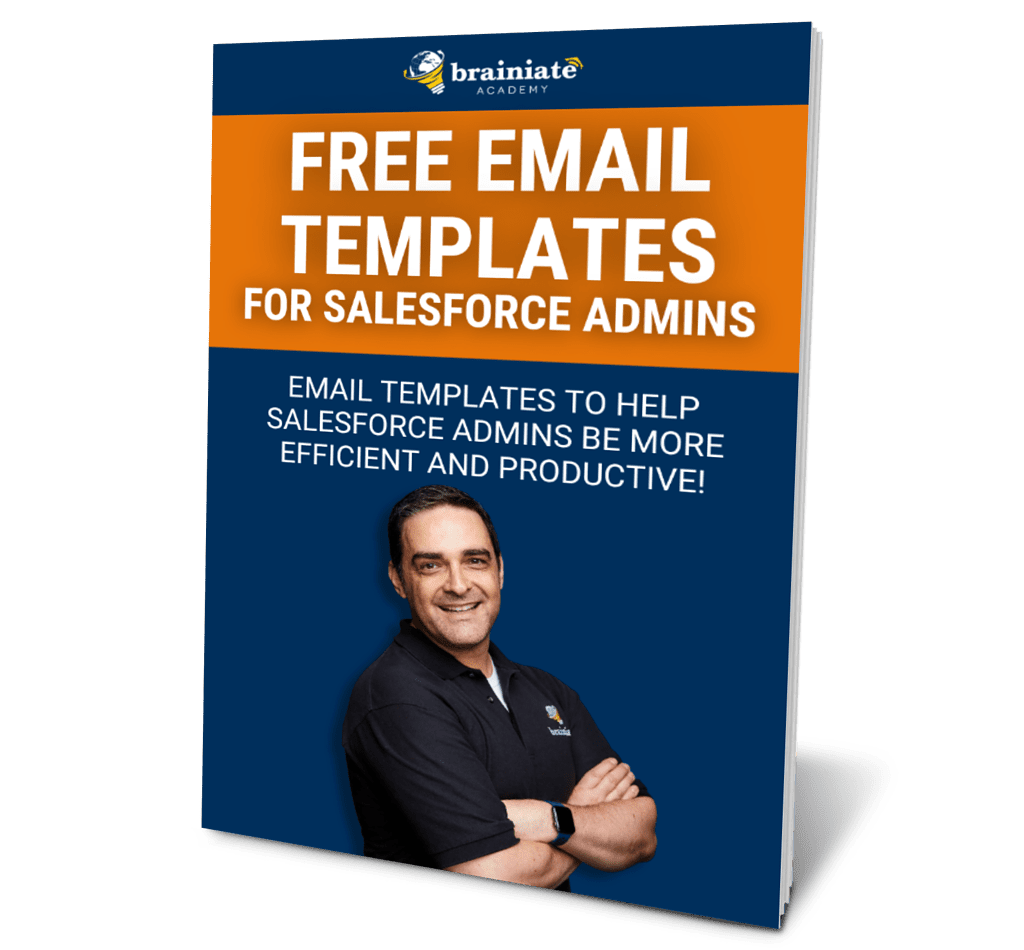
Free email templates for Salesforce admins
These FREE email templates can supercharge your productivity and efficiency as a Salesforce Admin. They cover various topics, such as getting information about a new user, territory redeployment, importing data, and following up on report requests.
Whether you need to save time on admin tasks or improve your team’s communication, these templates will help you get the job done.
Plus, they’re 100% customizable, so you can easily tailor them to your needs.
So what are you waiting for? Get started today and see the results for yourself!
For presentations or other documents related to Salesforce projects, Admins should take advantage of specific templates designed for crucial aspects associated with project management.
The design of these templates will typically reflect industry standards, making it easier for users to create content that aligns with their needs quickly. By selecting a template with pre-built elements like key stakeholders, issues to be resolved, risk level, etc., Admins can save time as they don’t have to build these elements from scratch whenever needed.
When creating new documents or presentations from scratch is unavoidable, Admins should still use existing resources like sample documents or presentations. These resources offer valuable insights into how other organizations have set up their Salesforce projects. They provide helpful guidance on how a standard setup might look.
Overall, leveraging document and presentation templates is an effective strategy for Salesforce Admins looking to increase their productivity while managing projects, as it helps reduce the amount of work required for development at each step along the way; this is especially true when dealing with recurring tasks such as emails or PowerPoint presentations which require constant updates and revisions depending on the project context.
Pro Tip: My online course, Project Management Secrets for Salesforce Admins, includes tons of documents and email templates to help streamline your workload and look like a pro!
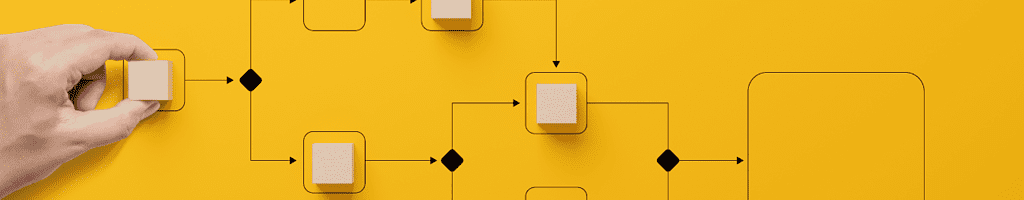
Create Process Documentation
Salesforce Admins can leverage standard operating procedures (SOPs) to increase productivity and efficiency at work by creating consistent, well-defined processes that streamline operations, reduce errors, and free up time. By having a well-structured system that outlines the steps necessary to accomplish tasks, managers can ensure that day-to-day activities are performed according to the highest standards and eliminate any confusion caused by overlapping responsibilities.
In addition to improving efficiency and accuracy in everyday operations, SOPs also benefit Salesforce Admins by allowing them to delegate specific tasks more quickly. With well-defined steps for each activity outlined in the SOPs manual, employees can complete their assignments with minimal direction from their supervisors.
This frees up more time for managerial staff who can focus on higher-order tasks such as budgeting, strategic planning, and optimizing process flows.
SOPs also promote training efficacy for new hires or those transitioning into different organizational roles. When information is written down clearly and uniformly across multiple documents, it helps existing employees quickly explain complex concepts and processes to recruits without taking too much time away from their usual responsibilities. Moreover, having a comprehensive library of instructions available reduces the need for frequent on-site training or re-training due to improper execution of tasks.
Finally, standard operating procedures help Salesforce Admins maintain compliance with industry regulations. By providing detailed guidelines concerning safety protocols and other essential directives issued by government bodies or external organizations, personnel can ensure that they adhere to legal requirements while conducting daily business operations.
This could prevent costly fines or lawsuits due to negligence while ensuring peace of mind through proper risk mitigation measures.
Overall, leveraging standard operating procedures enables Salesforce Admins to achieve greater productivity and efficiency through improved accuracy and consistency of results, an easier delegation of tasks amongst employees, better training efficacy for new hires, and improved compliance with industry regulations.

Follow Best Practices
Salesforce Admins should strive to follow best practices to increase productivity when managing Salesforce projects. It is essential to understand the tools and resources available within the platform, such as custom settings, permissions, data migration tools, and automation tools. Admins should take a proactive approach to maintaining the system by staying up-to-date with new features or updates to existing parts. Doing so will help ensure that users can use the system correctly and efficiently.
Admins should also pay close attention to how permissions are set for users and groups within the system. Understanding which user roles have access to specific data sets and functions is essential for adequately Administering a Salesforce project. This can be further simplified by utilizing permission sets or profile hierarchies to quickly assign multiple permissions across users with similar job roles.
Administrators should also understand how data is structured within Salesforce projects and ensure adequate backup policies are in place in case of data loss or corruption. The structure of object relationships will have an impact on performance and scalability, so it’s crucial that Admins periodically review this information. Additionally, Admins should consider using automated processes wherever possible to reduce the manual effort associated with regularly performed tasks such as importing/exporting records or generating reports from large datasets.
Finally, Admins need to communicate effectively with their team members throughout the life cycle of a Salesforce project. Keeping everyone informed about changes, issues encountered, and areas needing improvement helps create an efficient working environment where tasks can be completed more quickly and accurately. Through regular communication and collaboration among stakeholders, successful outcomes can be achieved much faster than trying to work alone without any feedback from other team members.

Ask For Help
Salesforce Admins can benefit from asking for help to increase productivity while managing Salesforce projects. Learning how to ask for help and what sources of assistance can be invaluable when feeling overwhelmed is inevitable.
When seeking help, it’s crucial to be proactive and reach out as soon as you realize that a problem is too complicated or time-consuming. Additionally, it’s critical to clearly understand the type of assistance you need to formulate your request accurately. You should also consider the experience level of the person you are asking for help; if they don’t have enough knowledge or experience related to Salesforce, this may not be the best source of assistance.
Fortunately, many resources are available for Salesforce Admins who need help with their projects. This includes Trailhead, blogs, and forums on practically every social media platform dedicated to Salesforce topics where members can provide advice and tips from their own experiences with the platform.
Joining a user group or attending local events related to Salesforce could also prove beneficial for Admins looking for assistance since these provide an opportunity for direct interaction with fellow users and experts in the field who could serve as an invaluable resources. Joining an online community like Salesforce Slack channels is another great way to get answers to questions quickly and efficiently while interacting with people who have similar interests or expertise in the platform.
Finally, don’t forget about seeking assistance from colleagues who could lend a helping hand when a task becomes too much for just one person alone. Asking coworkers who have been trained on Salesforce software or those experienced with working on similar jobs can be incredibly beneficial, especially if they are willing to give guidance or share valuable insight into handling issues related to the project at hand.
In conclusion, Salesforce Admins need to understand that asking for help is not a sign of weakness but rather an effective strategy for increasing efficiency when dealing with challenging projects related to this platform. Taking advantage of all available resources allows Admins more time and energy, which can then be focused on getting their projects done faster and better – ultimately leading towards more successful outcomes overall!

Take Breaks
Daily breaks are critical to staying focused and energized when managing Salesforce projects. Breaks not only give your mind a much-needed break but can also help increase productivity levels by providing an opportunity to refocus and recalibrate. Here are some tips that Salesforce Admins can use to ensure they get the most out of their breaks:
First, it’s crucial to create a plan for how long you will take breaks and what you will do during them. You should aim for about 15–20 minutes for each break — any longer than this may lead to decreased productivity. During your break, try light stretching or yoga, walking, reading literature or blogs related to Salesforce, or even playing an educational game on your phone. These activities can help refresh your mental clarity and motivate you throughout the day.
Second, avoid excessive concentration or effort during your break, such as binge-watching Netflix or engaging with social media applications. They can further sap your energy rather than recharge it. It’s best to avoid activities like these if you want to return feeling reenergized.
Finally, consider taking more frequent microbreaks if needed. A microbreak is a short pause between tasks and usually lasts no more than five minutes – often less! They are an effective way to give yourself a quick mental reset which can boost productivity when working on large projects or dealing with stressful situations. Microbreaks should include small tasks such as listening to music, taking deep breaths in and out slowly, taking a quick walk around the office, and writing down what goals need accomplishing next – all of which will help restore focus and motivation levels quickly!

Next Steps
Managing Salesforce projects can be overwhelming, but with the right tools and productivity tips, it doesn’t have to be.
Project Management Secrets is an online on-demand course that will equip you with the tools and best practices to become a more effective Salesforce Admin. In addition to providing practical productivity tips to increase efficiency, this course will ensure that you stay up-to-date on the latest industry trends and updates.
So don’t miss out on this chance to learn how to manage Salesforce projects easily.
Enroll in Project Management Secrets today and make the most of your time!
DOWNLOAD YOUR COPY!
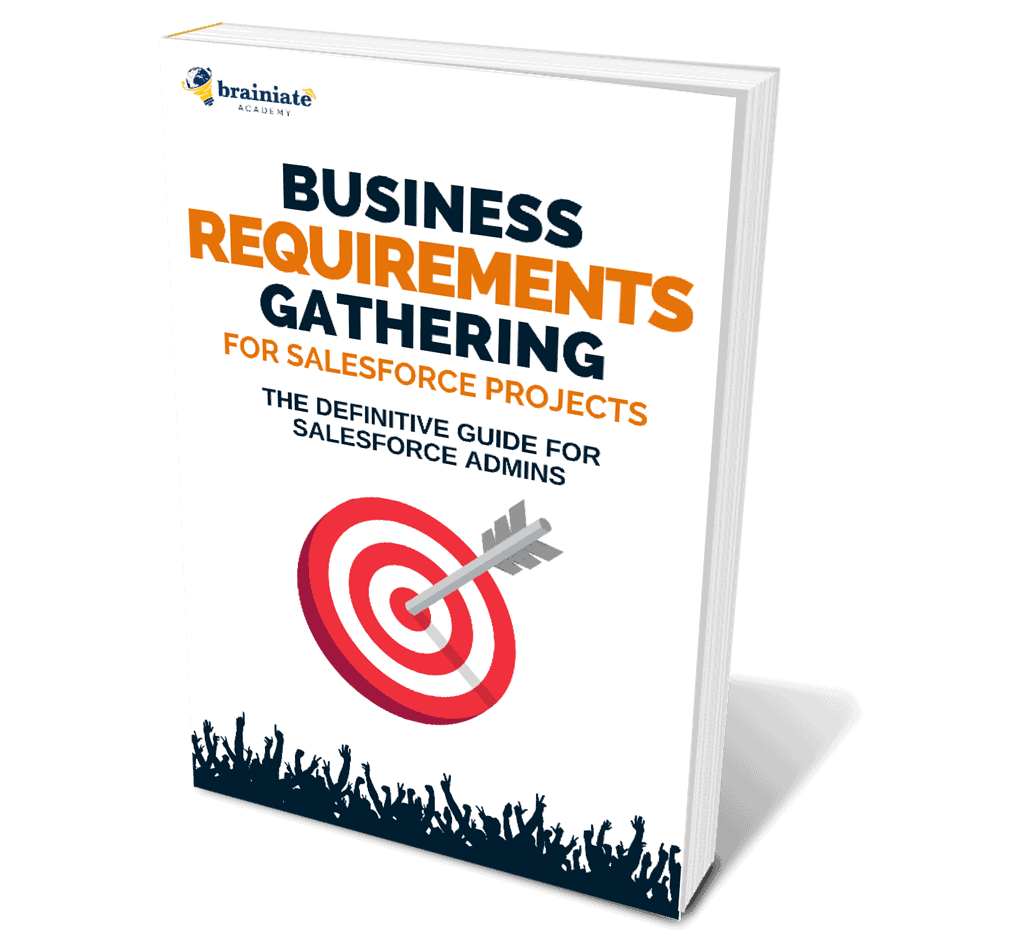
The quick-start guide to gathering business requirements
Are you responsible for ensuring Salesforce projects run as smoothly as possible?
With the Business Requirements Gathering for Salesforce Projects: The Definitive Guide for Salesforce Admins, you can quickly get up to speed on the best practices for gathering business requirements.
This comprehensive book, written by Salesforce consultant and trainer David Giller, provides powerful methods and insights to ensure your projects are successful.
POST SPONSOR:
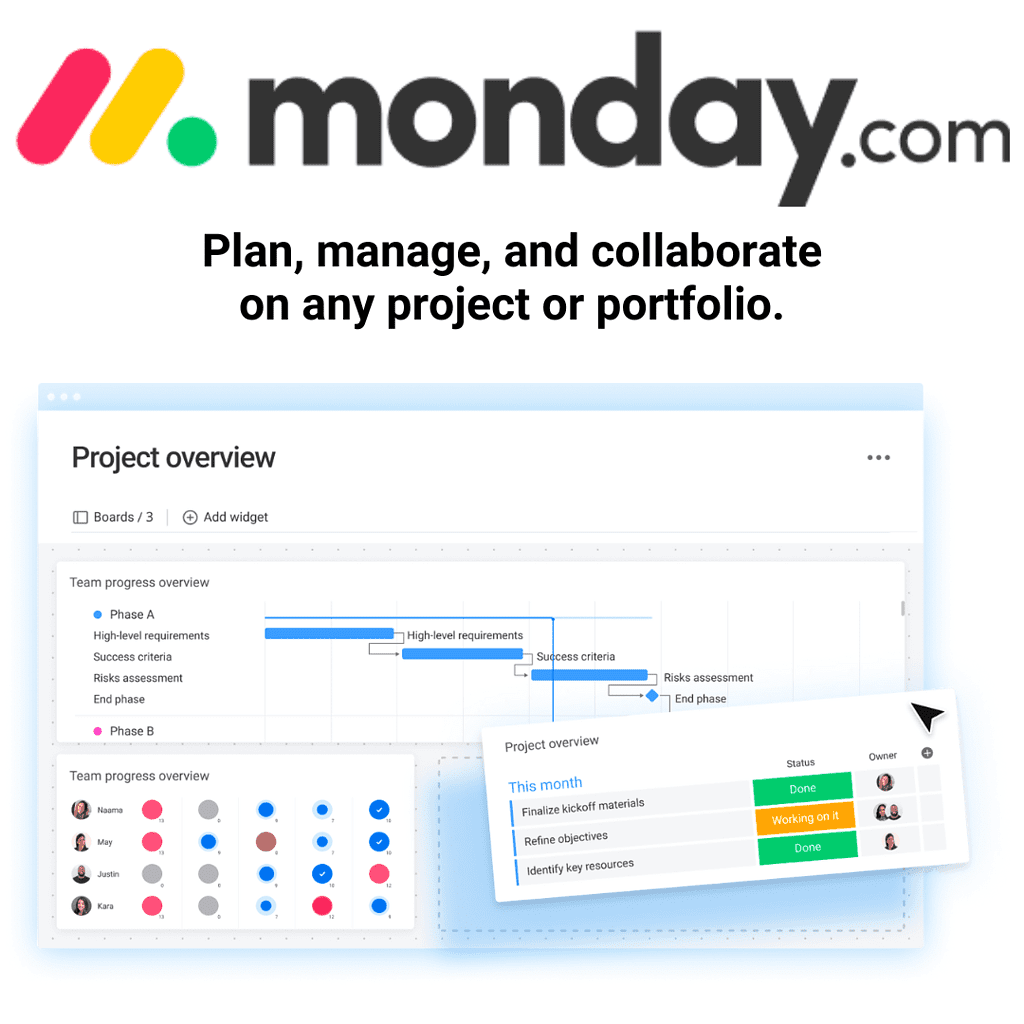
Monday.com
You have a lot of projects on your plate, and it feels like you’re always playing catch-up.
Juggling multiple tasks, timelines, and deadlines can be incredibly frustrating and overwhelming. It’s hard to know where to start, let alone keep track of everything.
Monday is the solution for project management mayhem. With Monday, you can easily create new projects, track tasks and milestones, set deadlines, share files and comments with your team, and more.
Click on my affiliate link to start a free trial of Monday, and see how it can transform how you manage your Salesforce projects.
🔥 SUBSCRIBE! 🔥
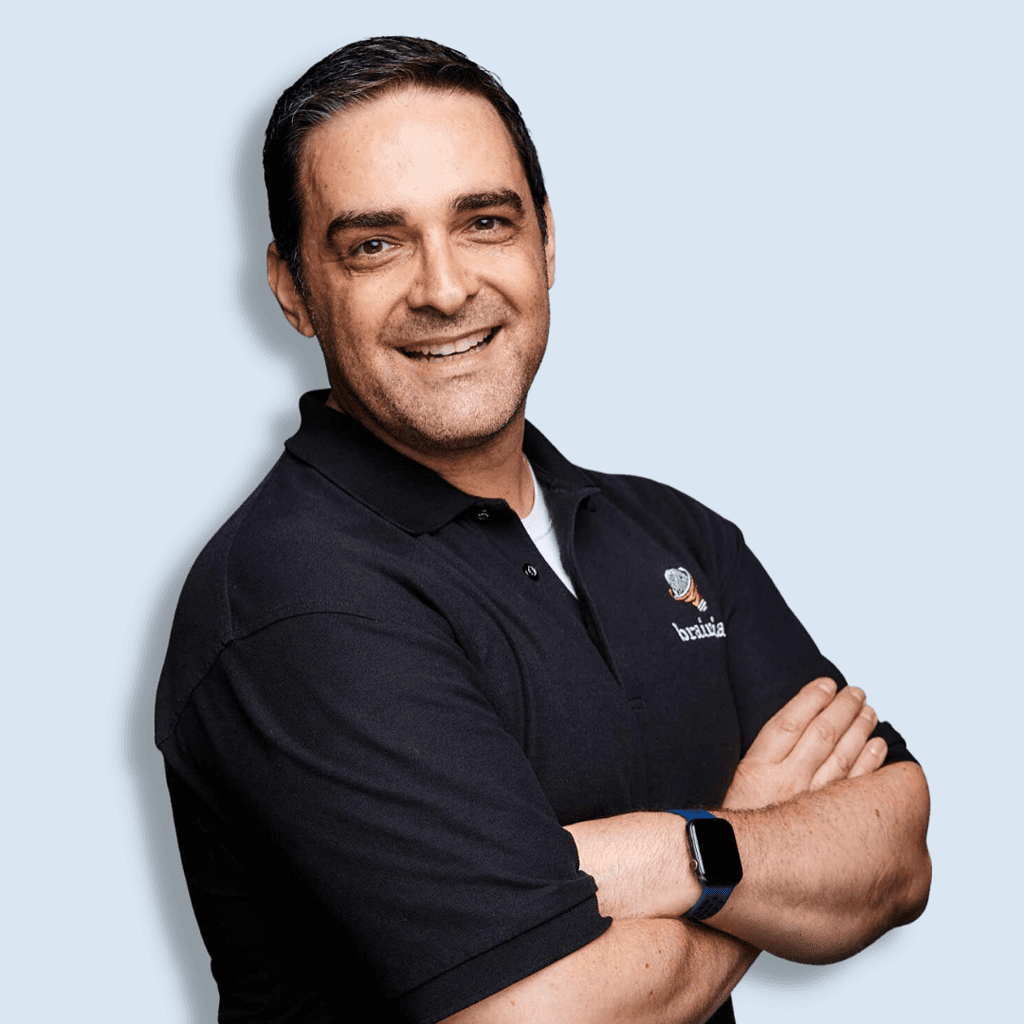
Get practical Salesforce advice in your inbox!
Feeling overwhelmed by everything you have to do as a Salesforce Admin?
I know how it feels.
I created the FREE Brainiate Newsletter – to help you stay up-to-date with the latest Salesforce news, advice, and product recommendations.
Sign up for my newsletter and get all that information right in your inbox – without having to search for it yourself. You’ll be able to focus on your projects with peace of mind, knowing you’re always up-to-date on the latest Salesforce updates.
Click the button below and sign up for my FREE Brainiate Newsletter today!