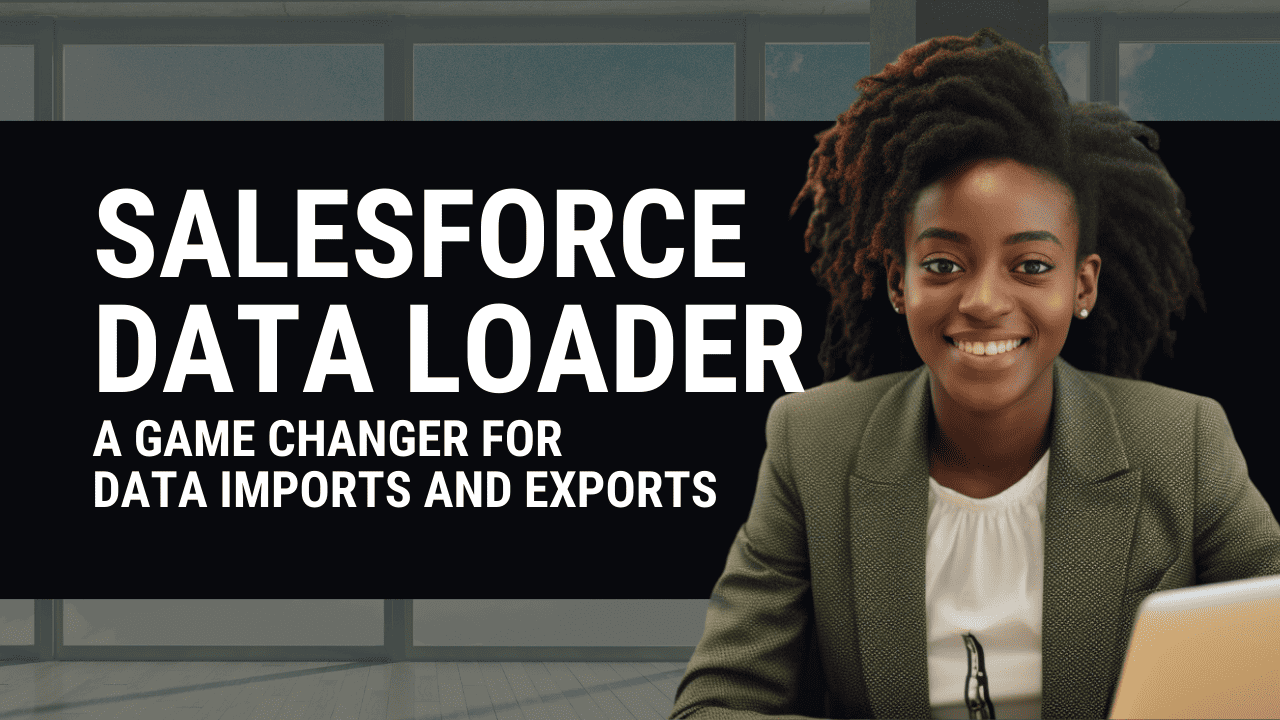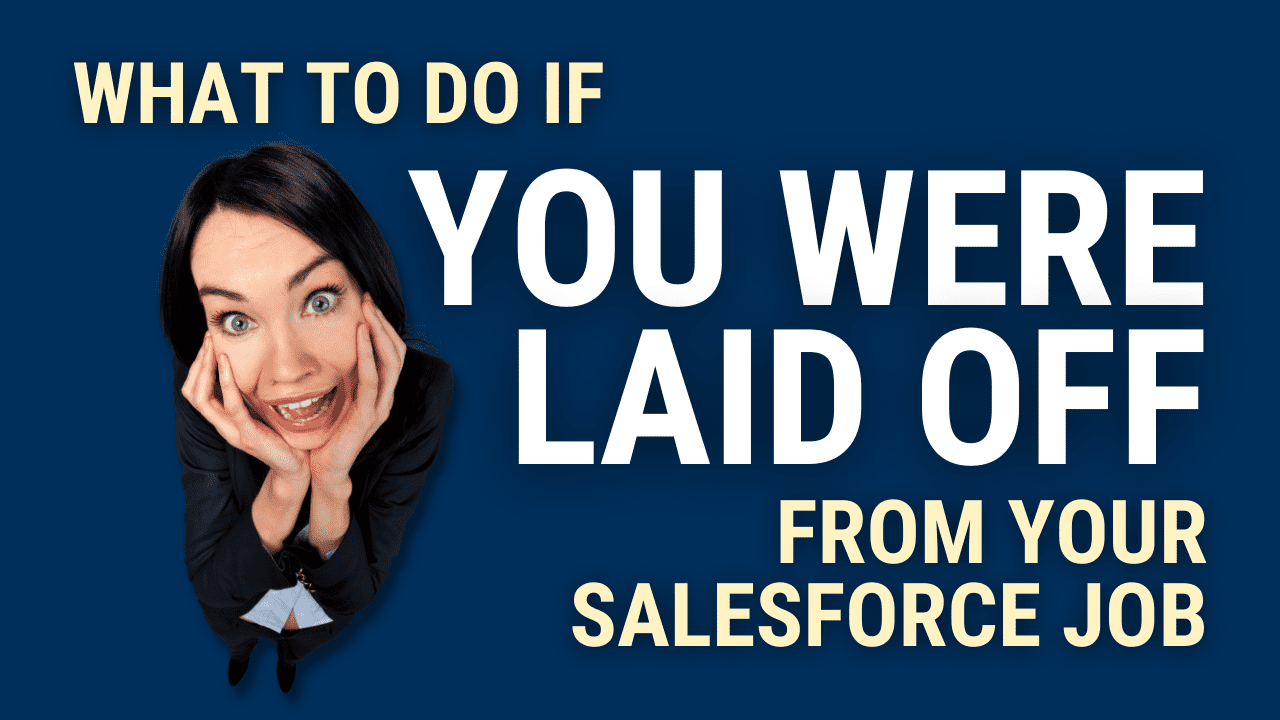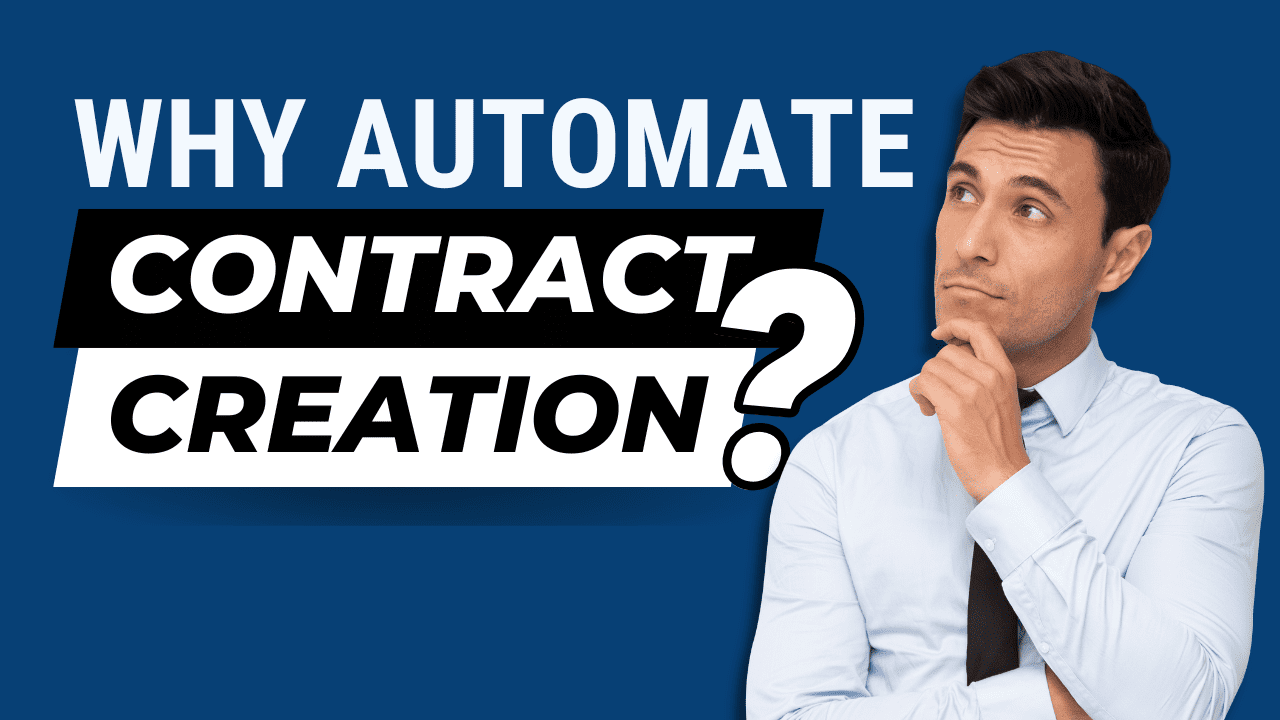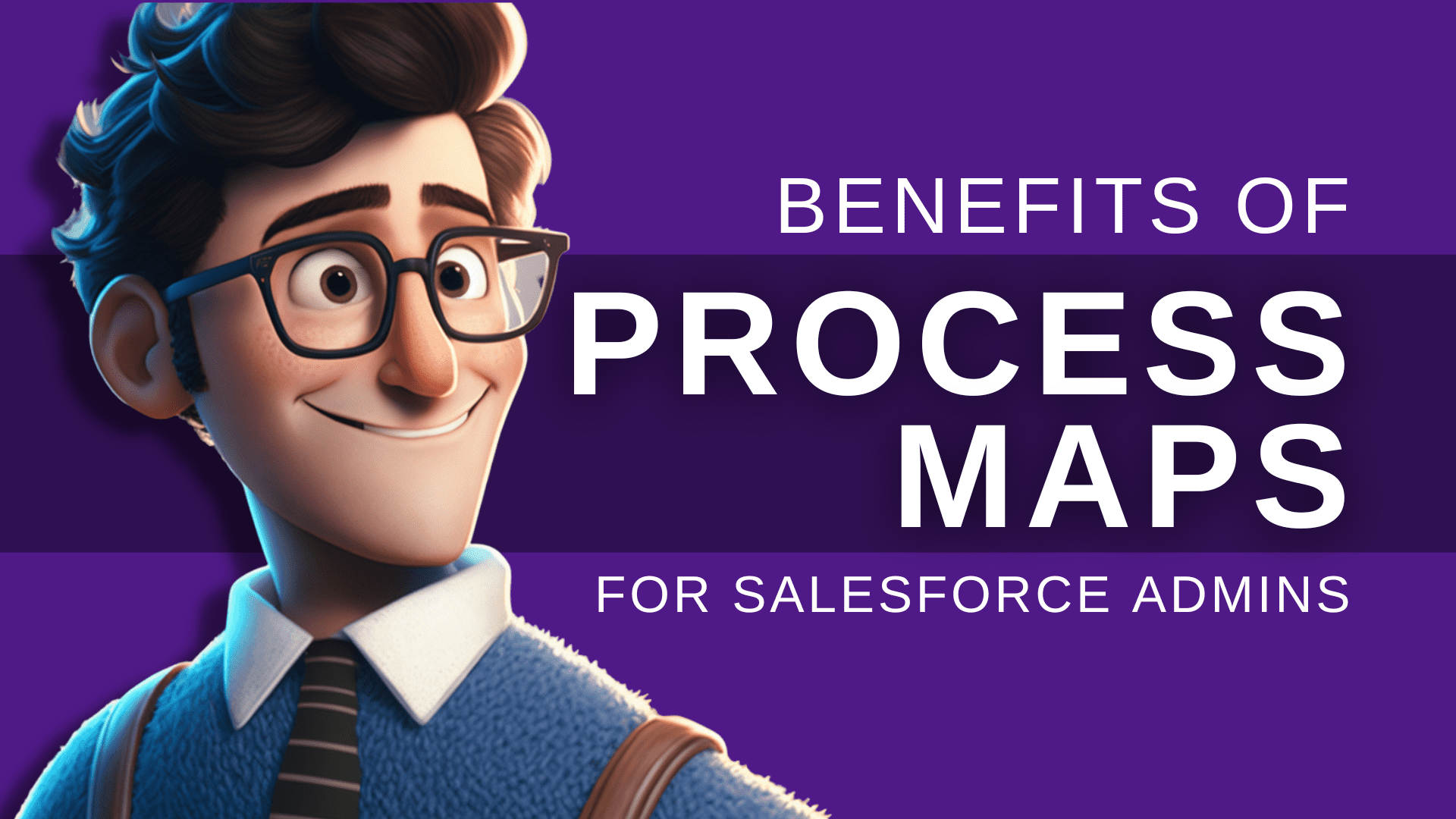What Are Essential vs. Urgent Tasks?
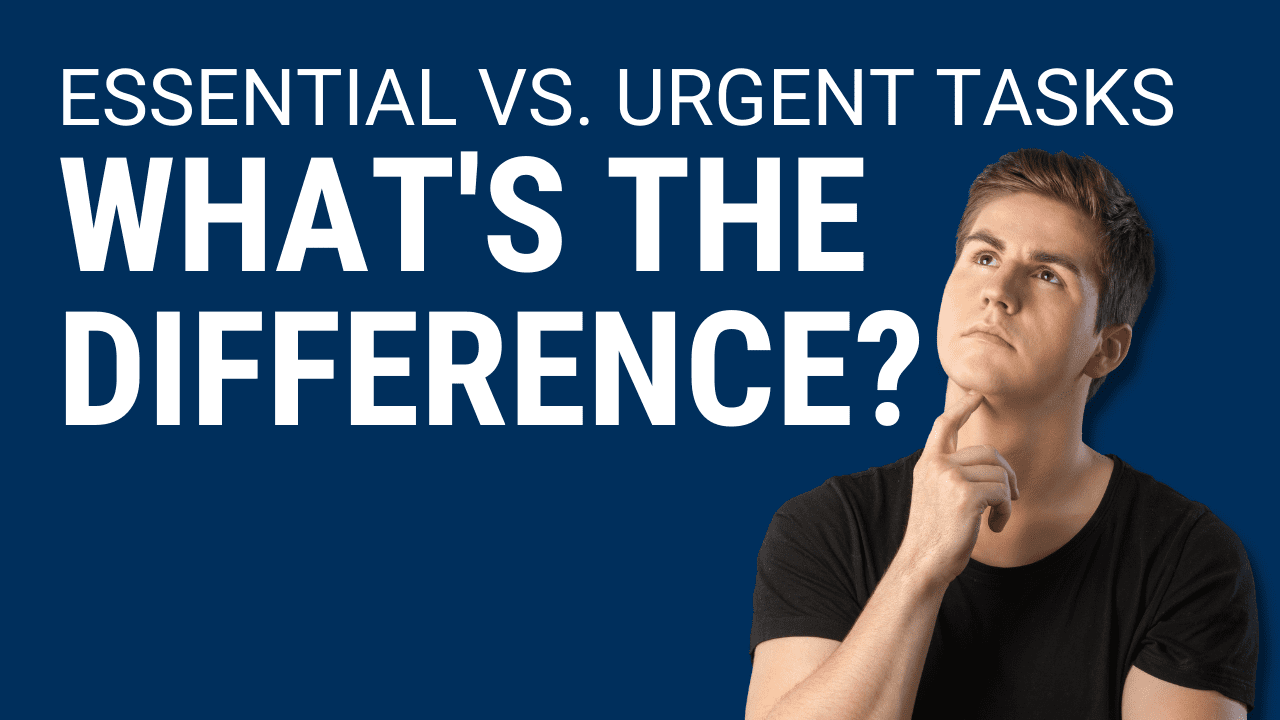
Essential vs. Urgent Tasks: What’s the Difference and Why Does It Matter?
If you’re like most Salesforce Admins, you’re constantly juggling a million different tasks. And chances are, you’ve got a to-do list that’s a mile long.
But do you ever feel like you’re just spinning your wheels and not getting anything done?
That’s because you might be confusing essential tasks with urgent tasks.
Let’s take a closer look at the difference between the two and why it’s essential to understand the differences.
Essential Tasks vs. Urgent Tasks
One of the most critical skills for any project manager is prioritizing tasks. With any given project, there will always be a long list of things that need to be done. However, not all tasks are created equal.
Some tasks are essential to the project’s success, while others are urgent. Understanding these two types of tasks is vital to manage Salesforce projects effectively.
An essential task is vital to your team’s success but doesn’t have a specific deadline. For example, creating documentation or working on data clean-up are both essential tasks. They’re important but don’t necessarily need to be done right this second.
Urgent tasks are time-sensitive and need to be completed as soon as possible. An example of an urgent task would be responding to a customer support issue or fixing a critical bug in your org. Urgent tasks usually have deadlines attached to them, which can make them even more stressful.
SNAG THESE FREE RESOURCES!

Struggling to Manage Your Salesforce Projects?
Master Project Management With Our Expert Resources for Salesforce Admins.
Check out some of these FREE RESOURCES, templates, ebooks, and courses to take your project management skills to the next level and take control of your Salesforce career!
Why Does It Matter?
It’s important to understand the difference between essential and urgent tasks because if you’re constantly working on them, you’ll never get around to the essential tasks that will move the needle in your org.
And that’s where things can start to fall apart.
The key is prioritizing your tasks and setting deadlines to stay on top of everything.
To keep track of progress on your Salesforce projects, it is crucial to maintain a list of all tasks that need to be completed. This list should be updated regularly so you can see at a glance what needs to be done to keep your project on track.
Additionally, it is helpful to break down each task into smaller sub-tasks so that you can see exactly what needs to be done to complete it. By keeping a detailed and up-to-date list of all tasks, you will be able to better monitor the progress of your Salesforce projects and ensure that they are completed on time.
🔥 SUBSCRIBE! 🔥
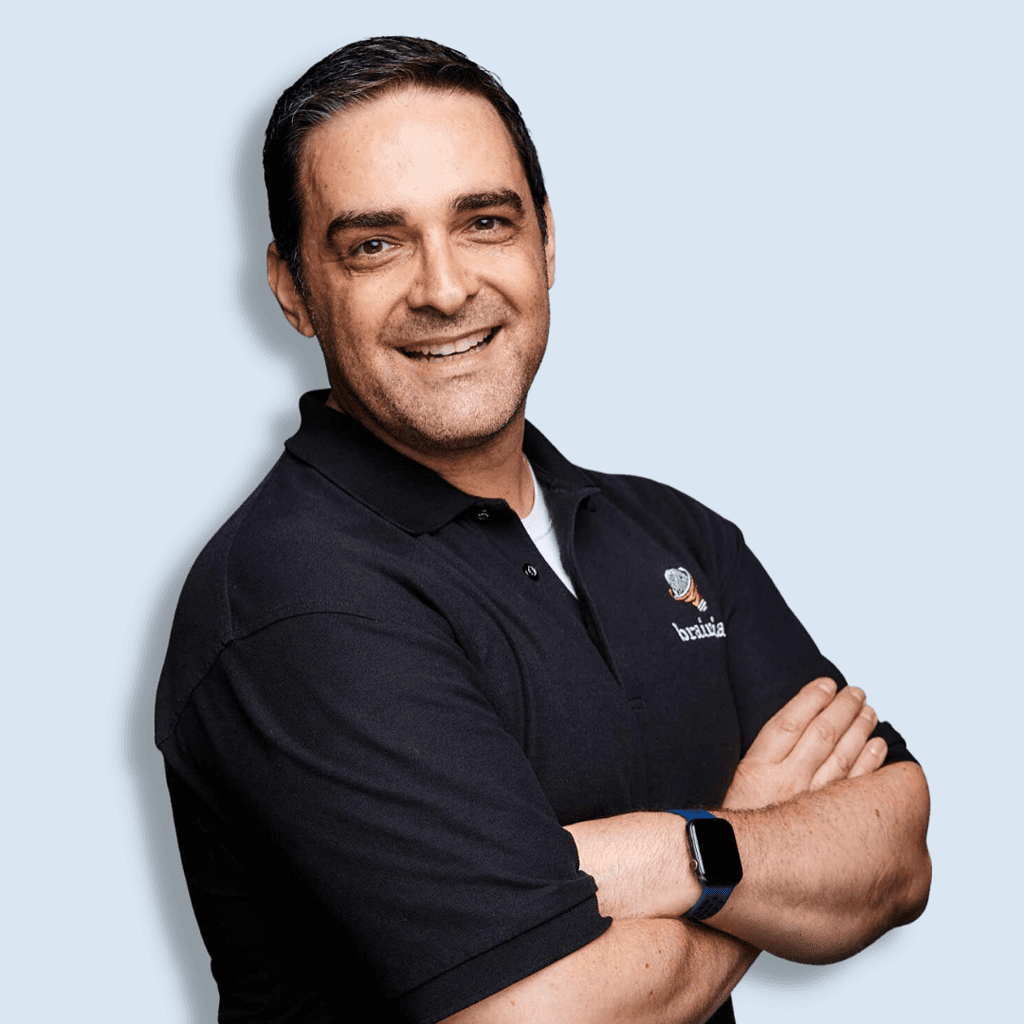
Get practical Salesforce advice in your inbox!
Feeling overwhelmed by everything you have to do as a Salesforce Admin?
I know how it feels.
I created the FREE Brainiate Newsletter – to help you stay up-to-date with the latest Salesforce news, advice, and product recommendations.
Sign up for my newsletter and get all that information right in your inbox – without having to search for it yourself. You’ll be able to focus on your projects with peace of mind, knowing you’re always up-to-date on the latest Salesforce updates.
Click the button below and sign up for my FREE Brainiate Newsletter today!
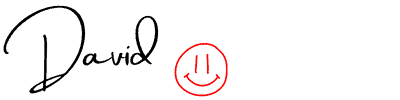
Here Are a Few Tips for Effectively Managing Your Tasks as a Salesforce Admin:
1) Prioritize your tasks by identifying what’s essential and urgent.
Put together a list of everything you need to do, and then start categorizing them. This will help you see what needs to be done immediately and what can wait.
Items that are both important and urgent should be given priority, as they may have significant consequences if not completed promptly. Items that are important but not urgent can be scheduled later, while urgent but not essential items can be delegated or put on the back burner.
By taking into account both the importance and urgency of each task, it is possible to create a prioritized list that will help ensure that the most important items are completed on time.
2) Set deadlines for yourself.
Once you’ve identified what’s essential and urgent, it’s time to start setting some deadlines. This will help you stay on track and ensure everything gets done promptly.
As anyone who has tried to complete a project knows, it is all too easy to get sidetracked.
There are always other tasks that need to be done, and it can be challenging to resist the temptation to put off work on the current project in favor of something that seems more pressing.
Setting deadlines helps to create a sense of urgency and eliminates the option of procrastination.
Setting deadlines makes it possible to ensure that each task is given the attention it deserves and that the project as a whole is completed promptly.
SNAG THESE EMAIL TEMPLATES
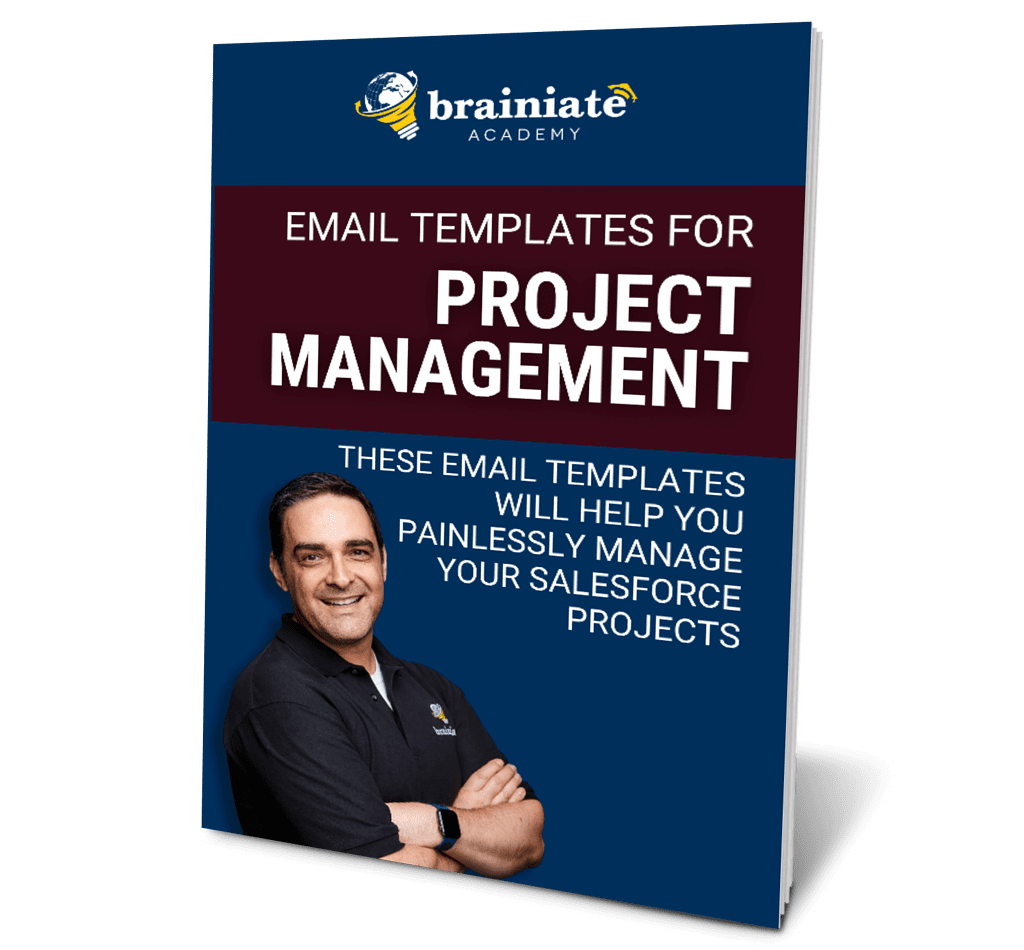
200+ project management templates to help you get organized and increase your productivity!
Are you tired of wasting time writing the same email messages repeatedly?
I know your time is valuable, so I’ve created email templates specifically for Salesforce Admins to help you manage your Salesforce projects more efficiently.
Use these templates as a starting point or adapt them to fit your own needs. And you can cut and paste them into whatever email system you need.
Stop wasting time on menial tasks and start managing your projects more effectively.
Get access to a vast library of email templates to painlessly manage the entire project lifecycle!
3) Delegate, delegate, delegate!
If there are specific tasks that someone else on your team can handle, delegate them! This will free up some time for you to focus on other things.
Delegating doesn’t mean you should always pass the buck – sometimes, it’s necessary to take on multiple tasks simultaneously.
However, delegating some of the work to others is essential if you find yourself constantly taking on more than you can handle. This will help you avoid burnout and allow you to focus on the most critical tasks at hand.
4) Take breaks!
Working on Salesforce projects can be stressful, so take breaks throughout the day. Step away from your computer, walk, or take deep breaths—whatever helps you relax!
5) Reward yourself!
Pat yourself on the back (or a treat!) when you complete a task so that you stay motivated throughout the project.
In conclusion, it’s important to understand the difference between essential and urgent tasks when working on Salesforce projects. Essential tasks are important but don’t have specific deadlines, while urgent tasks are time-sensitive and must be completed as soon as possible.
Prioritizing your tasks, setting deadlines, delegating when possible, taking breaks, and rewarding yourself when you complete a task will help you manage Salesforce projects effectively!
If so, I encourage you to enroll in my Project Management Secrets course. You’ll gain lifetime access to a wealth of training materials, templates, and worksheets that will help you manage your projects like a pro.
Plus, you’ll be able to ask me any questions that you have along the way. So what are you waiting for?
Sign up today!
DOWNLOAD YOUR COPY!
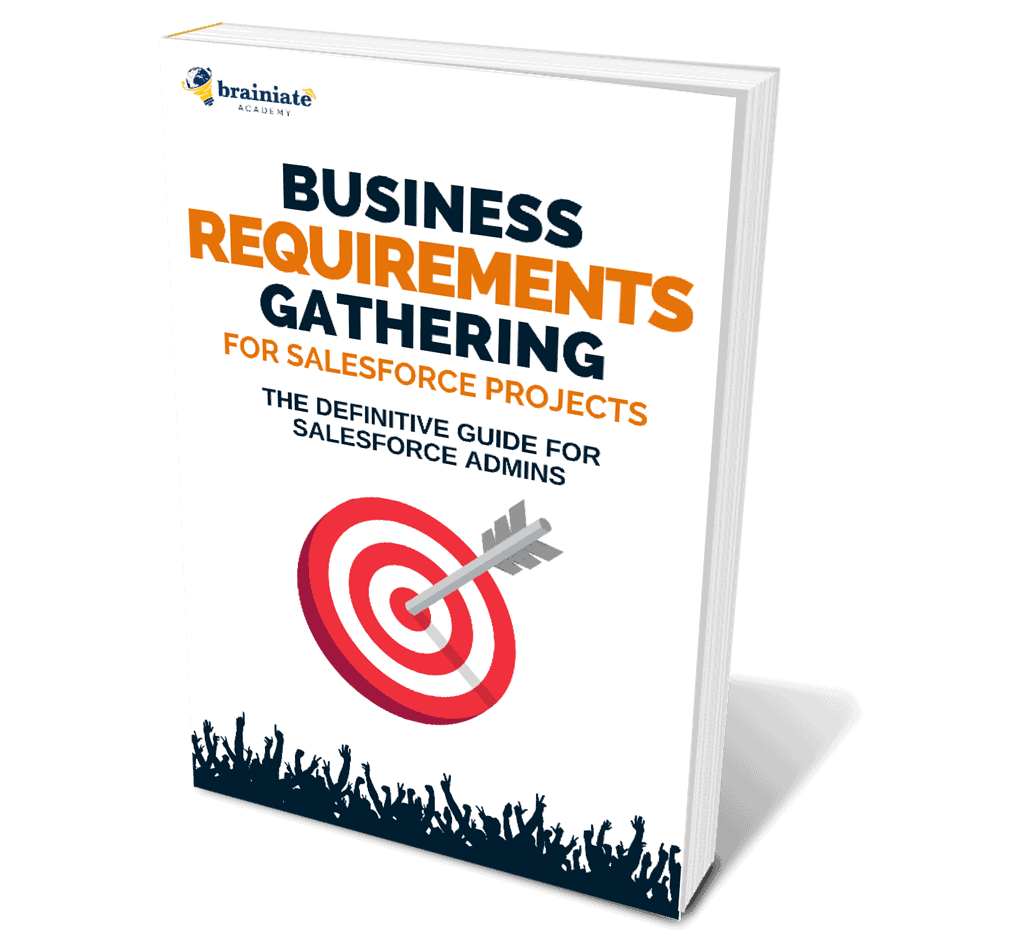
The quick-start guide to gathering business requirements
Are you responsible for ensuring Salesforce projects run as smoothly as possible?
With the Business Requirements Gathering for Salesforce Projects: The Definitive Guide for Salesforce Admins, you can quickly get up to speed on the best practices for gathering business requirements.
This comprehensive book, written by Salesforce consultant and trainer David Giller, provides powerful methods and insights to ensure your projects are successful.
POST SPONSOR:
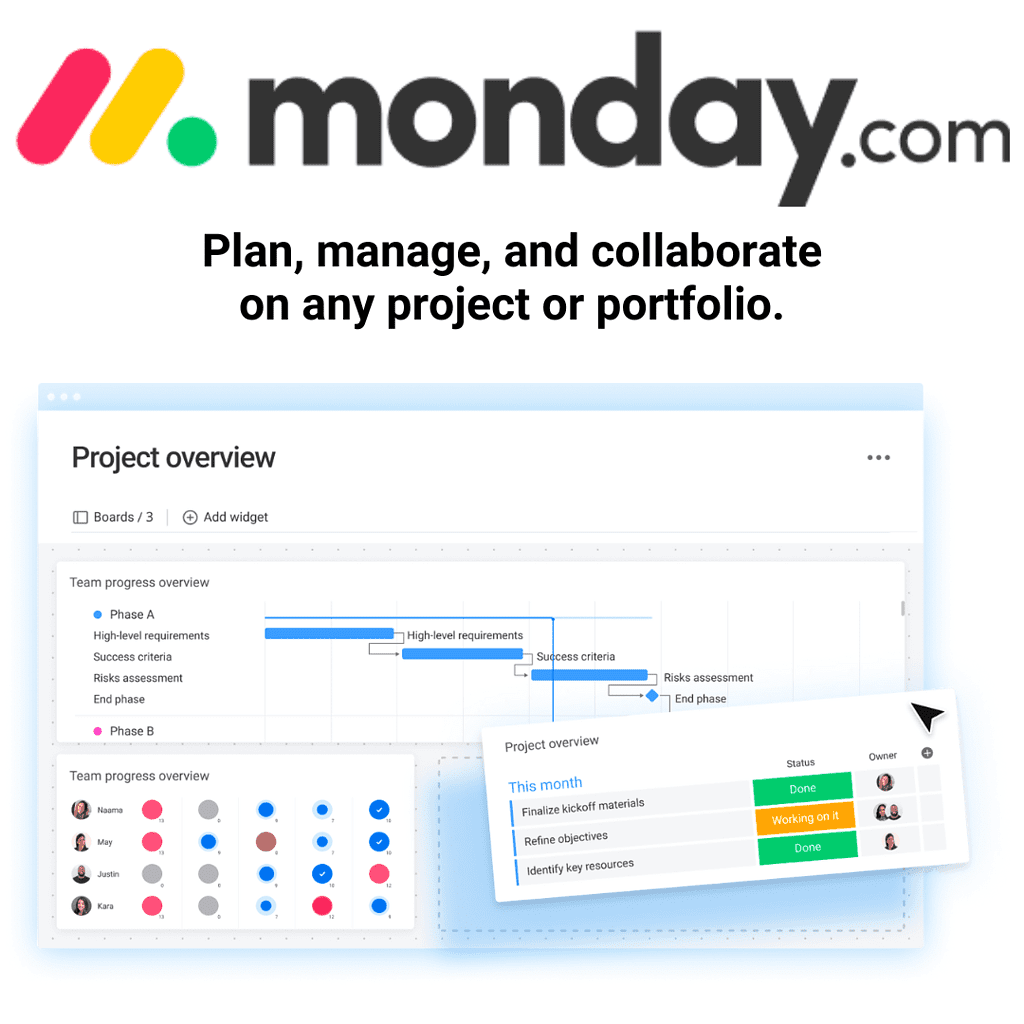
Monday.com
You have a lot of projects on your plate, and it feels like you’re always playing catch-up.
Juggling multiple tasks, timelines, and deadlines can be incredibly frustrating and overwhelming. It’s hard to know where to start, let alone keep track of everything.
Monday is the solution for project management mayhem. With Monday, you can easily create new projects, track tasks and milestones, set deadlines, share files and comments with your team, and more.
Click on my affiliate link to start a free trial of Monday, and see how it can transform how you manage your Salesforce projects.