DocuSign Gen for Salesforce Review 2023
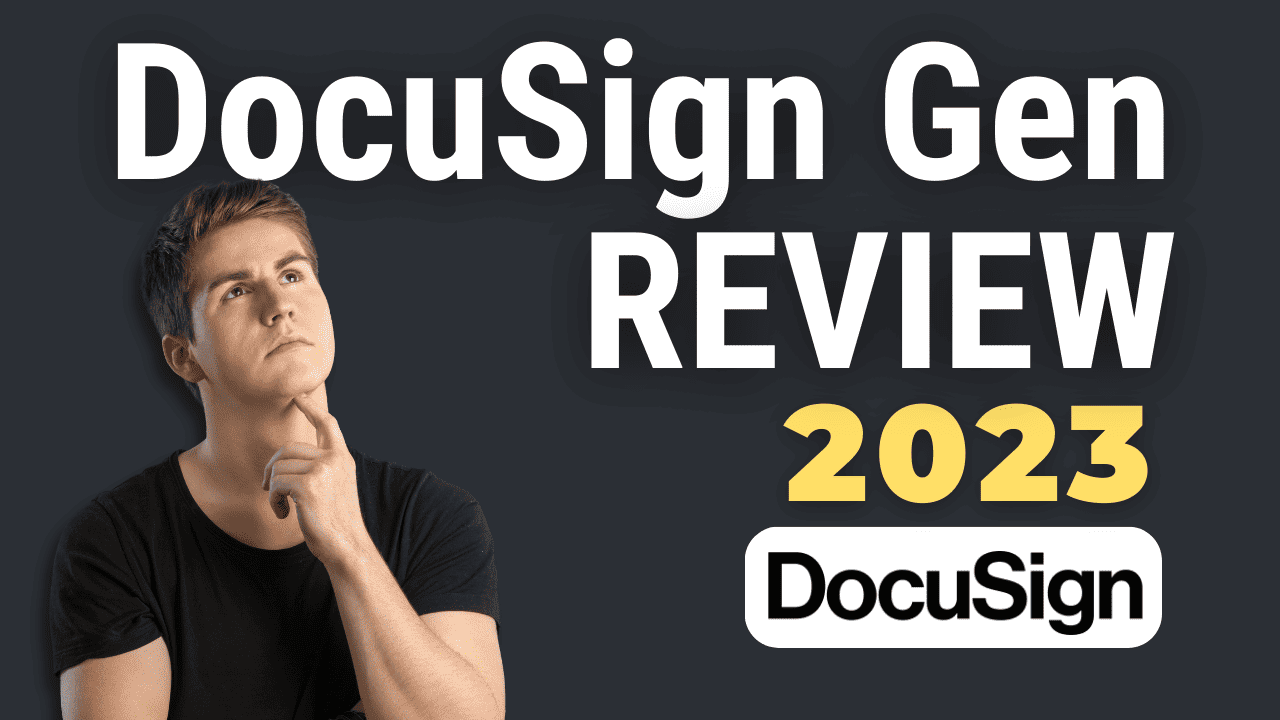
Intro
You’ve probably heard of DocuSign Gen for Salesforce if you’re a Salesforce Admin looking to streamline your document generation and signature processes.
But what exactly is it, and how can it benefit your organization?
In this 2023 review, we’ll look closer at DocuSign Gen for Salesforce, exploring its key features, benefits, and potential drawbacks.
By the end of this review, you’ll better understand whether DocuSign Gen is the right tool for your organization’s document needs. So let’s dive in!
Are your Salesforce users still manually creating documents?
DocuSign Gen for Salesforce can help you automate your document creation process with customizable templates and an automated document population. That way, you don’t have to spend time manually entering data into each document.
And because it integrates directly with Salesforce, the entire process is streamlined – from generating documents to sending them out for signature.
Create and sign documents quickly and easily without manual errors or extra steps. With DocuSign Gen, there’s no need to worry about complex setup or expensive integration costs – log into Salesforce and start automating immediately!
What is DocuSign Gen for Salesforce?
DocuSign Gen for Salesforce is a powerful document generation tool that enables Salesforce users to create and send customized documents for signature automatically. With DocuSign Gen, users can create document templates that automatically pull data from Salesforce records and merge it into the final document. This can include values from Salesforce records, like customer names, addresses, and purchase histories, among other things.
Once the document is generated, DocuSign Gen enables users to send it for signature via DocuSign eSignature directly from Salesforce. This helps to streamline the document signature process, reducing manual errors and speeding up document turnaround times. In addition, DocuSign Gen provides users with real-time updates on the status of their documents, enabling them to track the progress of each document from start to finish.
DocuSign Gen for Salesforce is a valuable tool for any organization to streamline its document generation and signature processes. By automating the creation and sending of documents, users can save time and reduce the risk of errors, allowing them to focus on other essential tasks.
Who Created DocuSign Gen for Salesforce?
DocuSign Gen for Salesforce was created by DocuSign, Inc., a San Francisco-based company specializing in digital transaction management solutions. Founded in 2003, DocuSign has become one of the leading e-signature and digital transaction management services providers, serving over 750,000 customers and hundreds of millions of users worldwide.
The company launched DocuSign Gen for Salesforce in 2013 to streamline document generation and signature processes within Salesforce. By integrating DocuSign’s e-signature and digital transaction management capabilities into Salesforce, DocuSign Gen enables users to generate, send, and sign documents without ever leaving the Salesforce environment.
Today, DocuSign Gen for Salesforce continues to be a popular choice for organizations looking to accelerate their document workflows and improve the customer experience. With a strong track record of innovation and a commitment to customer success, DocuSign is poised to remain a leader in the digital transaction management space for years to come.
Top benefits of DocuSign Gen for Salesforce
DocuSign Gen for Salesforce provides several benefits for Salesforce users, including:
- Efficient document generation: DocuSign Gen for Salesforce streamlines the document generation process, allowing you to create customized documents from Salesforce records quickly.
- Automated document routing: With DocuSign Gen for Salesforce, you can automate document routing to ensure that the right people receive and sign the correct documents at the right time.
- Reduced errors and delays: By automating document generation and routing, DocuSign Gen for Salesforce helps reduce manual errors and delays, ensuring that your documents are signed and returned quickly and accurately.
- Improved compliance and security: DocuSign Gen for Salesforce provides advanced compliance and security features, such as automatic audit trails and secure document storage, to help keep your sensitive documents safe and compliant.
- Enhanced customer experience: With DocuSign Gen for Salesforce, you can create and send customized documents to your customers promptly and efficiently, enhancing their overall experience with your organization.
- Increased productivity: By automating manual document generation and routing tasks, DocuSign Gen for Salesforce frees up your time and resources, allowing you to focus on higher-level tasks and initiatives.
Best Features of DocuSign Gen for Salesforce
DocuSign Gen for Salesforce is a powerful document generation tool that enables users to create and send customized documents for signature directly from Salesforce. With its seamless integration with Salesforce, DocuSign Gen offers a range of powerful features to help Salesforce Admins streamline their document workflows and improve productivity. In this section, we’ll take a closer look at some of the best features of DocuSign Gen, including automatic document generation, conditional logic, mobile accessibility, and eSignature integration. By the end of this section, you’ll better understand how DocuSign Gen can help your organization improve its document workflows and drive greater efficiency.
Automatic Document Generation:
DocuSign Gen for Salesforce enables users to automatically generate customized documents based on pre-defined templates, saving time and reducing errors.
Seamless Integration With Salesforce:
As a Salesforce-native app, DocuSign Gen seamlessly integrates with your existing Salesforce workflows and data, making creating and sending documents easy without leaving the Salesforce platform.
Multiple Document Types
DocuSign Gen supports many document types, including contracts, proposals, invoices, and more, giving users the flexibility to generate and send various document types.
Conditional Logic:
With DocuSign Gen’s conditional logic feature, users can create complex documents with dynamic content, making it easy to generate documents that meet specific business requirements.
Mobile Accessibility
With DocuSign Gen’s mobile app, users can generate, send, and sign documents from their mobile devices, making staying productive on the go easy.
Real-Time Document Tracking
DocuSign Gen provides real-time tracking of document status and activity, giving users visibility into the document lifecycle and helping to ensure timely completion.
eSignature Integration
As a part of the DocuSign suite of products, DocuSign Gen seamlessly integrates with DocuSign eSignature, enabling users to send generated documents for signature and track their status in real time.
Overall, DocuSign Gen for Salesforce offers robust features that can help Salesforce admins streamline their document generation and signature workflows, saving time, reducing errors, and improving productivity.
DocuSign Gen for Salesforce Pricing
Starting at $20 per user per month
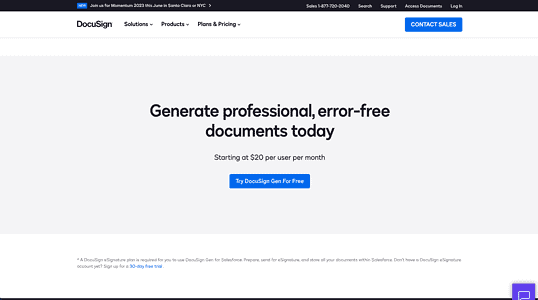
DocuSign Gen for Salesforce Pros and Cons
Things We Love
Areas for Improvement
DocuSign Gen for Salesforce has advantages and disadvantages, as with any software tool. In this section, we’ll look at the pros and cons of using DocuSign Gen for Salesforce, so you can decide whether it’s the right tool for your organization.
DocuSign Gen for Salesforce Pros
- Saves Time: DocuSign Gen for Salesforce enables users to generate and send documents automatically, reducing the time required for manual document creation and streamlining workflows.
- Easy to Use: DocuSign Gen’s intuitive interface and seamless integration with Salesforce make it easy to use for both admins and end-users, reducing the need for extensive training.
- Flexible Document Generation: With support for multiple document types and conditional logic, DocuSign Gen provides a flexible and customizable document generation experience that can meet a wide range of business needs.
- Mobile Accessibility: With DocuSign Gen’s mobile app, users can generate, send, and sign documents from their mobile devices, making it easy to stay productive on the go.
DocuSign Gen for Salesforce Cons
- Price: DocuSign Gen for Salesforce is a premium tool and may need to be more cost-effective for small organizations or those with limited budgets.
- Customization: While DocuSign Gen provides a range of customization options, some users may find that it offers a different level of customization than they require.
- Integration: While DocuSign Gen seamlessly integrates with Salesforce, users may need to integrate better with other tools or platforms.
- Limited Reporting: DocuSign Gen’s reporting capabilities may be limited for users who require more detailed reporting and analytics.
- 1:1 Template to Button Ratio: Each DocuSign Gen template requires a dedicated button on the Salesforce record page layout for users to initiate generating the document. This is impractical if your organization has 5+ templates for the Opportunity or Account object.
- Cannot populate PDF templates: While DocuSign Gen for Salesforce can convert MS Word documents into PDF files, if your organization needs to populate PDF templates from government or municipalities, for example, and you want to merge Salesforce data into these templates, DocuSign Gen for Salesforce will not be able to support this document format. Conga Composer, however, can easily handle these types of PDF templates.
In summary, DocuSign Gen for Salesforce offers a range of powerful features that can help organizations streamline their document workflows and drive greater efficiency. However, some organizations may have better tools, and users should consider the pros and cons before deciding whether to invest in them. In the next section, we’ll look at some of the alternatives to DocuSign Gen for Salesforce, so you can compare and contrast different options and make an informed decision.
DocuSign Gen for Salesforce Alternatives
DocuSign Gen for Salesforce Personal Experience: Success Depends on Many Factors
As a Salesforce consultant, I’ve had the opportunity to use DocuSign Gen for Salesforce for several clients across various industries and use cases. While the platform is robust and relatively easy to use after an initial learning curve, the documentation and training resources are limited, and customer support could be better. However, despite these limitations, DocuSign Gen for Salesforce is a powerful tool that can help organizations automate their document workflows and improve productivity.
My Experience Using DocuSign Gen for Salesforce
When I first started using DocuSign Gen for Salesforce, I found the platform complex and somewhat difficult to navigate. However, after taking the time to understand its features and benefits, I achieved some impressive results. One of the most significant benefits of using DocuSign Gen for Salesforce was its ability to streamline document creation and signature workflows, saving time and reducing errors.
The platform’s automatic document generation and conditional logic features allowed me to create complex documents with dynamic content, making generating documents that met specific business requirements easy.
However, while DocuSign Gen for Salesforce offers many benefits, there may be better fits for some organizations. For example, the fact that each template requires a dedicated custom button on the Salesforce record page layout can make it impractical or unscalable for organizations needing multiple templates.
Additionally, the platform’s inability to work with PDF templates (for example: filling out a PDF passport application) may be a drawback for organizations that require this functionality.
Overall, my experience using DocuSign Gen for Salesforce has been positive. It can be a valuable tool for organizations looking to automate their document workflows and improve productivity. However, it’s essential to carefully consider the platform’s pros and cons before investing in it.
Conclusion: Should You Buy DocuSign Gen for Salesforce?
After exploring the features, pros, and cons of DocuSign Gen for Salesforce, you may wonder whether it’s the right tool for your organization. Ultimately, the answer depends on your specific business needs and requirements.
Suppose you’re a Salesforce Admin looking to streamline document generation and signature workflows. In that case, DocuSign Gen for Salesforce offers a range of powerful features that can help you achieve your goals. The platform’s automatic document generation, seamless Salesforce integration, and mobile accessibility can save time and improve productivity.
However, it’s essential to carefully consider the platform’s limitations and drawbacks, such as its price point, limited reporting capabilities, and lack of integration with prefilling PDF templates.
If your organization requires a tool to help you automate your document workflows and improve productivity, DocuSign Gen for Salesforce may be worth considering. However, before making a purchase decision, it’s essential to thoroughly evaluate your needs, budget, and other options available in the market.
We hope this review has provided the information you need to decide whether DocuSign Gen for Salesforce is the right tool for your organization.
