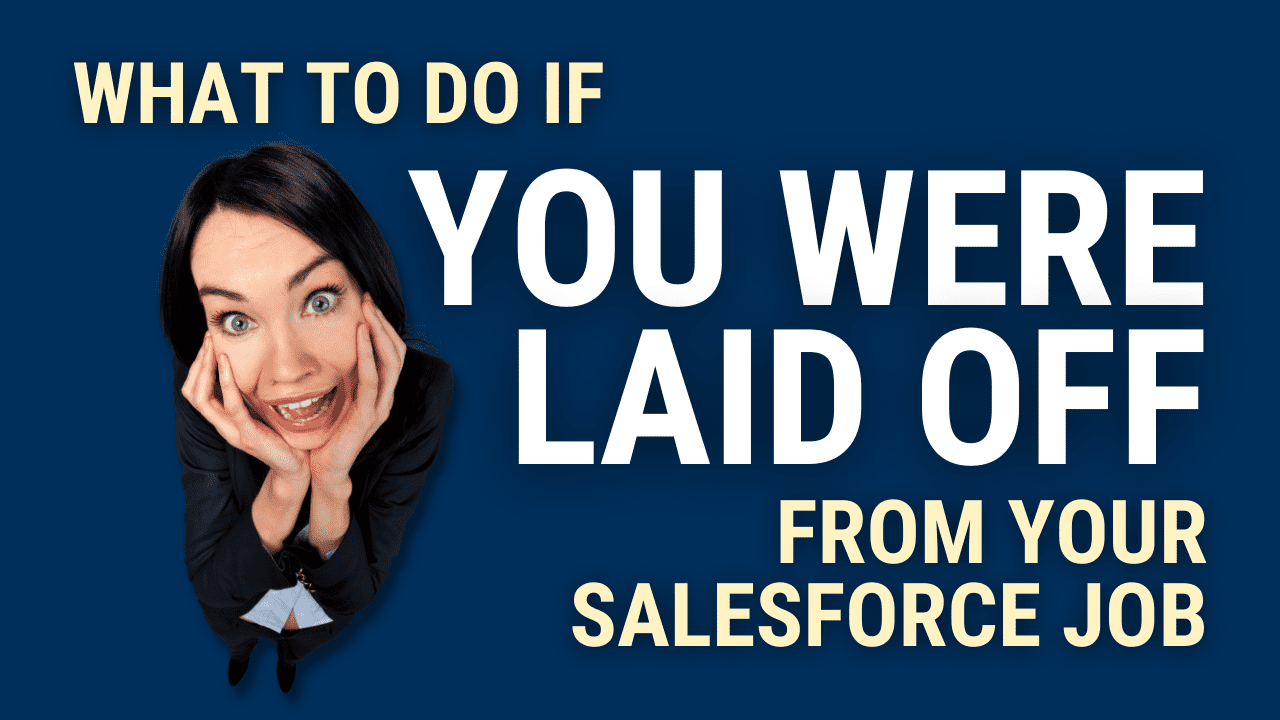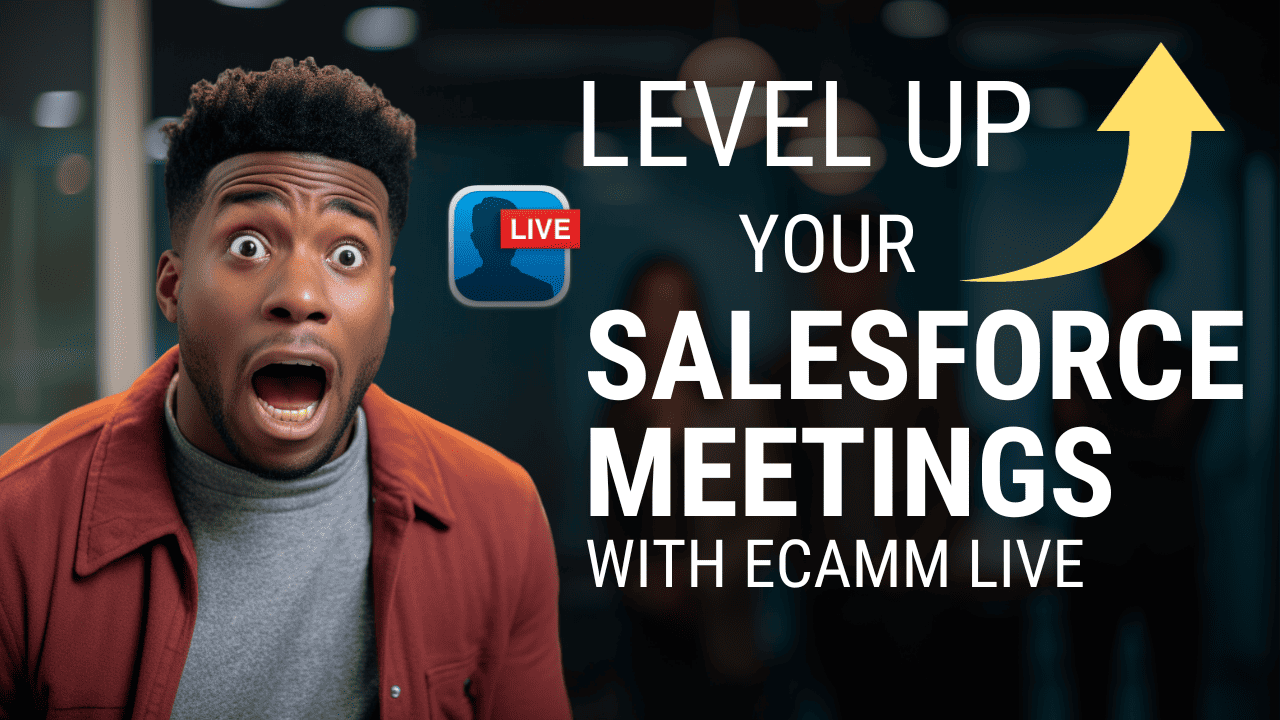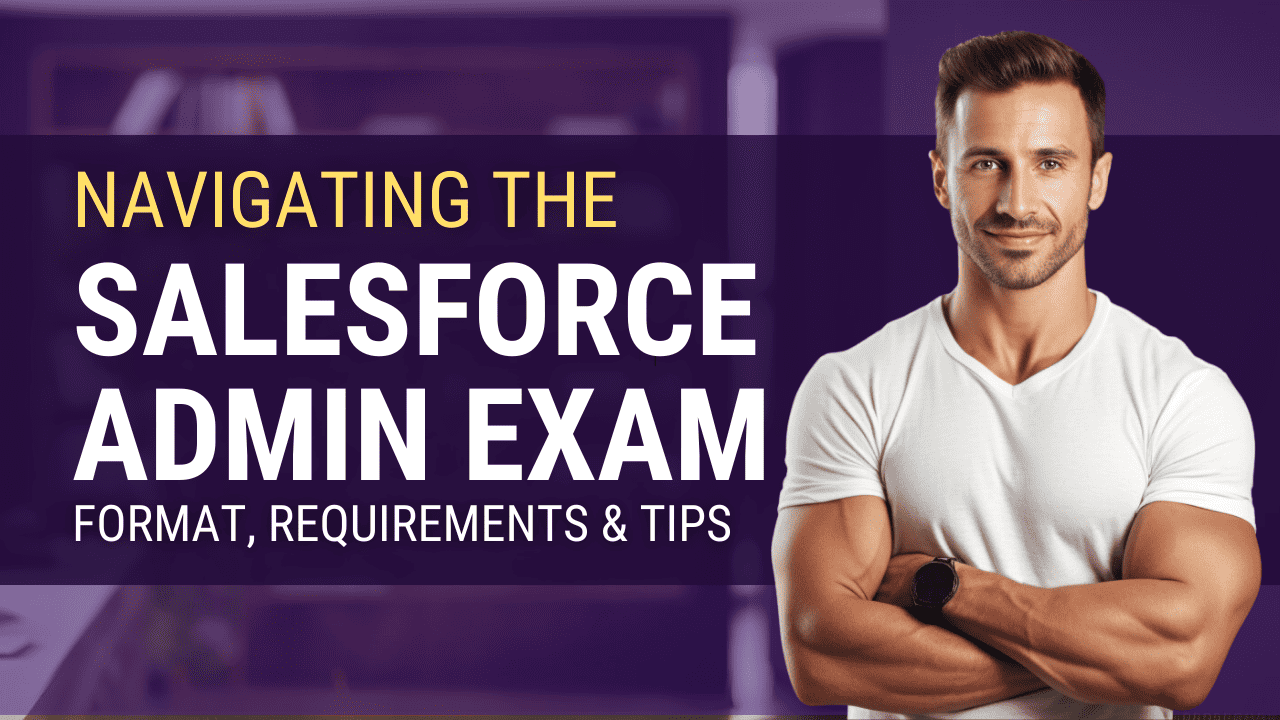Canva Review 2023
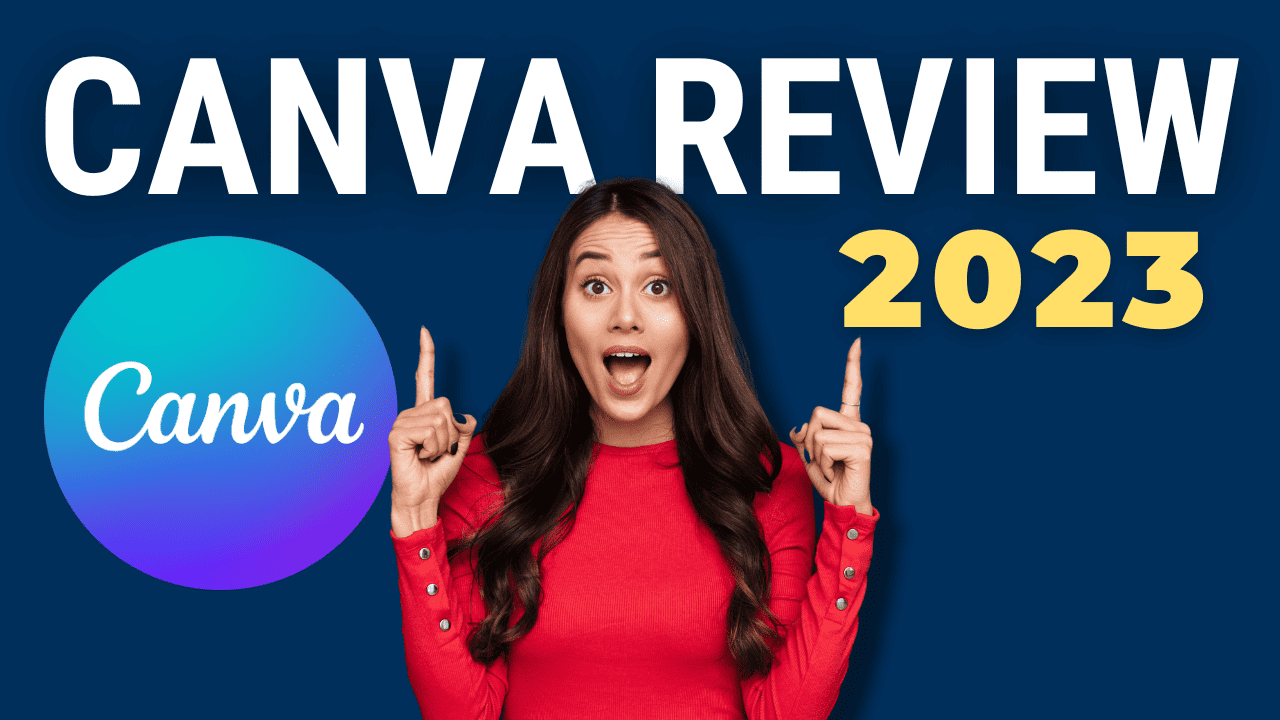
Canva: The Ultimate Graphic Design Tool for Salesforce Admins, Project Managers, and Business Analysts
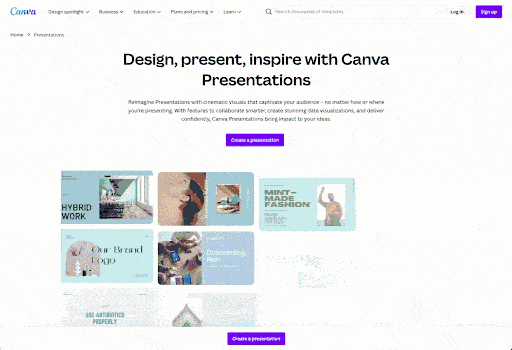
Introduction
Feeling tired of spending endless hours trying to create eye-catching designs and graphics for your projects? We’ve got just the thing for you!
Welcome to our Canva Review 2023 blog post, where we’re about to take you on a journey to revolutionize how you communicate, present, and craft online posts. Get ready to grab attention and bid farewell to confusion while working on your projects!
In today’s digital world, visual content is the name of the game for capturing attention and effectively conveying information. And that’s where Canva, the industry’s hottest design tool, comes into play.
Whether you’re a seasoned design pro or just starting out, this review is your gateway to unlocking the full potential of Canva. We’re discussing a tool that can revolutionize your design workflow, streamline collaboration, and elevate your project deliverables.
As a Salesforce Admin, Project Manager, or Business Analyst, you know that your role demands technical expertise and the ability to communicate complex concepts visually.
Well, guess what? Canva is here to save the day!
It allows you to create jaw-dropping presentations, stunning infographics, captivating social media graphics, and more. The best part? You don’t need fancy design software or mad design skills.
Now, let’s get into the nitty-gritty. Our comprehensive review will walk you through all the fantastic features, functionalities, and benefits of Canva, so you can decide if it’s the perfect match for your projects.
We’re talking about a user-friendly interface that will make you feel like a design whiz, an extensive library of templates, stock photos, and illustrations to fuel your creativity, and powerful editing tools that will make your life much easier.
But that’s not all! We’ll also dive into Canva’s collaborative features, which make it an absolute dream for teams working on Salesforce projects.
Effective communication and consistent branding? Canva has got you covered!
So, are you ready to take your design game to the next level? Are you ready to infuse your projects with visuals that will leave everyone in awe? Join us as we dive into our Canva Review 2023.
Get ready to unleash your creativity, boost your productivity, and deliver projects that will make you shine. It’s going to be epic!
What Is Canva
Canva is an intuitive and user-friendly online design tool that empowers individuals and teams to create stunning visuals without requiring extensive graphic design skills or expensive software. It’s a game-changer for Salesforce Admins, Project Managers, and Business Analysts who must communicate complex concepts visually.
With Canva, you can access a vast library of professionally designed templates, stock photos, illustrations, vector graphics, and icons that you can easily customize to fit your project’s unique requirements. From creating captivating presentations to designing eye-catching infographics and social media graphics, Canva covers various design needs.
One of the many key features and advantages of Canva is its simplicity. The platform offers a drag-and-drop interface that makes it incredibly easy to create visually appealing designs. You don’t need to be a design expert to produce polished and professional-looking visuals.
Canva provides an extensive collection of pre-designed elements and a straightforward editing process, allowing you to focus on crafting impactful content rather than struggling with complex design tools.
Collaboration is also at the heart of Canva. It enables seamless teamwork by providing features that facilitate real-time collaboration, feedback sharing, and version control. This is especially beneficial for teams working on Salesforce projects where maintaining consistent branding and effective communication are essential.
In summary, Canva is a versatile and powerful design tool that puts the ability to create stunning visuals directly into the hands of Salesforce Admins, Project Managers, and Business Analysts. It simplifies the design process, enhances creativity, and allows you to deliver visually engaging materials that leave a lasting impression on your audience.
Who Created Canva
Canva, founded in Perth, Australia, in 2013 by Melanie Perkins, Cliff Obrecht, and Cameron Adams, quickly gained popularity, amassing over 750,000 users in its first year.
With the addition of the social media marketing expert Guy Kawasaki as its chief evangelist in 2014, Canva’s brand promotion efforts received a significant boost. The launch of “Canva for Work” in 2015 catered to marketing materials, highlighting the company’s commitment to meeting the evolving needs of professionals.
Despite initial financial challenges, Canva achieved profitability in 2017 with 294,000 paying customers. Substantial funding rounds in 2018 and 2019 and subsequent partnerships fueled Canva’s growth and led to a valuation of A$40 billion by September 2021.
The company’s commitment to education resulted in the introduction of “Canva for Education,” a free product facilitating collaboration in schools.
Co-founders Melanie Perkins and Cliff Obrecht have also expressed their philanthropic intentions, aiming to contribute a significant portion of their fortunes to charitable causes. Canva’s journey showcases its evolution from a startup with a user-friendly graphic design tool to one of Australia’s most prominent tech companies, empowering users to create visually stunning content.
Top Benefits of Canva
User-Friendly Interface
Canva’s intuitive and user-friendly interface makes it accessible to casual users of all skill levels. With its drag-and-drop functionality and straightforward design tools, you can create professional-looking visuals without extensive design expertise.
Extensive Template Library
Canva offers a vast library of professionally designed templates for various purposes, including presentations, social media graphics, infographics, and more. These templates serve as a starting point to create custom templates, saving you time and providing inspiration for your own designs.
Customization Options
Canva allows you to customize templates and design elements to align with your brand identity or project requirements. You can easily modify colors, fonts, images, and layouts, ensuring your designs are visually cohesive and represent your unique style.
Collaboration and Teamwork
Canva’s collaboration features enable seamless teamwork and communication. You can invite team members to collaborate on designs, share feedback, and work on projects simultaneously. This fosters efficient collaboration, making it ideal for Salesforce Admins, Project Managers, and BAs working on joint projects.
Extensive Media Library
Canva provides an extensive collection of stock photos, illustrations, icons, and shapes that you can use to create designs enhance your designs. This vast media library eliminates the need to search for external resources, saving you time and ensuring you have access to high-quality visuals for your projects.
Design Consistency
Canva helps you maintain consistent branding across your designs. With customizable brand kits, you can store your brand assets, such as logos, colors, and fonts, in one place. This ensures that your designs align with your brand guidelines, enhancing brand recognition and professionalism.
Time and Cost Savings
Using Canva templates can significantly reduce the time and cost of creating visually appealing designs. The availability of pre-designed templates, intuitive editing tools, and a wide range of design assets streamlines the design process, allowing you to focus on other critical aspects of your work.
Accessible Anywhere, Anytime
Canva is a cloud-based tool, meaning you can access it from anywhere with an internet connection. This flexibility allows you to work on your designs on the go, collaborate with remote team members, and have mobile apps to seamlessly switch between devices without losing your progress.
With these top benefits, Canva empowers Salesforce Admins, Project Managers, and BAs to create stunning visuals, enhance collaboration, and elevate their project deliverables quickly and efficiently.
Best Features of Canva
Regarding design tools, Canva stands out with its array of unique and powerful features that cater to the needs of Salesforce Admins, Project Managers, and BAs. Whether you’re looking to create captivating presentations, engaging social media graphics, or informative infographics, the Canva design library has you covered. Let’s explore some of the best features that set Canva apart:
Drag-And-Drop Interface:
Canva’s drag-and-drop interface makes the design process seamless and intuitive. You can easily add, move, and resize elements with a simple click, drag and drop editor, allowing for quick experimentation with design ideas and easy customization of your designs.
Template Customization:
With Canva’s extensive library of professionally designed templates, you can kickstart your design process with various layouts and styles. Each template is fully customizable, enabling you to tailor it to your needs by adjusting colors, fonts, images, and more.
Brand Kit:
Canva’s Brand Kit feature allows you to create and store your brand assets, such as logos, colors, and fonts. This ensures consistency across all your designs, reinforcing your brand identity and maintaining a professional and cohesive visual presence on the brand.
Collaborative Designing:
Collaboration is made easy with Canva’s collaborative designing feature. You can invite team members to edit and contribute to your designs, making real-time updates and providing feedback. This fosters efficient teamwork, streamlines the review process, and ensures everyone is on the same page.
Photo Editor:
Canva includes a built-in photo editor that enables you to enhance your images directly within the platform. With features like filters, cropping, resizing, and advanced editing tools, you can perfect your visuals without needing external photo editing or software.
Extensive Elements Library:
Canva offers an extensive collection of elements, including icons, shapes, lines, and illustrations, that you can easily incorporate into your designs. This diverse library provides many options to enhance the visual impact and effectively convey your message.
One-Click Resizing:
Save time and effort with Canva’s one-click resizing feature. You can effortlessly resize your designs to fit various formats, such as social media platforms, presentations, or print materials, ensuring your visuals are optimized for every platform and use case.
Animated Designs:
Bring your designs to life with Canva’s animated design feature. You can add animations to elements within your design, creating dynamic and engaging visuals that captivate your audience and make your content stand out.
With these standout features, Canva empowers Salesforce Admins, Project Managers, and BAs to create visually stunning designs, streamline collaboration, and elevate their projects to new heights of creativity and professionalism.
Canva Pricing
Canva offers a flexible pricing structure that caters to the needs of different users, including Salesforce Admins, Project Managers, and BAs.
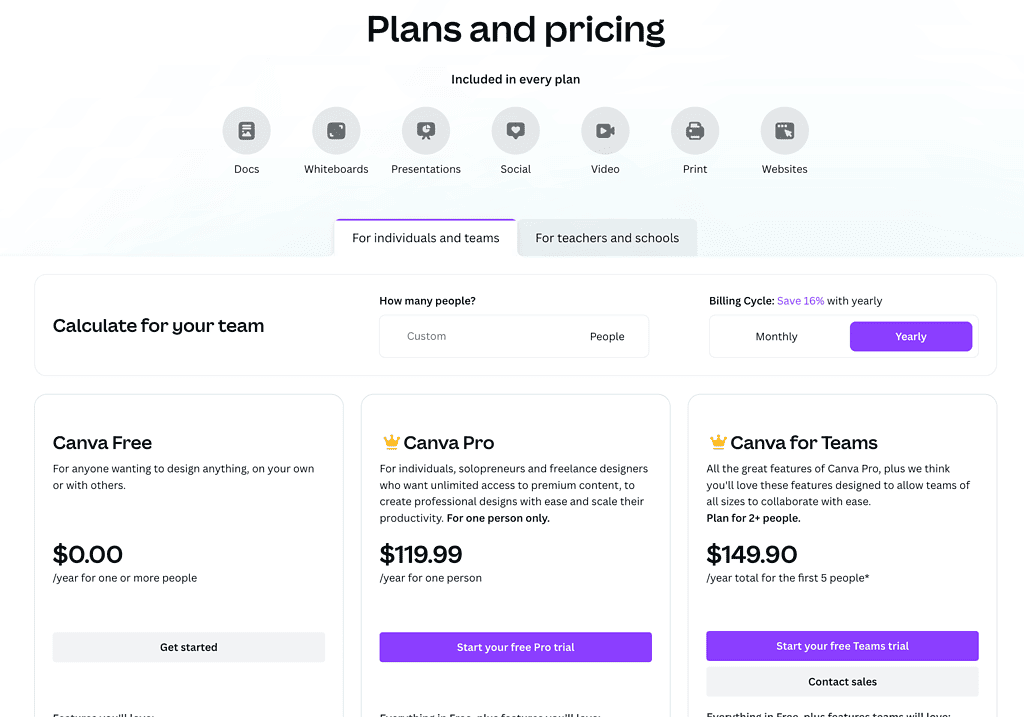
Let’s explore the different pricing options available:
Free Plan:
Canva provides a free plan that offers a wide range of basic features and access to thousands of templates and design elements. This option is great for users with basic web design needs who want to create simple visuals without additional costs.
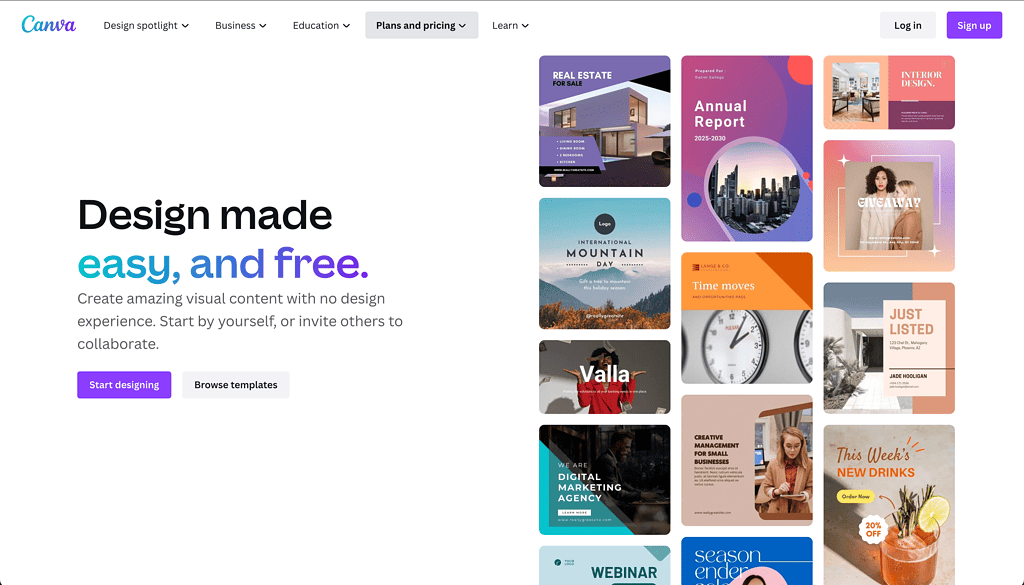
Canva Pro:
For users requiring more advanced features and functionalities, Canva offers a subscription-based plan called Canva Pro. This plan is available for a monthly or annual fee.
It provides access to many premium features, including resizing designs, uploading custom fonts, accessing a vast library of premium images, and collaborating with team members.
Canva the Pro version is ideal for professionals and teams looking for enhanced design capabilities and collaboration tools.
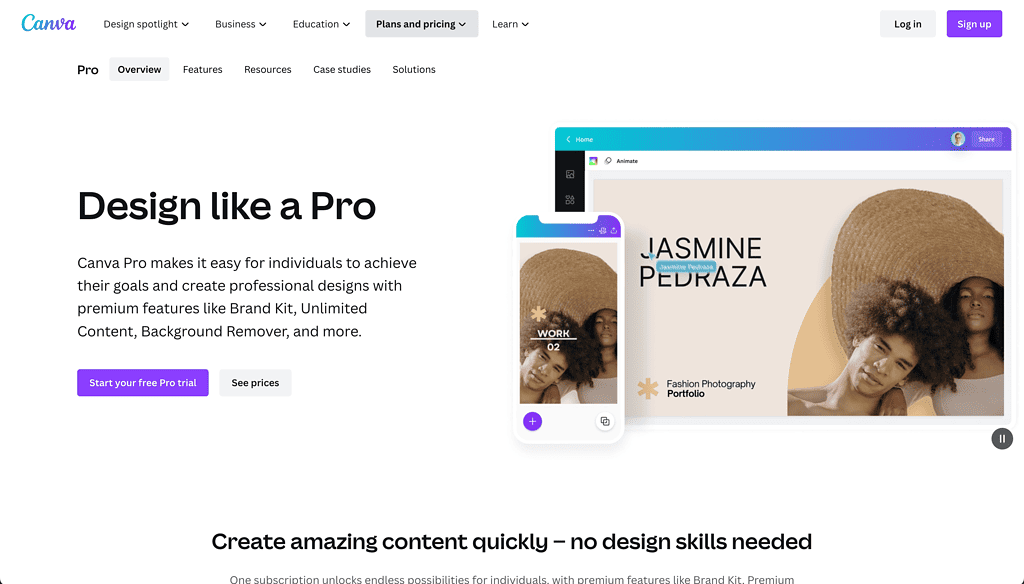
Canva Enterprise (Or Canva for Teams):
Canva also offers a customized Enterprise plan for larger organizations and teams with specific requirements. This plan provides additional features, such as advanced brand control, team administrative tools, dedicated account managers, and the ability to set up brand kits for consistent branding across the organization.
The Enterprise plan offers tailored solutions to meet the unique needs of businesses working on Salesforce projects.
It’s important to note that Canva periodically updates its pricing and offerings, so it’s recommended to visit its official website or contact its sales team for the most up-to-date pricing details and package options.
Whether you choose the free plan or opt for the premium features of Canva Pro or Canva Enterprise, Canva offers a pricing structure that suits a wide range of users and provides access to a robust design toolset to enhance your creative projects.
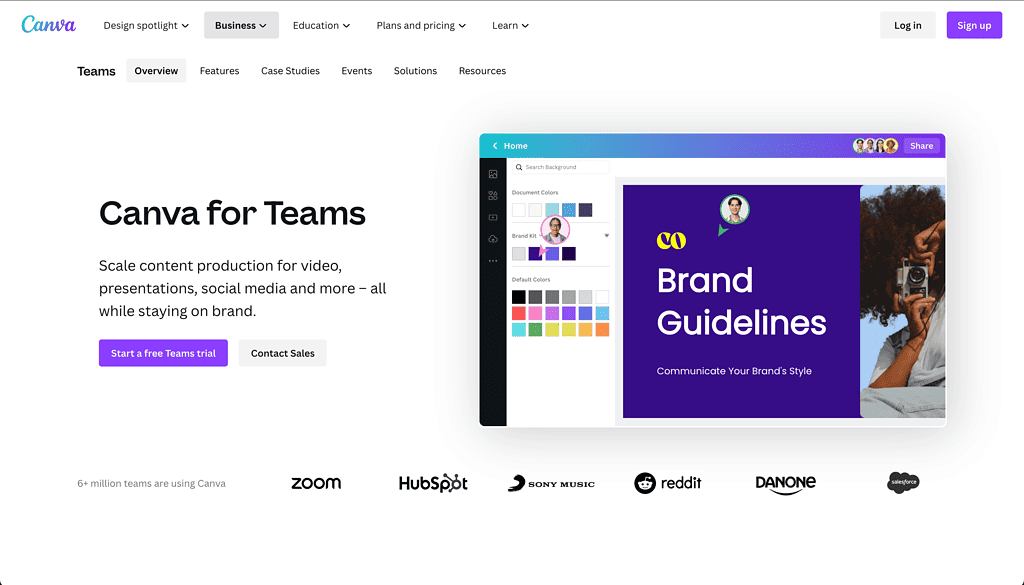
Canva Pros and Cons
Canva Pros
Canva Cons
Before using Canva as your go-to design tool, it’s essential to consider its pros and cons.
This section will provide a balanced view of the product, helping you weigh the benefits against the drawbacks.
Canva Pros
User-Friendly Interface: Easy Designing for Everyone
One of the standout features of Canva is its user-friendly interface. Whether a design pro or a beginner, you’ll find Canva’s intuitive drag-and-drop interface a breeze. Say goodbye to steep learning curves and hello to creating stunning designs effortlessly.
Extensive Template Library: Inspiration at Your Fingertips
With Canva’s extensive collection of free, professionally designed templates, you’ll never lose inspiration. Whether you need a sleek business presentation or eye-catching social media graphics, Canva has a template for every occasion. Kickstart your designs and let your creativity flow.
Collaboration Features: Seamless Teamwork for Efficiency
Canva understands the value of collaboration. Its powerful collaborative tools allow multiple users to edit and collaborate on designs in real-time. Say goodbye to endless email chains and disjointed feedback. With Canva, you and your team can work together seamlessly, enhancing efficiency and fostering effective feedback sharing.
Customization Flexibility: Design Elements Tailored to You
Make your designs truly yours with Canva’s customization flexibility. Customize templates and design elements to align with your brand identity or project requirements. Add your personal touch and ensure your designs stand out from the crowd.
Wide Range of Design Elements: Diverse Options for Visual Enhancement
Canva offers a treasure trove of design elements to take your visuals to the next level. From a vast selection of icons, shapes, and illustrations, you’ll have diverse options to choose from. Elevate your designs and captivate your audience with eye-catching visual elements.
Accessible Anywhere: Design on the Go
Gone are the days of being tied to a specific device or location. Canva is a cloud-based platform, meaning you can access it from anywhere with an internet connection. Need to make a quick edit while on the move? No problem. Canva empowers you to work on your designs anytime, anywhere.
Time and Cost Savings: Streamlined Design Process
Canva understands the value of your time. By providing pre-designed elements, templates, and a user-friendly interface, Canva streamlines the design process, saving you precious time and effort. Say goodbye to external design tools and resources. With Canva, everything you need is at your fingertips.
Canva Cons
Limited Advanced Design Features
While Canva offers many graphic design tools and options, it may lack some advanced features in professional design software. This limitation could affect the complexity of specific designs you want to create. However, Canva’s robust feature set will suffice for most everyday design needs.
Design Element Restrictions
While Canva’s library of design elements is extensive, there may be instances where specific elements or styles you require for your projects are not readily available. However, with Canva’s vast collection, you’ll likely find suitable alternatives that meet your design objectives.
Internet Dependency
As a cloud-based tool, Canva relies on a stable internet connection. If you experience connectivity issues, it could impact your ability to access and work on your designs. Ensure you have a reliable internet connection for uninterrupted design sessions.
Limited Export Formats
When exporting your designs from Canva, it’s important to note that the available options may be more limited than specialized design software. This could result in format limitations when integrating your designs into other professional workflows or platforms. Consider the specific requirements of your projects and ensure that Canva’s export file formats align with your needs.
Making an Informed Decision
By exploring both the pros and cons of Canva, you’re equipped with the necessary information to make an informed decision about integrating it into your design toolkit. Consider your needs, project requirements, and workflow to determine if Canva aligns with your goals.
Canva Alternatives
While Canva is a popular and versatile design tool, exploring alternative options to find the one that best suits your specific requirements is always beneficial.
Here are some notable alternatives to Canva:
Adobe Creative Cloud: Adobe Creative Cloud offers a comprehensive suite of design tools, including Photoshop, Illustrator, and InDesign, providing advanced features and extensive customization options. It’s a powerful choice for professionals who require robust design capabilities.
Figma: Figma is a collaborative design tool focusing on interface design and prototyping. It offers real-time collaboration, advanced design features, and powerful prototyping capabilities, making it an excellent choice for UI/UX designers and design teams.
PicMonkey: PicMonkey is a user-friendly online design tool offering various editing and design features. It provides a simplified interface, making it an excellent option for beginners or users who need basic design functionalities.
Piktochart: Piktochart specializes in creating infographics and presentations. It offers a variety of templates, easy customization options, and data visualization tools, making it a suitable choice for users who primarily focus on data-driven visuals.
Stencil: Stencil is a design tool specifically tailored for creating social media graphics. It offers a library of pre-sized templates, a wide range of stock photos, and the ability to quickly resize designs for different platforms, making it ideal for users who prioritize social media design.
Sketch: Sketch is a popular design tool for creating user interfaces and digital products. It provides a robust set of vector editing tools, plugins for enhanced functionality, and a strong focus on UI design workflows, making it a preferred choice for many UX/UI designers.
Crello: Crello is an easy-to-use design platform that offers a range of templates and design elements for creating social media posts, banners, and animated graphics. It provides a user-friendly interface and a library of stock images, making it suitable for users looking for quick and straightforward design options.
When considering alternatives to Canva, assess your design needs, budget, and required features to determine which option best fits your requirements. Each alternative offers unique strengths and may cater to different design specialties or workflows.
Canva Personal Experience:
My Experience Using Canva
As an avid user of Canva, I have discovered the immense value it brings to my projects, enabling me to create visually appealing designs that effectively communicate information and enhance engagement.
From creating timelines and highlighting critical metrics to designing presentations and graphics for social media posts, Canva has become an indispensable tool in my workflow.
Creating Visuals for Projects
Canva allows me to create visually pleasing timelines by selecting templates, adding milestones, and customizing colors and fonts to match project branding.
I can highlight key metrics and data by creating eye-catching charts and graphs, customizing colors, fonts, and visualization styles.
The extensive collection of presentation templates saves me time and effort in creating polished and cohesive presentations, adding images, icons, and text effortlessly.
For social media posts and emails, Canva provides platform-specific templates that can be customized with images, text, and branding elements, ensuring a consistent brand presence.
Customization Within Salesforce
With quick and easy access to custom templates I’ve created in Canva, I can quickly design custom logos, in-app guidance, and even customize the login screen for any Salesforce project I’m working on, maintaining a consistent brand experience for my clients.
Canva allows customization of default branding elements across the entire Salesforce platform, reflecting the unique identity of my clients’ organizations.
Canva has revolutionized how I approach visual design in my projects. Its extensive features, user-friendly interface, and versatile templates have made it an essential tool for creating impactful visuals across various platforms.
From timelines and key metrics to presentations, social media graphics, and customization within Salesforce, Canva empowers me to deliver visually stunning materials that leave a lasting impression on my audience.
Conclusion: Should You Buy Canva
After exploring the various features, benefits, and personal experiences with Canva, it is evident that Canva is a powerful and user-friendly design tool that offers immense value to Salesforce Admins, Project Managers, and BAs. Its extensive template library, customization options, collaboration features, and accessibility make it attractive for professionals seeking to create visually stunning designs without requiring extensive design skills or expensive software.
Canva’s drag-and-drop interface and intuitive editing tools simplify the design process, allowing users of all skill levels to create professional-looking visuals. The collaboration features to enable seamless teamwork and real-time feedback sharing, enhancing productivity and fostering effective communication among team members.
Also, Canva’s ability to customize and maintain consistent branding across designs and even within the Salesforce platform sets it apart as a versatile tool that caters to the specific needs of professionals working on Salesforce projects.
In conclusion, if you are a Salesforce Admin, Project Manager, or BA seeking a user-friendly design tool that empowers you to create captivating visuals, streamline collaboration, and elevate your project deliverables, then Canva is the right choice. Take advantage of the opportunity to experience the power of Canva firsthand by clicking the link to start a free trial of Canva Pro.
Unlock your creative potential and take your designs to the next level with Canva Pro. Start your free trial today!
START FOR FREE

Access all of Canva Pro’s features for FREE
For a limited time only, you can access a 30-day free trial of Canva Pro here.
Unlike the regular free trial, this gives you access to every Canva feature, design assets, templates, and all export formats.
Level up your project communications with Canva today!