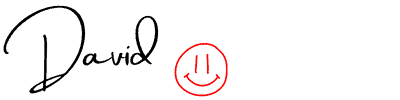Why Process Maps Are Critical for Successful Salesforce Projects
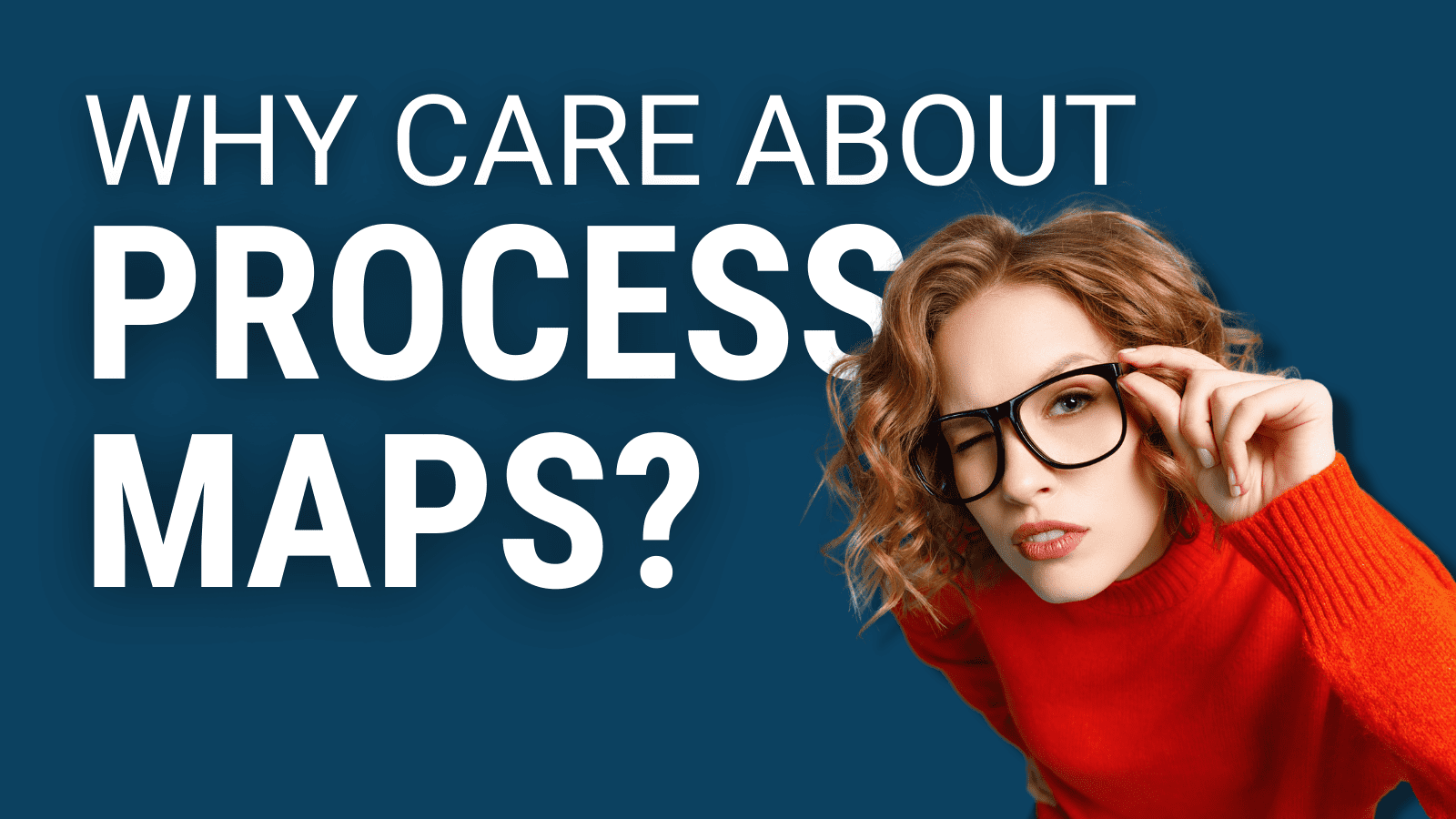
Why Process Maps Matter
When you manage projects, business process mapping is a critical tool to help ensure that everyone involved understands the project’s objectives.
By documenting the steps involved in a process, you can more easily identify areas where there may be bottlenecks or potential improvements.
In this article, we’ll explore the objective of business process mapping and how it can help you better manage your Salesforce projects.
What Are Process Maps, and How Are They Used?
Business process mapping is a visual representation of how activities within an organization’s operations interact. It highlights the nuances of business activities and can provide valuable insight into organizational processes by showing the interactions between tasks, resources, costs, personnel, and systems.
It also helps to identify bottlenecks in productivity or sources of potential delays.
The objectives of business process mapping are varied, but they generally include assessing operational efficiency, streamlining workflow, and understanding customer needs better.
Drawing out internal processes transparently enables teams to identify areas for improvement or adjustment and develop strategies to increase output without compromising quality.
Furthermore, business process mapping lets you identify gaps in the flow by pinpointing which activities rely heavily on manual work versus those that can be automated, giving you an idea of where technological investments can help boost productivity.
As such, effective use of business process mapping goes beyond merely displaying a visual map – it gives organizations much-needed clarity about their existing processes so that teams can make informed decisions on optimizing and improving for enhanced performance.
This clarity also offers cost savings by exposing old or inefficient activities that may be replaced with more efficient solutions. Ultimately, this powerful planning tool provides actionable insights into how your business operates so you can continually strive for progress.
SNAG THESE EMAIL TEMPLATES
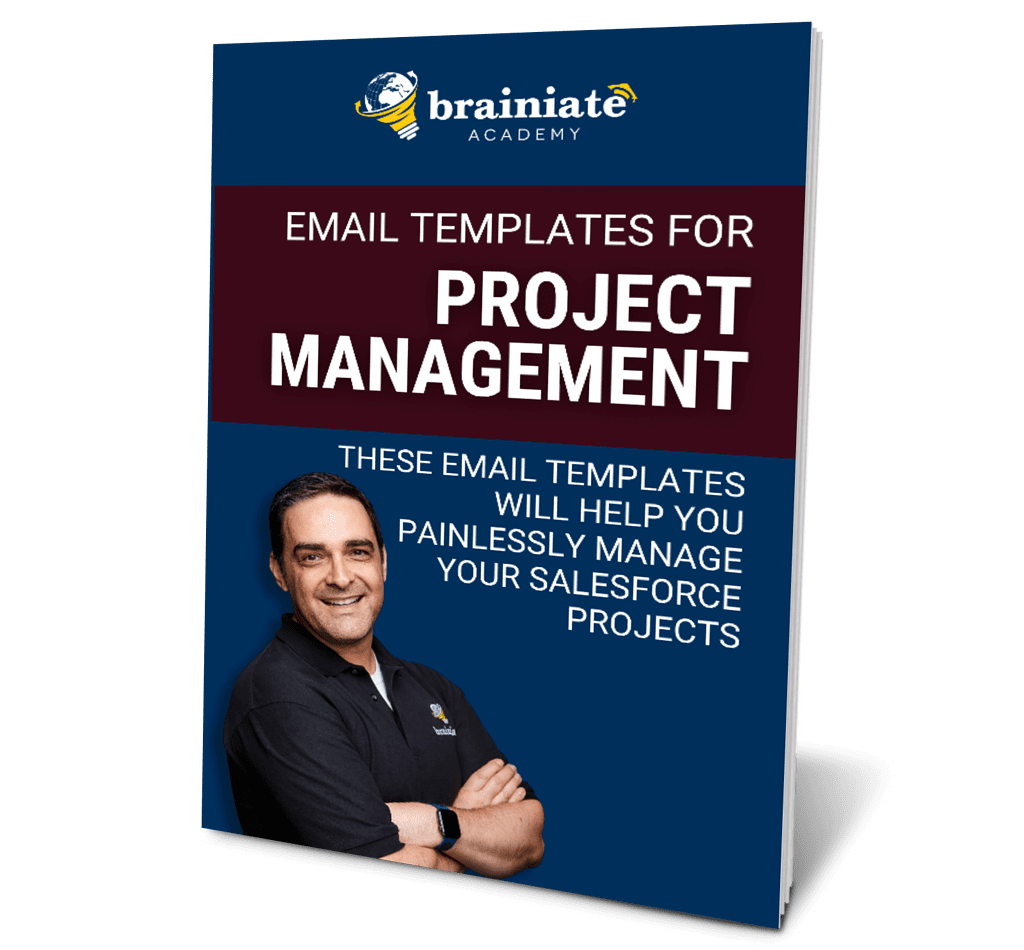
200+ project management templates to help you get organized and increase your productivity!
Are you tired of wasting time writing the same email messages repeatedly?
I know your time is valuable, so I’ve created email templates specifically for Salesforce Admins to help you manage your Salesforce projects more efficiently.
Use these templates as a starting point or adapt them to fit your own needs. And you can cut and paste them into whatever email system you need.
Stop wasting time on menial tasks and start managing your projects more effectively.
Get access to a vast library of email templates to painlessly manage the entire project lifecycle!
What Are the Benefits of Process Maps When Managing Salesforce Projects?
1. Process maps help to define the scope of a project
One of the primary benefits of process maps is that they help define a project’s scope. By mapping out the steps involved in a project, you can better understand what needs to be done and how long it will take. This can be especially helpful when managing salesforce projects, as they often involve many moving parts.
2. Process maps help to identify bottlenecks
Another benefit of process maps is that they can help to identify bottlenecks. A bottleneck is a process where workflow is slowed or stopped. You can make changes to the process by identifying bottlenecks to improve efficiency.
3. Process maps help to communicate complex processes
Another benefit of process maps is that they can help to communicate complex processes. When managing salesforce projects, many stakeholders are often involved, each with specific needs and requirements. Creating a process map can give all stakeholders a clear overview of the project and what needs to be done.
4. Process maps help to track progress
Another benefit of process maps is that they can help to track progress. By mapping out the steps involved in a project, you can create milestones and checkpoints that can be used to track progress and ensure that the project is on track.
5. Process maps can be used for training purposes
Finally, another benefit of process maps is that they can be used for training purposes. If you have new employees who need to be trained on this process or how to use Salesforce when executing this process, leveraging these process maps can be an effective way to do so.
SNAG THESE FREE RESOURCES!
How Process Maps Can Help Manage Salesforce Projects
Business process mapping is a structured approach to represent a business process’s critical steps visually. By laying out the steps involved and connecting them using flowchart arrows, it is easier to determine where problems may arise and how processes could be improved.
This method can also be used when managing Salesforce projects.
By mapping out the entire process (from initial planning stages to implementation and evaluation), project managers are better equipped to anticipate obstacles, spot bottlenecks quickly, coordinate stakeholders more effectively, and track progress easily.
It helps project managers identify areas for improvement so that decisions can be made based on data rather than assumptions or guesswork.
Furthermore, once a project is complete, process maps may serve as an invaluable historical record of decisions taken during the development phase and allow future projects to benefit from lessons learned.
In short, anyone looking to manage projects more effectively would learn how business process mapping can help.
How to Create a Process Map
1. Define the scope of the process
The first step in creating a process map is to define the scope of the process. This means determining which activities will be included in the map and which will be excluded. It is essential to be as specific as possible when defining the scope, as this will make creating an accurate and comprehensive map easier.
2. Identify the steps involved in the process
Once the scope of the process has been defined, the next step is to identify all involved steps. This can be done by brainstorming with a team or conducting a thorough analysis of the process. It is essential to ensure that all steps are included, making the process map more accurate.
3. Determine the sequence of the steps
After all the steps have been identified, the next step is determining their sequence. This can be done by looking at how each step fits into the overall process and determining which steps must be completed before others can begin. Once the sequence has been determined, it should be documented on the process map.
4. Identify decision points
As you create your process map, you should also identify any decision points. A decision point is a point at which two or more different courses of action can be taken based on certain conditions being met. Decision points should be marked on the process map to be easily identified.
5. Identify inputs and outputs
Another essential element of a process map is identifying inputs and outputs. Inputs are items or information required for a process to begin, while outputs are items or information produced as a result of a process. Both inputs and outputs should be identified on the process map to be easily tracked.
6. Assign responsibilities
Once your process map is complete, assigning responsibility for each step to one or more individuals or teams is essential. This will ensure that each step in the process is carried out correctly and promptly. The responsibilities should be documented on the process map so everyone knows who is responsible for what.
7. Review and revise regularly
Reviewing and revising your process map regularly is essential, as processes often change over time. Regularly reviewing and revising your map can ensure that it remains accurate and up-to-date.
Tips for Creating Effective Process Maps
1. Define the scope of the process
The first step in creating a practical process map is to define the scope of the process. This means determining which activities are included in the process and which are not. It is essential to be as specific as possible when defining the scope so that the resulting map is accurate and useful.
2. Identify the stakeholders
Another critical step in creating a practical process map is identifying the stakeholders. Stakeholders are individuals or groups who have a vested interest in the outcome of the process. Identifying stakeholders early on will help to ensure that their needs are taken into account during the mapping process.
3. Determine the desired outcome
Before creating a process map, it is also essential to determine the desired outcome of the process. This will help to ensure that the map is designed in a way that will best achieve this outcome. Once the desired outcome has been determined, it can be used as a guide during the mapping process.
4. Collect data
Once the scope, stakeholders, and desired outcome have been defined, it is time to collect data about the process. This data can be gathered through interviews, observations, or document analysis. Collecting as much data as possible is vital so that the resulting map is accurate and complete.
5. Analyze the data
After collecting data about the process, it is time to analyze it to identify patterns and trends. This analysis can be done using various methods, such as flowcharts or cause-and-effect diagrams. The goal of this step is to gain a better understanding of how the process works so that it can be effectively mapped.
6. Create the map
The next step in creating a practical process map is to create the map itself. Various software programs can be used for this purpose, or maps can be created manually using pencil and paper. My favorite tool for process mapping is Lucidchart! It’s easy to use and has many awesome templates to choose from!
POST SPONSOR:
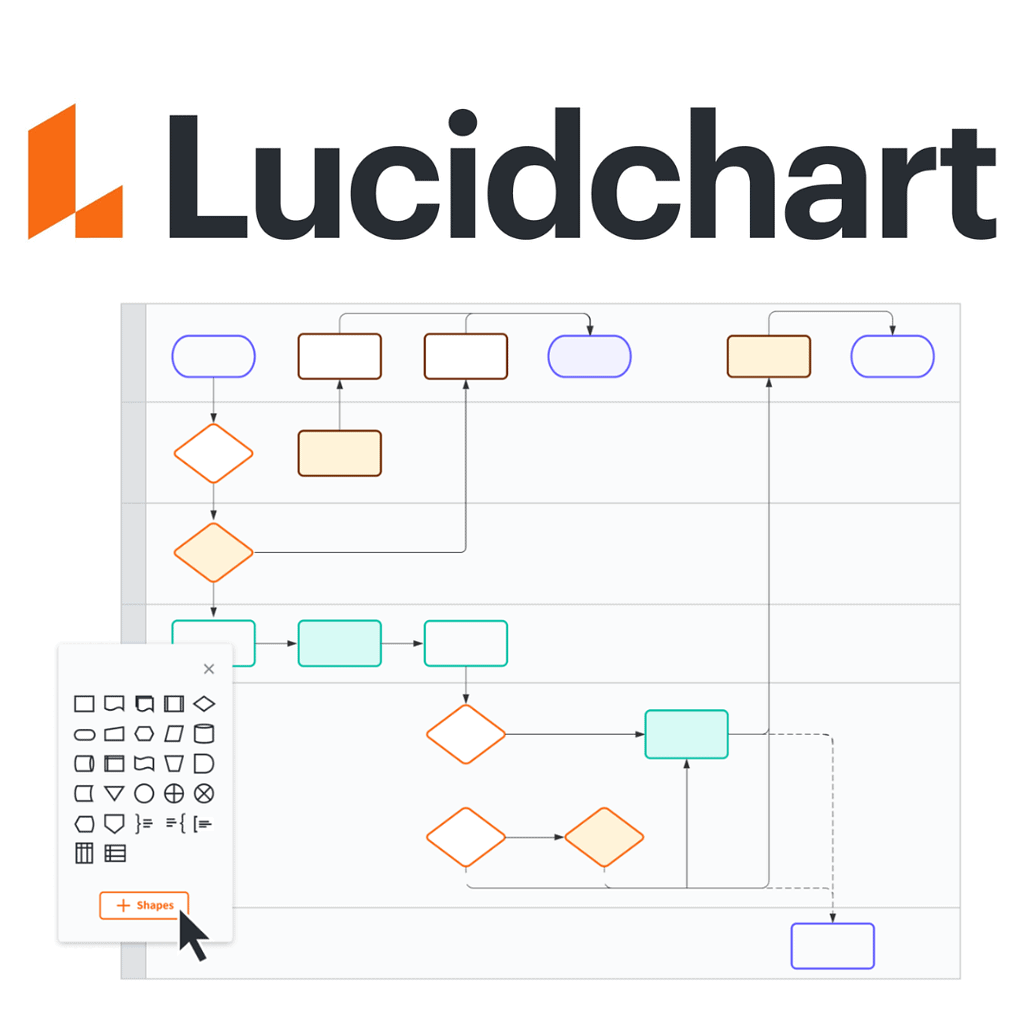
Lucidchart
Lucidchart is perfect for creating flowcharts, wireframes, mind maps, and more — all within a single product!
With real-time collaboration and accessible sharing functions, your team can make stunning visuals quickly and efficiently while leaving plenty of room for creative freedom.
This tool allows Salesforce Admins to build process maps faster through beautiful visuals.
Why wait? Use my affiliate link to start your FREE Lucidchart trial today and say goodbye to confusing paper charts and frustrating process mapping software!
It is crucial to ensure that all of the information collected in the previous steps is included in the map to be accurate and complete.
7. Test and revise
After creating a preliminary version of the map, it is essential to test it to see if it accurately reflects reality. This can be done by having someone walk through the entire process while following the map. If there are discrepancies between what happens and what is shown on the map, then revisions should be made accordingly.
Summary
Business process mapping is a beneficial tool that can help organizations manage their resources more effectively, simplify complex processes, and optimize efficiency.
When creating a business process map, it is essential to consider your organization’s specific objectives and needs to create a practical and valuable map.
By following these tips, you can ensure that your business process map will be valuable to your organization and help make your Salesforce project successful.
DOWNLOAD YOUR COPY!
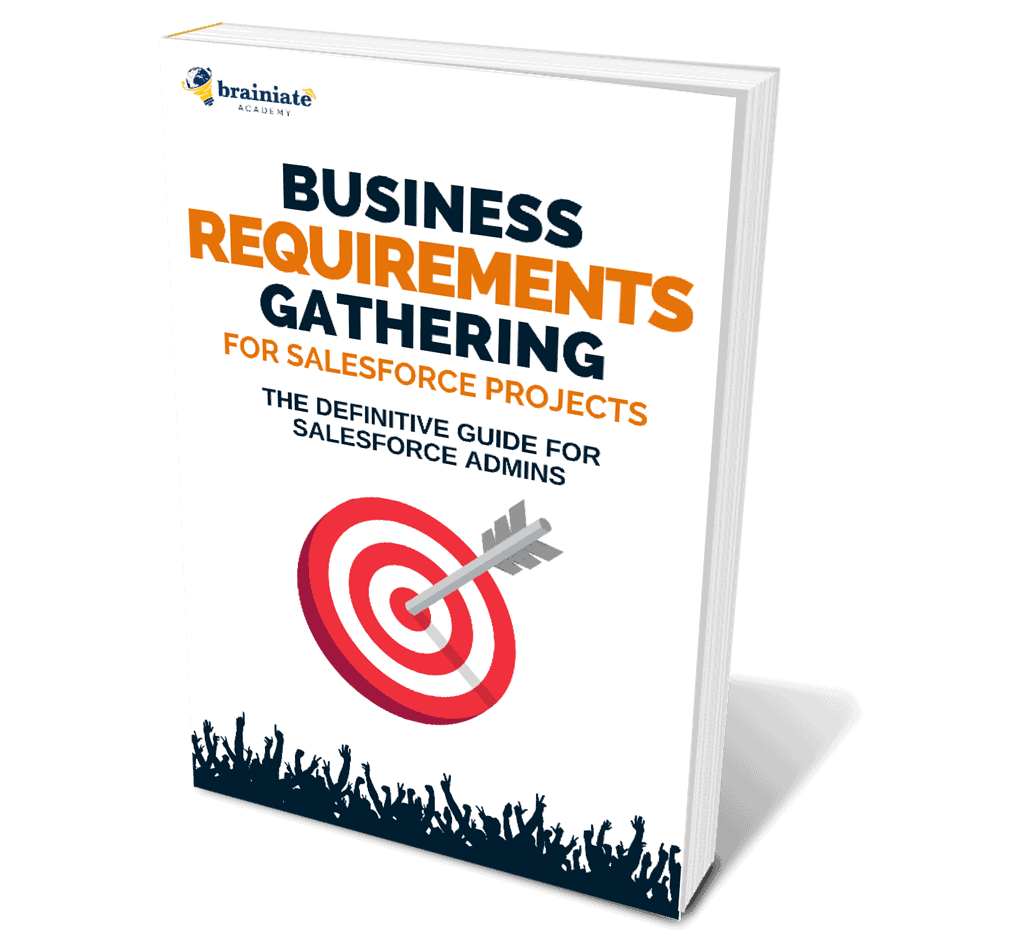
The quick-start guide to gathering business requirements
Are you responsible for ensuring Salesforce projects run as smoothly as possible?
With the Business Requirements Gathering for Salesforce Projects: The Definitive Guide for Salesforce Admins, you can quickly get up to speed on the best practices for gathering business requirements.
This comprehensive book, written by Salesforce consultant and trainer David Giller, provides powerful methods and insights to ensure your projects are successful.
🔥 SUBSCRIBE! 🔥
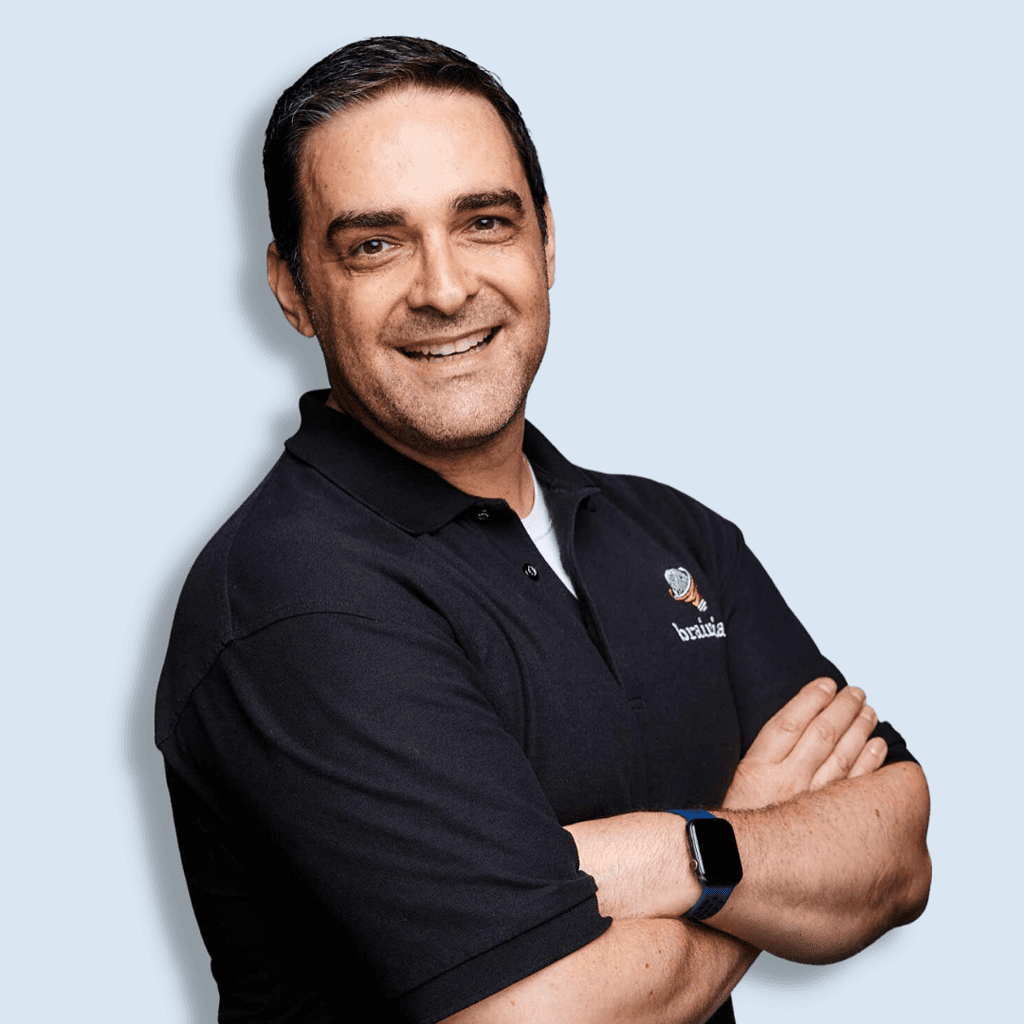
Get practical Salesforce advice in your inbox!
Feeling overwhelmed by everything you have to do as a Salesforce Admin?
I know how it feels.
I created the FREE Brainiate Newsletter – to help you stay up-to-date with the latest Salesforce news, advice, and product recommendations.
Sign up for my newsletter and get all that information right in your inbox – without having to search for it yourself. You’ll be able to focus on your projects with peace of mind, knowing you’re always up-to-date on the latest Salesforce updates.
Click the button below and sign up for my FREE Brainiate Newsletter today!