Understanding Salesforce Integrations: The Basics
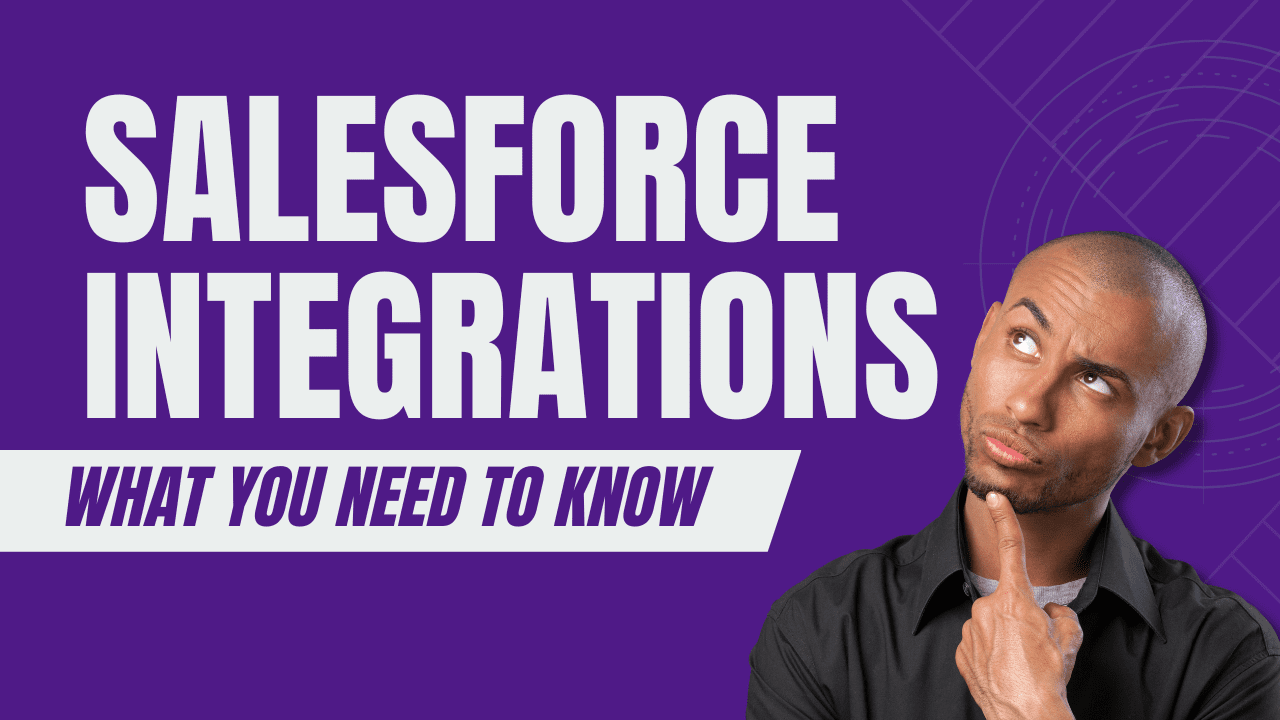
This post is for you if you’ve ever wondered how Salesforce integrates with other systems.
We’ll cover the basics of integrations, how they work, and some everyday use cases. After reading this post, you’ll better understand how to leverage Salesforce integration capabilities in your organization.
Let’s get started!
What Is Salesforce Integration, and Why Is It Essential for Businesses?
Salesforce Integration is essential for businesses in today’s increasingly digital environment. With Salesforce integration, multiple systems can be linked and unified, enabling more efficient and effective operations while dramatically improving the user experience. Connecting different applications allows information stored in one system to be used across many processes without transferring files or manually inputting data. This makes managing customer relationships easier, gathering and analyzing data, automating marketing campaigns, and much more.
Integrating Salesforce with other systems enables customer-focused companies to access real-time data from every touchpoint of their business. For example, companies can track customer behavior on their website and use this data to create personalized messages tailored to each individual’s preferences or interests. They can also easily sync leads generated from digital channels into Salesforce CRM software, keep track of sales activities by integrating Salesforce with accounting software, or integrate document storage solutions with Salesforce so they can quickly access files stored in Google Drive, Sharepoint, Dropbox, or Box.
By bringing together multiple systems through integration, businesses gain a single source of truth which helps them better understand their customers’ needs and develop strategies that lead to success.
In addition to providing a seamless customer experience, Salesforce integration helps companies simplify internal operations. Organizations become much more efficient by integrating various tools within the same platform – such as email marketing services with CRM – because employees no longer have to switch between applications or manually enter data already stored elsewhere.
Moreover, it facilitates team collaboration as everyone can access the same information in real time without any delays due to technical issues or other factors. Finally, integrating your existing systems also saves money since you don’t have to purchase separate solutions for each task anymore – a single solution will do the job just fine!
🔥 SUBSCRIBE! 🔥
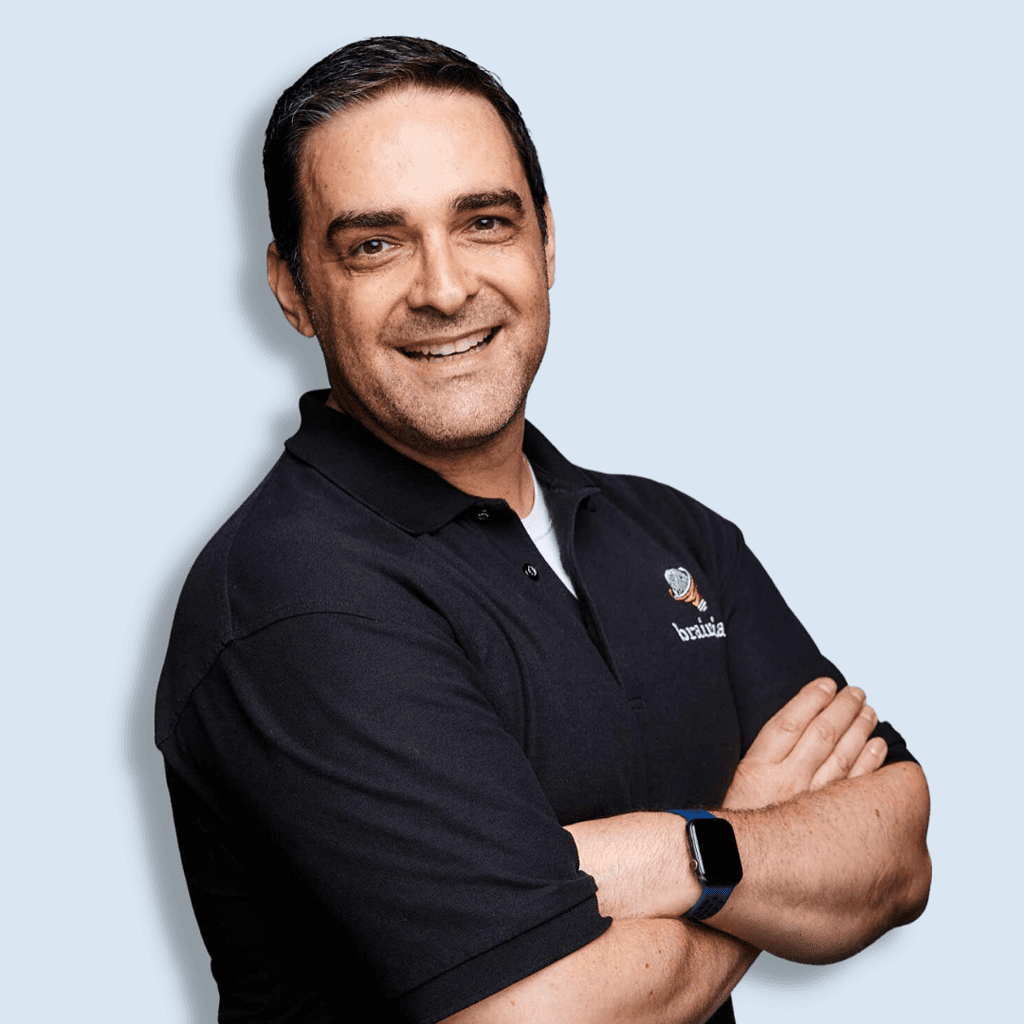
Get practical Salesforce advice in your inbox!
Feeling overwhelmed by everything you have to do as a Salesforce Admin?
I know how it feels.
I created the FREE Brainiate Newsletter – to help you stay up-to-date with the latest Salesforce news, advice, and product recommendations.
Sign up for my newsletter and get all that information right in your inbox – without having to search for it yourself. You’ll be able to focus on your projects with peace of mind, knowing you’re always up-to-date on the latest Salesforce updates.
Click the button below and sign up for my FREE Brainiate Newsletter today!
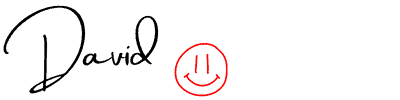
The Different Types of Salesforce Integrations Available
Salesforce provides many different types of integrations for its users. Outbound integrations send data from your Salesforce instance to other applications or services, while inbound integrations allow you to bring data from other sources into Salesforce. Outbound integrations can automate processes such as generating reports and automatically sending emails. Inbound integrations can be used to set up automatic data import, such as pulling customer information from a CRM into Salesforce.
Various ways to configure the different integration types are also based on timing and direction. You can set up synchronous or asynchronous integrations depending on the type of data transfer you need and the response time required. Synchronous integrations require that a response is received before further processing takes place, while asynchronous integration allows for an immediate response and further processing without waiting for the response.
In terms of direction, Salesforce supports both outbound and inbound integration scenarios. Outbound integrations are typically used for more complex scenarios where data needs to be sent from Salesforce to another system, such as when creating documents or sending email campaigns. Inbound integration allows for more straightforward tasks, such as bringing customer information from a lead magnet platform into Salesforce or pushing leads into Salesforce from a website form submission.
NEED A CAREER BOOST?

Jumpstart your future as a Salesforce professional today!
Are you looking for the best way to expand your job prospects and capitalize on the growing career opportunities in the Salesforce market?
Look no further!
This course will give you all the skills, knowledge, and on-the-job expertise you need to succeed as a Salesforce Admin.
How to Choose the Correct Salesforce Integration for Your Business Needs
Choosing the proper Salesforce integration for your business needs is an important decision. It’s essential to consider the size and scope of your business and the type of integration you need. Before deciding on which Salesforce integration to go with, there are a few key questions you should consider:
1) How Many integrations do you need?
Depending on the size and complexity of your business, you may need more than one integration to ensure that all areas of the business can connect correctly. For example, if your organization has multiple departments, each department might require a different type of integration. Additionally, some integrations may better suit specific tasks or processes than others.
2) What kind of data do you need to sync between systems?
Knowing what kind of data needs to be synced and how it will be used will help determine which integration solution works best for your business needs. Some integrations offer more flexibility regarding data types and formats, while others are more limited.
3) What features do you require?
Different integrations offer different features, such as real-time data synchronization, automated error resolution, or embedding custom code into Salesforce objects. Consider which features are must-haves to meet your requirements. This way, you can quickly narrow down options that don’t provide these features or have limited access.
4) Is scalability important?
If your business is rapidly growing or expecting significant changes soon, scalability should be considered when selecting an integration solution. Having an integration that can quickly adapt as different aspects of the business evolve is critical for long-term success and cost savings.
5) How user-friendly is it?
Ultimately, whatever solution you select should be easy enough for users across the organization to understand and use efficiently without much effort or training. The easier it is for users to access information from within Salesforce, the more effective they will be at their jobs and completing tasks quickly and accurately.
Making sure that all these considerations are considered when choosing a Salesforce integration is vital in ensuring that it meets your particular organization’s unique needs. Depending on the specific requirements, it may take some research into what solutions are available on the market or working with experienced consultants who can help guide through this process and ensure all expectations are met by the chosen application to create a successful implementation strategy forward.
Setting up a Salesforce Integration
Setting up a Salesforce integration can effectively leverage the intelligence of your customer data and align it with another software platform, such as another CRM or marketing automation system. The process involves linking the two platforms and allowing them to share customer data with one another. This enables businesses to gain deeper insights into their customers’ preferences and behaviors and streamline their processes.
The first step is to create an account with Salesforce. Once this is done, the next step is to link the two systems together, which can be done either manually or through integration, depending on the requirements of each business. Manual linking requires understanding both platforms and how they interact, while automated tools can take some of the legwork out of connecting them by using predetermined templates.
Resources to learn more:
- Become an Integration Champion
- Explore Integration Patterns and Practices
- Integrate Salesforce and Google Platforms
Once connected, organizations must decide what data to move between platforms, such as customers’ contact information or purchase history. Then they must configure how often the data needs to sync between systems and what type of synchronization they will use (for example, one-way or two-way). This helps ensure that all customer information remains up-to-date across both software solutions.
After that, businesses must start mapping fields from one system to another (Salesforce to CRM/marketing automation). This means taking each field in Salesforce, like “Name” or “Address,” and mapping it to its equivalent field in the other system so that when customer data syncs over, it goes into the correct place within their system database.
Finally, users will need to test their integration setup before going live; this includes testing that data is being shared accurately between both platforms and that any processes are working correctly within each application. Once everything is checked off, they should be ready for full implementation.
Setting up a Salesforce integration can provide many benefits, including access to more comprehensive customer insights, improved operational efficiency due to streamlined processes, and increased accuracy in data sharing between systems. However, organizations should be aware that there are many steps involved in getting everything up and running correctly for these goals to be achieved successfully.
Best Practices for Using Salesforce Integrations Effectively.
The best practice for using Salesforce integrations effectively is to plan ahead and understand the desired outcomes, considering the data requirements and format and the business rules that need to be applied. To ensure a successful integration, businesses should carefully map out their data points and determine which fields are necessary before they start the integration process. Additionally, it’s essential to continuously monitor both systems to ensure all changes are correctly reflected in both systems whenever one is updated.
Businesses should also test their integrations often with sample sets of data before implementing them to ensure accuracy. This allows them to iron out any wrinkles in the system that could lead to issues in production. Additionally, automating processes will make integrations easier, as manual entry can open up potential avenues for human error. It’s also essential for businesses to consider what should happen when records from Salesforce are deleted or modified elsewhere; such processes must be clearly outlined so that appropriate action can be taken when a discrepancy between systems arises.
Finally, regularly reviewing your integration is vital to ensuring its ongoing success. These reviews should involve checking current integration performance against targets, adjusting accordingly, and ensuring that any new business requirements or changes impacting existing integrations are appropriately accounted for. Regular monitoring will help identify potential issues early on before they become more significant problems down the line, allowing businesses to get ahead of any issues they may encounter while using their Salesforce integration.
