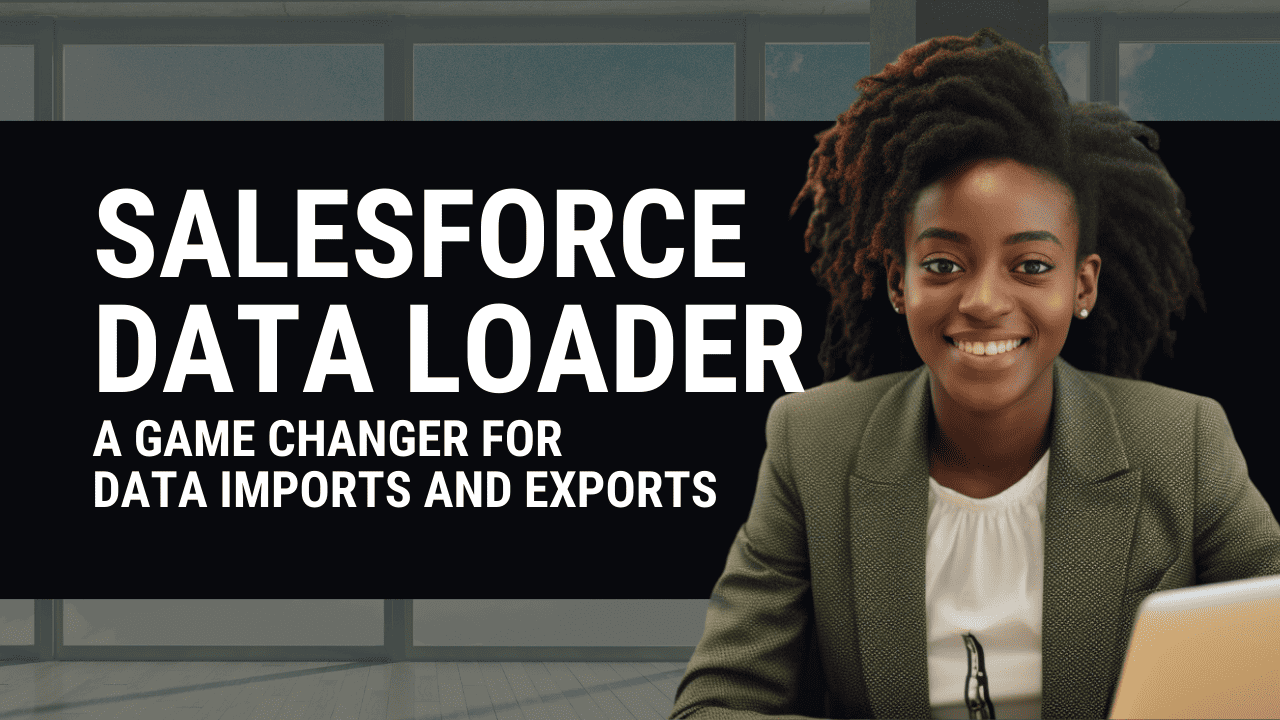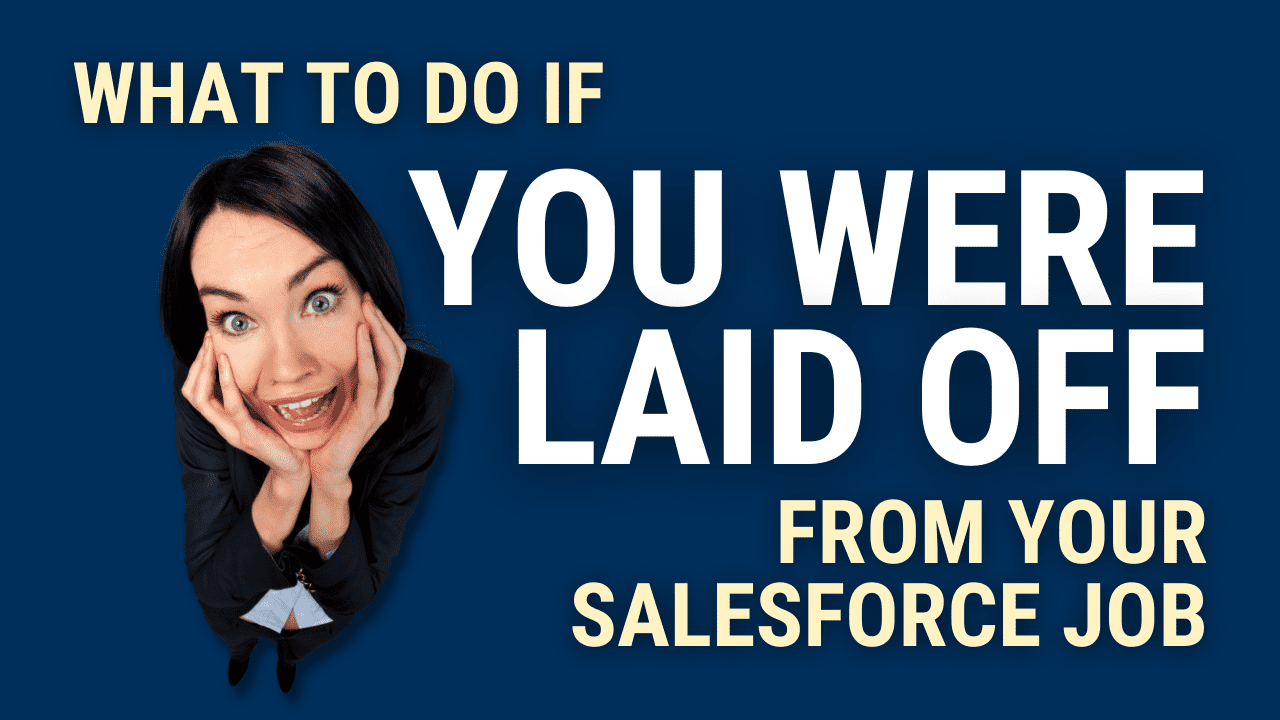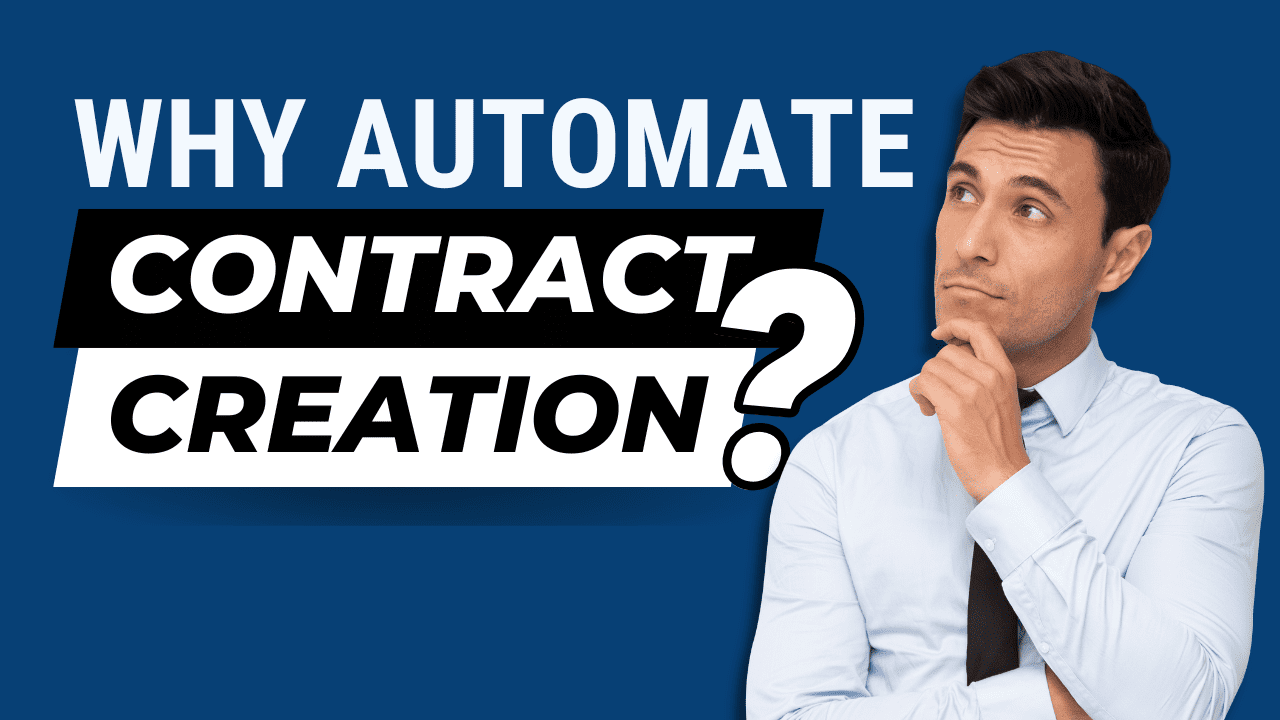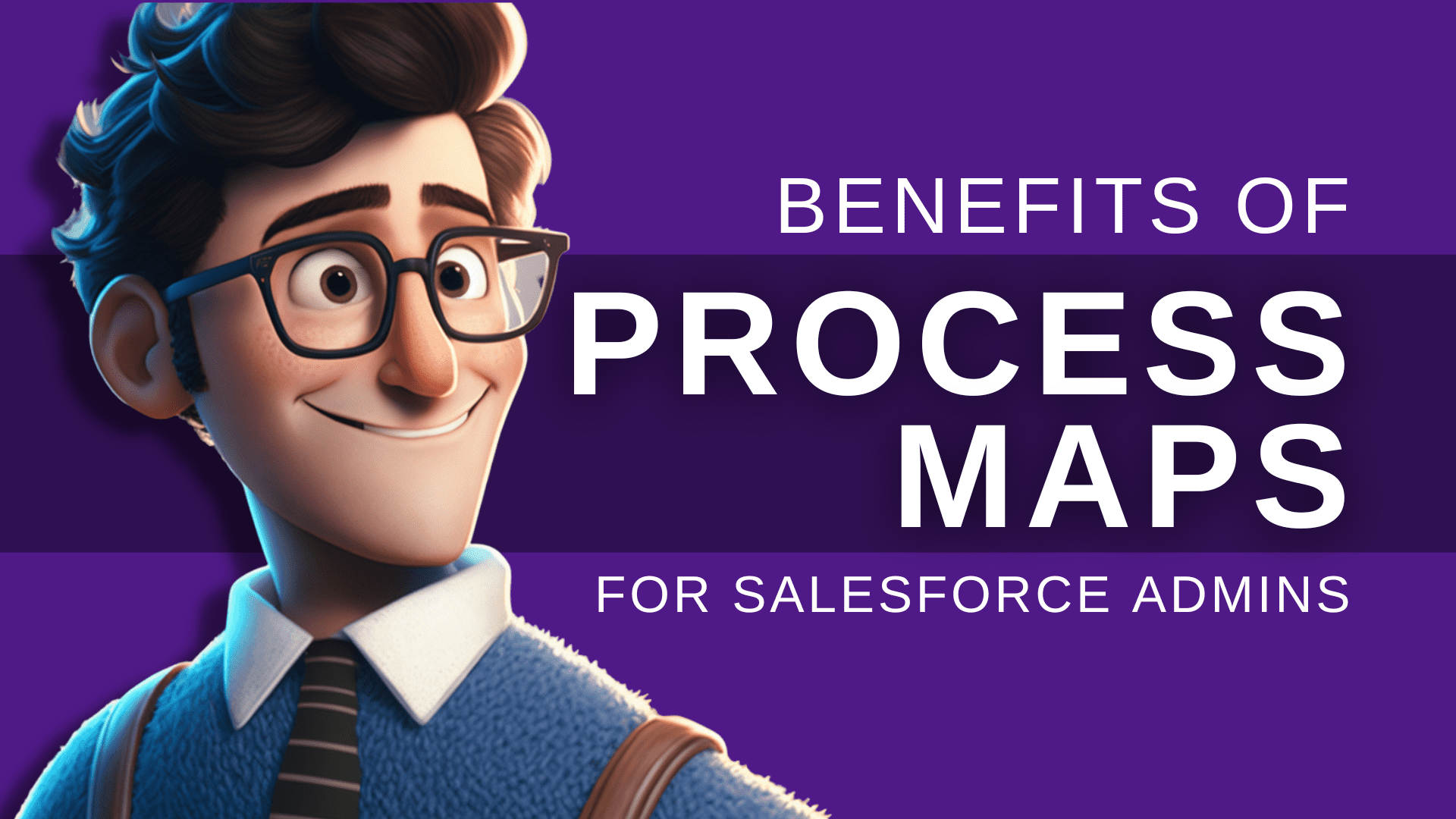The Unintended Consequences of Ignoring Data Access Issues in Salesforce
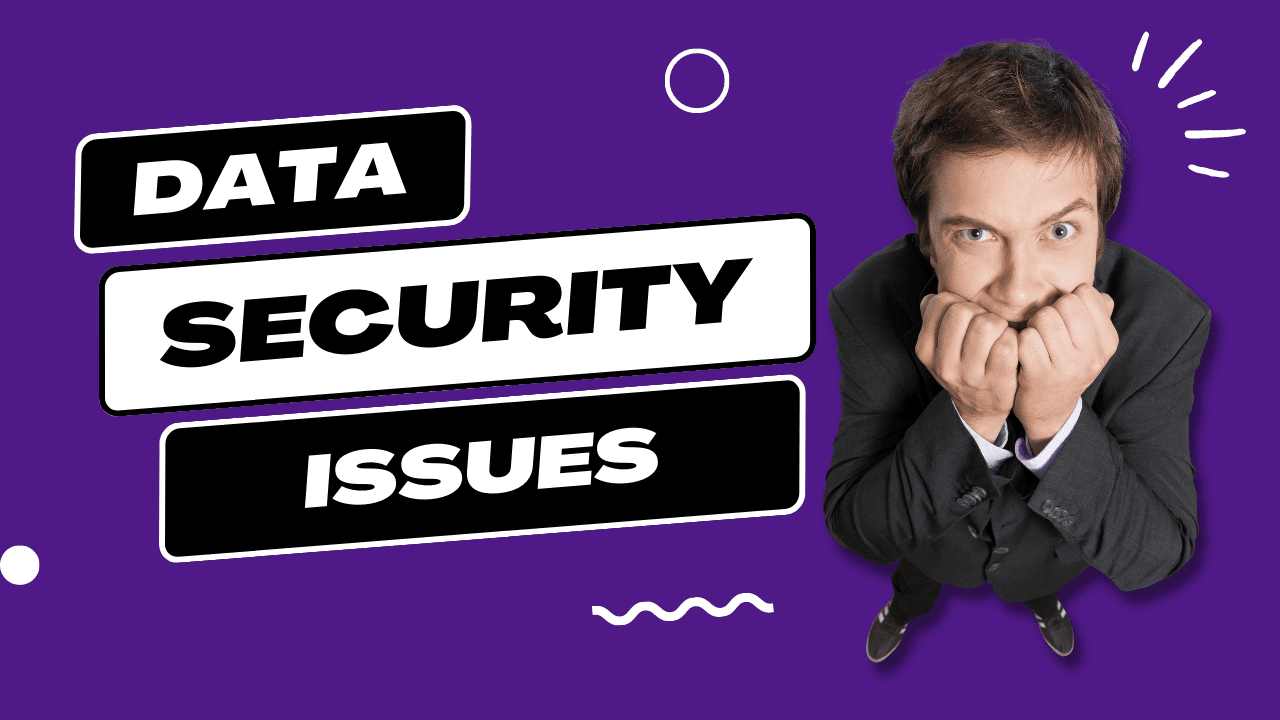
Overcoming Opposition: Justin Refused to Give Up on His Data Security Issues in Salesforce
Does Justin’s Experience Sound Familiar?
Justin had been working at Netpix for several months, but he still couldn’t believe how disorganized their Salesforce org was. Nearly everyone in the company had access to every object, record, and field – but as Justin already knew all too well, it was a recipe for disaster.
He’d seen firsthand how time-consuming it could be to search for records or view list views; when users navigated to any record, they were inundated with fields that weren’t relevant to their job. It seemed like a minor annoyance until you realized how much time people lost each day because of this setup.
So far, his pleas to senior leadership had fallen on deaf ears; they insisted that “everyone should be able to see everything,” which made no sense given the number of resources it took away from employees who needed quick and efficient access to do their jobs properly.
It wasn’t an ideal situation by any means, but Justin refused to give up hope–he was determined to make things better at Netpix one step at a time. He may not have been able to convince senior leadership yet. Still, he believed that if he kept pushing forward, eventually, his efforts would pay off, and everyone would benefit from a more organized system.
Introduction
It may not seem as necessary, but Salesforce Admins must pay attention to data access issues.
Aside from the obvious benefits of improved accuracy and reliability, having reliable and secure data access becomes even more critical when changes or mistakes occur in Salesforce.
Unfortunately, we often hear stories of organizations that didn’t correctly plan their data security measures – only to discover that unintended consequences result from disregarding these critical steps.
This blog post will dive into why admins should prioritize data access issues in Salesforce and what can happen if they don’t.
The Consequences of Improperly Granting Data Access to Users in Salesforce
Loss of efficiency and productivity
In the modern workplace, where data is the lifeblood of an organization, Salesforce users must have access to the exact information they need to get their job done. Giving them unrestricted access to more data than necessary can lead to increased confusion and wasted time.
Often this inefficient muddling through extraneous information can result in a significant loss of efficiency and productivity overall, making it difficult for any team or organization to reach its goals promptly. With continued proper action and oversight, you can ensure your Salesforce users are equipped with only the essential information they require, resulting in better organizational results.
Increased confusion
Too much information can be overwhelming! Giving Salesforce users unrestricted access to irrelevant data often leads to an increase in confusion and decreased efficiency. This is because these users can become distracted by trying to pick through the extra data and could miss out on the most important details they need. Restricting the data helps them focus on what’s essential, minimizes information overload, and ultimately allows them to get their jobs done faster.
Security risks
It might be tempting to give Salesforce users unrestricted access to as much data as possible, but that kind of shortcut can have long-term consequences. Without careful control over the data a user is accessing, there are greater chances for both intentional and unintentional security risks. Unrestrained access can lead to some information being unintentionally shared or misplaced and misused, which could risk the organization’s confidential data. Even if done with the best intentions, giving unrestricted access to data in Salesforce is dangerous and can have costly consequences. The bottom line: when it comes to security, taking complete control over your Salesforce user’s access to data goes a long way in keeping an organization safe and secure.
Reduced morale
The results can significantly reduce morale when Salesforce users have access to more data than they need to do their jobs. It can be difficult and frustrating for workers to complete tasks quickly and efficiently. Excessive data, without the necessary instructions or context, often leads to confusion among team members and a feeling overwhelmed by the amount of information they need to process. Allowing users unrestricted access to all available data wastes time and resources and won’t lead to better outcomes for any business. Organizations need to ensure that their employees only have access to the data which helps them perform their roles, as this will ultimately boost team morale and create a better user experience.
Poor data organization
Poor data organization has consequences that can be disruptive, time-consuming, and costly. This could be avoided by exercising discretion when granting Salesforce users unrestricted access to data. Users may only require a certain amount of information to do their job correctly, and having too much can cause accessibility issues as it might be challenging to locate the relevant information in a sea of records. Companies need to create clear guidelines for their Salesforce users so that everyone knows the extent of their authority and stays within the boundaries when accessing information. This will help reduce the risk associated with poor data organization and ensure workflows remain efficient and effective.
Inability to focus on priorities
When Salesforce users have too much access to data, it can be overwhelming and result in difficulty focusing on their actual priorities. It gets easy to get bogged down by details or lose sight of the main goal- something no one wants! Taking the time to limit access and tailor what a user can see based on his/her job responsibilities will help streamline a process and ensure employees remain focused on the tasks at hand. This intentional action can save time and prevent employees from getting caught up in information that isn’t relevant or needed for their role. Take control of the situation and use data intentionally; productivity will improve without unrestricted access.
🔥 SUBSCRIBE! 🔥
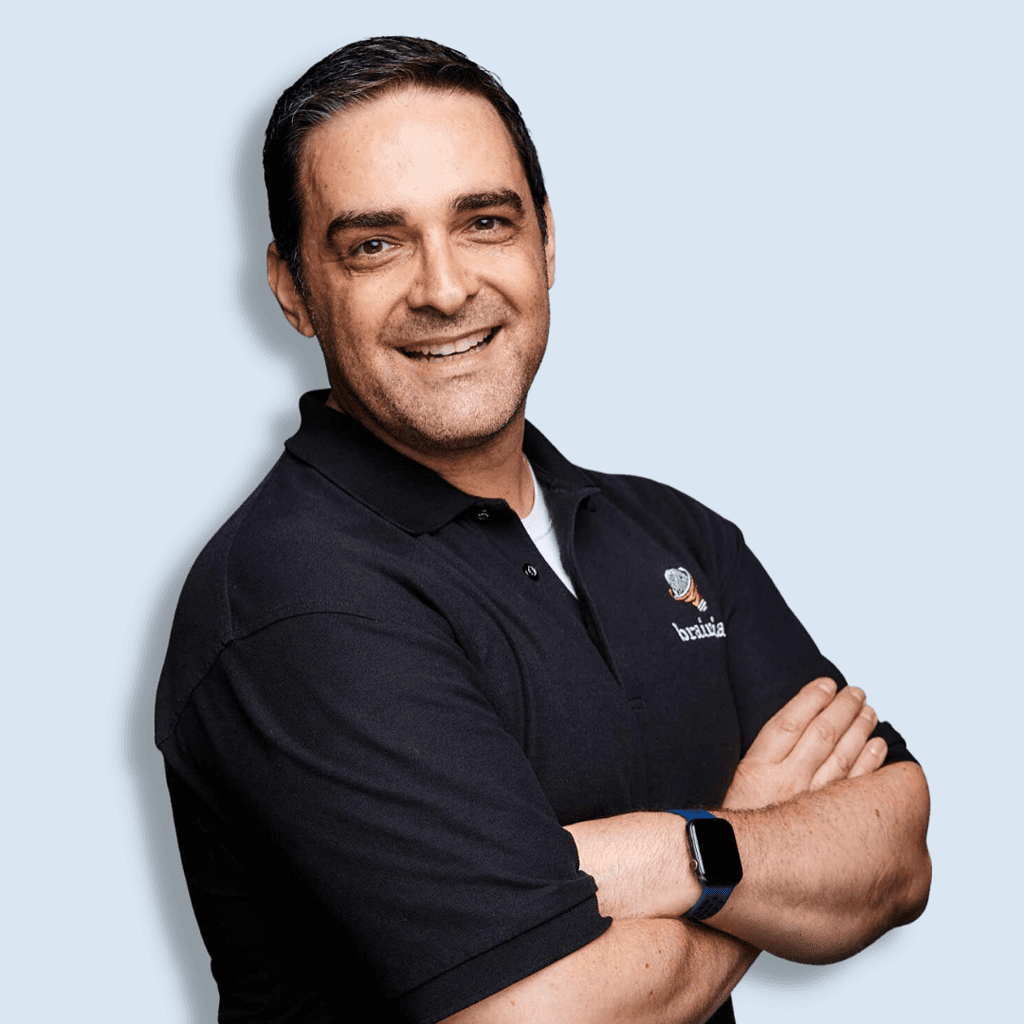
Get practical Salesforce advice in your inbox!
Feeling overwhelmed by everything you have to do as a Salesforce Admin?
I know how it feels.
I created the FREE Brainiate Newsletter – to help you stay up-to-date with the latest Salesforce news, advice, and product recommendations.
Sign up for my newsletter and get all that information right in your inbox – without having to search for it yourself. You’ll be able to focus on your projects with peace of mind, knowing you’re always up-to-date on the latest Salesforce updates.
Click the button below and sign up for my FREE Brainiate Newsletter today!
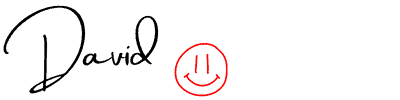
How to Grant Data Access to Users in a Way That Prevents Any Unintended Consequences
To ensure that Salesforce users are granted only the appropriate level of access to sensitive information, it is crucial for companies first to consider the job requirements of each user and design data access privileges accordingly.
This can be accomplished through a structured process that involves mapping out each user’s role within the organization and determining what data they need to access to perform their jobs.
From there, Salesforce Admins can utilize Salesforce’s native features to configure the appropriate record-level and field-level security to define the specific privileges a given user has.
- Record-level security restricts which records a user can view, edit or delete.
- In contrast, field-level security allows Admins to determine which fields on each record a given user should be able to see.
Once these permissions are established, Admins can use Salesforce’s sharing settings to refine who will have access – either directly via explicit permission or implicitly through roles – and what type of access they will have (view only, Edit/Delete, etc.).
Finally, Admins can use Salesforce’s various configuration options to define which tabs and third-party apps should be available to each user.
The Benefits of Granting Proper Data Access to Users in Salesforce
Increased productivity
One of the primary benefits of granting proper data access to users in Salesforce is that it can lead to increased productivity. Users can work more efficiently and get more done when they can access only the data they need.
Improved decision making
Another benefit of granting proper data access to users in Salesforce is that it can improve decision-making. Users can make better decisions about how to proceed with their work when they have access to the appropriate records they need to perform their jobs. This can lead to improved sales results and increased customer satisfaction.
Reduced costs
Granting proper data access to users in Salesforce can also reduce costs. When users can access only the data they need, they are less likely to make mistakes that could lead to costly errors.
Increased security
Granting proper data access to users in Salesforce can also help to increase security. When users only have access to the data they need, it reduces the chances of them accidentally or intentionally accessing sensitive information.
Improved morale
Finally, granting proper data access to users in Salesforce can also help improve morale. When employees feel like they can trust the system and that their work is appropriately tracked, it can make them feel more satisfied.
SNAG THESE FREE RESOURCES!
Conclusion
While it’s not fun to think about the potential bad things that could happen if you ignore data access issues in Salesforce, it’s essential to be aware of them.
You can avoid severe headaches by setting up proper security and permissions.
And if you ever run into any problems, there are always people who are happy to help (like us!).
I hope you found this post helpful. If so, please share it online!
Resources to Help You Learn More About How to Configure Data Security Settings in Salesforce
- Considerations for Permission Sets
- Default Organization-Wide Sharing Settings
- Edit Object Permissions in Profiles
- Enable the Enhanced Profile View Interface
- Overview of Sharing Settings
- Permission Sets
- Profiles
- Securing Data Access
- Security Implementation Guide
- Setting Your Organization-Wide Sharing Defaults
- Sharing Default Access Settings
- Trailhead Module: Data Security
- Viewing Profile Lists
- YouTube Playlist: Who Sees What In Salesforce