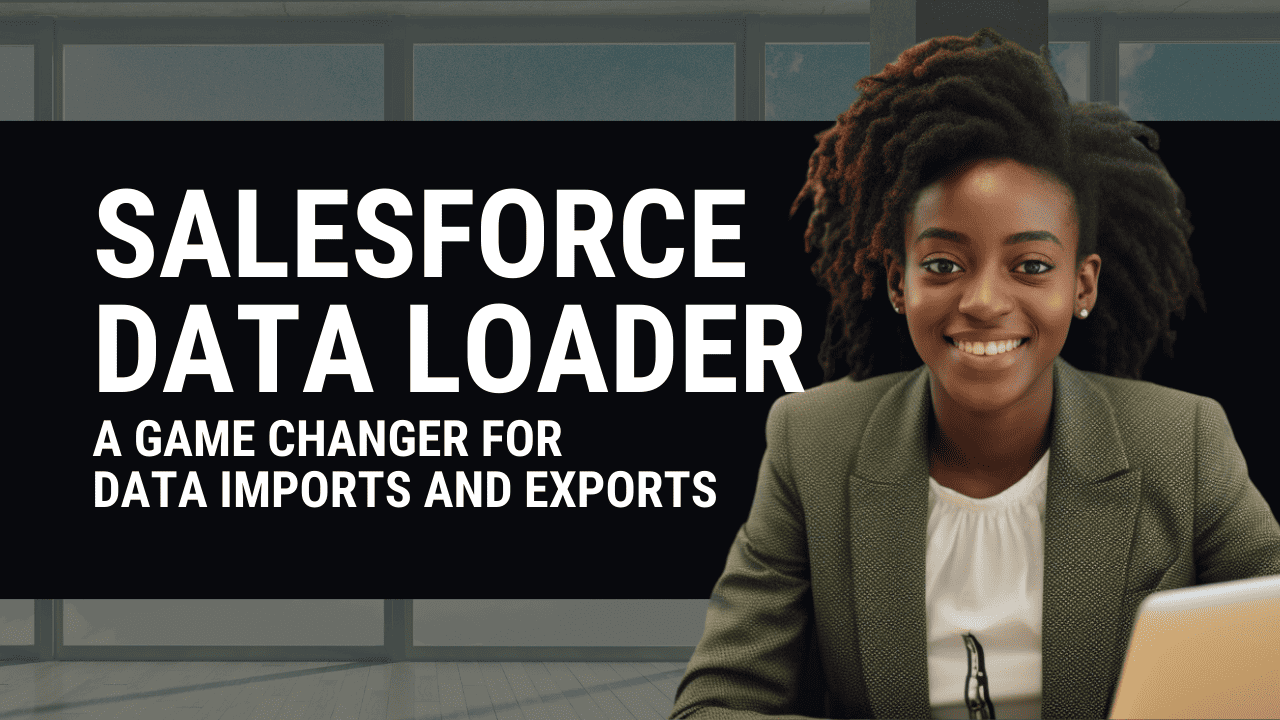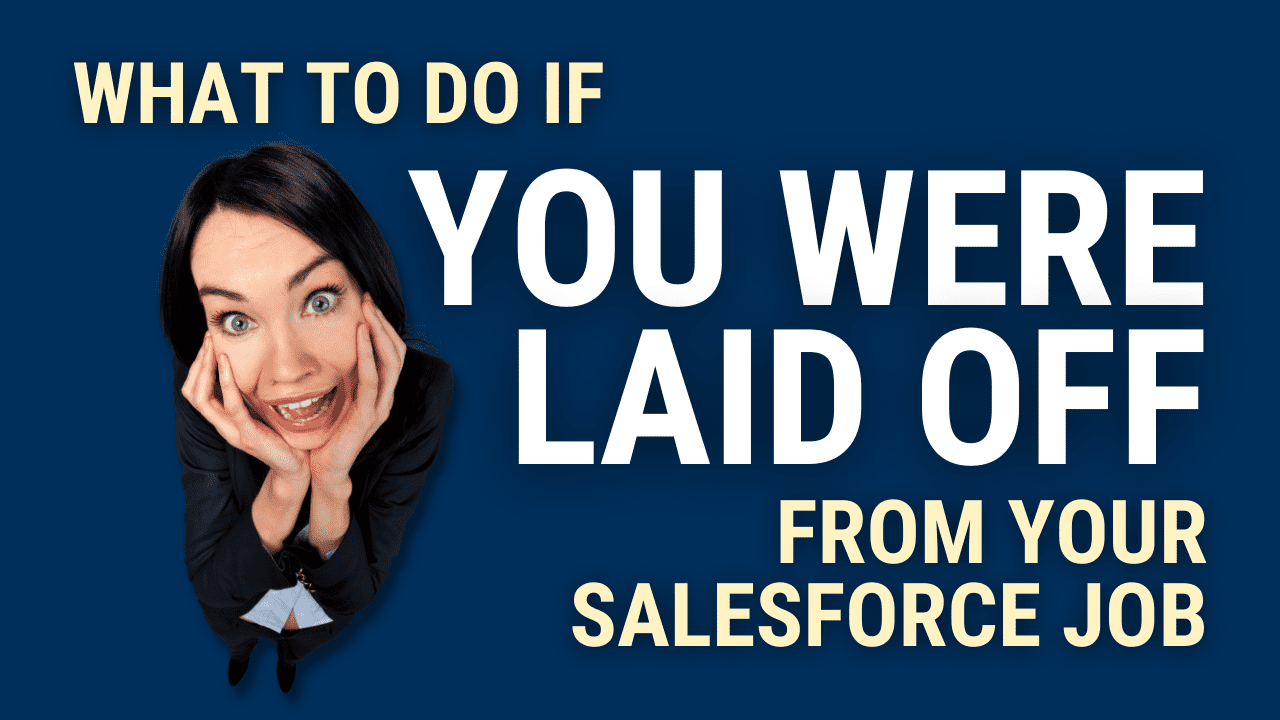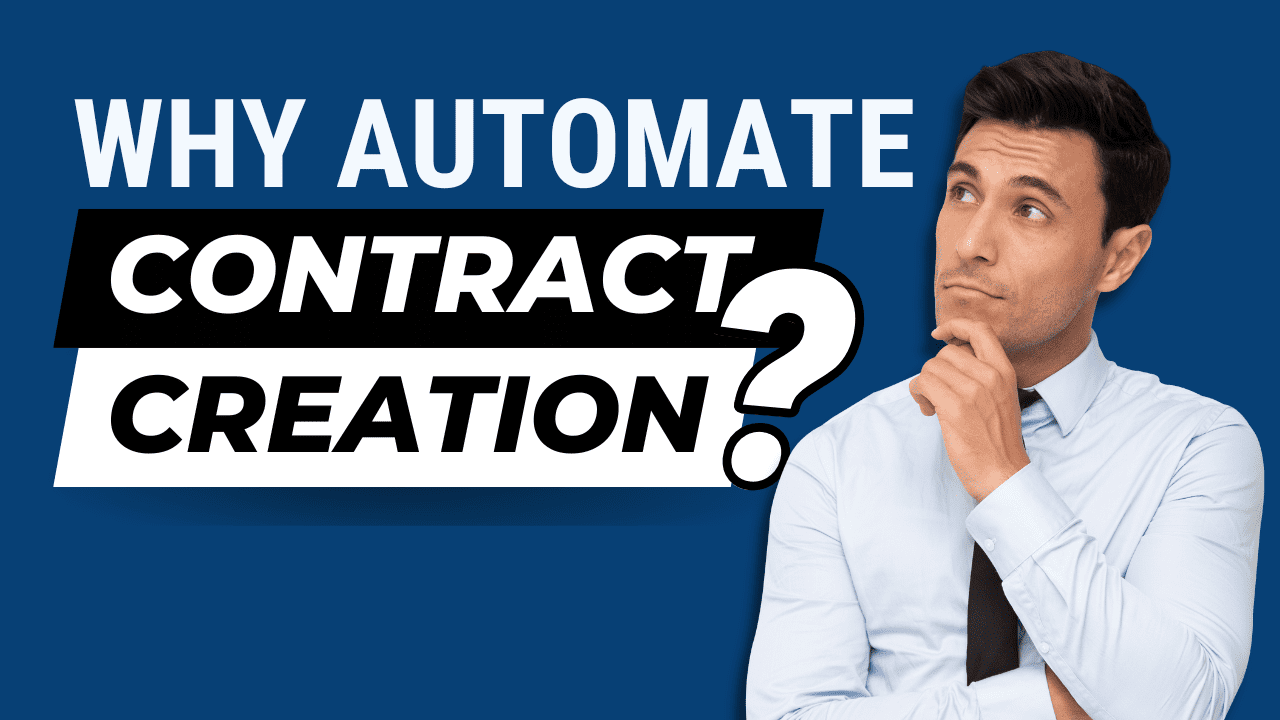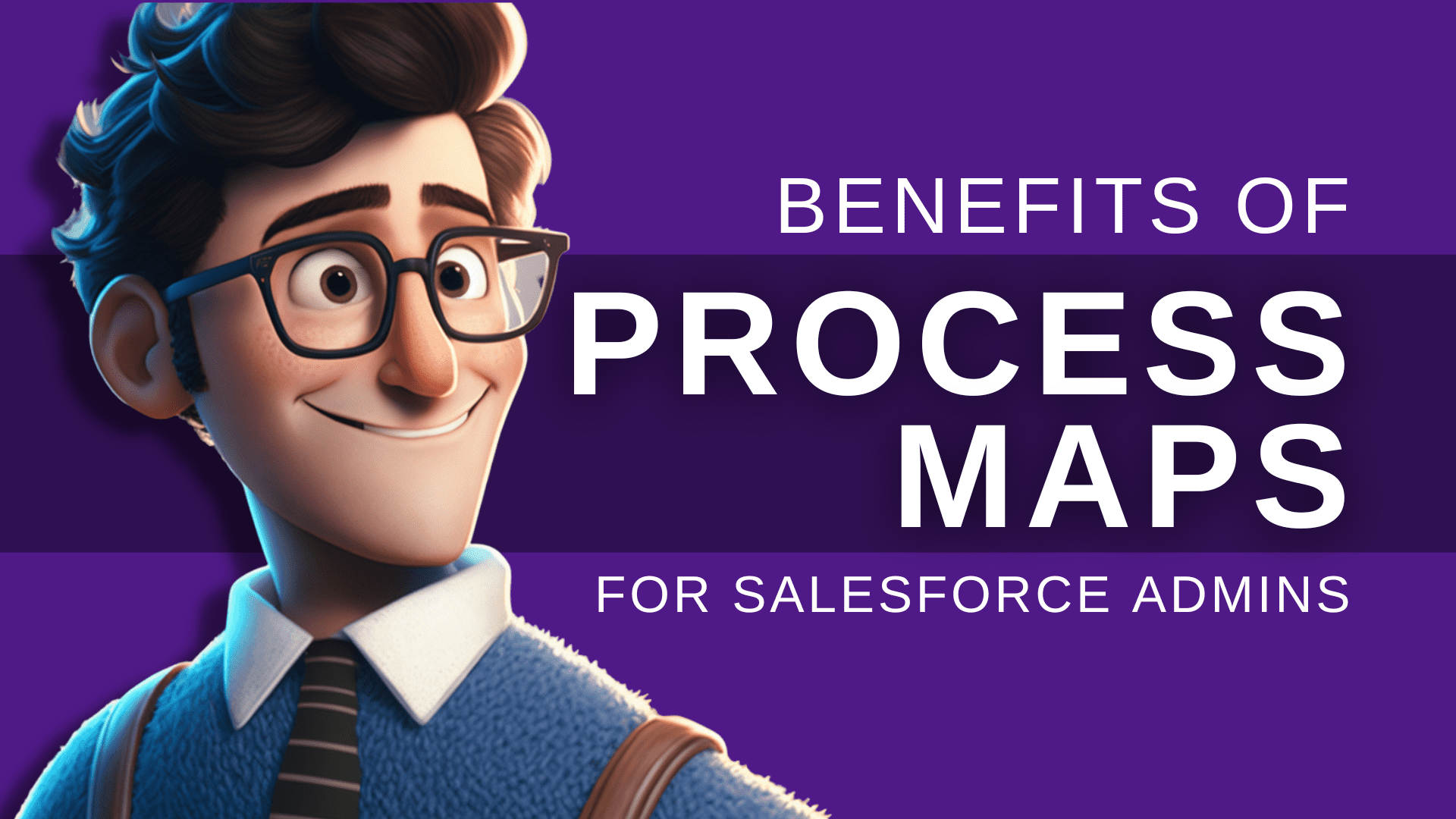Notion Productivity App: An In-Depth Review
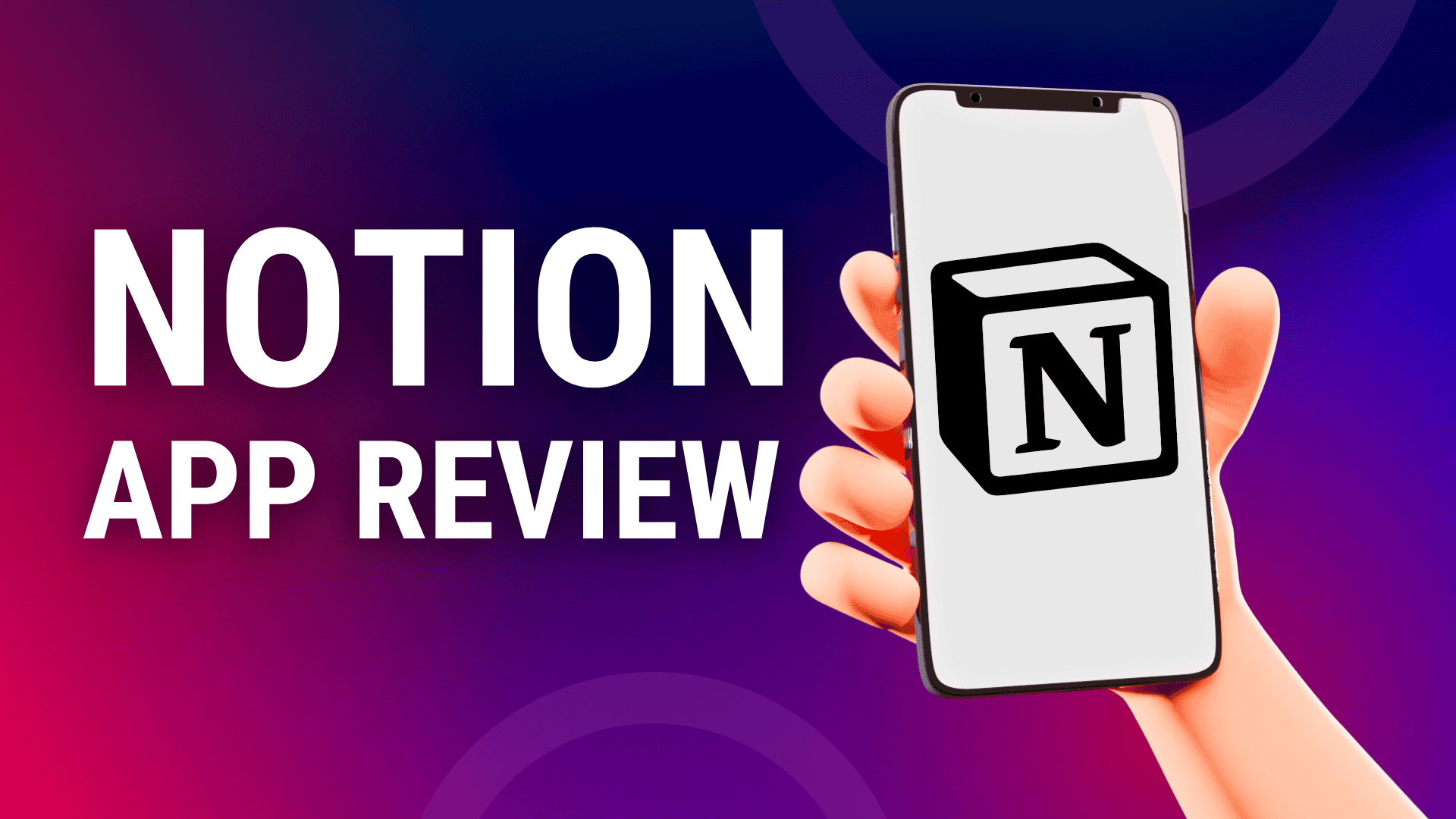
Looking for a productivity app that matches your pace? Notion blends the best aspects of customization and functionality to elevate your task management and collaboration.
This review will give you a straightforward assessment of Notion’s highlights, challenges, and overall performance. If you need to decide if Notion fits into your productivity toolbox, you’re in the right place.
Key Takeaways
Notion is a highly customizable workspace that combines note-taking, databases, Kanban boards, and other productivity tools. It aims to accommodate both individuals and teams.
The platform offers advanced features like AI assistance, extensive integrations with other apps, and versatile database visualization, but some premium features come at an additional cost.
Despite its many utilities, Notion faces challenges such as a software industry bias, a steep learning curve for new non-tech users, and limitations in offline functionality and mobile app usability.
Introduction to Notion

Notion is an all-in-one workspace for productivity needs, featuring a word processor, database, calendar and even a Kanban board. This highly customizable workspace allows you to design and organize your Notion pages according to individual workflows and preferences, promising a clean, user-friendly interface. Designed with both individual work and team collaboration in mind, Notion aims to provide a unified and organized space to manage various content types and tasks and facilitate easy sharing of workspaces and your Notion page.
With its real-time collaboration, productivity, and project management capabilities, Notion seems suitable for many users, including those new to productivity platforms. In the following sections of our review, we will examine the validity of these claims.
Promises and Claims

Notion app offers a range of free and helpful features to enhance your web content writing, including:
Advanced AI features to summarize notes, adjust tone, and translate text.
No storage limit, allowing you to add as much content as you desire.
Integrations with over 70 other SaaS tools, potentially streamlining your work processes if they’re part of your daily workflow.
Information nest pages are used to organize and structure your content efficiently.
However, these premium features come at an additional cost.
Certainly, these comments are bold assertions that warrant careful scrutiny in the world of rich media, especially when considering the to-dos of content creation and optimization of other content itself.
Getting Started With Notion

Setting up a new workspace in Notion is quite intuitive. Here’s how you can do it:
Use the workspace switcher on the top left to select your email account.
Opt to create a new workspace.
If you’re working in a team, creating a new teamspace is just as easy. Simply hit the ‘New teamspace’ icon.
Input a suitable name for your teamspace.
Select visibility options.
You’re all set! Invites to existing workspaces can be emailed, allowing team members to join efficiently.
Switching between workspaces is as simple as clicking on the workspace name and selecting another or using a keyboard shortcut.
To insert a new block onto a page, type a forward slash (/) followed by the block name or pick one from the provided list. You can add new pages by clicking ‘Add a page’ in the sidebar or by using the ‘Add a page’ icon. Finally, you can effortlessly personalize your workspace by creating your own page, arranging pages, and formatting page text using commands, shortcuts, and the block menu.
Understanding Notion’s Features

At the core of Notion’s utility lies its blocks, the fundamental building components that enable users to reorganize content with a simple drag and drop action. These blocks come in various types, each serving a unique purpose:
Inline blocks can encapsulate smaller content elements within other blocks, such as dates, mentions, emojis, or mathematical equations.
Media blocks allow adding images and files, enhancing the aesthetic and functional richness of Notion pages.
Embed blocks enable the integration of external content from websites like YouTube or Google Docs directly into Notion pages.
These diverse block types empower users to write, construct, publish, and curate dynamic, interactive content within a single space of their Notion workspace.
The AI capabilities of Notion take these functionalities a step further, particularly in project and task management. The AI is a digital thought partner for brainstorming sessions, suggesting related concepts and organizing ideas into organized, coherent structures. This is invaluable during project kick-offs or when mapping out project milestones. When drafting documents, users can rely on AI for writing assistance, formatting help, and content suggestions to create them that align with the user’s writing style and past documents, ensuring consistency across project documentation. Creating executive summaries from long-form content is also streamlined, as AI tools can distill complex information into concise, readable formats, perfect for executive briefings or quick team updates.
For project managers and teams, the AI-driven enhancements in Notion translate into significant time savings and a boost in productivity. This leads to more streamlined workflows and improved team dynamics. The AI’s knack for grasping the nuances of the content on any given page means that project managers can effortlessly distill complex technicalities or highlight potential project challenges in a way that’s easily digestible for stakeholders and company executives who may not have a technical background.
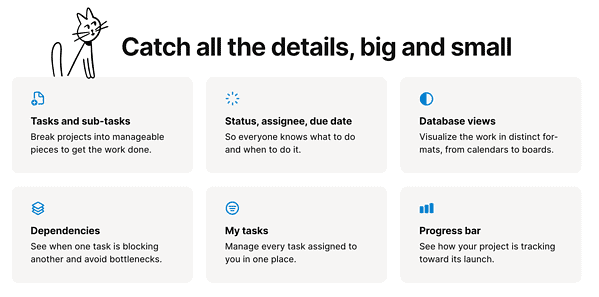
The AI’s ability to quickly analyze and organize data also allows for better resource allocation and project planning, ensuring that teams work on tasks that align with their skills and project requirements. By automating routine tasks, like organizing meetings or compiling project reports, the AI frees up valuable time for team members to focus on more strategic activities that require human insight and creativity.
Additionally, AI’s predictive analytics can help forecast project timelines and outcomes, providing project managers with the foresight needed to mitigate risks before they become issues. Integrating AI into Notion’s platform is a game-changer for project management, offering efficiency and insight that can significantly elevate a team’s ability to create and deliver successful projects.
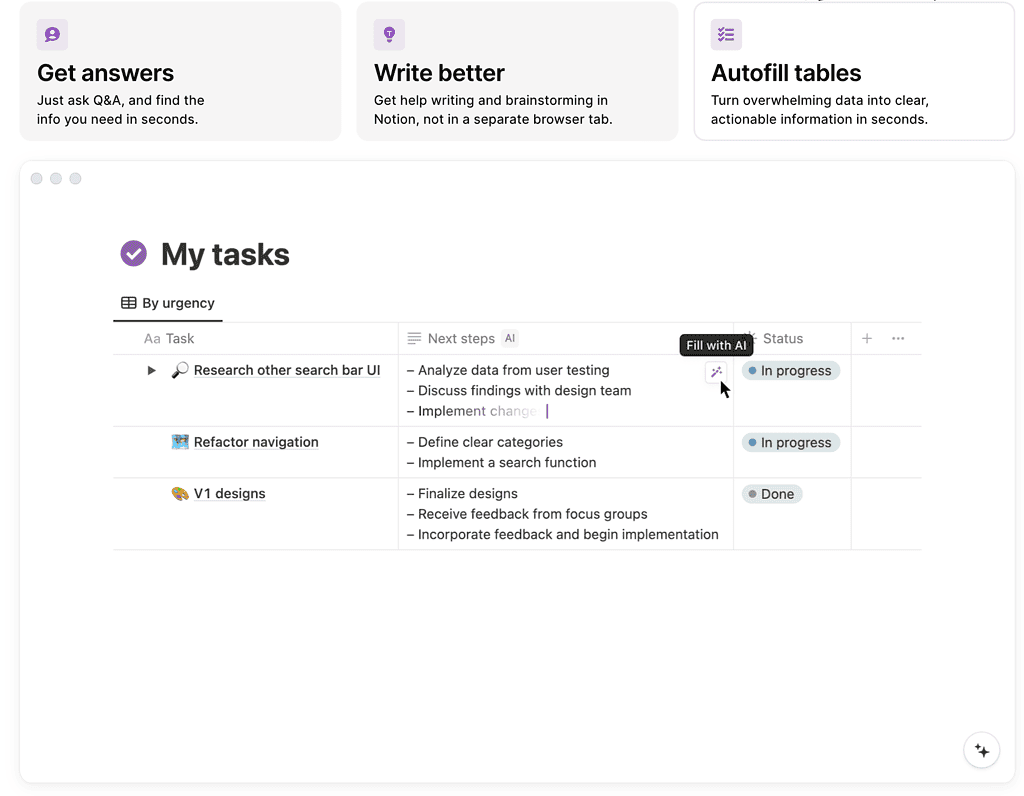
Exploring Notion’s Design
Notion’s design enhances user experience. Users can customize button colors, adding a touch of personal style to their workspace. The platform’s commitment to product durability is evident in its continued development, such as improvements to AI features. With the ability to customize Notion, users can make their workspaces unique and tailored to their needs.
Still, users might need time to adjust to new design features, such as remapping essential functions in Notion Mobile.
Evaluating Notion’s Functionality

In terms of functionality, Notion presents a wide range of features designed to optimize user workflows and improve content accessibility.
Some of these features include:
‘My tasks’ view
Dedicated space for recent pages and trending content
URL shortening
Option to hide weekends in the calendar view
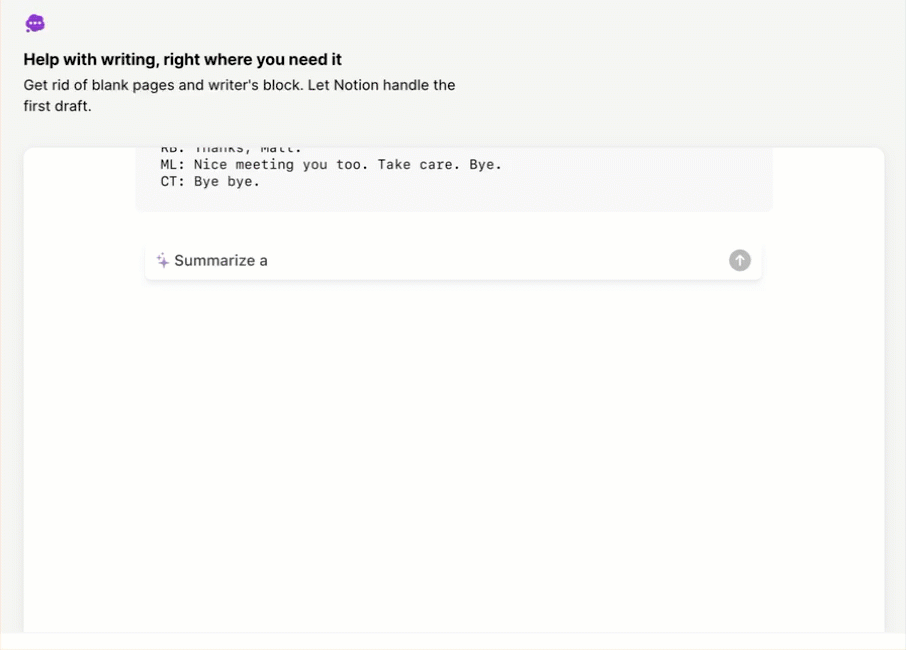
These features help maintain a focused user interface and enhance productivity, making them an excellent app pick for Mac or Windows users.
Databases in Notion are packed with features like buttons for automation and various visualization options, offering a versatile set of tools for organizing information. Collaborative tools, like @mention team members and adding reminders, further streamline teamwork and project management within Notion.
Real-Life Application of Notion
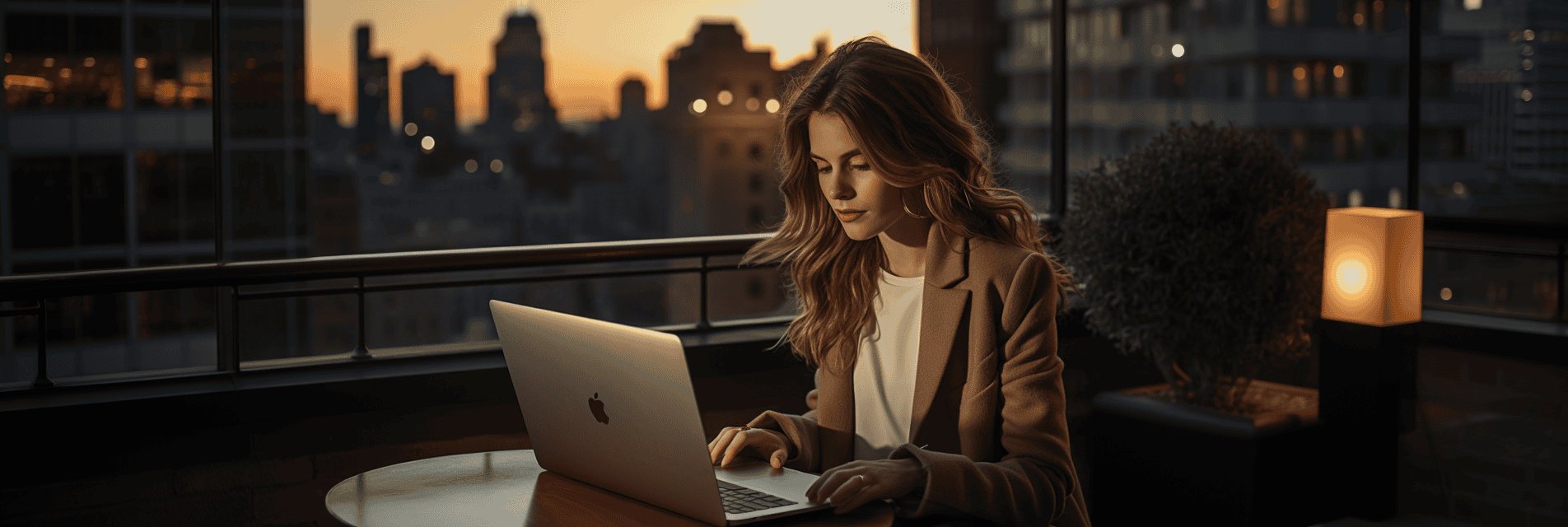
Although Notion presents itself as an ideal tool, the practical application may reveal obstacles for those unaccustomed to database concepts or who don’t need its robust database features.
Consider these potential hurdles:
The platform is heavily geared towards project and task management, and while there’s a wealth of Notion templates to aid in database customization, they are primarily designed for these purposes.
The plethora of customization options, including many Notion templates, can lead to a cluttered workspace if not meticulously organized.
The intricate database jargon and underlying principles can be daunting for the uninitiated, making the learning curve rather steep.
For newcomers to database management, the focus on these features, despite the support of Notion templates, may present a formidable challenge.
Notion’s Performance Offline

As much as we’d love to be online 24/7, there are times when we have to work offline. Notion’s serious performance improvements might experience a minor setback at this point. Notion’s architecture currently depends on internet connectivity, limiting its utility in environments without internet connectivity. The Notion desktop app allows offline use but requires preloading pages while connected to the internet. You can view and edit these preloaded pages offline, but any unsaved changes may be lost if the application is closed or pages are reloaded while working offline.
The mobile app’s offline mode is even more restrictive. You can only view preloaded pages, not edit them. Any changes made to templates, images, or documents in Notion while offline are saved locally and then synchronized with cloud servers once the internet connection returns.
Notion’s Mobile App Evaluation

The Notion mobile application is free and puts the platform’s power in the palm of your hand. It is accessible with a few quick taps on your smartphone or tablet. Compatible with both iOS and Android, it reaches a broad user base.
The app’s user-friendly interface is streamlined and mirrors its website and helpful desktop counterpart. The sidebar menu makes navigation through your Notion workspace a breeze, and the top toolbar gives you access to the full suite of Notion tools and all of the docs in your personal account.
A notable drawback of the mobile version is its limited offline functionality. When you’re not connected to the internet, you’re restricted to viewing pages you’ve previously loaded and cannot comment on or edit them, hindering users who need to make on-the-fly adjustments.
Yet, the mobile app doesn’t skimp on handy features. It also sends push notifications to alert you about upcoming deadlines and calendar reminders, helping you maintain organization and meet your objectives, even when mobile.
A particularly convenient feature is the app’s photo capture capability, thus allowing users and you to snap pictures and insert them directly into your Notion pages—ideal for visual thinkers or when you want to document a moment of inspiration swiftly.
The mobile app also shines with its collaborative features. It simplifies inviting team members to collaborate, view, or edit pages, seamlessly facilitating teamwork and joint efforts.
In essence, the Notion mobile app is a valuable extension point for those who need their organizational tools accessible anywhere. Despite some constraints compared to the desktop experience, it remains a potent tool for managing your digital workspace.
The Verdict on Notion

Although Notion provides a suite of business features and functionalities, it finds itself in competition with platforms like Onenote, Evernote, and Microsoft Teams, which are recognized for their:
Seamless integration of automated processes
Stringent security measures and compliance protocols
Extensive document storage capabilities
Integrated email systems
Comprehensive access to Office desktop applications
Created by Notion Labs, Notion offers a range of subscription plans, including Free, Plus, Business, and Enterprise levels, each tailored to meet varying functionality and user access needs.
When assessing the cost-effectiveness of Notion’s subscription options, it is essential to weigh the benefits against your personal needs and consider how they stack up against the services provided by competing platforms.
Summary

In summary, Notion is a versatile all-in-one workspace that caters to a wide array of productivity and business needs. From its customizable design and robust features to its collaborative tools and integrations, Notion brings a lot to the table. However, its real-life application may pose challenges for users outside the software industry, and its limited offline capabilities are worth noting.
Despite its flaws, Notion’s value ultimately depends on the user’s specific needs and the features offered by alternative services. If you’re a software industry professional looking to do’s or for a comprehensive personal productivity tool that integrates with your existing SaaS tools, Notion might be the solution you’ve been searching for.
Frequently Asked Questions
What is Notion?
Notion is a versatile all-in-one workspace that allows you to organize data, manage tasks, and collaborate on projects in a customizable manner, making it a great tool for various purposes.
Does Notion require internet connectivity?
Yes, Notion requires internet connectivity for full functionality. Its utility will be limited if you’re in an offline environment.
Can I use Notion offline?
You can use Notion offline using the desktop app, but you’ll need to preload pages while connected to the internet. The mobile app has more limited offline capabilities, only allowing viewing of preloaded pages.
Does Notion offer a mobile app?
Yes, Notion offers a free mobile app and website to access its functionality.
How does Notion compare to Microsoft Teams?
Notion offers a range of helpful features, but Microsoft Teams provides integrated automation, advanced data security, document storage, and access to Office desktop apps, making it a strong competitor.
How can I learn more about Notion?
Here are some helpful resources to help you learn more about Notion: