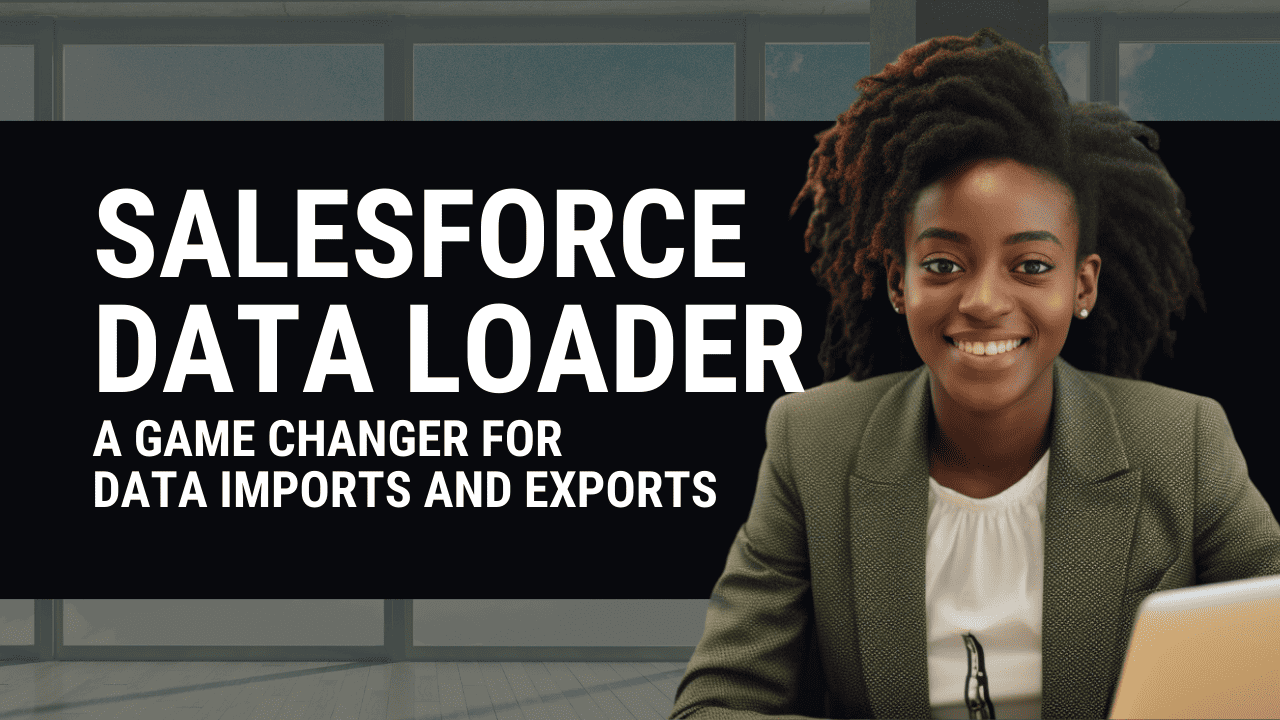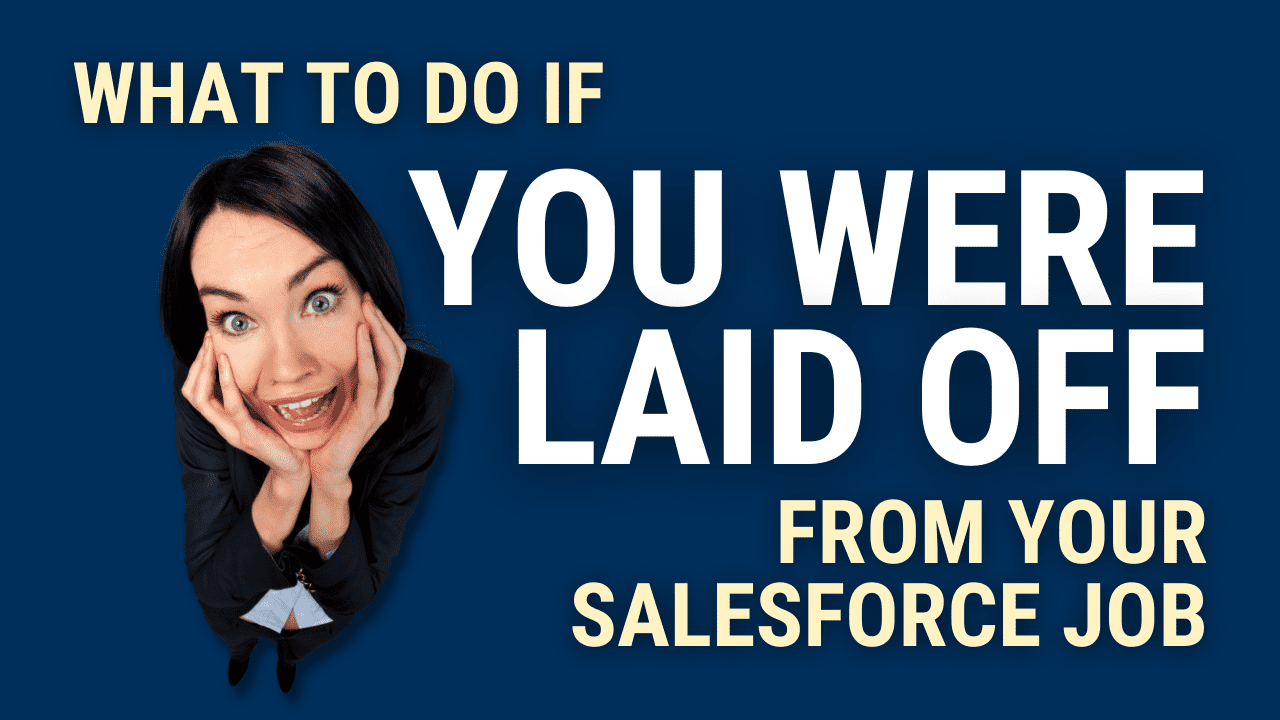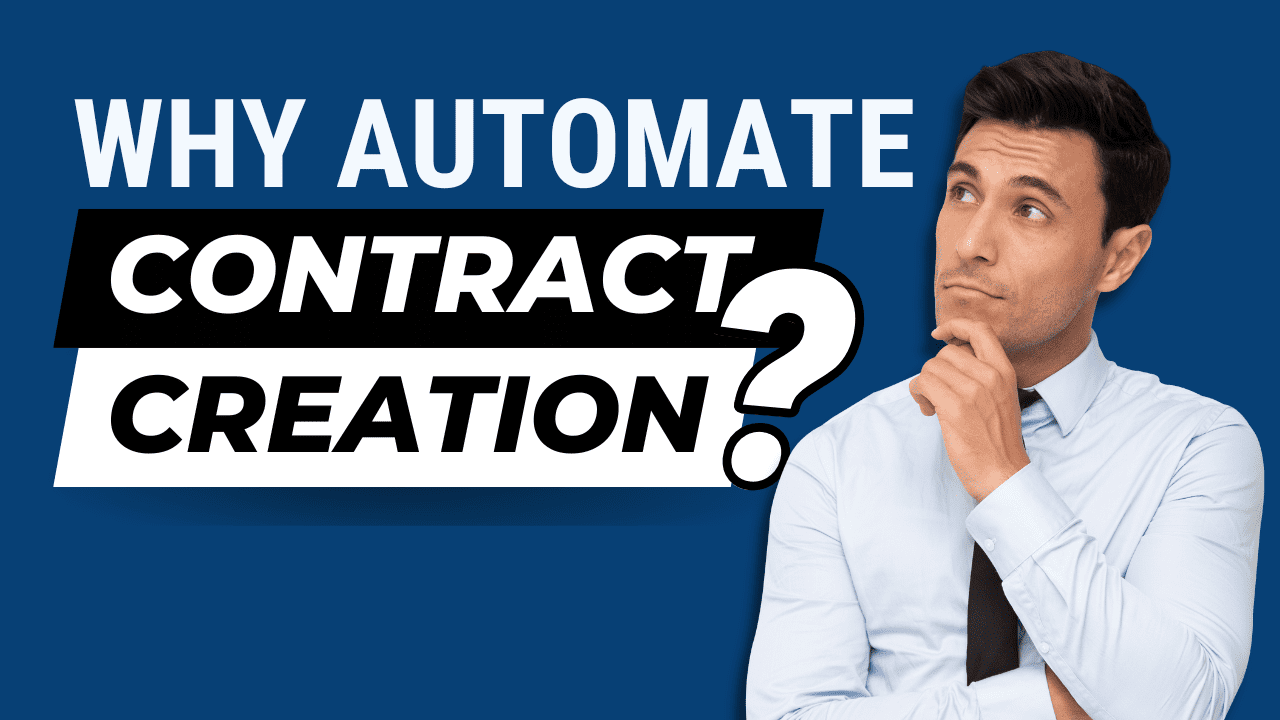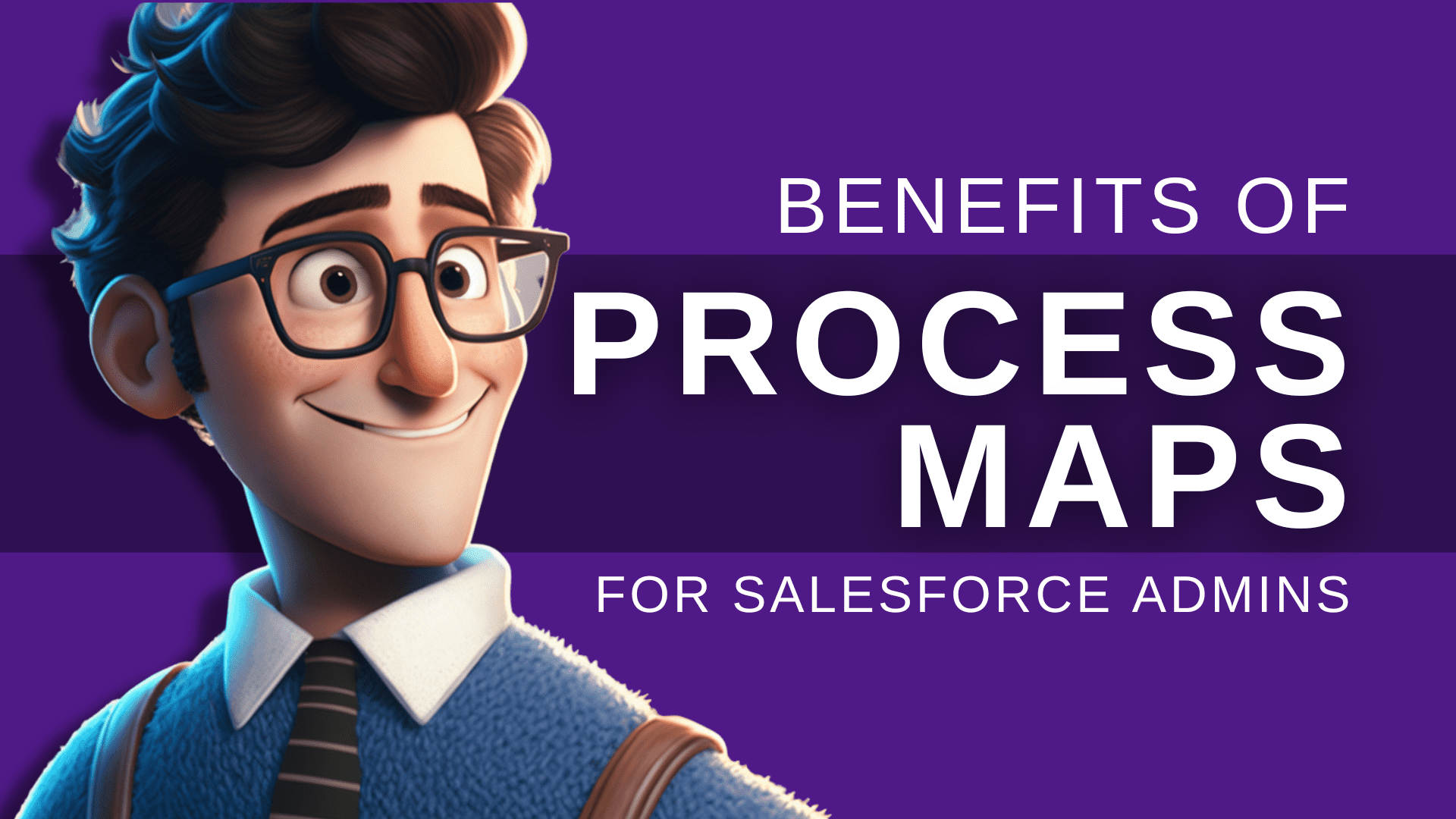The Write Stuff: Mastering Communication Updates as a Salesforce Admin

Introduction

Have you ever felt like you’re the only one speaking in a foreign language when communicating updates about system changes, feature updates, and projects? Do you feel like your emails and presentations are about as exciting as a root canal? Trust me; I’ve been there too. But fear not. I’m here to share my experience and secrets for mastering communication updates as a Salesforce Admin.
Once upon a time, I was tasked with presenting updates on a major project to our stakeholders. I had all the necessary information, data, and graphs. I had spent hours putting together the perfect presentation. I thought to myself, “I’ve got this!” But as soon as I started talking, I noticed a sea of glazed-over eyes staring back at me. It was like I was speaking in a technical language no one could understand.
It was a humbling moment. I realized that I had put all my effort into gathering data and creating the perfect presentation, but I had neglected the most important part – communication. I failed to make the information relatable and understandable to my audience.
But, with some hard work and a few strategies, I was able to turn things in life around and become a communication update pro. And now, I want to share my knowledge with you.
So, grab a cup of coffee, and let’s dive in. We will cover everything you need to know to become a master of communication updates – from writing clear and concise emails to delivering engaging presentations and videos that will captivate and inspire your audience. Let’s get started!
Importance of Effective Written Communication for Salesforce Admins

Effective communication updates ensure stakeholders stay updated on system changes, feature updates, and ongoing projects. However, crafting impactful communication updates can be daunting, particularly if writing isn’t your strong suit.
But why is effective written communication so crucial for businesses?
It’s essential to avoid any confusion or misunderstandings with your stakeholders. When you create clear and concise updates, it not only saves you and your stakeholders time and money but also prevents any potential hiccups in the project.
Moreover, well-written communication updates can help you develop trust and credibility with your stakeholders. They position you as a problem-solver within the organization, demonstrating your commitment and professionalism in ensuring the project’s success. So, make sure to provide consistent and informative updates!
So, what are some characteristics of effective written communication for Salesforce Admins?
First, keeping your updates straightforward and easy to understand is crucial.
That means avoiding jargon or technical terms that might confuse your stakeholders. And hey, using bullet points or numbered lists can be super helpful for breaking down complex information and making it easier to digest in your emails and slide decks.
Another essential aspect of effective written and video communication is ensuring your updates are timely and consistent. That means giving regular updates throughout the project’s lifespan to keep stakeholders in the loop about any changes or updates.
Regarding communication, Salesforce Admins have plenty of options, like emails or video updates. But remember, it’s essential to choose the proper presentation format based on the information you’re sharing and the preferences of your stakeholders.
Benefits of Crafting Impactful Updates

Let’s discuss the importance of crafting impactful updates. It’s not just about sending a well-crafted email or giving a captivating presentation. Taking the time to ensure your communication updates are outstanding can make a real difference in your projects.
First and foremost, crafting impactful updates helps you stand out as a competent and reliable leader in your organization. When you clearly and concisely communicate your updates, you show that you’re on top of things and genuinely care about the project’s success. It builds trust with your stakeholders, crucial for getting their buy-in and support.
Another great benefit of crafting impactful updates is that it helps you avoid common project management pitfalls. Communication breakdowns can seriously affect your project schedule, budget, and overall success. But by regularly sharing relevant and comprehensive schedule updates, you give yourself and your team the best chance of staying on track and avoiding significant setbacks.
And let’s not forget that crafting impactful updates can help you spot potential issues early on and take corrective action before they become more significant problems. As you review how you communicate progress, risks, and future challenges, you’ll start noticing patterns and trends that can guide you in making proactive decisions. This can be incredibly valuable when facing unexpected roadblocks or dealing with stakeholders with competing priorities.
The benefits of crafting impactful updates are crystal clear. From building trust and knowledge to avoiding project management headaches, it’s worth investing time and effort into effective communication with your team and stakeholders. So don’t hesitate to spend that extra time polishing your emails and presentations – it will pay off in the long run.
Understanding the Audience

Effective communication is all about understanding your audience. Salesforce Admins need to identify the different stakeholders within your organization and analyze their communication preferences and needs to deliver impactful updates.
Identifying the Different Stakeholders Within the Organization

Stakeholders can include a wide range of people like clients, executives, project managers, developers, and end-users. Each of them plays a unique role in the organization and needs communication tailored to their specific needs.
For instance, a sales manager might want updates on how Salesforce can boost productivity, while a developer might need detailed technical updates on the progress of the final product. By understanding the roles and requirements of stakeholders, you can create messages that are clear, concise, and resonate with them.
Analyzing Their Communication Preferences and Needs

Everyone has specific communication preferences and needs; understanding them is crucial to effective communication. Analyzing and managing your stakeholders’ preferences can include identifying communication channels such as email, video calls, or in-person meetings.
You can also consider their preferred language, tone, and level of technicality. Communicating comfortably and intuitively to the stakeholders will help them grasp your message and respond positively.
Project Updates

Effective communication skills are essential to the success of your projects and stakeholders. Regular project updates are essential to keeping your team informed, engaged, and motivated. By mastering the art of clear and concise communication, you can ensure that your project updates are well-received and understood by everyone involved. Here are some essential techniques for crafting impactful project updates:
Clear and Concise Project Summary

The project summary is the first thing your stakeholders will read, so it’s essential to make it clear and concise. Start by providing a brief overview of the project’s objectives and goals, followed by a summary of the progress made. Use simple language, avoid jargon, and focus on critical points. This will help your stakeholders quickly understand the overall status of the project.
Highlighting Key Milestones and Achievements

In addition to providing a summary, it’s essential to highlight the key milestones and achievements that have been met since the last update. This will help your stakeholders understand the progress made and the project’s impact on the organization. Use facts, figures, images, and charts to help visualize progress. Celebrating key achievements will motivate the team to continue working towards project goals.
Addressing Challenges and Providing Solutions

No project is without challenges; addressing them and providing solutions in your updates is important. Be honest and transparent about your team’s challenges, and provide clear, actionable solutions to overcome them. You can also solicit feedback and input from stakeholders to help with problem-solving. Addressing challenges head-on and providing solutions demonstrates your leadership and commitment to the project’s success.
Utilizing Visual Aids to Enhance Understanding

Visual aids, such as images, graphs, and charts, can significantly enhance your understanding of your project updates. They help stakeholders quickly understand complex data and see progress over time. Visual aids add interest and variety to your updates, making them more engaging. Be sure to choose the right visual aids that best represent the data being presented.
Interacting With End-Users

Salesforce Admins support end-users and ensure they have the tools they need to be effective. This involves communicating with end-users regularly and addressing any concerns or issues they may have. To effectively communicate with end-users, you must be able to utilize user-friendly language, provide helpful solutions, incorporate visual aids, and encourage feedback.
Using User-Friendly Language and Avoiding Technical Jargon
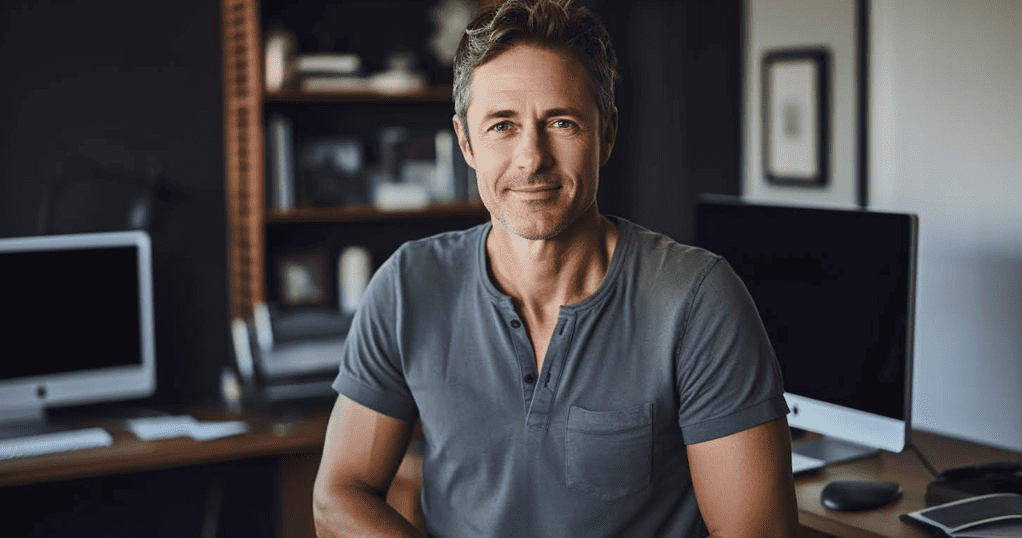
End-users may not be familiar with technical jargon or industry-specific terms, which can lead to miscommunication and misunderstandings. Using user-friendly language when communicating with end-users is imperative.
Use simple, concise language that is easy to understand, and avoid jargon as much as possible. You can always explain technical terms, but it is crucial to start with a language that is accessible to the end user.
Addressing User Concerns and Providing Helpful Solutions

End-users may encounter issues or have concerns that need to be addressed promptly. You are responsible for providing helpful solutions and alleviating any problems they may have. This involves active listening and asking questions to get to the issue’s root. Once you have identified the issue, provide clear and concise instructions on how to resolve it. Follow up with end-users to ensure the solution worked and ask for feedback on the process.
Incorporating Visual Aids for Better Comprehension
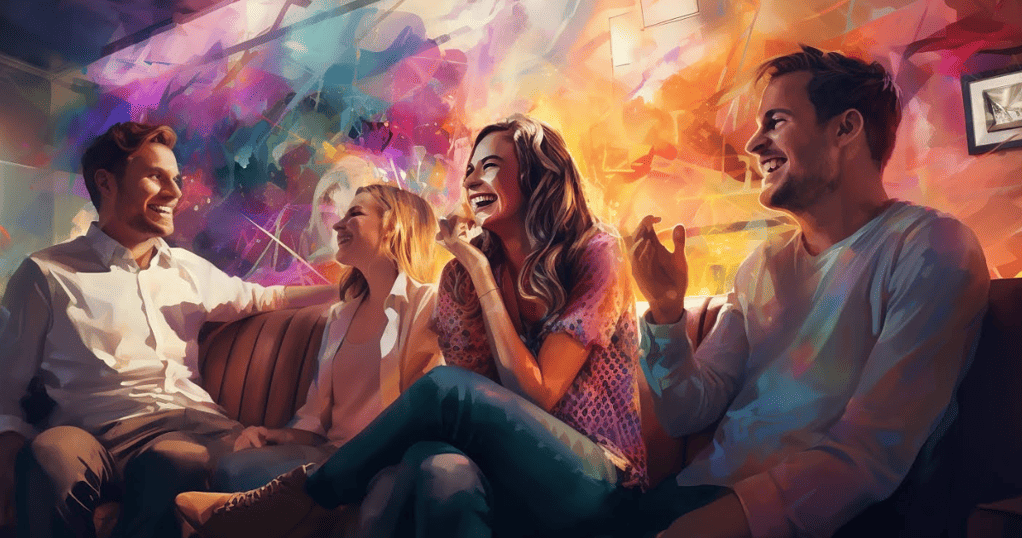
Visual aids, such as screenshots, images, or videos, are powerful tools to increase end-user comprehension. When explaining a complex process or feature, use screenshots or a video to ensure end users can visualize what you are explaining. Visual aids can also make your communication more engaging, personal, and memorable, ultimately increasing users’ confidence and comfort with Salesforce.
Encouraging Feedback and Engaging in Two-Way Communication
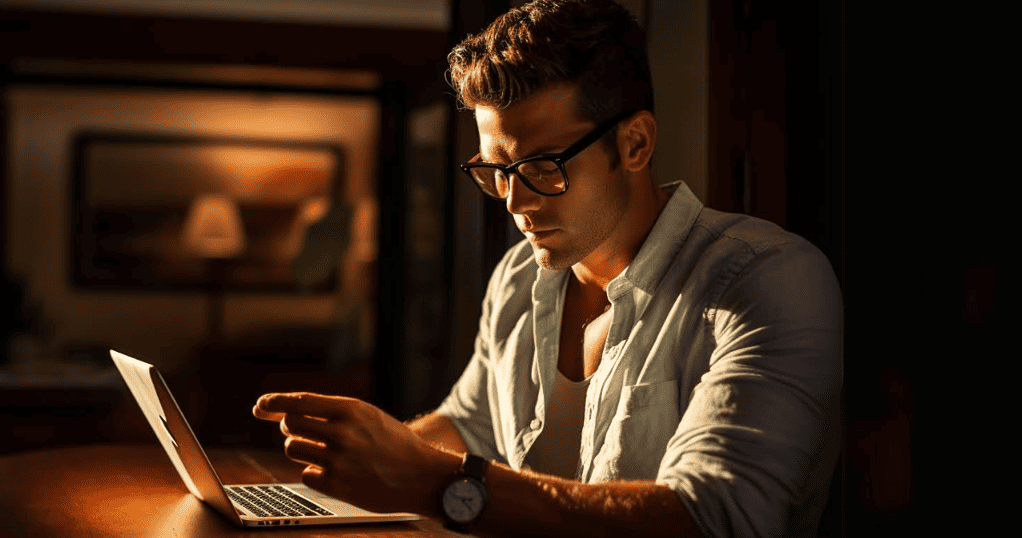
Encouraging feedback and engaging in two-way communication is at the heart of effective communication. End-users are the ones using the Salesforce system every day, so their feedback is invaluable. Ask for feedback regularly and use it to improve the system and your communication processes. Additionally, two-way communication involves active listening and responding thoughtfully to end-users’ concerns and feedback. By incorporating feedback and engaging in two-way communication, you demonstrate that you care about end-user needs and are committed to continuous improvement.
Communicating With Business Leaders

When it comes to your job, effective communication with business leaders is crucial.
You need to maintain a laser focus on conveying your project’s business impact and value while presenting updates. This ensures that you can engage and align with critical decision-makers effectively.
Here are a few valuable tips to assist you in your journey of effectively communicating with business leaders:
Focusing on the Business Impact and Value of the Project:

When communicating project updates to business leaders, it is crucial to emphasize the significant impact and value the project will bring to the organization.
By highlighting the project’s benefits, such as enhancing operational efficiency, reducing overall costs, and potentially increasing revenue streams, you can effectively convey the positive outcomes and business value the project aims to deliver.
This approach ensures that business leaders fully comprehend the potential advantages and are more likely to support and actively engage in the project’s success.
Presenting Data and Metrics to Support the Updates:

To effectively demonstrate the impact of your project or program, utilize data and metrics as evidence.
Presenting clear and concise visual aids will facilitate comprehension for both business and technology leaders.
By incorporating visuals, such as charts or graphs, you can provide a comprehensive and detailed representation of the data, enabling stakeholders to grasp the information more efficiently and make informed decisions based on the insights obtained.
Using a Persuasive Tone and Highlighting ROI:

Utilize your words and presentation skills to develop a persuasive tone that effectively communicates the immense value of the project and its profound impact on the business.
Emphasize the project’s impressive return on investment (ROI), showcasing how it aligns seamlessly with the company’s overarching business objectives.
By illustrating the tangible benefits and long-term gains that the project offers, you can compellingly convey the significance of embracing this endeavor and the positive outcomes it brings to the table.
Aligning Updates With Business Goals and Objectives:
To ensure effective alignment of your updates with the business goals and objectives of your company, it is crucial to communicate how the project fits into the bigger picture and supports the overarching goals.
By clearly explaining the project’s relevance and contribution to the company’s mission, you can enhance understanding and foster a stronger sense of purpose among stakeholders.
This, in turn, will help drive motivation and engagement, leading to increased success in achieving organizational objectives.
Collaborating With Other Stakeholders

Salesforce Admins play a crucial role in effectively managing larger teams. They need to collaborate seamlessly with other organizations and multiple stakeholders to ensure the success of projects. To achieve this, Admins need to deeply understand each stakeholder’s perspectives, interests, and needs.
By tailoring and customizing communication updates to match their specific requirements, Admins can foster strong relationships and drive project success.
This level of attentiveness and adaptability strengthens collaboration and paves the way for effective cross-functional partnerships.
Understanding the Role and Perspective of Each Stakeholder

The first crucial step in effectively collaborating with other stakeholders is to comprehensively understand their identities and their specific roles in the project. It is essential to recognize that each stakeholder brings a unique set of company requirements and expectations. By meticulously identifying these individual needs, we can ensure everyone involved remains aligned and working towards the same objectives.
To achieve this alignment, it is imperative to invest the time and effort to truly comprehend the goals, pain points, and metrics of success for each stakeholder. By gaining a deeper understanding of these factors, we can tailor our communication updates to resonate with each stakeholder on a more profound level.
This personalized approach will enhance the impact of our messages and foster stronger relationships and collaboration among all parties involved.
Tailoring the Updates to Match Their Specific Needs

Once you have gained a clear understanding of each stakeholder’s perspective, it is crucial to tailor your communication updates to align with their specific needs. This involves avoiding the use of technical jargon and instead focusing on highlighting the tangible business outcomes that your project can deliver for the company.
For instance, when communicating with a business user, emphasize how your project can lead to significant productivity gains.
On the other hand, when engaging with an executive, emphasize the return on investment (ROI) that can be achieved. By delivering information that directly addresses each stakeholder’s specific requirements, you will increase their engagement and effectively demonstrate the business value that your project brings to the table.
This approach fosters better understanding and more robust support from stakeholders, ultimately increasing the chances of project success.
Encouraging Cross-Functional Collaboration and Feedback
One effective way to enhance your project is by actively seeking stakeholder feedback and incorporating their valuable suggestions. This fosters a culture of trust and collaboration and enables you to build stronger and more meaningful relationships with your stakeholders.
Additionally, the feedback you receive from different stakeholders can provide valuable insights and help you identify additional requirements that may have been overlooked.
By considering diverse perspectives and incorporating them into your project, you can increase the chances of its success and create a more comprehensive and impactful outcome.
Building Relationships Through Effective Communication

Effective communication plays a pivotal role in building strong and lasting relationships with your stakeholders. It is imperative to ensure that your communication is clear and concise and tailored to each stakeholder’s specific needs.
It is essential to articulate what you are doing, why you are doing it, and the benefits it brings. Understanding each stakeholder individually, including their unique communication style and preferences, is of utmost importance. This level of understanding fosters trust and rapport, which is vital for fostering successful collaboration and achieving collective goals.
Writing Style and Formatting:

As a professional, one of your crucial responsibilities is to create impactful emails and presentations adeptly. These tools are vital to effectively communicating updates and progress to your team and stakeholders. Ensuring your message is received and acted upon necessitates writing with a clear and professional tone.
This section will delve into critical considerations that will help you refine and perfect your writing style and formatting skills.
Paying attention to these details can elevate your communication to the next level, leaving a lasting impression on your recipients.
Using a Professional and Engaging Tone:

When writing professionally, it’s important to balance being informative and captivating. While you want to maintain professionalism, you definitely don’t want your writing to be boring and easily forgotten. To ensure your message stands out among other emails or presentations, engaging your readers and leaving a lasting impression is crucial.
One effective way to achieve this is by adding a personal touch to your writing. By sharing a relevant anecdote or personal experience, you can create a connection with your readers that goes beyond a simple exchange of information. This personal touch grabs their attention and makes your message more relatable and memorable.
Crafting an intriguing opening is another strategy to make your writing more engaging. Instead of diving straight into the main point, consider starting with a thought-provoking question or a captivating statement. This will immediately pique your readers’ curiosity and encourage them to continue reading.
In addition to being engaging, it’s crucial to convey your message enthusiastically and positively. By infusing your writing with energy and optimism, you can inspire your team and promote a sense of productivity. People are naturally drawn to positivity and enthusiasm, so adopting this approach can effectively motivate and engage your readers.
So, remember, when writing professionally, aim to strike a balance between being informative and engaging. Add a personal touch, create an intriguing opening, and enthusiastically convey your message. Following these tips ensures your writing captures your readers’ attention and leaves a lasting impression.
Avoiding Lengthy Paragraphs and Using Subheadings:

In today’s fast-paced world, where information overload is a common challenge, the modern reader is often bombarded with long paragraphs that can easily lead to losing sight of the main idea, story, or message. It’s crucial, therefore, to adopt effective strategies to help readers navigate the text effortlessly.
One such strategy is the utilization of subheadings and bullet points. By breaking up large blocks of text into bite-sized chunks, readers can quickly locate and retain essential information without feeling overwhelmed.
Moreover, the benefits of organizing your emails and presentations effectively extend beyond just clarity. When your ideas and messages are well-structured, it not only facilitates better understanding but also encourages active engagement from your audience.
By making your communication more accessible and digestible, you empower your audience to grasp your concepts more readily and participate in the conversation more meaningfully. So, next time you craft an email or prepare a presentation, remember the power of thoughtful organization and its impact on effective communication.
Proofreading for Grammar, Spelling, and Clarity:

While ensuring that your emails and presentations are visually clear and well-organized is crucial, it is equally important to pay attention to the finer details. One such detail that should never be overlooked is the presence of grammatical, spelling, and punctuation errors.
These seemingly minor slip-ups can prove to be highly distracting and have the potential to undermine your professional appearance. Moreover, they may cause your reader to question the overall quality of your work.
Therefore, taking the time to meticulously proofread your content and rectify any grammatical errors can significantly contribute to maintaining your credibility and bolstering the confidence of your team members in your abilities.
Formatting for Easy Readability and Comprehension:
To craft effective email updates and presentations, conveying and presenting your message accurately is crucial. Utilizing precise language, incorporating a higher semantic richness, presenting relevant facts, captivating images, and compelling data will ensure that your message and presentation are engaging, informative, and enjoyable.
Additionally, formatting your communication to facilitate easy readability and comprehension will significantly assist your audience in engaging and comprehending your message effortlessly. By paying attention to these details, you can enhance the impact and effectiveness of your communication efforts.
Tools and Resources

There is a wide array of tools and resources at your disposal to enhance and refine your written communication skills and create impressive presentations. When managing Salesforce projects, these utilities offer the added benefit of having a low learning curve.
By leveraging these resources, you can seamlessly collaborate with your team and effortlessly produce flawless content, ultimately streamlining the creation process and saving valuable time.
Recommended Tools for Effective Written Communication
Jasper
This AI-powered writing assistant perfectly fits Salesforce Admins looking to create compelling content for emails, reports, and other professional communication. It uses machine learning to understand context, generate ideas, and write clearly. From creating persuasive pitches to detailed reports, Jasper is an excellent tool for increasing efficiency and quality in written communication.
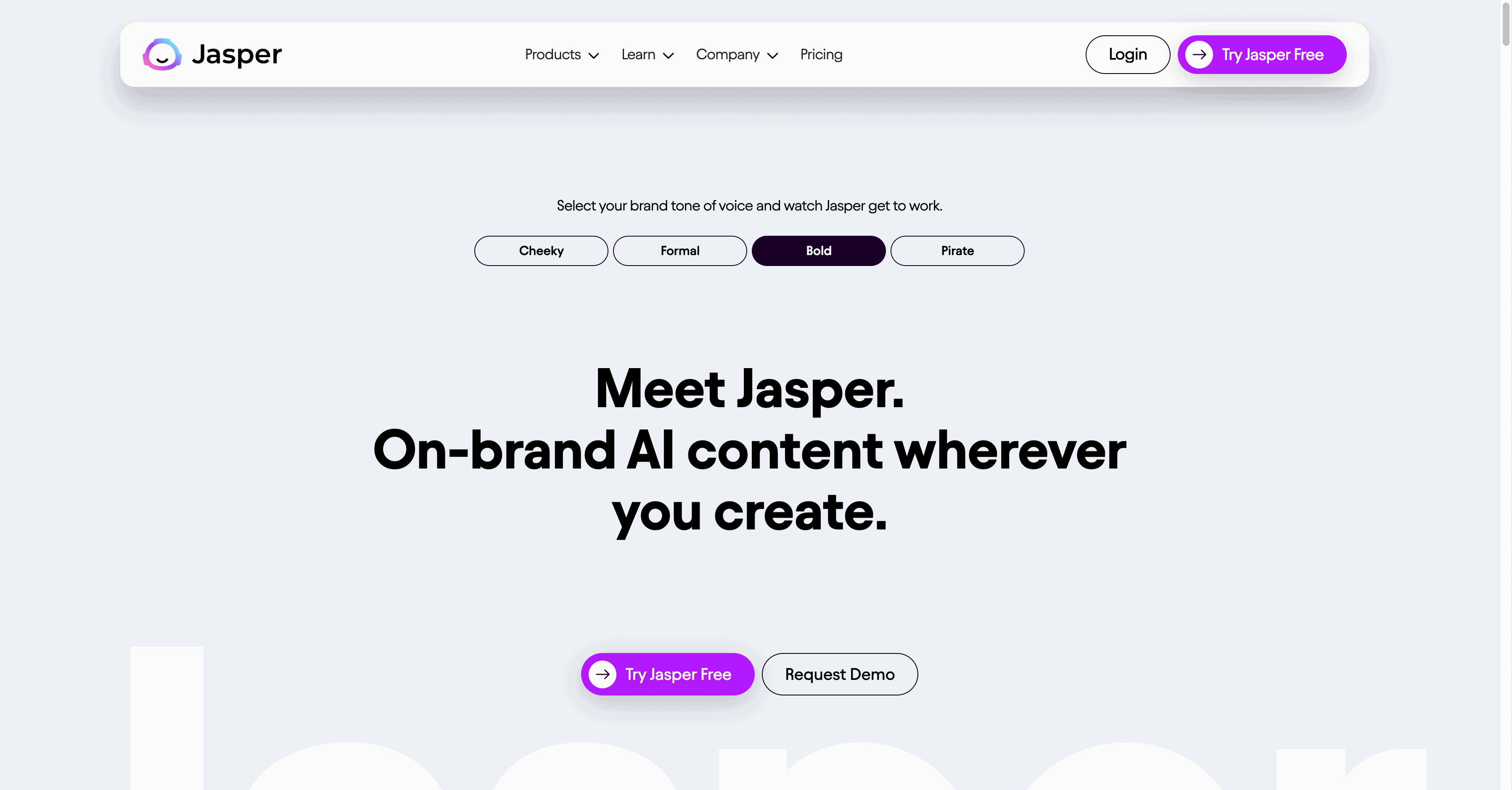
Grammarly
In real-time, this digital writing tool corrects grammar, spelling, punctuation, word choice, and style mistakes. It’s indispensable for creating accurate, polished, professional emails and documents. Grammarly can be integrated into your workflow across various platforms, improving the consistency and effectiveness of your communications.
Canva
Canva is a user-friendly design tool that simplifies graphic design. It’s an excellent choice when crafting presentations for your stakeholders. With a host of templates, graphics, fonts, and images, you can create visually appealing and informative presentations to supplement your written communications. You can also use Canva to design emails or social media content graphics.
Lucidchart
Process mapping is crucial in project management. Lucidchart allows Salesforce Admins to create intricate process maps and diagrams with ease. These visual aids can help to clarify complex processes, assisting in email explanations or presentations. Lucidchart fosters understanding and collaboration across your organization.
Online Resources for Improving Writing Skills
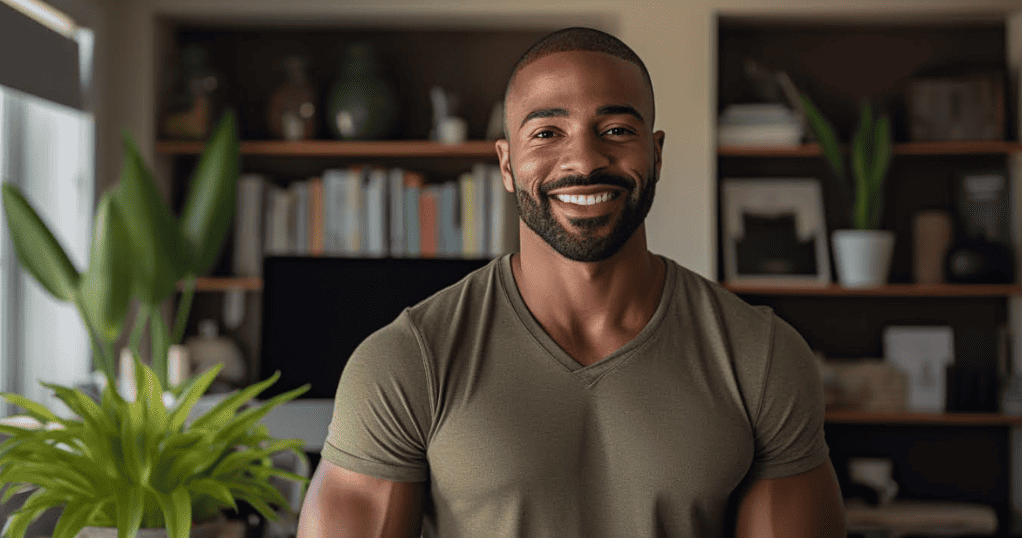
In addition to unlimited access to the tools above, numerous online resources can help you further refine your writing skills.
Purdue Online Writing Lab (OWL)
Purdue’s OWL is one of the world’s most extensive online resources for improving writing skills. It provides resources on general writing (grammar, punctuation, etc.), academic writing (research papers, thesis statements, etc.), subject-specific writing, and job search writing (resumes, cover letters, etc.).
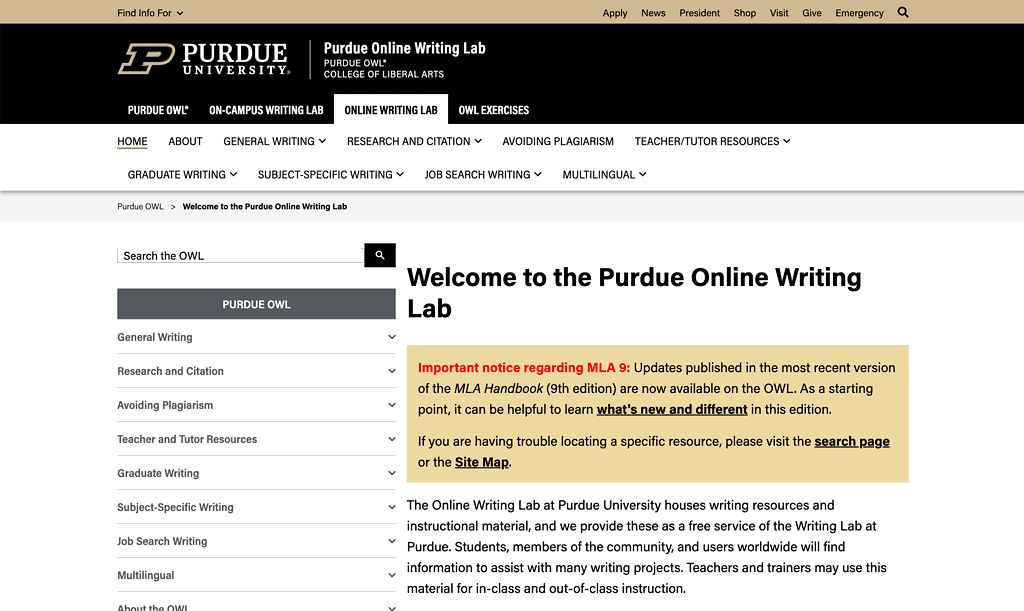
Grammarly Blog
The free Grammarly blog isn’t just for promoting its tool and features. It also features numerous articles covering basic and advanced grammar topics, tips on writing styles, examples of how to craft compelling content and more features.
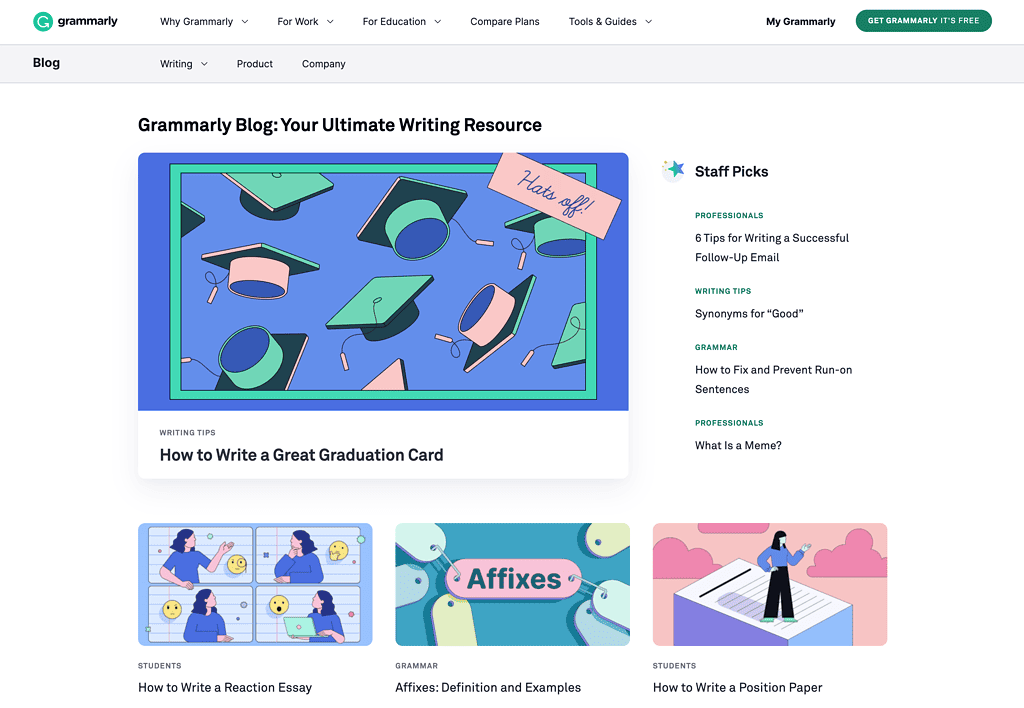
Coursera
Coursera offers courses on nearly every subject, including writing. It has partnerships with universities and institutions worldwide so that you can take courses from professors at the countries’ top universities.
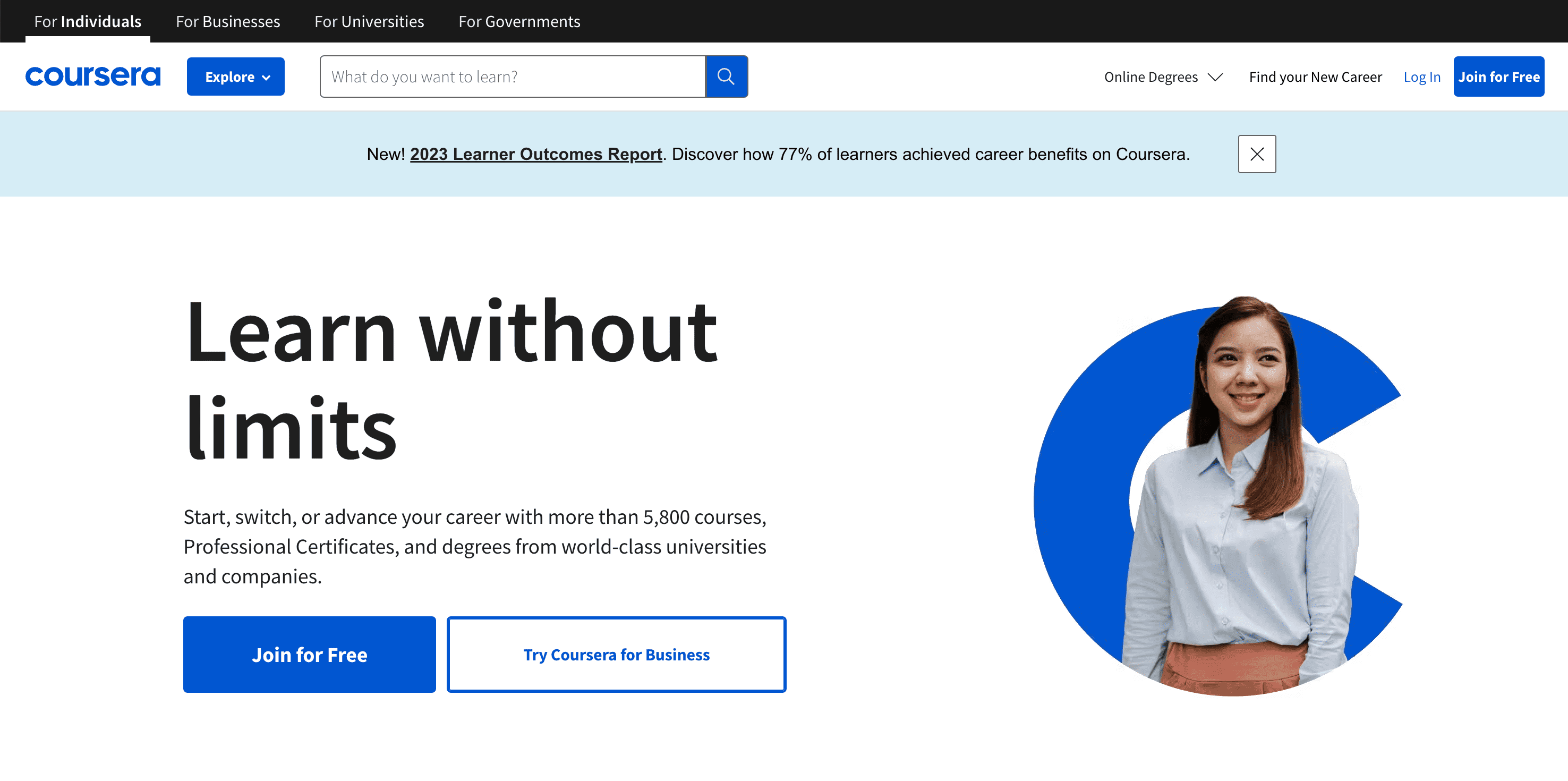
MasterClass
If you prefer learning from well-known authors and writers, MasterClass might be the right place to learn how to improve your writing skills. Margaret Atwood, Neil Gaiman, Malcolm Gladwell, and James Patterson, among others, offer classes on writing, storytelling, and other relevant topics.
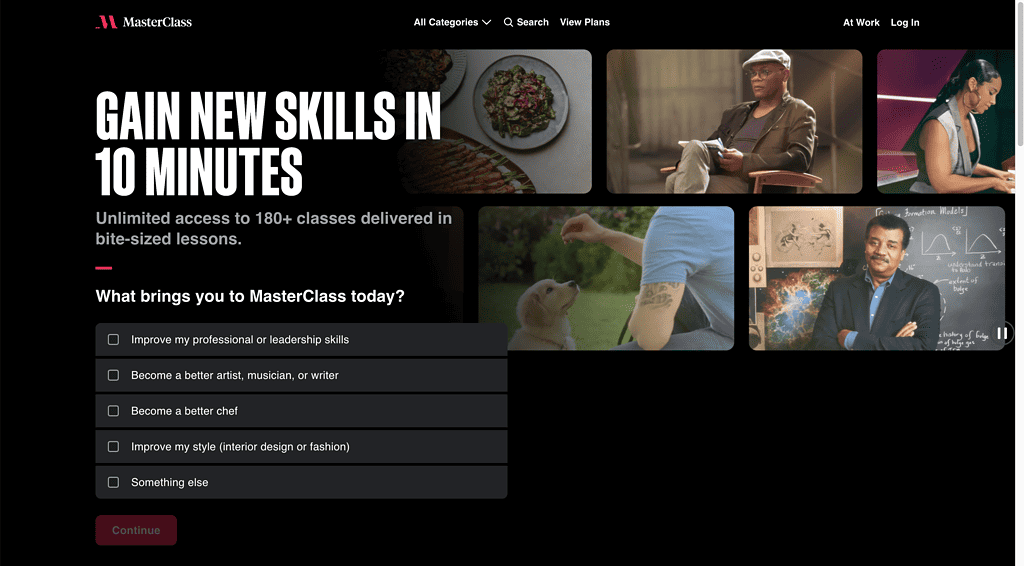
The Write Practice
This website has free resources and a paid subscription option offering writing courses. The Write Practice program emphasizes the importance and power of practice in becoming a better writer. They publish articles on writing and offer free writing prompts, free workshops, and critique forums where you can get feedback on your writing.
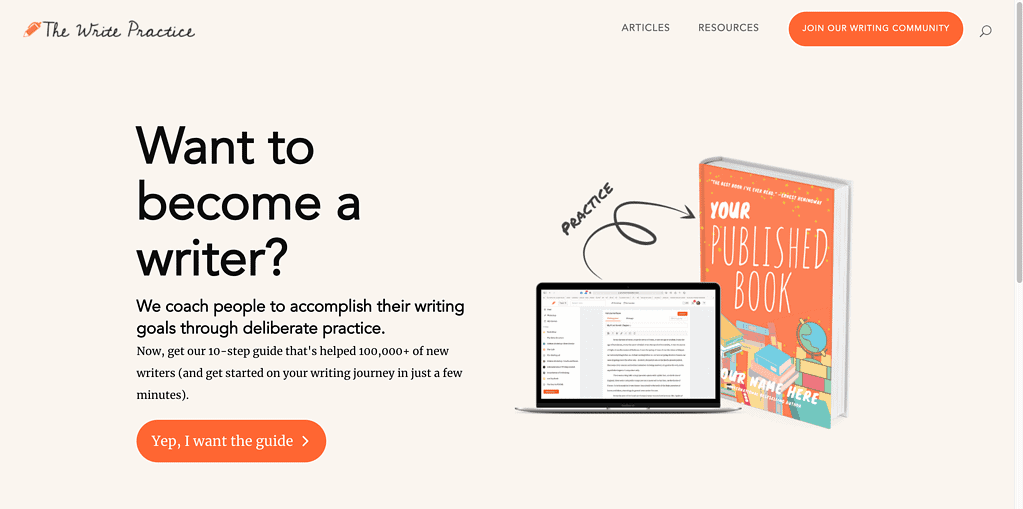
These are just a few resources available online to improve your writing skills. Always remember that the best way to improve is through regular practice.
Leveraging these tools and resources can significantly enhance your written communication skills. They provide a path to begin crafting impactful emails and presentations, enabling you to master the art of written communication and make a lasting impact on your projects and stakeholders.
Conclusion

Now that you’ve got the best tools, ideas, and resources to get your written communication and presentation skills up to scratch, nothing stops you from becoming a master of Salesforce Admin-ing! So show off those writing-savvy superpowers and start crafting emails like a pro. Who knows? You might even end up impressing yourself with how good your content looks!
With these tips and resources in mind, you should feel more confident writing effectively. By creating professional, engaging, and easy-to-understand content, you can ensure stakeholders remain engaged and understand your message quickly. Additionally, with the help of tools like Jasper.ai, Grammarly, Canva, and Lucidchart, you can save time and create flawless content efficiently.
POST SPONSOR:

Jasper AI
Salesforce Admins are busy and overwhelmed managing projects and incoming requests.
It’s challenging to keep up with everything when constantly being pulled in different directions. You need a way to manage your time more effectively, and that’s where Jasper comes in.
With Jasper, you can easily delegate writing tasks to save yourself time and stress.
Tell Jasper what you need, and he’ll take care of the rest, using persuasive language that will make your colleagues take notice.