Customizable Campaign Influence for Salesforce Admins: The Ultimate Guide

Imagine being a conductor, leading a full orchestra. Each instrument plays its part, contributing to the grand symphony. But how do you know which instrument made the audience applaud? This is where Salesforce’s Customizable Campaign Influence comes into play.
It’s like the music sheet for your marketing orchestra, showing you which instruments – or marketing efforts – hit the right note with your audience. This guide is your backstage pass, giving you a behind-the-scenes look at the campaign influence functionality in Salesforce. I
t will help you navigate the complexities, leap over hurdles, and perfectly tune your marketing strategies.
Ready to make your marketing ROI hit a high note? Let’s dive in!
Key Takeaways

Customizable Campaign Influence in Salesforce is a tool that allows for the precise allocation of revenue to specific marketing campaigns. However, careful implementation and user training are required to ensure data integrity and handle complexity.
This feature supports multi-touch attribution models, which provide insight into the influence of multiple campaigns throughout the customer journey. It also allows for control over which campaigns are linked with sales opportunities.
Salesforce Admins are vital in managing Campaign Influence. They are responsible for enabling and configuring settings, assisting marketing teams in their campaigns, and guaranteeing the accuracy and effectiveness of attribution models and reports.
Understanding Customizable Campaign Influence in Salesforce

Get ready to dive into the world of Salesforce’s Customizable Campaign Influence, a powerhouse tool that lets you attribute revenue to your marketing campaigns with precision and flexibility. Imagine tracking the ripple effect of your campaigns on sales opportunities. It’s like having a super-powered magnifying glass that lets you zoom in on what’s working and not in your marketing mix.
Now, like any high-octane tool, Customizable Campaign Influence has challenges. You must navigate complex implementations, ensure data accuracy, and conduct thorough user training. Think of it as a high-performance sports car – you’ve got to know how to handle it to unleash its full potential.
Despite these challenges, this tool is a game-changer when measuring Marketing ROI. It’s the bridge connecting your sales revenue and marketing data, shedding light on your marketing team’s activities and guiding your marketing decisions. It’s like having a GPS for your marketing team and journey, ensuring you’re driving fast and heading in the right direction.
To make the most of this tool, it is vital to ensure accurate measurements through proper user education and to address potential complexities or errors in implementation. So buckle up and prepare to drive your marketing ROI to new heights with Salesforce’s Customizable Campaign Influence. Let’s hit the road!
The Basics of Campaign Influence

Salesforce’s Campaign Influence: A Brief Overview
Salesforce’s Campaign Influence feature primarily automatically links Salesforce Opportunities with every campaign or event that contributed to its creation. This is a crucial aspect in assessing the impact of specific sales cloud marketing initiatives on sales outcomes.
You can choose which Salesforce Campaigns are included or excluded from this connection using filters. When measuring their influence gives you precise control and flexibility over the marketing touchpoints.
Enabling or Disabling Campaign Influence
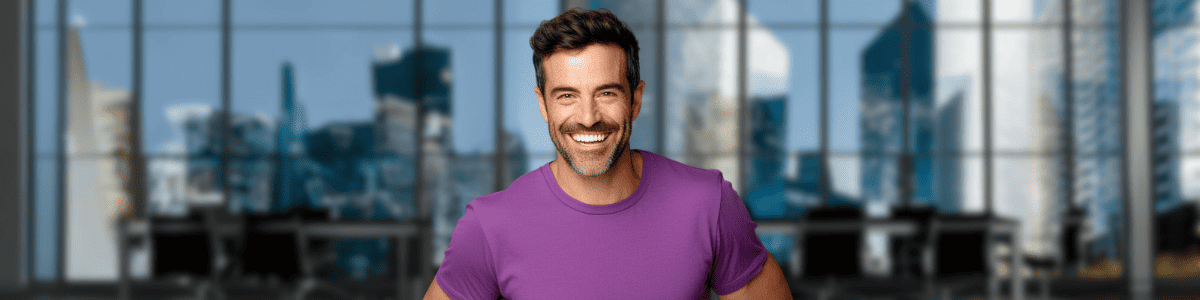
The process of enabling or disabling Campaign Influence is straightforward:
Access Setup
Search for ‘Campaign Influence’
Select or deselect the “Enabled” option.
Managing Multiple Contact Roles
When dealing with influenced opportunities with multiple Contact Roles associated with a Salesforce Opportunity, Campaign Influence considers all contact roles linked to an influenced opportunity. It considers all campaign investments and them as a whole while analyzing individual creation dates or last modification dates to determine the influence of each campaign.
A Closer Look At Salesforce’s Campaign Influence Feature

Salesforce’s Campaign Influence feature is a powerful tool that allows for a granular view of the impact of your marketing efforts. By providing a clear line of sight between your Salesforce Campaigns and the opportunities they generate and prospects, for example, it allows you to:
Measure the effectiveness of each campaign
Adjust your strategies accordingly
This is particularly useful in today’s complex marketing landscape, where multiple touchpoints often contribute to a single sale.
Flexibility in Measuring Campaign Influence
The ability to enable or disable Campaign Influence allows you to choose when and how to measure campaign influence.
This can be particularly useful in situations where you decide you want to:
Focus on specific campaigns
Avoid skewing your data with campaigns that are not relevant to your current analysis.
Comprehensive Approach to Contact Roles
The feature’s consideration of all contact roles associated with an opportunity is a testament to its comprehensive approach. Looking at all contact roles ensures that no potential influence is overlooked. This is crucial as it considers that multiple individuals or departments within an organization may have a role in the decision-making process in many sales processes.
Considering all the campaigns’ creation dates and last modification dates also allows for a dynamic view of campaign influence in Salesforce, which can change over time as new campaigns are created and launched or existing ones are modified.
Types of Salesforce Campaign Influence

Different Types of Salesforce Campaign Influence
Salesforce provides two types of campaign influence:
Campaign Influence 1.0 (the Salesforce Influence Model) is the default attribution model. Its campaign influence object offers connections between contacts, campaigns, and opportunities. However, this feature is not available in Lightning Experience.
Customizable Campaign Influence: This type of campaign influence includes advanced features such as multi-touch attribution for tracking all customer journey stages, including the awareness stage. The flexibility to use both standard and custom attribution models sets it apart from the Salesforce version. It also supports Pardot campaigns, unlike the Salesforce Influence Model.
Features of Customizable Campaign Influence

The Customizable Campaign Influence tool in Salesforce offers exceptional features that make it a standout choice for businesses looking to measure their marketing ROI precisely.
Allocation of Impact Levels
One of the critical features of this tool is its ability to allocate an opportunity’s amount among different campaigns based on their levels of impact. This means you can see exactly how much your marketing campaigns have contributed to your sales opportunities, giving you a clear picture of the return on your campaign investments.
Automated Updating Capabilities
Moreover, the tool has automated updating capabilities, meaning it can keep up with the fast-paced world of digital marketing and ensure your data is always up-to-date. This is crucial for businesses that run multiple campaigns simultaneously and must keep track of their performance in real time.
Integration Into Pardot Campaigns
But the power of Salesforce’s Customizable Campaign Influence doesn’t stop there. It also fully integrates into Pardot campaigns, providing a comprehensive view of your marketing efforts across multiple platforms. This way, you can see how each Salesforce campaign performs, regardless of where it’s being run.
Alternative Perspectives
Furthermore, it offers alternative perspectives beyond just recognizing investment returns. It allows you to see the value customers take at each stage throughout the buying process, from the initial awareness stage to the final purchase. This gives you a deeper understanding of your customer’s journey and helps you create and optimize your marketing strategies accordingly.
Additional Preservation Features
Finally, the tool comes with a range of additional preservation features, making it perfect for attributing value at each stage of the buying process. This means you can see exactly where your marketing dollars are having the most impact, helping you make more informed decisions about where to invest your campaign funds in the future.
In summary, efficiently managing your various campaigns using this diversity-influenced system offered by Salesforce’s Customizable Campaign Influence can significantly benefit any business striving to optimize its marketing strategies effectively toward success.
Customizable Campaign Influence: Unlocking Flexibility

Implementing Multi-Touch Attribution Models With Customizable Campaign Influence
Customizable Campaign Influence offers the advantage of implementing multi-touch attribution models. These models accurately depict how multiple campaigns influence opportunities. In Salesforce, these models help analyze and visualize marketing efforts significantly influencing each purchase journey stage. This allows marketers to understand better the impact of various marketing touchpoints and channels on a customer’s overall experience.
Key Features of Multi-Touch Attribution in Customizable Campaign Influence
Identifying revenue share using standard or customized models.
Updating models manually or automatically through processes set up within Salesforce.
Distributing an Opportunity’s amount among different campaigns based on their level of influence.
Integrating with Multi-Touch Attribution dashboards for a visual representation of campaign effectiveness.
Understanding Multi-Touch Attribution Models

Multi-touch attribution models, including first touch, last touch, and even distribution, are utilized to evaluate the impact of various channels on generating revenue.
First Touch Model
The first touch model gives all credit for a sale to the first channel that led a lead towards the point of conversion. It helps recognize the value of awareness campaigns introducing potential customers to your brand. However, it doesn’t account for the subsequent interactions that may have played a crucial role in nurturing the lead to the point of conversion.
Last Touch Model
The last touch model attributes all credit to the final interaction with a company. This model is useful for businesses that want to understand which efforts are most effective in closing a sale. However, it does not consider all the other interactions that led up to that final moment.
Even Distribution Model
The even distribution model provides a holistic view of how various campaigns contribute from leads to revenue. Unlike other models focusing on a single campaign, this method equally divides influence, leads, and revenue among all campaigns interacted with by prospects. Particularly useful for Account Engagement, this model provides deeper insights beyond basic metrics, considering each channel’s contribution and providing a better understanding of customer engagement patterns leading up to successful conversions.
The Benefits of Multi-Touch Attribution Practices

Adopting multi-touch attribution practices allows businesses to make informed decisions regarding budget allocation and measure marketing effectiveness. These practices provide a comprehensive view of the customer journey, accounting for all brand touchpoints from the initial awareness stage to the final purchase. This results in a better understanding of which marketing strategies are truly driving sales and revenue.
These practices enable businesses to identify effective campaigns and those that need adjustment or discontinuation, leading to more strategic use of marketing budgets. Furthermore, tracking all touchpoints helps businesses understand their customers better, informing future marketing strategies and campaigns, ultimately driving customer loyalty and increased sales.
In conclusion, multi-touch attribution practices can provide businesses with valuable insights and data that can inform strategic decision-making, optimize marketing efforts and opportunity revenue, and ultimately drive business growth opportunity revenue more.
The Role of Salesforce Admins in Campaign Influence Management

Salesforce Administrators manage Campaign Influence data. They enable or adjust Customizable Campaign Influence settings and support marketing teams in campaign creation. Admins distribute the Opportunity’s amount among different campaigns based on influence models. They oversee attribution models and use Multi-Touch Attribution dashboards to evaluate marketing initiatives.
Best practices for Salesforce Admins managing campaign influence include:
Establishing and managing campaign hierarchies
Maintaining data consistency
Educating users on the concept and use of Campaign Influence
Establishing and Managing Campaign Hierarchies
Establishing and managing campaign hierarchies is key to effectively using Salesforce’s Customizable Campaign Influence. The hierarchy should reflect your marketing strategy and team structure. For example, if your team is divided based on product lines, the campaign hierarchy should mirror this. This allows each segment of your marketing team to manage and track their own campaigns.
A well-structured campaign hierarchy allows for better reporting and attribution of Campaign Influence. You can easily track individual campaigns and the overall performance of your marketing strategy, providing insights into which campaigns are most effective.
In short, organizing your campaigns through hierarchies isn’t just about organization. It’s about aligning your marketing efforts with your business goals and ensuring every campaign contributes to your business’s success. It’s essential for reporting and attribution in Campaign Influence.
POST SPONSOR:
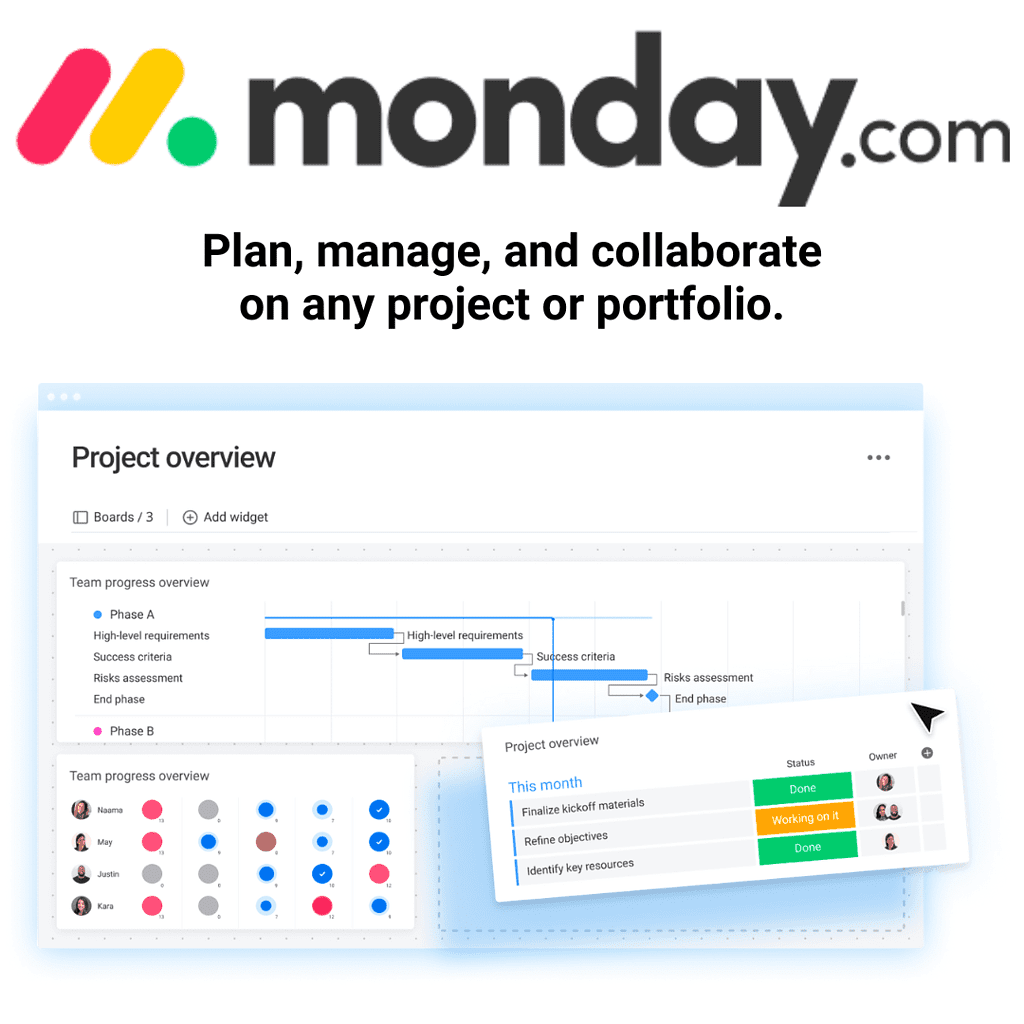
Monday.com
You have a lot of projects on your plate, and it feels like you’re always playing catch-up.
Juggling multiple tasks, timelines, and deadlines can be incredibly frustrating and overwhelming. It’s hard to know where to start, let alone keep track of everything.
Monday is the solution for project management mayhem. With Monday, you can easily create new projects, track tasks and milestones, set deadlines, share files and comments with your team, and more.
Click on my affiliate link to start a free trial of Monday, and see how it can transform how you manage your Salesforce projects.
Maintaining Data Consistency
Maintaining data consistency is crucial in managing Salesforce’s Campaign Influence:
It ensures reliable data, free from discrepancies. This leads to accurate analyses and decision-making.
It allows for precise reporting and analysis. With consistent data, admins can generate accurate reports and conduct detailed analyses of Campaign Influence.
It contributes to improved marketing insights and decision-making. Consistent data provides a clear picture of the performance of marketing campaigns, enabling businesses to make informed decisions about their marketing strategies.
In summary, maintaining data consistency is about enhancing the effectiveness of Campaign Influence, improving the quality of marketing insights, and facilitating informed decision-making. It’s a vital role for every Salesforce admin.
Educating Users
Salesforce admins can educate users on Campaign Influence by:
Explaining its purpose and importance in attributing campaign success.
Detailing the relationship between Salesforce Opportunities and Campaigns.
Providing real-life examples, conducting interactive training, and offering continuous support.
These practices ensure accurate ROI reporting within Campaign Influence, reflecting the effectiveness of marketing efforts. The hands-on approach to education equips all users to use Campaign Influence effectively, leading to more accurate data and improved marketing outcomes.
Troubleshooting Common Issues
Potential Issues With Salesforce’s Customizable Campaign Influence
Like any other software tool, Salesforce’s Customizable Campaign Influence can have its own potential issues. One of these challenges could be the lack of data regarding campaign influence.
This could be due to:
Closed opportunities not allowing for new records to be created
Missing contact roles, which are essential for tracking influence
Strategies for Addressing Data Inaccuracies
To address inaccuracies in Campaign Influence data, Salesforce Admins can take a few steps such as:
Removing incorrect associations between campaigns and opportunities
Updating the Primary Campaign Source field with accurate campaign IDs
Using tools like Apex Data Loader to export and verify these records for accuracy
Reporting and Analyzing Campaign Influence Data
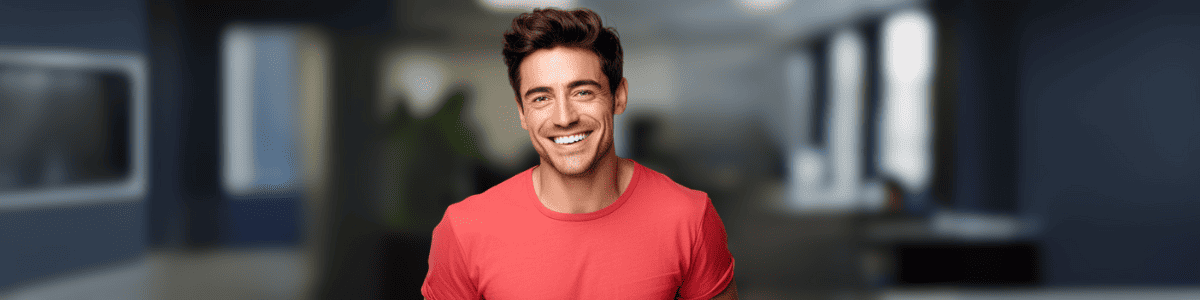
Campaign Influence is essential for analyzing and creating data reports, helping marketers and businesses improve their marketing strategies. To create a Campaign Influence report, go to the Reports section, click on New Report, choose your Report Type, and create customized reports.
Analyzing Campaign Influence data requires identifying relationships between campaigns and revenue sources. This can be done using attribution models and creating custom reports or dashboards for tracking.
Accurate ROI reporting and effective user adoption are vital for reflecting the success of marketing efforts in Campaigns Influences. Using this tool creatively gives a comprehensive view of sales pipeline impact, revenue per opportunity, and individual results based on specific influences.
In essence, campaigns play a crucial role in understanding the efficiency of Marketing Strategies and require proper review and detailed study with tools such as Customizable Surveys Reporting. This comprehensive understanding is key to optimizing both short-term and long-term strategic planning.
Interpreting Campaign Influence Data
Understanding attribution models for interpreting Campaign Influence data in Salesforce is essential. This involves creating Contact Roles, tracking campaign influence, assigning success percentages to influential campaigns, and linking contacts with campaigns and opportunities. Tools like Google Analytics Cross Domain Tracking integrations and Ruler Analytics can provide a detailed analysis of multi-touch points across advertising channels. This helps identify stages of interactions and lead capturing. To fully understand the Data Based Touch model capabilities, evaluate multiple assignment type allocations unto tracked customer paths leading to end-customer journey views. The results can demonstrate significant cost savings and higher performance profits. In short, efficient management of campaigns using Salesforce’s Customizable Campaign Influence can significantly benefit any business striving to optimize its marketing strategies.
SNAG THESE FREE RESOURCES!
Where to Learn More About Customizable Campaign Influence in Salesforce
- Campaign Influence Implementation Guide
- Customizable Campaign Influence
- How Customizable Campaign Influence Works
- Set up Customizable Campaign Influence
Summary
In this comprehensive guide, we’ve delved deep into Salesforce’s Customizable Campaign Influence, a potent tool that equips marketers and Salesforce Admins with the capability for precise and adaptable revenue attribution. We’ve tackled everything from understanding its core principles to configuring settings, interpreting data, and troubleshooting common problems.
The power of this tool lies in its ability to provide invaluable insights into the performance of marketing campaigns, enabling data-driven decisions and refining marketing strategies. The ultimate goal is tracking and harnessing the additional campaign influence models to their full potential!
Frequently Asked Questions

Q: What Is Customizable Campaign Influence in Salesforce?
A: Customizable Campaign Influence is a Salesforce feature allowing precise revenue allocation to specific marketing campaigns. It supports multi-touch attribution models, providing insight into the influence of multiple campaigns throughout the customer journey.
Q: How Does a Customizable Campaign Influence Benefit My Business?
This tool helps you understand how your marketing efforts contribute to sales results. It allows you to measure the effectiveness of each marketing campaign, adjust your strategies accordingly, and optimize your marketing ROI.
Q: What Is the Role of a Salesforce Admin in Managing Campaign Influence?
A: Salesforce Admins are vital in managing Campaign Influence. They are responsible for the campaign member enabling and configuring settings, assisting sales cloud marketing teams in their campaigns, and guaranteeing the accuracy and effectiveness of attribution models and reports.
Q: What Are the Potential Issues With Salesforce’s Customizable Campaign Influence?
Potential issues can arise when implementing Customizable Campaign Influence, often due to complex implementations, ensuring data accuracy, thorough user training, and careful and meticulous management. These challenges, while they may seem daunting, are not insurmountable. They can be mitigated by adhering to best practices, investing in user education, and troubleshooting common issues promptly and effectively.
Complex implementations can be a roadblock, especially for teams new to using Salesforce’s Customizable Campaign Influence. The tool has many features and functionalities that can be overwhelming to navigate. However, this challenge can be overcome with a well-planned implementation strategy and the right technical support.
Data accuracy is another potential issue. With the vast amount of data that businesses deal with, ensuring that the data fed into the Customizable Campaign Influence tool is accurate and up-to-date can be daunting. It’s crucial to have robust data validation processes to ensure the data’s reliability.
User training is also a critical aspect. The tool’s effectiveness largely depends on how well the team uses it. Therefore, comprehensive user training is essential to ensure the team is well-equipped to leverage the tool to its maximum potential.
Lastly, careful management of resources is required to ensure that the tool is used efficiently and effectively. This involves using resources, regularly monitoring the tool’s usage, managing user access, and ensuring that the tool is consistently delivering valuable insights.
Despite these challenges, with the right approach, Salesforce’s Customizable Campaign Influence can be a powerful tool for businesses, providing valuable insights into the effectiveness of their marketing campaigns and helping drive better business decisions.
Q: What Are Multi-Touch Attribution Models in Salesforce?
A: Multi-touch attribution models, including first touch, last touch, and even distribution, are utilized to evaluate the impact of various channels on generating revenue. These models provide a comprehensive understanding of the customer’s journey, attributing the conversion to multiple touchpoints rather than just one.
The first touch model gives all the credit to the initial channel or event that led a lead toward conversion, highlighting the importance of awareness campaigns.
On the other hand, the last touch model attributes all credit to the final interaction before a conversion, emphasizing the importance of closing strategies.
Lastly, the even distribution model assigns equal credit to all touchpoints, providing a balanced view of all marketing efforts.
By using these models, businesses using Salesforce to track their own marketing activities and initiatives can better understand which marketing strategies are most effective and adjust their marketing efforts accordingly.

