The Benefits of Process Mapping for Salesforce Admins
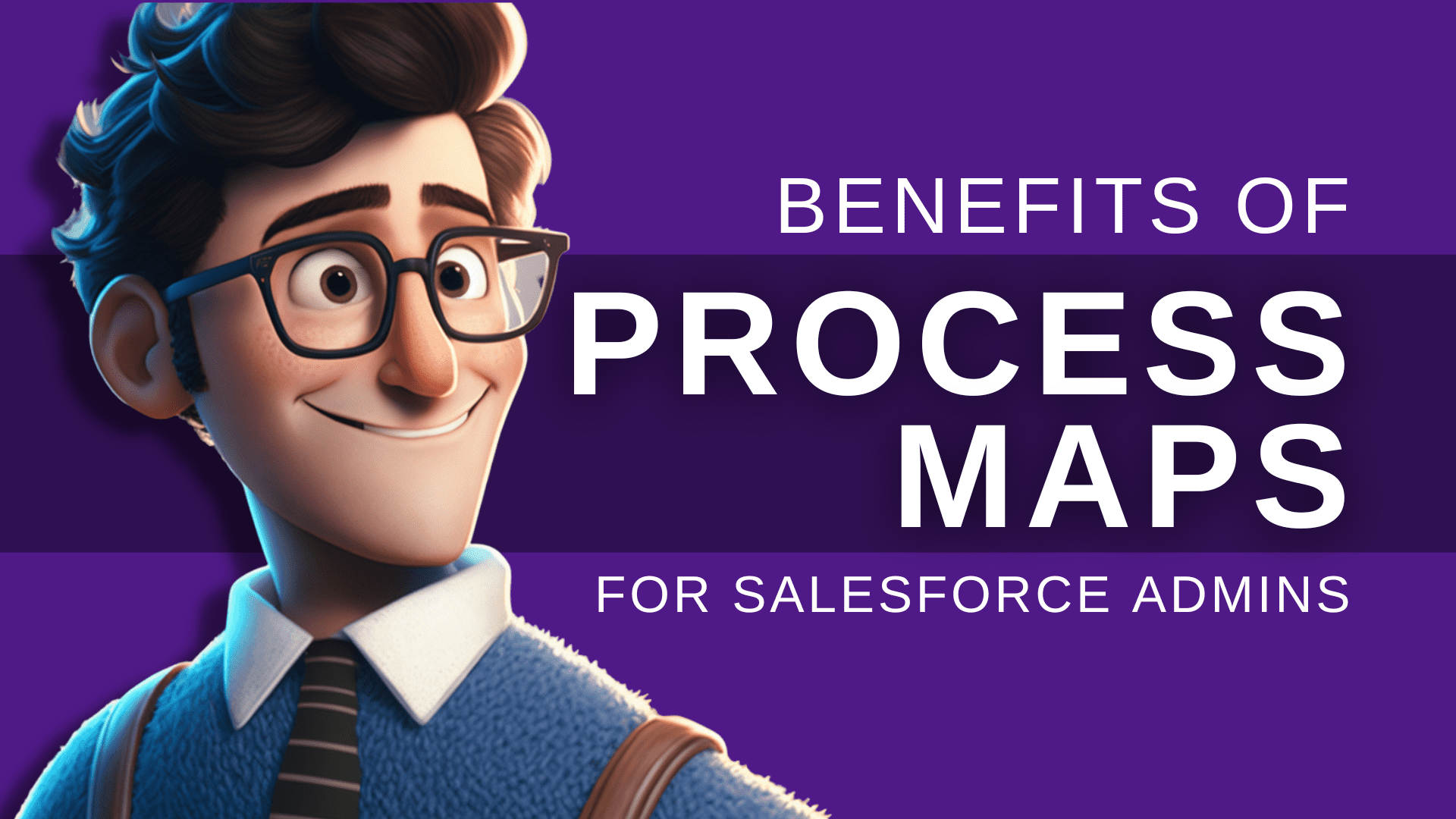
Process mapping is vital for businesses that want to improve their efficiency and productivity. Salesforce Admins, in particular, can benefit significantly from using process mapping. This article will discuss how process mapping can help Salesforce admins streamline workflows, improve communication, and achieve better results.
Introduction
As a Salesforce Admin, you ensure your company’s success. You manage Salesforce processes, workflows, and data to ensure your organization’s smooth operation. However, with increasing demands and responsibilities, it can be challenging to manage everything efficiently. That’s where process mapping comes in.
Process mapping helps you visualize your business processes and identify areas to improve. It is a visual representation of the steps involved in a process, from start to finish. By mapping out your processes, you can identify bottlenecks, inefficiencies, and areas for improvement.
What Is Process Mapping?
Process mapping is a visual tool used to describe, analyze, and improve an existing process. It helps you understand the flow of a process from start to finish and identify opportunities for improvement.
Process mapping allows you to:
- Understand the steps involved in a process
- Identify inefficiencies and bottlenecks
- Standardize processes
- Improve communication
- Reduce errors and rework
- Increase efficiency and productivity
How Can Salesforce Admins Benefit From Process Mapping?
Salesforce Admins can benefit significantly from process mapping.
Here are some of the advantages:
1. Streamline Workflows
Process mapping allows you to visualize your workflows and identify areas to streamline your processes. Streamlining your workflows can reduce the time and effort required to complete tasks, leading to increased productivity and efficiency.
2. Improve Communication
Effective communication is critical to the success of any business. Process mapping allows you to identify gaps and improve team members’ communication. Improving communication can reduce errors, delays, and misunderstandings, leading to better results.
3. Achieve Better Results
Process mapping allows you to make informed decisions to improve your processes by identifying inefficiencies and bottlenecks. This can lead to better results, including increased revenue, reduced costs, and improved customer satisfaction.
How to Create a Process Map
Creating a process map involves the following steps:
1. Identify the Process
The first step is to identify the process you want to map. It could be sales, support, or any other process you want to improve.
2. Identify the Steps
Next, identify the steps involved in the process. This can be done by interviewing team members or observing the process.
3. Map the Process
Once you have identified the steps, it’s time to map the process. Use a flowchart or diagramming tool, like Lucidchart, to represent the process visually.
4. Analyze the Process
Analyze the process map to identify areas where you can improve. Look for inefficiencies, bottlenecks, and opportunities for standardization.
5. Implement Changes
Once you have identified areas for improvement, it’s time to implement changes. Work with your team to make changes to the process and monitor the results.
SNAG THESE FREE RESOURCES!
How Lucidchart Simplifies Process Mapping
Lucidchart is a powerful tool that simplifies creating and sharing process maps. It is a cloud-based diagramming software allowing users to create, collaborate, and share real-time process maps.
POST SPONSOR:
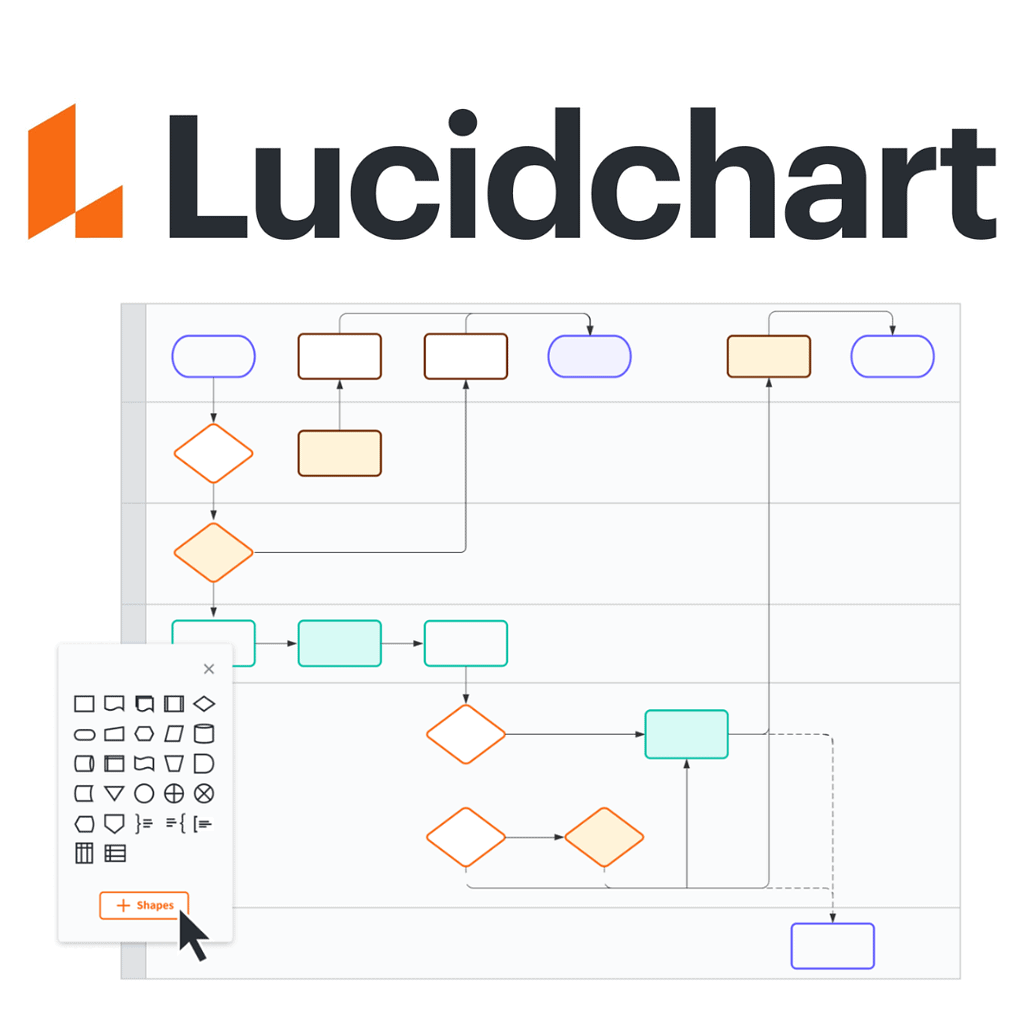
Lucidchart
Lucidchart is perfect for creating flowcharts, wireframes, mind maps, and more — all within a single product!
With real-time collaboration and accessible sharing functions, your team can make stunning visuals quickly and efficiently while leaving plenty of room for creative freedom.
This tool allows Salesforce Admins to build process maps faster through beautiful visuals.
Why wait? Use my affiliate link to start your FREE Lucidchart trial today and say goodbye to confusing paper charts and frustrating process mapping software!
Here are some of the features and benefits of using Lucidchart for process mapping:
User-Friendly Interface
Lucidchart’s user-friendly interface makes it easy for users to create process maps. Drag-and-drop functionality and intuitive design make it accessible to users of all skill levels, from beginners to experts.
Collaboration
Lucidchart allows users to collaborate in real time, making it easy to work with team members located anywhere in the world. You can easily share your process maps with others; they can make changes and provide real-time feedback.
Templates and Shapes
Lucidchart provides a wide range of templates and shapes, making it easy to create professional-looking process maps quickly. Its library includes pre-built templates for various processes, from sales and marketing to HR and IT.
Integrations
Lucidchart integrates with various tools, including Salesforce, G Suite, and Microsoft Office. This makes it easy to incorporate your process maps into your existing workflow and share them with your team.
Accessibility
Lucidchart is cloud-based software, which means you can access it from anywhere with an internet connection. You can create, edit, and share your process maps from your desktop or mobile device, making it easy to work on the go.
Using Lucidchart for process mapping, you can streamline your workflows, improve communication, and achieve better results. So why wait? Sign up for Lucidchart today and take your process mapping to the next level.
Frequently Asked Questions
Q1. How long does it take to create a process map?
A: The time required to create a process map depends on the complexity of the process. A simple process can be mapped in a few hours, while a complex process may take several days or weeks.
Q2. Can process mapping be used for all types of businesses?
A: Yes, process mapping can be used for any business with standardized and improved processes. It is beneficial for businesses that have complex processes or require high efficiency and productivity.
Q3. Can process mapping help reduce costs?
A: Process mapping can help reduce costs by identifying inefficiencies and bottlenecks. Streamlining processes can reduce the time and effort required to complete tasks, leading to cost savings.
Q4. Can process mapping help improve customer satisfaction?
A: Process mapping can help improve customer satisfaction by identifying areas where customer experience can be improved. You can provide a better customer experience by improving processes and reducing errors.
Q5. Can process individuals do mapping, or does it require a team effort?
A: Process mapping can be done by individuals or teams. However, it is usually more effective when done by a team that includes all stakeholders. This ensures that all perspectives are considered and the resulting process map is comprehensive and accurate.
Conclusion
Process mapping is a powerful tool to help Salesforce Admins streamline workflows, improve communication, and achieve better results. By mapping out your processes, you can identify inefficiencies and bottlenecks, standardize processes, reduce errors and rework, and increase efficiency and productivity.
If you’re a Salesforce Admin, it’s worth considering using process mapping to improve your business processes and take your organization to the next level.
That said, it’s essential to remember that process mapping is not a one-time task. Business processes evolve, and it’s essential to regularly review and update your process maps to ensure they remain accurate and relevant.
By implementing process mapping as a continuous improvement process, you can ensure that your organization is continuously operating at its highest level of efficiency and productivity. So don’t wait any longer – start process mapping today and take the first step towards a more streamlined, efficient, and successful organization.
Disclosure: Some of the links in this article may be affiliate links, which can compensate Brainiate LLC at no cost to you if you decide to make any purchase. These are products we’ve personally used and stand behind. This site is not intended to provide financial advice and is for entertainment only. You can read our affiliate disclosure in our privacy policy.

